Sometimes bigger isn't necessarily better – especially true of the best 40-inch smart TVs with all the mod-cons. Luckily, taking out a small mortgage to buy one of the best TVs isn't necessary – no matter what size you go for. Thanks to ever-smaller technology, most sets share the same components and features as larger sets. So, you really can have your reasonably-sized cake and eat it.
The best 40-inch smart TV is suited to a small-to-medium room or bedroom, as the recommended viewing range is between one-and-a-half and three meters. Though modest in size, many carry streaming apps, TV subscription services and other smart TV features. You’ll have access to countless hours of television and film at your fingertips. But which one is best for you?
Best 40-inch smart TVs of 2024 at a glance:
• Best overall: Amazon Fire TV 40-inch 2-Series - View on Amazon
• Best budget: TCL 40S5401AK TV - View on AO
• Best for gaming: Hisense 40A4BGTUK TV - View on Currys
• Best with HDR: Samsung UE40T5300AEXXU TV- View on Argos
There are a few things to consider before you buy and there's a guide at the end to help iron things out. But, after setting a budget, the main areas to look after are:
What do you watch? Everyday casual TV viewers may want to prioritise Freeview or FreeSat aerial connections and decent electronic programme guides, while streaming fans may prefer a TV with more app availability, or even an Amazon Fire or Roku-based set depending on viewing habits.
What features do you need? Some of the best 40-inch smart TVs also make for great 4K gaming TVs, as there are plenty with features like high refresh rates, low latency and other special features aimed at gamers; but, they tend to cost more because of it. Serious movie and TV fans might want similar features for a smoother more vibrant image, but bear in mind that TVs this size don't generally come with the better OLED and QLED panels.
When considering a TV of this size, perhaps you'd better look at the best 43-inch smart TVs, too; if you can find the space for something slightly larger with more advanced display tech like QLED, we'd recommend it. But, if you like a 40-inch screen or have limited space, here are our recommendations for the best 40-inch smart TVs your money can buy.
Best 40-inch smart TVs of 2024
All prices are correct at the time of writing. Prices, stock and deals are subject to change without notice.
Amazon has dipped its toes into the world of smart TV deals with the Fire Series. Although we think the lack of 4K support is noticeable, that's actually the only drawback of this fantastic all-rounder. The unique OS is simple to navigate, and with so many app options built-in, this is a solid pick for streaming service fanatics. The 60Hz refresh rate will keep up with most gaming needs as well.
Of course, the real shining point of Fire TV is its price. It's affordable and budget-friendly, making it suitable for just about anyone. We think it's an especially solid pick for students or anyone moving into a new home for the first time.
Pros
- Excellent screen quality with a simple, clean bezel and stand
- A simple OS for easy and clear use
- Great for Amazon services like Prime Video
Cons
- Not 4K resolution (but then, not many 40-inch TVs are)
| Screen size | 40 inches |
| Other sizes | 32 inches |
| Screen type | LED, Full-HD |
| Refresh rate | 60Hz |
| HDMI ports | HDMI 1.4 x 2 |
| HDR | HDR10 |
| Audio | Dolby Digital Plus |
| Smart assistant | No |
| Dimensions | 892 x 205 x 34 mm (L x W x H) |
| Weight | 6.1kg |
TCL's full-HD smart TV is immaculately designed with the user in mind - and in our book that makes for a fantastic budget TV. With Google Assistant support, an easy-to-access Android OS, rapid processors for instant smart app usage, and a beautiful slim design that'll shame even the more expensive television models.
As with many TVs this size, the sound is a little thin, so if you want more bass opt for a soundbar. Despite only being full HD, the wonderful screen of TCL's 40S5401AK has an array of micro-dimming and HDR capabilities, giving even your regular live shows a wonderful premium depth and immersion. Don't miss this one – it's a fantastic option for any home, and the price is unbeatable.
Pros
- Solid performance from a well-respected brand
- Modern bezel-less design for a slim and seamless look
- A good number of features for a budget model
Cons
- The sound may require a boost from a soundbar
| Screen size | 40 inches |
| Other sizes | None |
| Screen type: | LED, Full-HD |
| Refresh rate: | 60Hz |
| HDMI ports | HDMI 1.4 x 2 |
| HDR | HDR10 |
| Audio | Dolby Atmos |
| Smart assistant: | Google Assistant via remote control |
| Dimensions | With stand: 905 x 575 x 186 mm (L x W x H) |
| Weight | 4.6kg |
Best for gaming
 Hisense
Hisensewww.currys.co.uk
This Hisense TV may seem similar to the prior entry, but it has plenty that makes it worth considering as one of the best gaming TVs; as well as a good choice for general home usage. We think the visuals and contrast are especially great for such an affordable TV set, and that's thanks to its unique colour-enhancing features.
Whether you prefer to binge-watch shows on streaming apps or want to settle down with a good movie, the vibrant display is bound to keep you satisfied. The audio is good, but people who like more bass might want to compliment this with a soundbar. If you're a Bluetooth headphones user though you'll need to look elsewhere, as there is no Bluetooth connectivity here.
That aside, if you're after a TV that's well-suited for gaming, the 40A4KTUK also has you covered. By using the Game Mode function, you can reduce input lag to a minimum, so you won't have to worry about your controls failing you at a crucial moment in an online match.
Pros
- Great visuals thanks to the colour enhancement system
- Dedicated gaming and sports modes to help you as you watch or play
- DTS HD sound system for more immersion
Cons
- No Bluetooth connectivity - so any Bluetooth headphones won't connect
| Screen size | 40 inches |
| Other sizes | None |
| Screen type: | LED, Full-HD |
| Refresh rate: | 60Hz |
| HDMI ports | HDMI 1.4 x 2 |
| HDR | No |
| Audio | Dolby Audio and DTS Virtual: X |
| Smart assistant: | No |
| Dimensions | With stand: 565 x 900 x 186mm (L x W x H) |
| Weight | 4.6kg |
When picking up a 40-inch smart TV, the picture quality is king, and with Samsung's 40-inch UE40, you'll be getting a feature normally reserved for 4K screens: High Dynamic Range. In our experience, this is a bit of a rare find for a TV this size.
Despite being a full-HD screen, with HDR, you'll enjoy brighter whites, intense colour and enhanced picture overall. There are even micro-dimming zones for better depth to blacks and improved contrast. Samsung's electronic programme guide is typically usable, but you won't find any recording functions on the side.
That said, access to smart apps like Now TV, Disney+, Netflix, BBC iPlayer, ITV Hub, My5, All 4, Amazon Prime, and YouTube are present to complement that lovely HDR screen. So, not only are you getting the famous Samsung build and design, but also a lot of extra features for a screen of this size. Don't miss this one.
Pros
- Great image quality with HDR for over a billion colours
- Solid Tizen OS for a responsive experience
- Reliable Samsung build quality and panel with a narrow bezel
Cons
- No recording options on the guide menu
| Screen size | 40 inches |
| Other sizes | None |
| Screen type: | LED, Full-HD |
| Refresh rate: | 50Hz |
| HDMI ports | HDMI 1.4 x 2 |
| HDR | HDR10 |
| Audio | Dolby Digital Plus |
| Smart assistant | No |
| Dimensions | 527.7 x 917.1 x 77 mm (L x W x H) |
| Weight | 7.0kg |
We think this excellent 40-inch C40WS TV from British brand Cello is perfect for kids' bedrooms, kitchens and workspaces. With excellent apps like Disney+, Netflix, Prime Video, Apple TV+, and BBC iPlayer, this is a great TV with a full HD screen.
We love that Cello has put so many accessible functionalities into this set, including a full complement of free-to-air viewing options. Thanks to a Freesat tuner and Freeview Play, you'll have tons of free live and on-demand viewing.
Sound is a little on the budget side, so we recommend investing in a soundbar for better audio (there are plenty of small and budget options to choose from). It may not have as many advanced features or specifications as other smart TVs, like HDR, but it still has more than enough for most households.
Pros
- Built-in Freesat tuner plus Freeview Play app included
- Supports plenty of popular apps
- Full HD screen is great for the price
Cons
- Weak sound means you'll need a soundbar
| Screen size | 40 inches |
| Other sizes | None |
| Screen type | LED-LCD, Full-HD |
| Refresh rate: | 60Hz |
| HDMI ports | HDMI 1.4 x 3 |
| HDR: | No |
| Audi | 8W x 2 speakers |
| Smart assistant: | No |
| Dimensions | With stand: 960 x 625 x 215 mm (H x W x D) |
| Weight | 6.1kg |
Roku users will be well-versed in Roku streaming sticks' fast and intuitive interface. But here, it's been cleverly integrated with this RCA TV.
RCA has ensured that you have access to Apple TV+, Disney+ and all of the usual streaming apps, but you also have Dolby Audio and three levels of picture noise reduction. We wish RCA had included Bluetooth, but there is at least a headphone jack to plug in your favourite headphones for uninterrupted listening.
Apart from this being a Roku-enabled TV, we love the inclusion of HDR here - making all of the colours pop with well-defined vibrancy. The RCA Roku 40-inch TV is a stunning, smart TV deal worth investing in, especially if you love streaming your favourite films from the comfort of your sofa.
Pros
- Built-in Roku offers solid browsing speed
- Loads of apps available
- No-nonsense design
Cons
- No Bluetooth for wireless headphones
| Screen size | 40 inches |
| Other sizes | None |
| Screen type | LED-LCD, Full-HD (VA panel) |
| Refresh rate | 60Hz |
| HDMI ports | HDMI 1.4 x 2 |
| HDR | HDR10 |
| Audio | 5W x 2 speakers with Dolby Audio |
| Smart assistant | No |
| Dimensions | 557 x 892mm x 188 mm (H x W x D) |
| Weight | 7.0kg |
For us, the Toshiba 40LV2E63DB is a perfectly formed smart TV, offering 4K streaming and Freeview terrestrial television at a more-than-tolerable price point. It's ideal for a bedroom or kitchen.
The LED screen provides a sharp HD image, content is displayed smoothly due to the fast refresh rate, and the audio is crisp and clear.
As a smart TV, we're happy to see that all of the expected streaming services are here. The user interface is simple to navigate. Occasionally, the loading times can drag, but on the whole, users find the performance reliable and steady. It delivers exactly what it promises, and much can be said about that.
Pros
- Sharp, vibrant images
- Simple Freeview option for those with a digital terrestrial aerial
- Great audio thanks to Dolby Atmos
Cons
- Loading times can occasionally drag a little
| Screen size | 40 inches |
| Other sizes | 43 inches |
| Screen type: | LED, Full-HD |
| Refresh rate: | 60Hz |
| HDMI ports: | HDMI 1.4 x 2 |
| HDR | HDR10 / HLG |
| Audio | DTS sound system |
| Smart assistant | Works with Alexa |
| Dimensions | With stand: 901 x 522 x 72 mm (L x W x H) |
| Weight | 7.6kg |
We think that the great thing about any smart TV is the ability to use it via voice search. As another TV with Roku fully integrated, this Sharp 40FD6K also inherits the abilities of the free Roku companion app - which includes voice assistants.
And that means you can choose Apple AirPlay, Apple Home, Alexa, and Google Home. Amazing for anyone with a smart home. We do, though, wish that at least one of these was actually built into the set itself.
The TV is a Full HD model with fantastic HDR support - this one has HDR10, which is a step up from others in terms of colour range and clarity. We also love the inclusion of Dolby Digital for enhanced audio, and users report excellent sound from the internal speaker system for once in a TV at the smaller end.
Pros
- Exceptional compatibility with various voice assistants via the Roku app
- Full HDR10 support for over a billion colours
- The frameless design will maximise your viewing space and blend with your decor
Cons
- The TV and remote don't have any voice assistants built-in
| Screen size | 40 inches |
| Other sizes | None |
| Screen type | LED, Full-HD |
| Refresh rate | 60Hz |
| HDMI ports | HDMI 1.4 x 3 |
| HDR | HDR10 |
| Audio | Dolby Digital / Dolby Digital Plus |
| Smart assistant | Apple AirPlay, Apple Home, Alexa, Google Home |
| Dimensions | With stand: 899 x 575 x 233 mm (W x H x D) |
| Weight | 9.3kg |
The great thing about the Cello Y22ZG0204 40-inch TV is its extensive integration with Google services. With Google TV built-in, you can effortlessly access a variety of apps from the Google Play Store, including Netflix, Disney+, and BBC iPlayer. For anyone whose digital life revolves around Google services, we think it's a dream of a TV.
This TV also features Google Assistant for voice control, allowing you to control the TV and other smart home devices using voice commands. Simply press the mic button on the remote and ask Google to find your favourite movies, control smart lighting and more smart home functions. Some users find it slow to respond at times, but that is fairly typical of TVs of this size and price bracket.
Lastly, we love that, the Cello Y22ZG0204 includes Google Chromecast, enabling you to cast photos, videos, and music from your Android devices directly to the TV screen. This feature, combined with Freeview Play offering 85 channels and 20,000 hours of on-demand content, means you'll have loads of entertainment value and high functionality in one slim frameless package.
Pros
- Fantastic integrated Google services like Play Store and Chromecast
- Google Assistant built-in for full voice control
- The frameless design will maximise your viewing space and blend with your decor
Cons
- As a budget offering, it can be a little slow at times
| Screen size | 40 inches |
| Other sizes | None |
| Screen type | LED (VA panel), Full-HD |
| Refresh Rate | 60Hz |
| HDMI ports | HDMI x 3 |
| HDR | No |
| Audio | 16W x 2 speakers |
| Smart assistant | Google Assistant |
| Dimensions | With stand: 931 x 554 x 190 mm (W x H x D) |
| Weight | 6kg (with stand) |
There aren't many 40-inch TVs for this price that can claim HDR and local dimming zones - but this one can. For us, the TCL 40ES568 40-Inch LED Smart Android TV is a fantastic example of a brand that's integrated the latest tech to effectively improve the limits of LED panels.
Adding those micro-dimmed panel areas means this Full HD TV can compensate for deeper blacks and brighter highlights by dimming the backlight. The result is a more realistic picture, especially in darker scenes. As with many TVs this size, some users find the set a little slow to boot at times, but that's a small price to pay for so many features – especially at this price.
We're also glad to see that this has HDR10 provision for an even more accurate and wide colour range; the perfect companion to that micro dimming. We also particularly like the design of this TV, as it has a nice thin bezel, so it'll slot right into any room.
Pros
- Micro dimming allows for deeper blacks and richer colours
- Good HDR support
- Dolby Audio brings extra realism to movies and games
Cons
- Some find it slower to boot than others
| Screen size | 40 inches |
| Other sizes | 32 inches |
| Screen type | LED-LCD, Full-HD (IPS panel) |
| Refresh Rate | 60 Hz |
| HDMI ports | HDMI 1.4 x 2 |
| HDR | HDR10 |
| Audio | 10W x 2 speakers with Dolby Audio |
| Smart assistant | No |
| Dimensions | 905 x 524mm x 75 mm (W x H x D) |
| Weight | 6.4kg |

How to choose the best 40-inch smart TV for you
Technology moves fast. Even budget TV options offer fantastic, crisp displays and substantial audio capabilities, so there's every chance of finding the perfect television for you in our list of the best. But, there are a few things to consider before you buy:
Consider your available space
It's important to look at your available space as well as your budget and other requirements. However, it tends to be sensible to have smaller TVs in smaller rooms, and larger ones in the biggest rooms. It'll be uncomfortable if you're too close to a TV, no matter how high-quality the image is. If it's too far, you might as well watch Netflix on your phone.
Here’s a rough guide of the minimum distance you should have from your TV when viewing HD content:
Screen size / Distance
40 inches - 80 inches
50 inches- 100 inches
55 inches - 110 inches
60 inches - 120 inches
75 inches - 150 inches
Looking for a 101 on resolution? Check our full resolution guide here.
Decide where to put the TV
Your all-important step is to measure up - compare your space with the exact dimensions of your chosen set. You might decide that your existing TV stand is taking up too much room. So, to heighten your television experience, one of the best TV wall mounts could save valuable floor space and improve your viewing angle. Just ensure you don't mount your 40-inch TV too high, or you might get neckache while viewing.
But if by doing this you find you are stuck for space, bigger isn't always better. Sometimes a light, portable screen is just what you need. Our picks for the best 24-inch TVs are bound to be the perfect choice for space-conscious binge-watching.
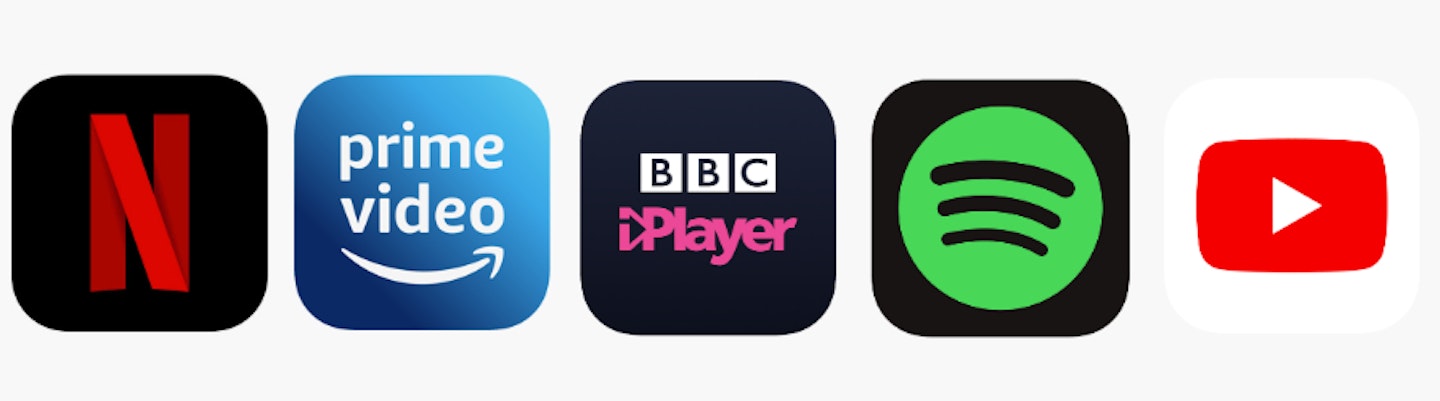
A quick guide to streaming apps
The best smart TV apps offer you the best entertainment choices, features and reliability. But, some 40-inch smart TVs may or may not have the apps you like. So, always check the detailed specifications to make sure. But, if you're new to apps and unsure about what you might need, here are the ones you'll most commonly find on a new 40-inch smart TV:
Netflix - This subscription service fundamentally changed the face of TV and film. Netflix’s user-friendly app grants you access to thousands of titles, both pre-existing and original productions, like Friends, Sex Education, Squid Game and John Wick 4. There are several subscription package choices available.
Amazon Prime Video - Prime Video is another premium subscription service that offers a huge selection of content, including Fallout, The Boys and Clarkson's Farm. The service boasts great access to recent movie releases and offers the option to purchase or rent titles that may not be included in your subscription. Subscribing to this service will also give you access to Amazon Music and Prime next-day delivery.
BBC iPlayer - This on-demand app allows you to get the best the BBC has to offer. Catch-up programmes are available to watch for 30 days after broadcast, and you can stream, restart and rewind some live TV programmes. The app also provides you with access to a large back catalogue of BBC programming from across its broadcasting years, including Doctor Who, _Rebu_s, The Tourist, The Outlaws, QI and Blue Planet II.
All 4 - All 4 is a catch-up and on-demand app, offering content from across Channel 4’s catalogue, which includes E4, More 4 and Vice TV. You’ll be able to watch recently broadcast shows as well as an extensive back catalogue, including brilliant UK originals like Black Books, Peep Show, The Great British Bake Off and Gogglebox. All 4 is a free service, but it does require you to watch advert breaks.
YouTube - A key app for any smart TV owner who follows any of the hundreds of YouTube personalities, influencers, musicians and gamers. You’ll get unfettered access to countless hours of free and fresh content from around the world.
YouTube offers a subscription service called YouTube Premium, but by and large, this doesn’t really affect a user’s content access – though some hardcore users will jump at the chance to remove ads.
Spotify - A user-friendly music streaming service app that’s reliable and integral to a good party. You can start a free account with Spotify and stream the latest music (with the odd ad break), or you can sign up for Spotify Premium and have unlimited, ad-free streaming (plus a few extra worthy perks).
Please be aware that in order for these apps to work correctly, you’ll need a WiFi or Ethernet connection with a stable internet connection, good broadband speeds and unlimited (or very high) data limits. Similarly, Netflix, Amazon Prime Video, Spotify Premium, and YouTube Premium require you to pay a subscription fee to access their content, though free trials are available for all.

Frequently asked questions
What can a smart TV do?
A smart TV is a television that can connect to the internet directly, without the need for a secondary gadget like an Amazon Fire Stick. Just like our top pick, the Amazon Fire TV 40-inch 2-Series, they tend to be pre-loaded with an array of well-known catch-up streaming apps, like BBC iPlayer and ITV Hub, as well as subscription services such as Amazon Prime Video and Netflix.
A smart TV can also provide other internet services and apps, such as social media, news, weather, and internet browsers.
Some models also offer additional features, such as Bluetooth connectivity for wireless audio connections, and smartphone and tablet connections.
Is it worth buying a smart TV?
Yes. Whether you want to stay up to date with news and events, watch soaps on demand, or blockbuster movies - investing in a smart TV is totally worth it. Their internet connection offers up plentiful access to free and paid-for content via apps, whenever you want it.
What is Freeview Play?
Freeview Play pools on-demand and catch-up television streaming in one place, allowing you to search forward to see what’s upcoming. You can also stream shows from the previous week. It combines the catch-up elements of apps like BBC iPlayer, ITV Hub and All 4, and puts them in one place.
Do smart TVs have Bluetooth?
Bluetooth is a radio-based technology that allows you to connect wireless devices to your TV. For instance, soundbars, hearing aids and wireless keyboards to help with searches/navigation. A TV will usually list this feature in its specifications, but if in doubt contact the manufacturer to double-check.
Can I listen to my smart TV with wireless headphones?
Do you have wireless Bluetooth headphones? Does your smart TV have a Bluetooth connection? If you answered yes to both of these questions, technically you can listen to your smart TV with your wireless headphones.
It’s worth being aware of range restrictions with some Bluetooth headphones. If your sofa is too far away from your TV you may experience patchy connectivity or connection failures. As always, if in doubt check with the manufacturers.
Suppose you would like to regularly listen to your new smart TV via a wireless headphone set. In that case, it may be worthwhile looking into purchasing a dedicated media wireless headset with a small external transmitter – they’ve got a much larger range radius and often accept multiple headset connections for group viewing.
Can I pair my phone to my smart TV?
Google Chromecast is built with some smart TVs and can mirror content from both Android and iOS devices. Many smart TVs come with a feature named ‘Screen Mirror’, ‘Wireless Display’ or similar. This can pair and display a smartphone via a phone-installed app. This is great for viewing photos, videos or video chats.
However, connectivity will vary based on phone and TV brand and model, the available Bluetooth connection standards, and the availability of screen mirroring in various apps. It's common for smart TVs to pair with a phone, but if in doubt Google is your friend. You'll quickly find user reviews and more detailed specifications that will let you know if your phone can be paired.
There’s also app-to-app pairing. This will allow you to control a TV app with your phone, but not the TV itself. For example: you can browse Netflix on your phone for The Witcher, and send it to the TV app.
If you’re keen on displaying your phone on the smart TV, a sure method is to manually connect the phone to the TV directly via an HDMI cable and adaptor.

Best 40-inch smart TVs: Jargon buster
4K / Ultra HD
These terms refer more or less to the same thing – TV resolution. 4K screens offer roughly four times more pixels than HD screens, with 8.3 million pixels working across the screen. This means clearer, more accurate images. Here are some of the more common resolutions you'll find when looking for a new TV:
HD: 1280 × 720p
Full HD: 1920 × 1080p
Ultra HD/4K: 3840 × 2160p
HDR and HDR10+
HDR stands for High Dynamic Range. It works to get as much light, crispness and depth into your picture. Whites are brighter and blacks are darker. It offers a huge range of over one billion colours. HDR10+ is an extension of this, but the use of metadata creates an even more refined picture.
HDMI ARC
HDMI Audio Return Channel (HDMI ARC) is a feature that allows soundbars and surround sound systems to use fewer cables. An HDMI cable (version 1.4 or higher) can be connected from your TV’s HDMI ARC port to an HDMI ARC port on a soundbar or surround sound receiver. This connection will route audio from another device connected to the TV to the soundbar. That could be a gaming console, Blu-ray player or media streaming device. This reduces the clutter of having audio cables trailing from the TV and other devices to the soundbar.
Note that some TVs require you to manually enable 'HDMI CEC' in your TV settings for the ARC system to work correctly.
For a more in-depth look at how to set up HDMI ARC and other soundbar configurations, watch this video from TV and sound system expert Jonah Matthes:
Contrast
Contrast is a method of referencing the difference between the lightest and darkest images a TV can produce. The measurement is written as a ratio: for example, 3,000:1, 5,000:1. Generally speaking, the higher the ratio, the better your viewing experience is going to be.
There’s more to contrast than that, including plenty of mathematics and specialist lighting measurements.
For more information on how these brand-new technologies work, check out our guide to QLED. Or if you prefer speed and precision over colour and vibrancy, here's our guide to OLED.
Refresh rate / Hertz (Hz)
A TV’s refresh rate is the number of times it refreshes the entire image each second. This count is measured in Hertz or Hz. A 60Hz TV will refresh an image 60 times, and a 120Hz TV will refresh an image 120 times.
Therefore, the higher the refresh rate, the smoother the moving image appears. By contrast, an exaggeratedly low refresh rate of 10Hz would make fast-paced content appear to jump, stutter and jolt. 50Hz - 60hz is going to be fine for most users.
However, If you’re a dedicated gamer or sports fan, you may want to consider higher rates; the images will therefore appear with considerably reduced blur. 120Hz sets are going to be ideal, but they cost a little more.
How we chose these products
We selected the best 40-inch TVs based on reliable and trusted brands, average user reviews, price, and suitability for each use case. We look carefully at the technical specifications of all products before we recommend them to ensure that they will meet buyers' needs without requiring modifications or costly additions to function as intended. With the best 40-inch TVs, our main focus is on the display quality, resolution, sound, build quality and design, connectivity, app availability and price. Our writers also choose products based on hands-on experience where we own or have reviewed them ourselves. Retailers are selected based on price, availability and reputation as reliable and trusted sellers.
William Lobley is the Editor for What's The Best. Here, he oversees, curates and researches listicles and reviews as many products as his home office can handle.
He has spent nearly five years writing about tech, audio, outdoors and fitness and has reviewed everything from smartphones to ice baths. In addition, he's well-versed in sniffing out the best deals and savings the internet offers.
When not at his desk writing, reviewing or deal-hunting, he'll be relaxing with Japanese crime novels, bingeing some classic anime, strolling the countryside or at the gym listening to the heaviest metal Spotify has to offer.
Subscribe to the What’s The Best Newsletter to keep up to date with more of the latest reviews and recommendations from the What’s The Best team.



























