Only a few years ago, choosing the best laptop with Windows on it rather than a Mac would heavily limit which applications you could use. But now the software gap has closed and there's much more in common between a Mac, Windows or Chrome operating system than ever before. That said, we all have our favourites when it comes to user interface and functionality. Thankfully, for fans of the Microsoft ecosystem, some of the best laptops now come with Windows 11 as standard.
Now, the best Windows laptop isn't necessarily the biggest or the most powerful. Why? Well, many users who choose Windows aren't necessarily 'power-users'; they just need a light and functional machine that works in a familiar way for typical office applications they're used to. A Windows laptop under £300 isn't going to play the latest games, but it is going to be a perfect Office 365 and browsing machine. But what about those who want more computing oomph?
Best Windows laptop of 2024 at a glance:
• Best overall: Acer Aspire 5 Laptop – View on Amazon
• Best budget: ASUS Vivobook 15 X515JA Full HD Laptop – View on Amazon
• Best Microsoft Windows: Microsoft Surface Laptop 5 – View on Amazon
• Best gaming: ASUS ROG Strix G16 G614JZ Gaming Laptop – View on Amazon
It always helps to understand the key specs to keep an eye out for. The CPU and RAM are responsible for the overall performance and regular use of your laptop, keeping it running smoothly and reducing load times. The GPU is the graphics card, mostly relevant for gaming and other intensive programs. The storage is the file capacity of the laptop, which is ideally a spacious SSD. And, of course, battery life is always important for any portable device.
We've looked at some of the best laptop deals for Windows users, and that includes machines for those on a budget as well as gamers, video editors and high-end users. But, with so much to choose from, it's always tempting to go for cheaper deals that may not work for you. Our experts have looked at specs, usability, and price – with laptops well under £1000 to well over the two-grand mark. So, with a list of options to make die-hard Microsoft enthusiasts drag competing OSs into the recycle bin, here are our picks for the best Windows laptop of the year.
Best Windows laptops of 2024
All prices are correct at the time of writing. Prices, stock and deals are subject to change without notice.
Best overall
 Acer
AcerThis Acer Aspire 5 really does deliver the right stuff where it's needed most. Not only is this 15.6-inch laptop a sensible mid-budget option, but it's also a bit of a powerhouse under the sleek and slim exterior.
Inside we have a fast Intel Core i5 processor and a generous 16GB of RAM - four times the amount that Microsoft recommend for Windows 11. The steel grey colour scheme is a classy change to the usual silver we see on many other laptops of this type.
The display is FHD for excellent detail and vibrancy, and the backlit keyboard will make taking notes or emailing in all environments nice and easy. We think the 512GB SSD is more than enough storage for the average user too, and the Twinair cooling system will cope with most working conditions.
Battery life is perhaps a little average, at around seven hours under average use, but not a deal-breaker. All in all, the Aspire 5 is the ultimate affordable but effective all-around laptop option.
Pros
- Reliable Intel Core i5 processor
- Enough RAM for most tasks
- Comfortable and responsive keyboard and touchpad
Cons
- No dedicated graphics card (not surprising at this price point)
| CPU | Intel Core i5-12450H |
| GPU | Integrated Intel UHD Graphics 630 |
| RAM | 16 GB |
| Storage | 512 GB SSD |
| Display | 15.6 Inches |
| Battery life | Approx. 7.5 hours |
| Dimensions | 238 x 362 x 17.9 mm |
| Weight | 1.8 kg |
Best budget
 ASUS
ASUSUnlike some budget Windows laptops, this still comes in under £400 but isn't running the lightweight 'S' version of the operating system. This has Windows 11 right out of the box, and the 15.6-inch screen is the most head-turning thing on offer here - especially at this price. Not only are you getting a highly practical display size, ideal for all kinds of detailed office tasks, but the viewing angles are excellent.
Adding to the offering here, the ASUS Vivobook 15 has 8GB of RAM and a 256GB SSD - both being a step up from other budget laptops to be found. The SSD will ensure fast boot and loading times, and the Intel Core i3 processor is more than up to delivering a swift Microsoft Office 365 experience. And, of course, a machine like this is super-portable and has decent battery life. It even has a backlit keyboard and an anti-glare screen coating. While the GPU prevents it from being ideal for gaming, it's still an ideal laptop for light-use work and as a leisure companion.
Pros
- Very lightweight
- Powerful enough for office tasks and browsing
- Backlit keyboard
Cons
- Not suitable for gaming
| CPU | Intel i3-1005G1 |
| GPU | Integrated Intel HD Graphics 620 |
| RAM | 8 GB |
| Storage | 256 GB SSD |
| Display | 15.6 Inches |
| Battery life | Unspecified |
| Dimensions | 240 x 360 20 mm |
| Weight | 1.8 kg |
Best Microsoft
 Microsoft
MicrosoftThe Microsoft Surface Laptop 5 is a reliable laptop for Windows, which comes as no surprise considering Microsoft is behind both. With the consistently reliable 8GB RAM and 512GB SSD storage specification, you have a super-powerful workhorse for professional creatives or anyone who doesn't want to compromise on power and flexibility.
And on the subject of power, the 12th-generation Intel Core i5 processor and Intel Iris Xe Graphics are more than up to a whole range of work tasks or entertainment. The battery life lasting upwards of 18 hours is also fantastic and means you never feel tied down by it. Last, but certainly not least, is the stunningly beautiful 13.5-inch display. It's a brilliant choice for mobile gamers and creative workers alike.
Pros
- Extremely well-designed laptop with a slim profile
- Gorgeous display
- Huge battery life
Cons
- Could use a few more port options
| CPU | Intel EVO 12th Gen Core i5 |
| GPU | Integrated Intel Iris Xe Graphics |
| RAM | 8 GB |
| Storage | 512 GB SSD |
| Display | 13.5 Inches |
| Battery life | Approx. 18 Hours |
| Dimensions | 223 x 308 x 14.5 mm |
| Weight | 1.3 kg |
Best for gaming
 ASUS
ASUSThe ASUS ROG Strix G16 is undoubtedly one of the most powerful gaming laptops we've seen. And that's thanks in no small part to the stunning NVIDIA 4060 GPU. With it, this laptop is going to eat AAA games for breakfast, lunch and dinner. Backing up that graphical prowess is an Intel i9 CPU and 16GB RAM. Plus, you'll be good to go storage-wise, thanks to the 1TB SSD.
But let's not overlook that refined yet bold gamer-led case design. It really merits the ASUS Republic of Gamers' branding with its subtle gunmetal colour coating and super-thin screen bezels. Also, that ultra-wide 165Hz display is going to give you the edge in detail and field of vision when it comes to competitive gaming sessions.
Pros
- Impressive 165Hz refresh rate
- Terrific gamer-centric design
- Great RAM and SSD capacities
Cons
- Might be heavy for some
| CPU | Intel i9-13980HX |
| GPU | NVIDIA GeForce RTX 4060 |
| RAM | 16 GB |
| Storage | 1 TB SSD |
| Display | 16 Inches |
| Battery life | Unspecified |
| Dimensions | 264 x 354 x 30.4 mm |
| Weight | 2.5 kg |
Best for business
 Huawei
HuaweiThis HUAWEI MateBook 16s EVO is not only a powerful work tool but it also comes this a range of extra features that add serious value to this offering. The practical 16-inch display is also a touchscreen - ideal for presenting ideas around the table. Inside we have a 13th-generation Intel Core i9 processor and 16GB of RAM. It'll even allow you to share apps from your compatible smartphone, with up the three on the laptop screen at once. That means that any business person who needs the power to remotely work on large and complex applications can do so without breaking a sweat. The onboard graphics aren't geared towards top-spec gaming, however, but more than enough for creative applications.
Style hasn't been left by the wayside either. This really does look the part, with its backlit keyboard, aluminium casing and sophisticated finish. All in all, this will provide a solid and reliable experience in all business settings. Perfect for productivity on the move.
Pros
- Excellent and practical 16-inch touch display
- Lots of connectivity options
- Built-in webcam
Cons
- The refresh rate is not ideal for gamers
| CPU | Intel Core i9 13th Gen Processor |
| GPU | Integrated Intel Iris Xe Graphics |
| RAM | 16 GB |
| Storage | 1 TB SSD |
| Display | 16 Inches |
| Battery life | Approx. 7 hours |
| Dimensions | 254.9 x 351 x 17.8 mm |
| Weight | 1.99 kg |
Best for students
 MSI
MSIAlthough there is a glut of products claiming to be one of the best student laptops, this MSI Modern has put itself front and centre when it comes to the ideal 15-inch Full-HD laptop for budget-conscious students. Underneath the slim exterior, we have a fast Intel Core i5 processor and a copious 8GB of RAM, so this will handle all kinds of demanding study regimes. The panel is a Full-HD IPS display, coupled with a backlit keyboard - so, taking notes in a dimmed lecture hall is going to be reliable. Windows 11 Home is the operating system here, as with most of the models on our list.
Thankfully, the 512GB SSD is generous enough for many students too, and its lightweight construction delivers military-grade durability - ideal for lugging around campus. Battery life is healthy enough for a full day at uni too. To sum it up, the MSI Modern is the most affordable highly effective laptop option for students - it's cut out for academic success.
Pros
- Hi-Res audio
- Plenty of handy ports
- Military-Grade Durability
Cons
- Slightly plasticky build here and there
| CPU | Intel Core i5-135U |
| GPU | Integrated Intel Iris Xe Graphics |
| RAM | 8 GB |
| Storage | 512 GB SSD |
| Display | 15 Inches |
| Battery life | Approx. 7 hours |
| Dimensions | 241 x 359 x 19.9 mm |
| Weight | 3.18 kg |
Best high-end
 Razer
RazerThe specification of this Razer Blade 15 is nothing less than overkill - but sometimes that's just what your savings account is worth raiding for. It probably goes without saying but this beast would also make for one of the best laptops for video editing, or practically anything you could throw at it. It's a high-end top-budget luxury, but what a machine it is. It kicks things off by boasting a ridiculously high 240hz refresh rate, ensuring you get the smoothest visuals possible.
But, on to the rest of the gargantuan spec inside this gamer-centric build. The Intel i7 processor has 32GB of RAM to play with, and there's a huge 1TB SSD in there for blistering load times. Graphics-wise, you'd be right to expect another killer piece of tech - the NVIDIA Geforce RTX 3080 Ti. Razer clearly knows its customers and builds its kit for gamers, but this is probably the best combination of hardware on a Windows platform that we've seen in a laptop.
Pros
- Great NVIDIA GeForce RTX 3080 Ti graphics card
- Amazing QHD display
- Incredible RAM
Cons
- Battery life is underwhelming
| CPU | Intel Core i7-12800H |
| GPU | NVIDIA Geforce RTX 3080 Ti |
| RAM | 32 GB |
| Storage | 1 TB SSD |
| Display | 15 Inches |
| Battery life | Unspecified |
| Dimensions | 235 x 355 x 16.9 mm |
| Weight | 2.02 kg |
Best touchscreen
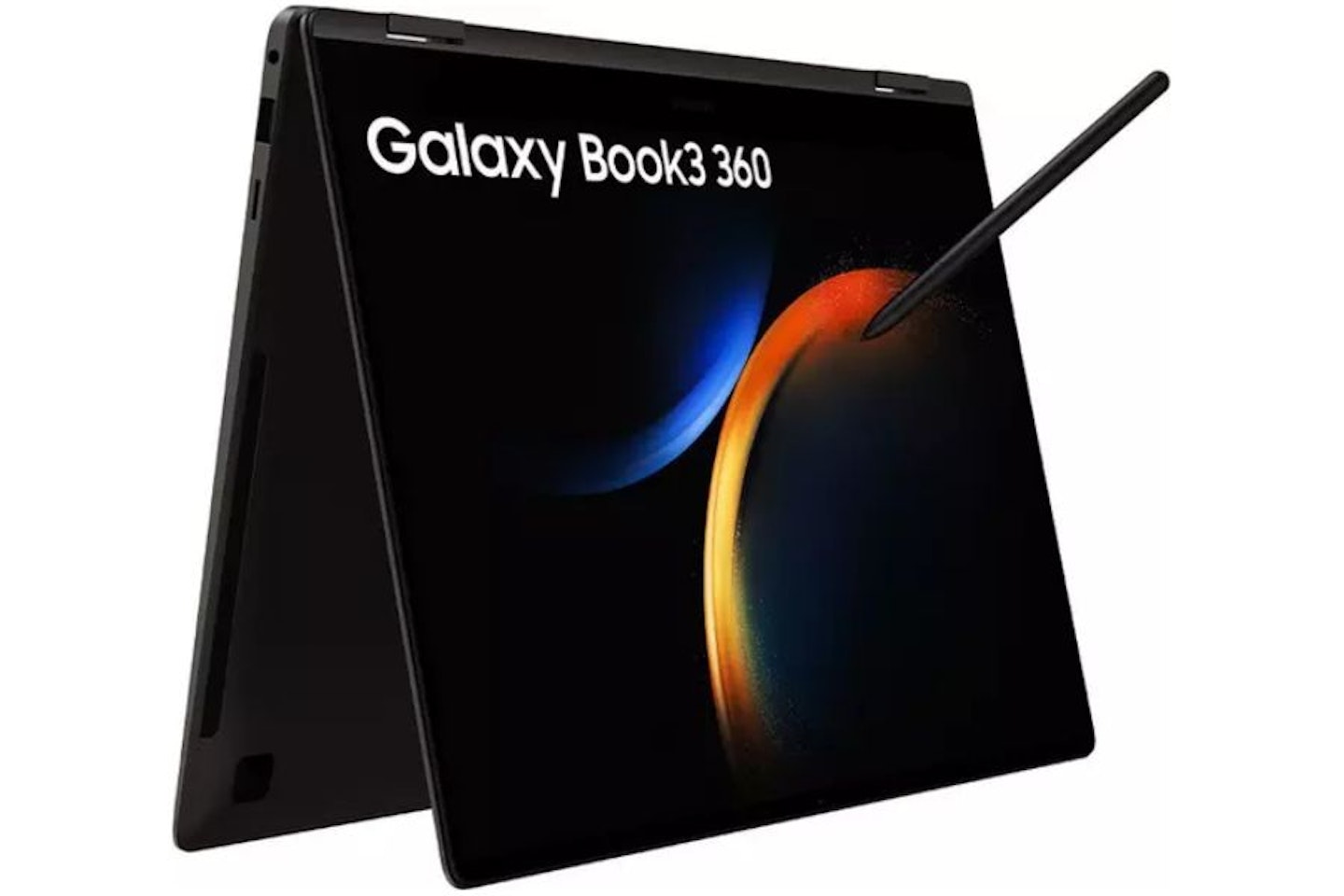 Samsung
SamsungThe Galaxy Book3 360 is a fantastic laptop in just about every regard. The i7 CPU is reliable and efficient, ensuring everything runs smoothly. Including a stylus means you can get straight to using the touchscreen right away. Speaking of said screen, it's an OLED, meaning the display is deep and vibrant.
We only have one minor complaint to mention: the storage capacity. For a laptop of this size and price, 512 GB is fairly standard, but it feels a bit behind the rest of this device's specs. Aside from that, the specs are more than suitable for a variety of tasks, especially with versatile 16GB RAM. The battery life is certainly no slouch either, coming in at an impressive 22 hours.
Pros
- Incredible OLED screen
- Stylus included
- Reliable processor
Cons
- A bit more storage would be nice
| CPU | Intel Core i7-1340P |
| GPU | Integrated Intel Iris Xe Graphics |
| RAM | 16 GB |
| Storage | 512 GB SSD |
| Display | 15.6 Inches |
| Battery life | Up to 22 hrs |
| Dimensions | 228 x 355.4 x 13.7 mm |
| Weight | 1.49 kg |
Best Windows laptop of 2024: Buyer's guide
Consider your needs
Knowing what you want to achieve with your new Windows laptop is essential in making a great purchasing decision. So, if you're a digital creative working in media or photography, prioritise the graphics card and RAM; not to mention the size of the screen, with the best 17-inch laptops being a great choice here. If you're looking for a hardy and reliable Office 365 laptop, look at the CPU and keyboard. Of course, if you have enough cash to splash, the world is your computing oyster thanks to some of the high-end machines available that can outperform some desktop machines.
Set a budget
With ever-amazing specifications and big claims about graphics and screen sizes, it's incredibly easy to overspend. Before you know it you've doubled your budget and you haven't even thought about peripherals or a bag. The opposite is also true - you find what looks like the best laptop for less than £500 and before you know it you've gone for something under £300 that looks great but doesn't have what it takes under the hood.
So, set a sensible limit to your budget and check the laptop specs against your list of software needs. As a rule of thumb, this should make for a wise purchase.
Protect your investment
Don't forget that you'll need to set some of that budget aside for accessories and any peripherals you might need like a mouse. Make sure you have enough money left to keep it safe and secure too, with a laptop backpack, case or an impact-resistant bag.
Consider a VPN
At some point, even the best Windows laptop needs to connect to public wifi. Antivirus is great of course, and you should definitely invest in security suite software such as Bitdefender or McAfee to protect you from the worst. However, what about your personal data? A VPN (Virtual Private Network) is a secure tunnel to the internet that hides your IP address from would-be hackers and snoopers. If privacy is your priority, we highly recommend an affordable VPN for that extra layer of security.

Best Windows laptop of 2024: Frequently asked questions
Do laptops come with MS Office?
A trial version of Microsoft Office used to be commonplace with all new Windows machines, but now Microsoft offers most of its products online via its 365 service. If the best Windows laptop doesn't come with it as part of a bundle deal, you can get Microsoft 365 (with free antivirus at the time of writing) at an excellent price.
Which brand of Windows laptop is best?
As you'd expect, this is really down to your preferences. But, we always look for well-established and renowned brands, such as Acer, ASUS, Dell and HP. However, that's not to say that some of the up-and-coming brands like Huawei can't compete on quality and price.
Are Windows laptops good for gaming?
Absolutely. With so many games made to run on the platform, it's probably the operating system of choice for most gamers. Driver and update support for graphics cards and other game-related hardware is another reason why Windows is the de facto standard for gamers. As for hardware, a dedicated gaming laptop is best. But remember - even the latest and greatest laptops can suffer from slow-down depending on software, settings and more. So, we've put together a simple guide on how to make your Windows laptop run faster.
We recommend 17-inch laptops, as the increased screen size means more freedom to adjust the resolution and UI of your games; not to mention the increased immersion. If you're not travelling anywhere, you could even connect a second or even third monitor and reap the benefits of having multiple screens - or one large ultrawide monitor.
Best Windows laptop of 2024: Jargon buster
Windows 10 / Windows 11 'S' mode
Windows S mode is a streamlined version of Windows 10 or 11 ideal for some laptops. S mode improves security and only allows apps from the Microsoft Store, and Microsoft Edge for browsing. Microsoft’s S mode FAQ is a good starting point.
Hard drive disks (HDD)
HDDs use spinning disks (or platters) and an actuator arm reads and writes data as it moves across the platter. The platters are broken down into a series of tracks and sectors. It's within these that data is stored and addressed with a location. External hard drives can also be attached to a computer via USB.
Solid State Drives (SSD)
SSD is a newer technology and uses no moving parts: it's far quicker at data retrieval. It's also a lot smaller in size and runs more efficiently. They write and read using electronic flash memory, much like USB flash drives. Data is stored in grids and blocks, and though the process is more complicated than in HDD, the available space is utilised more efficiently thanks to a series of processes that go on behind the scenes.
CPU
A Central Processing Unit, or CPU, processes and executes instructions. They often consist of multiple cores - the higher the number of cores the more processes it can carry out, improving performance. CPUs have a 'clock speed' that is measured in GHz - the frequency of the number of operations. In theory, the higher the GHz number, the better and quicker a computer can operate.
RAM
Random Access Memory, or RAM, is short-term memory. It temporarily holds information for quick access by the CPU as it runs various programs and services. The more RAM available, the more quick-access information there is for the CPU, thereby improving computer performance.
GPU
A GPU is a Graphical Processing Unit - the central component of a graphics card. It handles the rendering of images to the computer screen
Resolution
Resolution is the measurement of pixels on your screen, such as 1920 x 1080 (Full HD). Therefore, the higher the pixel count, the greater the resolution of your screen which means more detail. 4K screens are currently at the higher end of available PC and laptop resolutions.
Chris Duffill is a Senior Tech Product Writer for What's The Best and Yours. His background includes writing, editorial, marketing, design, video production and photography.
He specialises in home entertainment and audiovisual tech, including speakers, amplifiers, turntables, streaming media players, and TVs. He is also one of our resident experts in computing (PCs, tablets, smartphones, smartwatches), DSLR photography and all kinds of digital cameras. He also writes about retro gaming, game consoles and various electronic gadgets. If it plugs in, lights up or makes a noise, he’ll write about it.
Subscribe to the What’s The Best Newsletter to keep up to date with more of the latest reviews and recommendations from the rest of the What’s The Best team.
