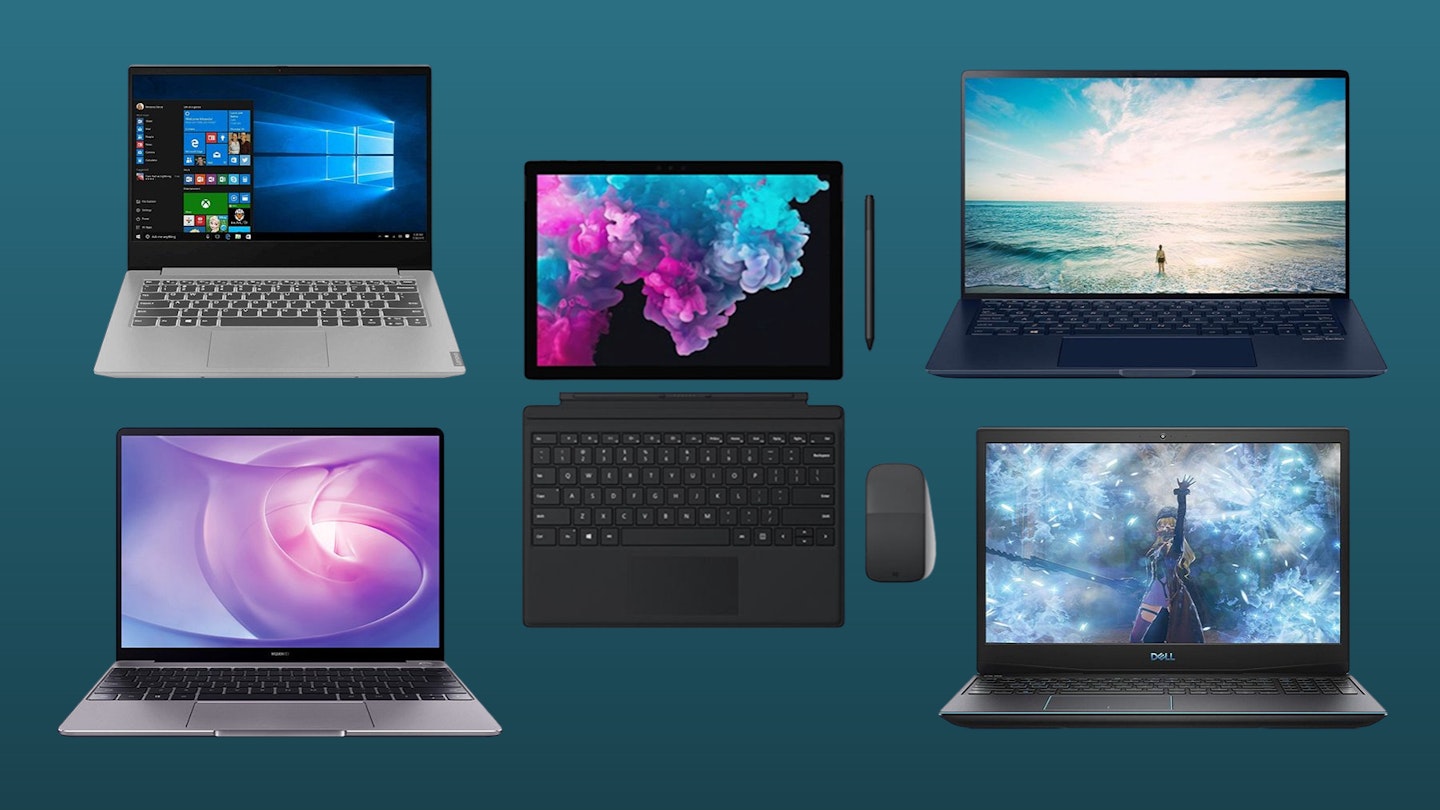Unlike the old days, back when laptops were the weaker cousin of desktops, you can find plenty of excellent laptops with impressive specs. In fact, you can get yourself one of these handy workstations for under £1,000 now, and it will still pack some incredible specs.
That said, the more you want from your laptop, the more it’ll cost you… normally. There are always exceptions to the rule when you know where to look, and you can actually grab some great deals on mid-range laptops that give you beefy stats and performance for a cut-price cost. These laptops aren’t even last-gen or outdated - you can still get something relevant for your hard-earned cash.
Best laptops under £1,000 at a glance:
• Best overall: HP Pavilion 16-ag0508sa – View on Currys
• Best budget: Lenovo IdeaPad Slim 3 – View on Amazon
• Best for working: ASUS Vivobook 15 – View on Amazon
• Best for gaming: ASUS TUF A15 – View on Amazon
The specs to keep your eye on vary depending on your intended usage, but they're all worth paying attention to. The CPU is the processor, and together with RAM is responsible for keeping things running smoothly and minimising loading and slow down. The GPU is the graphics card, mostly relevant for gaming or other intense programs. Storage is the file capacity of your laptop, and while the total does differ between models, you should be able to get a hefty amount, even sticking to a £1,000 budget.
If a laptop doesn't quite take your fancy, seems far too bulky, or just isn't your style, you might just be interested in our picks for the best tablets for students. Of course, if £1,000 is too much, you can always check out our best budget laptops to get you on the ladder without destroying your finances.
We’ve searched the internet to find the best laptops for under £1,000 that don’t know the meaning of compromise. Among our favourites, you’ll find plenty of RAM and meaty processors, allowing you to run image editing apps such as Photoshop, and even pull out some gaming. For gaming dominance, you might just need a little more throttle on your side, here are the best laptops for gaming for top-tier performance. Our round-up of the best laptops under £1,000 has some brilliant prices, check out our top picks below:
The best laptops under £1,000:
Please note: All prices correct at time of writing. Prices, stock and deals subject to change without notice.
Best budget
 Lenovo
LenovoTo keep as much of your funds as possible, consider the budget-friendly Lenovo IdeaPad Slim 3 Chromebook. At under £300, the specs are naturally less impressive than what you would get from other laptops on this list. The most notable ones are the 4GB RAM and 64GB storage, but if you use plenty of memory sticks, this shouldn't be too much of an issue.
It's worth noting that this isn't just a lightweight laptop, it's a Chromebook. That means it runs on ChromeOS instead of Windows, and while that may take some getting used to, it's actually quite simple to navigate and use.
Pros
- Very slim and lightweight
- Easy-to-use ChromeOS
- Amazing value for money
Cons
- Storage capacity is quite limited
| CPU | MediaTek Kompanio 520 |
| GPU | Integrated Intel UHD Graphics |
| RAM | 4 GB |
| Storage | 64 GB eMMC |
| Display | 14 Inches |
| Battery life | Up to 13.5 hours |
| Dimensions | 325.9 x 221.8 x 18.6 mm |
| Weight | 1.3 kg |
Best for working
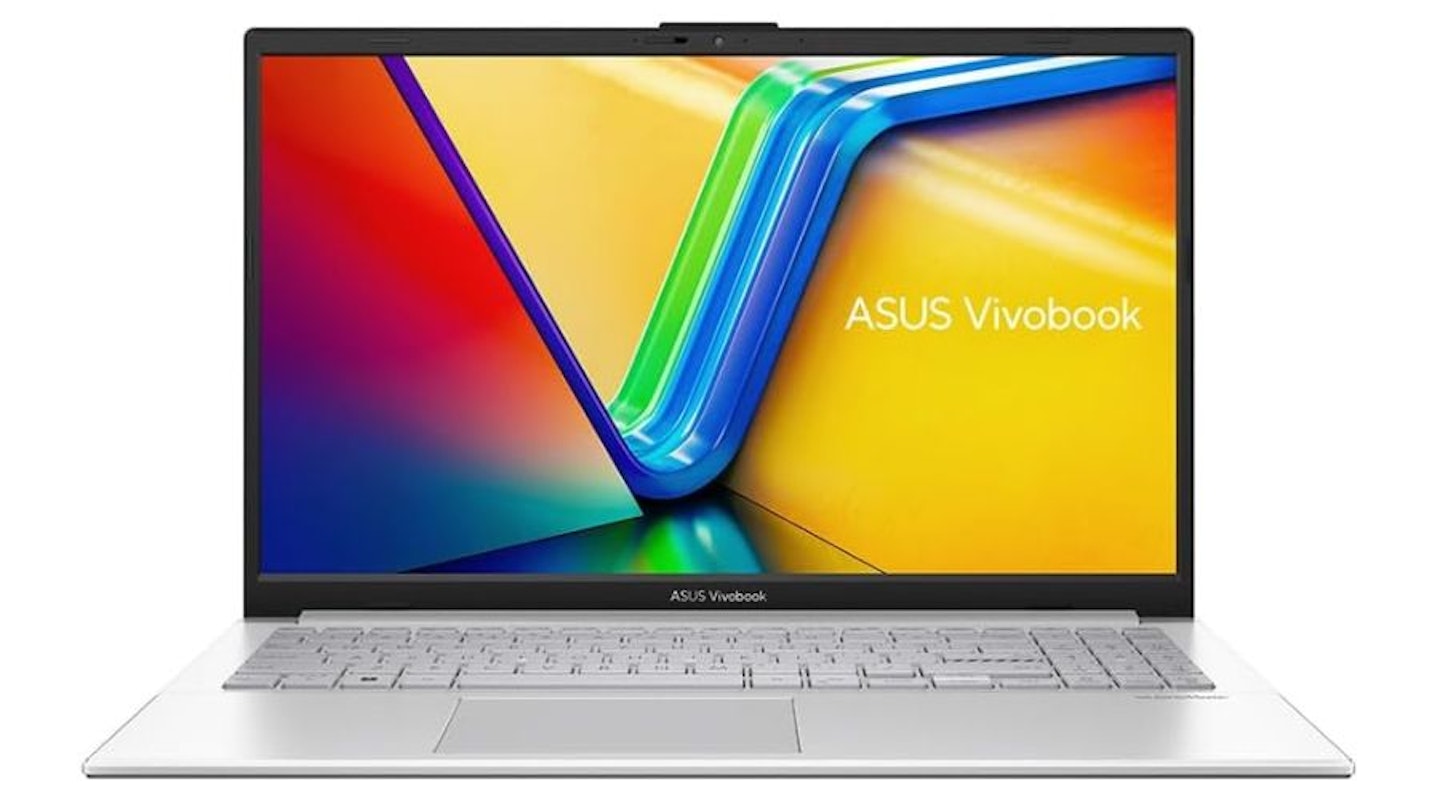 ASUS
ASUSWhether you work from home or the office, you'll appreciate a laptop that makes video calls practical and convenient, and that's exactly what the ASUS Vivobook 15 does. The webcam quality is brilliant and sure to be ideal for those who have many online meetings. The Vivobook 15 also takes your sound environment into account here, as the fans are so quiet and efficient that they shouldn't be picked up during calls.
While the processor is a bit underwhelming, the rest of the specs are solid enough for typical desk work. A 512GB SSD is always appreciated for a work laptop, and the 15.6-inch screen is the perfect size that doesn't take up too much space while still being large enough to be comfortable on the eyes.
Pros
- Excellent webcam
- Quiet and efficient ventilation
- Very sturdy and durable
Cons
- Lacklustre CPU
| CPU | Intel Core i3 |
| GPU | Intel UHDIntel UHD |
| RAM | 8 GB |
| Storage | 512 GB |
| Display | 15.6 Inches |
| Battery life | Unspecified |
| Dimensions | 359.7 x 17.9 x 232.5 mm (H x W x D) |
| Weight | 1.7 kg |
3.
ASUS TUF A15
The ASUS TUF A15 is a standout budget-friendly gaming laptop that doesn't compromise on essential elements. It features a robust metal lid paired with a black plastic interior, offering a durable build quality typically seen in higher-end models. The laptop is relatively lightweight, making it a good option for gamers on the go.
It's important to note that the budget RRP comes with a cut in overall storage (512GB) and a less-than-ideal GPU. However, for the price, its specs are excellent and well worth the money, especially if this is your first gaming rig or if you're on a tighter budget. It's also a perfect present for youngsters wanting to make the jump to a dedicated gaming laptop.
All in all, a versatile and well-rounded option for gamers looking for solid performance on a tight budget, making it a top pick among the best gaming laptops of 2024.
Pros
- Solid build quality with a durable metal outer
- Excellent multi-core performance for its price range
- Smooth gameplay with the NVIDIA GeForce RTX 4050 GPU
Cons
- Limited storage capacity and less powerful GPU compared to higher-end models
| CPU | AMD Ryzen 5 7535HS |
| GPU | NVIDIA GeForce RTX 4050 |
| RAM | 16GB DDR5 4800MHz |
| Storage | 512GB SSD |
| Display | 15.6-inch, 1080p, 144Hz |
| Battery life | Up to 8.5 hours |
| Dimensions | 354 x 251 x 22.4 mm |
| Weight | 2.1kg |
Best battery-life
 ASUS
ASUSThe ASUS Laptop Zenbook 14 has many great features that make it worth your consideration, but our favourite is its battery life. It can last upwards of 18 hours on a full charge, which is more than double that of many other laptops, even on this list. It also charges quite fast, which is always nice if you don't want to be tethered to a socket. The other specs are solid as well, with the 16GB RAM being especially noteworthy.
This is another laptop with brilliant screen quality. It's an OLED display, meaning the pixels illuminate themselves, resulting in a much more vibrant and colourful picture. And at 550 nits of brightness, you can be sure you'll have no difficulty seeing the screen no matter how dark your surroundings get.
Pros
- Vibrant 550-nit OLED screen
- 16GB RAM is excellent
- Incredible battery life
Cons
- Fans can get a bit noisy
| CPU | Intel i5-1340P |
| GPU | Integrated Intel Iris Xe Graphics |
| RAM | 16 GB |
| Storage | 512 GB SSD |
| Display | 14 Inches |
| Battery life | Up to 18 hours |
| Dimensions | 313.6 x 16.9 x 220.6 mm (H x W x D) |
| Weight | 1.4 kg |
Best for audio
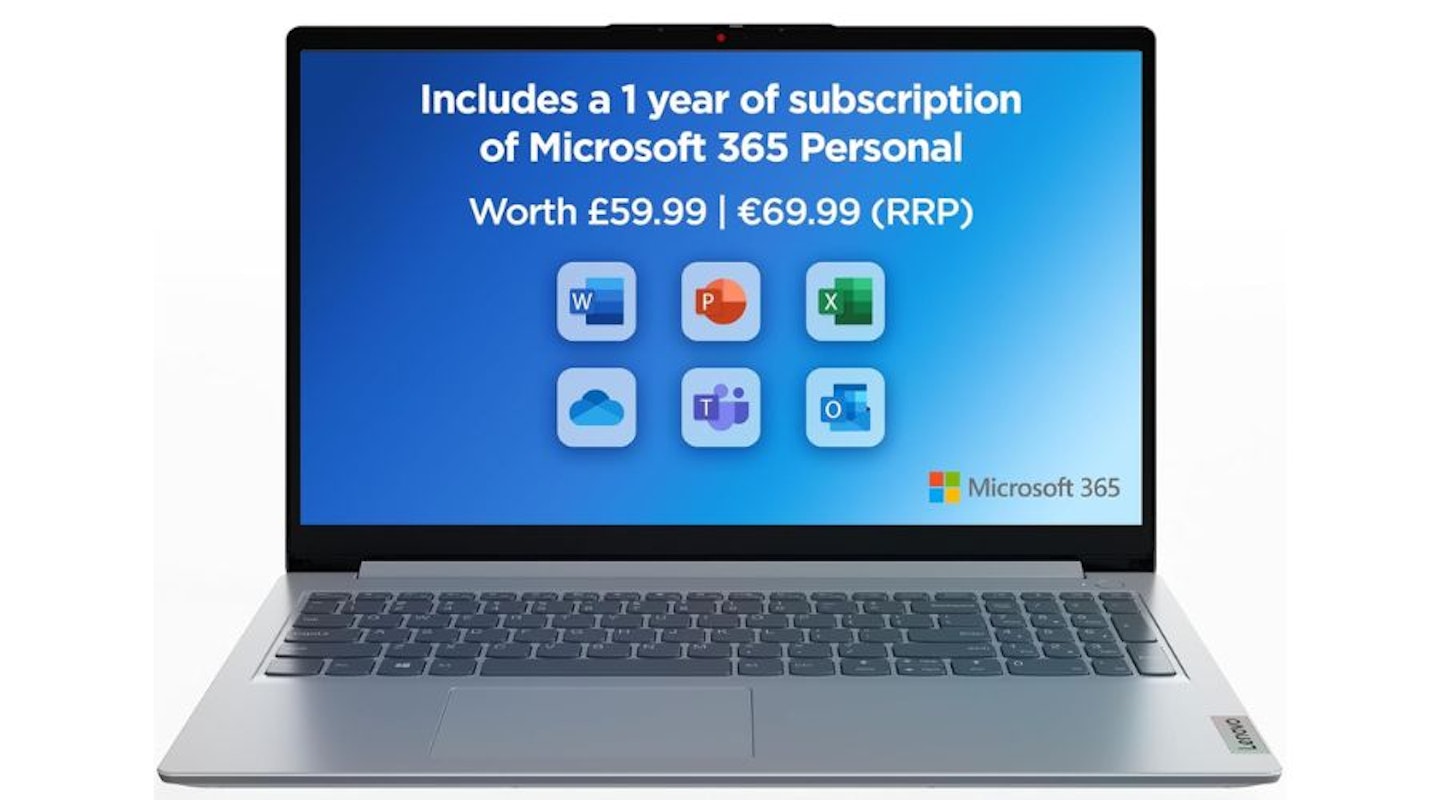 Lenovo
LenovoWhile sound might not be the first thing you think of when choosing a laptop, if you plan to watch movies or stream shows on it, you should consider models such as the Lenovo IdeaPad 1. Its speakers, optimised with Dolby Atmos, create a rich audio experience that most Laptops can't match. That's even more impressive when you factor in how affordable the IdeaPad 1 is.
As for the specs, there are strengths and weaknesses. On the strong side, you have the charging speed. With about 15 minutes of charge, you get two hours of playtime, so you won't be stuck next to a charging port for long. On the other side of the specs, you have the RAM and storage, which only come to a paltry 4GB and 128GB, respectively.
Pros
- Dolby Atmos sound
- Impressive charging speed
- Great value for money
Cons
- Storage capacity is lacking
| CPU | Intel Pentium Silver N5030 |
| GPU | Integrated Intel UHD Graphics 605 |
| RAM | 8 GB |
| Storage | 128 GB |
| Display | 15 Inches |
| Battery life | Up to 9.5 hours |
| Dimensions | 360.2 x 23.6 x 17.9 cm (H x W x D) |
| Weight | 1.58 kg |
Best overall
For a truly versatile laptop, you can rely on the HP Pavilion 16-ag0508sa. This is a fantastic all-rounder that can tackle just about anything you want it to. The specs are solid, with the AMD Ryzen 5 and 512GB SSD keeping load times quite swift. It also has an FHD touchscreen, so you have extra freedom to choose how to navigate with it.
We're also fond of this laptop's physical build. At roughly 1.79kg, it's very lightweight for a laptop this size, and the sleek and thin design reflects that as well. The screen bezels, which are relatively narrow and don't distract from the main display, further complement this.
Pros
- FHD touchscreen with thin bezels
- Sleek and lightweight build
- Solid specs suited for a variety of tasks
Cons
- GPU is so-so
| CPU | AMD Ryzen 5 |
| GPU | Integrated AMD Radeon |
| RAM | 8 GB |
| Storage | 512 GB |
| Display | 16 Inches |
| Battery life | Up to 12.5 hours |
| Dimensions | 18.6 x 357.7 x 254.8 mm (H x W x D) |
| Weight | 1.79 kg |
Best for travel
Although the weight of the MSI Modern FHD Laptop might lead you to believe it's not ideal for travel, it more than justifies its placement here. The military-grade durability is exceptional, so you don't need to fret if it takes a bump or a drop at any point. The battery life is also very reliable, netting you around 12 hours off a single charge.
With the MSI Modern, you also won't need to think too much about ports and connections. It has USB-A, USB-C, MicroSD, and HDMI ports, so it can connect with countless different devices. The MicroSD is especially handy for any photos you take while travelling.
Pros
- Dependable battery life
- Military-grade durability
- Handy selection of ports
Cons
- Not the lightest
| CPU | Ryzen 7-7730U |
| GPU | Integrated Radeon |
| RAM | 8 GB |
| Storage | 512 GB SSD |
| Display | 15.6 Inches |
| Battery life | Approx. 12 hours |
| Dimensions | 241 x 359 x 199 mm |
| Weight | 1.75 kg |
Best display
The HP Pavilion SE 14 may initially look like a fairly standard laptop, but its screen has many interesting features. At only 250 nits, it may not be the brightest screen, but the anti-glare design ensures that harsh sunlight won't prevent you seeing it. It's also flicker-free, meaning the refresh rate is consistent enough to minimise eye strain, so you can use it for long sessions at a time and feel less tired than with other models.
The i5 CPU, 512GB SSD, and 8GB RAM are all in line with similarily priced laptops, and the nine-hour battery life is respectable as well. The ports help the Pavilion stand out on its own, providing you with plenty of options for connecting other devices to the laptop. Of particular note are the three USB 3.0 and one USB-C port you get.
Pros
- Anti-glare display is always handy
- Very good set of ports
- Flicker-free display
Cons
- Not the brightest
| CPU | Intel Core i5 |
| GPU | Unspecified |
| RAM | 8 GB |
| Storage | 512 GB |
| Display | 14 Inches |
| Battery life | Up to 9 hours |
| Dimensions | 32.5 x 323.7 x 215 mm (H x W x D) |
| Weight | 1.4 kg |
Best 2-in-1 design
If you're not certain whether you'd be better off with a laptop or a tablet, we suggest the HP Pavilion x360 14-ek1511sa. This 2-in-1 design can be used as a traditional laptop or a touchscreen tablet, so you've got the freedom to choose your preferred design no matter where you take it.
In terms of specs, this is a solid all-rounder. The CPU and GPU are respectable, but the RAM and SSD storage are great for a tablet. The battery life is solid too, so you won't need to worry about it running out too often. The only dissapointment is the audio, but that can be ignored if you use headphones.
Pros
- Very portable design
- Versatile specs that are suited for various tasks
- Touchscreen is handy for tablet mode
Cons
- Speakers are outclassed by other laptops
| CPU | Intel Core i3-1315U |
| GPU | Intel UHD |
| RAM | 8 GB |
| Storage | 256 GB SSD |
| Display | 14 Inches |
| Battery life | Up to 9.5 hours |
| Dimensions | 19.9 x 322 x 210 mm (H x W x D) |
| Weight | 1.51 kg |
Choosing the best laptop under £1000 – Buyer's guide
Screen resolution guide
HD: 1280×720
Full HD: 1920×1080
Ultra HD/4K: 3840×2160
How much RAM do you need?
Here's a rundown of what you can expect to get for your RAM:
2GB: At the lowest end, you'll only really find 2GB in tablets, which is fine for browsing the internet and video calling - though, not usually at the same time.
4GB: Seen on basic laptops and notebooks, it's good for daily computer use, word processing and browsing.
8GB: Most users will be happy with 8GB for their daily use, low-level gaming needs and even some photo editing.
16GB: Suited to professionals and more demanding games.
32GB upwards: Made for hardcore gamers and video editors.

FAQs
What graphics hardware do I need?
Most budget laptops come with a built-in graphics card which will perform well enough for general use, but laptops with GPUs like the NVIDIA GeForce GTX 1650 will give you a much smoother ride when it comes to gaming.
What's the difference between HDD and SSD?
Hard drive disks (HDD) write and read their memory on spinning disks with the help of an actuator arm, which moves across the platter. These platters are broken down into a series of tracks and sectors, and it is in these that data is stored and addressed.
Solid State Drives (SSD) write and read on flash memory, much like USB flash drives. Data is stored in grids and blocks, and though the process is more complicated than in HDD, the available space is used more efficiently thanks to a series of process that go on behind the scenes.
For more information on the intricacies of SSD storage, and why they're generally better than HDD, then check out our little guide on what is an SSD?
If we've convinced you to peruse the internet for a storage upgrade, might we recommend first checking out the best SSDs of the year? You won't regret it.
HDD is reliable, though they are large in size and rely on mechanical procedures to store, write and read memory. SSD is a newer technology, but as it uses no moving parts, is far quicker at data retrieval, is smaller in size and runs more efficiently. SSDs are very popular within the gaming community due to their rapid load times.
Why should you trust us?
At What's The Best, our mission is to provide accurate and reliable reviews, ensuring our readers receive honest and transparent information about the best technology products available. Anything less would undermine our commitment to being a trusted source of unbiased product information.
Our dedicated in-house writing team comprises experts with extensive experience and a genuine passion for technology. Collectively, we have spent decades testing and writing about tech, leveraging our expertise in all our articles, advice pieces and reviews.
We maintain complete editorial independence and do not accept payment for product reviews. Our writers have full control over their content, ensuring that products are selected based solely on the needs of our readers. While we may earn commissions or other compensation from links on our website, this never affects our product choices. These links enable us to continue offering valuable consumer advice, without compromising the integrity of our reviews.
Kirk Schwarz is one of our resident tech experts. A tech-addicted photographer with more than a decade's experience, Kirk's used to putting new gear through extreme field testing.
Subscribe to the What's The Best Newsletter to keep up to date with more of the latest reviews and recommendations from Kirk and the rest of the What’s The Best team.