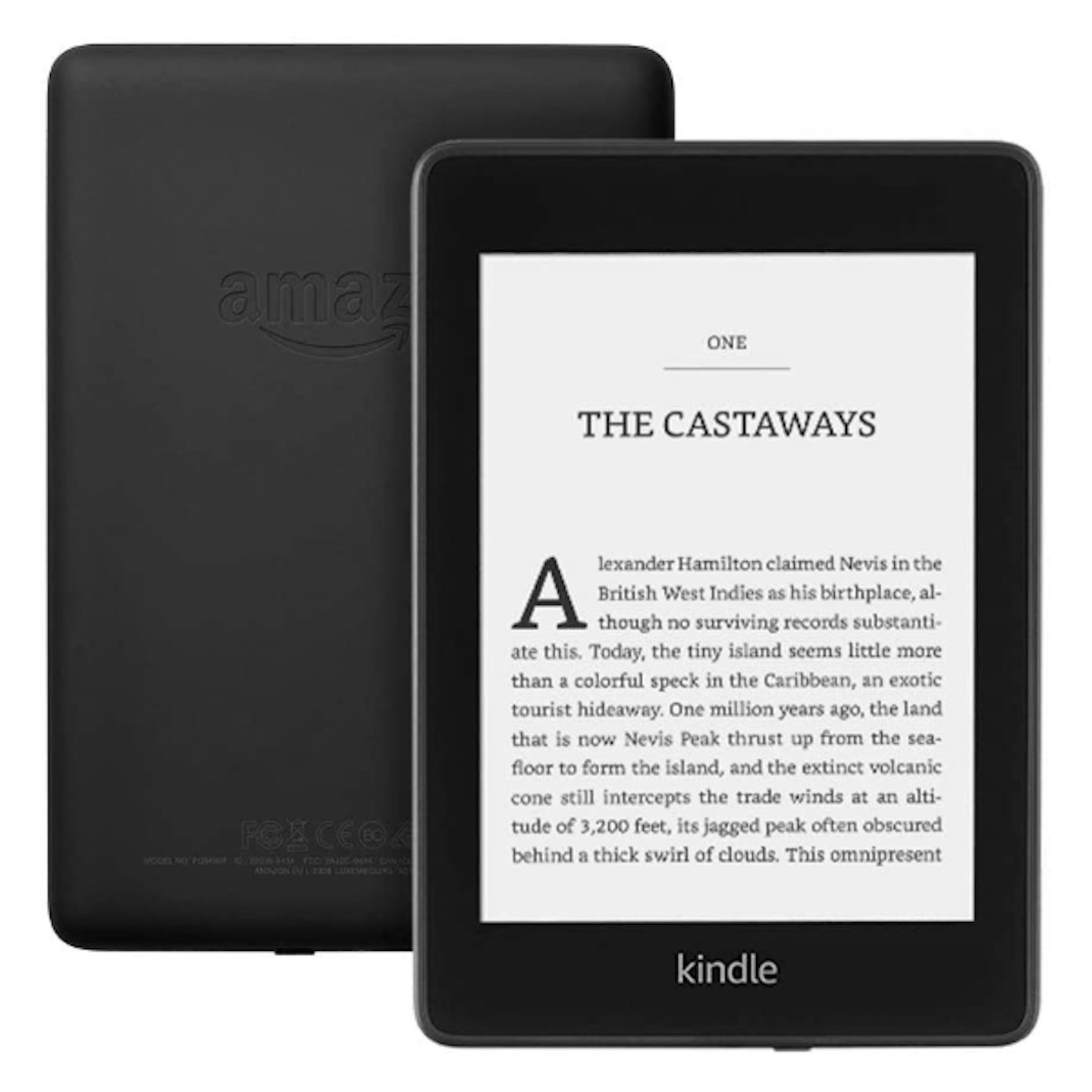A tablet is the perfect tech companion for students, whether they are studying remotely or heading off to halls. Tablets are flexible and powerful devices that can revolutionise workflow, creativity and study.
Compared to laptops of similar specifications, tablets are incredibly convenient, discreet, light and packing plenty of processing power. As well as being able to run simple word processing and presentation apps, many of the best tablets can handle intensive image and video editing software, design tools and creative applications. The battery life packed into the best student tablets is also something to get excited about, with power lasting up to 12-15 hours.

They are incredibly versatile, too. For moments where there’s lots of writing to be done, many tablets are compatible with keyboards, allowing them to act more like laptops. Smartpen support also adds to the versatility and intuitive control to study and work - from marking up PDFs and jotting down notes on presentations through making edits on photos and architectural drawings. In particular, Apple and Samsung have hit upon an incredibly potent formula in each’s respective design.
To help you find the best tablets for students, we’ve rounded up our favourites below. Our selection has something for everyone. Engineers and artists will find what they need on the like of the Apple iPad Pro, iPad Air and Samsung Galaxy Tab 7 - these impressive tablets can handle demanding apps with ease and are compatible with smartpens for intuitive control.
For less tech-intensive courses, tablets such as the Microsoft Surface Go 2 and Samsung Galaxy Tab S6 Lite have a lot to offer at an affordable price point. We’ve even included the Kindle Paperwhite for students who - rightly - get excited about carrying an entire library with them wherever they go.
iPad Pro 11


www.johnlewis.com
Historically, when picking a tablet over a laptop, buyers have had to sacrifice power for portability. With the iPad Pro 11, this is no longer the case. The A12Z Bionic chip is as powerful as it is versatile. It will effortlessly run apps for more academic courses like English and History, as well as the more intensive software for creative pursuits like photography, design and video editing (in 4K). Whatever’s up on the screen looks great, too, with Apple’s Liquid Retina display with True Tone delivering a quality of image unmatched anywhere else. Couple it up with a keyboard and the Apple Pencil, and you’ve got yourself a truly powerful device for all disciplines.
Available in four memory capacities: 125GB, 256GB, 512GB and 1TB. Also available in the larger 12.6-inch configuration. Cellular connectivity is optional.
Pros
- Powerful
- Versatile and quick
- Perfect screen
- iPadOS very intuitive
Cons
- Expensive
| Screen: | 11-inch Liquid Retina Display, True Tone, P3 Colour Gamut, 264ppi |
| Memory: | 125GB, 256GB, 512GB,1TB |
| Size: | 247.6 x 178.5 x 5.9 mm |
| Weight: | 468g |
| Connections: | USB Type-C x1, WiFi, Bluetooth 5.0, 4G (optional) |
| Other: | Apple Pencil and Magic Keyboard sold separately |
Samsung Galaxy Tab S7

The Samsung Galaxy Tab S7 does a lot to impress. The screen is beautiful, with the Quad HD (2560 x 1600p) resolution helping images pop and the 120Hz refresh rate keeping movies and games looking as smooth as possible. The battery life spans up to 15 hours, which is a good couple of days of lectures, and the 6GB RAM helps the S7 grind through some pretty intensive apps.
Elsewhere, the fact that the 128GB local storage is expandable via a microSD card is a welcome feature, as is the Android 10.0 OS, which is intuitive, versatile and lightning quick. Creatives and note-takers will enjoy the S Pen, which comes as standard.
Pros
- Excellent power and performance
- Versatile Android OS
- Expandable memory
- S Pen included
Cons
- Nearly as much as the best-in-class iPad Pro 11
| Screen: | 11-inch LCD, 276ppi, Quad HD, 120Hz |
| Size: | 253.8 x 165.3 x 6.3 mm |
| Weight: | 496g |
| Connections: | USB Type-C x1, microSD card reader, WiFi, Bluetooth 5.0 |
| Other: | S Pen included |
Apple iPad Air

Much like in Apple’s Macbook range, the Air is a compelling and more affordable alternative to the Pro. Much of what we love about the Pro is in the Air - it’ll run the same software (including 4K editing) and has a gorgeous screen. The six-core A14 Bionic chip isn’t quite as powerful for multi-tasking as the Pro’s eight-core A12Z, but it still leaves most of the competition flailing in the dust.
The only place you’ll feel the cost of the lower price is in the memory, which comes only in 64GB or 256GB - though, this isn’t such an issue if you’ve got a campus with wide-spread WiFi access and cloud storage.
Pros
- Powerful
- Versatile and quick,
- iPadOS very intuitive
Cons
- Limited memory sizes
| Screen: | 10.9-inch Liquid Retina Display, True Tone, P3 Colour Gamut, 264ppi |
| Size: | 247.6 x 178.5 x 6.1 mm |
| Weight: | 458g |
| Connections: | USB Type-C x1, WiFi, Bluetooth 5.0 |
| Other: | Apple Pencil and Magic Keyboard sold separately |
Microsoft Surface Go 2


www.currys.co.uk
The Microsoft Surface Go 2 is a nippy tablet with 10-hours of battery life. It runs on a version of Windows 10, which most students are going to find a very comfortable and fuss-free experience - especially if they are jumping between the tablet, a laptop and uni PCs. The 10.5-inch Full HD touchscreen is crisp, smooth and responsive, and inside its svelte frame sits 4GB RAM and 64GB memory, which will see many students through MS Office-based tasks. However, for those looking for something with more grunt for design and creative purposes, the much more expensive Surface Pro 7 is going to deliver the goods.
Pros
- Windows OS
- Easy to use
Cons
- Good for Office applications and web browsing, but no creative apps
| Screen: | 10.5-inch Full HD PixelSense Display, 3:2 ratio, 217ppi |
| Memory: | 64GB |
| Size: | 245 x 175 x 8.3 mm |
| Weight: | 544g |
| Connections: | USB Type-C x1, MicroSDXC card reader, WiFi, Bluetooth 5.0, 3.5mm jack |
| Other: | Compatible with <a href="https://www.amazon.co.uk/dp/B071PFGCGN/?tag=qwtbarticle978-21" target="_blank" rel="noreferrer noopener sponsored nofollow">Microsoft Surface Pen</a> and <a href="https://www.amazon.co.uk/Microsoft-Surface-Pro-Type-Cover/dp/B075292YGN/?tag=qwtbarticle978-21" target="_blank" rel="noreferrer noopener sponsored nofollow">Microsoft Surface Pro Type cover</a> |
Kindle Paperwhite
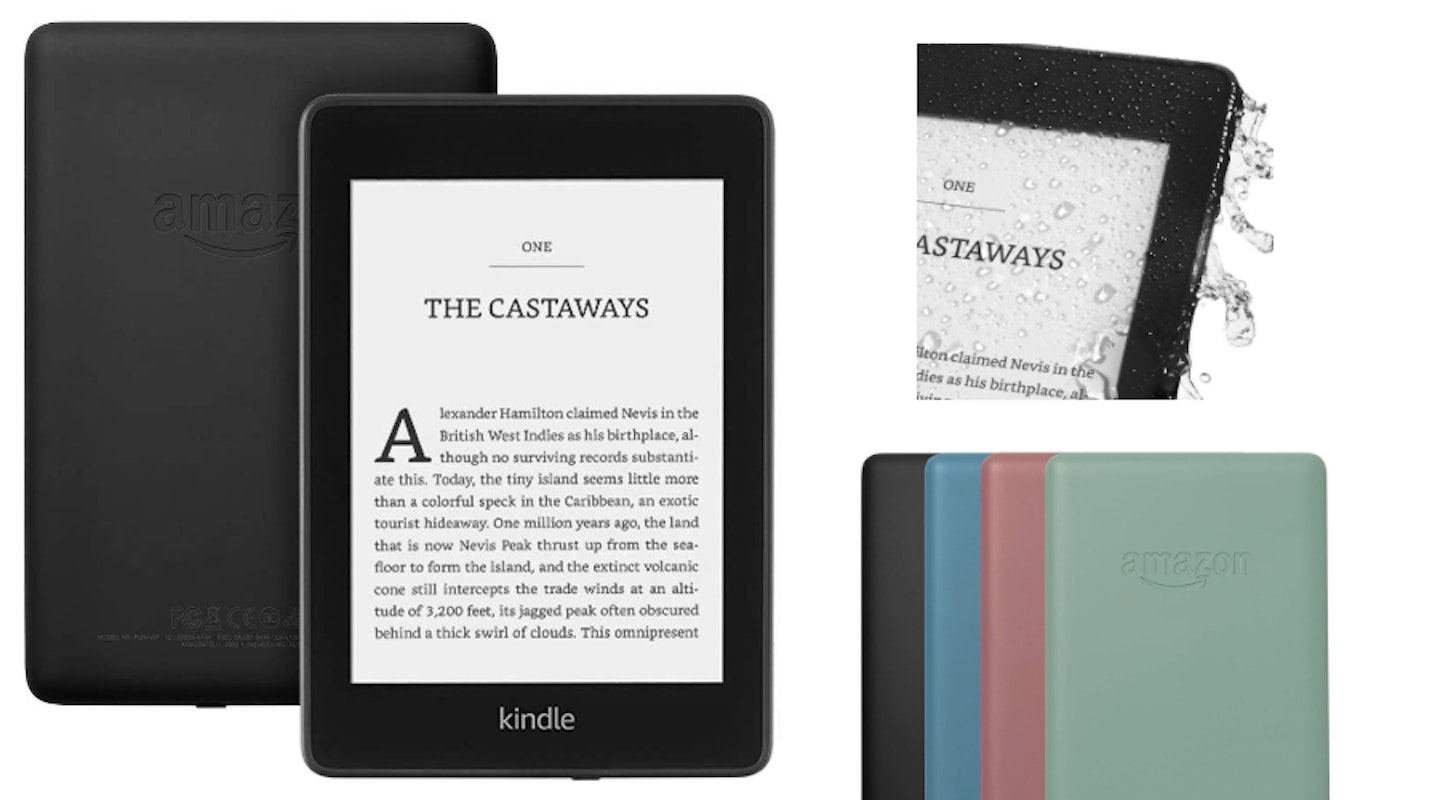
Ok - yes, this is an e-reader, not a tablet. But for courses that are heavy with literature and reading, the Kindle Paperwhite is a valuable ally - the convenience of having your entire library at hand is an extremely powerful thing. Navigation of the device, e-book and the integrated Kindle library takes place via touchscreen. Highlighting, translations, definitions and control over page and text settings are all here, and Audible can take over reading at any point via a Bluetooth audio connection. The screen has a clean resolution for an improved reading experience and five LEDs lighting the screen for low-light reading. It’s waterproof, light and perfectly formed.
Available in two memory sizes: 8GB and 32GB. The 32GB variant is available with both Wi-Fi and free 4G mobile network connectivity for on-the-go downloads and updates.
You can read a breakdown of the best Kindle devices here.
Pros
- Excellent screen for reading
- Well-formed
- Ultra-portable
Cons
- Functions limited to reading, and you can’t sell e-books when you’re done with them
| Screen: | 6-inch, 300ppi with E Ink Carta |
| Size: | 167 x 116 x 8.2 mm |
| Weight: | 189g |
| Connections: | USB 2.0 (charging), WiFi, Bluetooth, 4G (optional) |
| Other: | IPX8 - Submergible waterproof rating |
Samsung Galaxy Tab S6 Lite


www.currys.co.uk
For a budget-friendly general-purpose student tablet, the Samsung Galaxy Tab S6 Lite is a perfect choice. It’s small and ultra-portable, with a battery life of up to 12 hours. Running on Android 10.0, the S6 Lite is swift and versatile, with plenty of apps - educational and otherwise - at hand. Though the limited processing power makes creative programs off-limits, writing lecture notes, chatting in video calls and editing some documents is more than possible.
It’s never going to be able to keep up with the higher-priced options in the list, but for small tasks and daily use, it’s the best tablet around for under £300.
Pros
- Affordable
- Solid performance for general use
Cons
- Won’t run demanding apps
| Screen: | 10.4-inch PLS LCD, 2000 x 1200p, 225ppi |
| Size: | 242.9 x 159.2 x 7 mm |
| Weight: | 460g |
| Connections: | USB Type-C x1, microSD card reader, 3.5mm audio jack |
| Other: | S Pen included |
William Lobley is a Content Writer and reviewer for WhatsTheBest, specialising in technology, gaming and outdoors. He also writes for Empire Online.
Subscribe to the What’s The Best Newsletter to keep up to date with more of the latest reviews and recommendations from the What’s The Best team.