From the family photos and videos on your smartphone to movies, music, game downloads and work projects – we're constantly collecting more and more data. Thankfully, storing it all can be much less of a headache with a large external hard drive on your desk. That makes them essential devices, no matter what you use your computer for. Aside from providing more storage for your files and media, they're also ideal for for PCs and laptops as they allow you to easily back-up your files (or even your whole system) in the event of hardware failure or theft.

Also, if you're travelling between home and office, an external HDD or SSD (more on the technical terms later) allow for easy sharing between systems. They can even be used on game consoles like the Xbox Series X or PS5 to store the ever-growing library of titles and updates. Want to set up your 65-inch smart TV to record whole seasons of your favourite shows? Hook an external hard drive up to your TV or digital video recorder via USB and you'll be good to go.
Best external hard drives of 2025
But which external hard drive is right for you? Well, the main things to consider are the amount of storage space you'll need and the read/write speed of the drive. The latter comes down to hard drives versus solid state drive (SSDs) technology, which really depends on how much speed you need and why. New to all of this external hard drive terminology? We have a buyer's guide plus key terms explained at the end of the article. Our experts have rounded-up a selection of the best external hard drives available, including HDDs and SSDs. You'll find picks from well-known brands, with Samsung SSD drives, compact Seagate HDDs and large Western Digital drives, all in a range of capacities and prices.
How we chose these products
We selected our pick of the best external hard drives based on reliable and trusted brands, average user reviews, price, and suitability for each use case. We look carefully at the technical specifications of all products before we recommend them to ensure that they will meet buyers' needs without requiring modifications or costly additions to function as intended. With the best external hard drive, our main focus is on storage capacity, connection types and read/write speeds, dimensions and portability, build quality and any security features. Our writers also choose products based on hands-on experience where we own or have reviewed them ourselves. Retailers are selected based on price, availability and reputation as reliable and trusted sellers.
All prices are correct at the time of writing. Prices, stock and deals are subject to change without notice.
Best external hard drives of 2025
Best overall external hard drive
 Samsung
Samsung The Samsung T7 is a real favourite of ours. Not only is it an affordable external SSD drive with a generous 2TB of space, it's also a step-up from the previous T5 model in terms of speed. Its use of USB-C plus hardware improvements mean that it provides impressive read/write speeds of up to 1,050/1,000 Megabytes-per-second. For those who don't have access to USB-C on their computer, the T7 is also compatible with standard USB 3.1 connections (cable included).
It's lightweight, portable and robust thanks to the metal casing. Plus, it fully supports AES 256-bit hardware encryption which provides welcome peace of mind for the security-conscious. We think this makes a great addition to any gaming laptop with limited internal storage capacity – installing and loading games to this will be lightning-fast, as will accessing any large media files for those who edit video or photography.
While some users mention that it can get warm to the touch when used for high-intensity work like video editing, we think that's par for the course when it comes to passively-cooled devices like this. All in all, we think it's the perfect balance of sheer build quality and practicality with a genuinely useful amount of storage for most users.
Pros
- Super high-speed performance makes this ideal for a wide variety of tasks
- Lightweight and compact – take this anywhere
- Powered by USB means it's usable while you're away from the mains
Cons
- Can get warm to the touch under heavy prolongued workloads (which is the norm for many compact SSDs)
| Storage | 2TB |
| Technology | SSD |
| Read / write speeds | 1,050 / 1,000 MB/s |
| Connectivity | USB 3.2 Gen 2 |
| Compatibility | Windows 7 or higher, Mac OS X 10.10 or higher, and Android Lollipop or higher, various USB-equipped devices |
| Power | Via USB |
| Dimensions | 85 x 57 x 8.0 mm |
| Weight | 58 g |
Best budget external hard drive
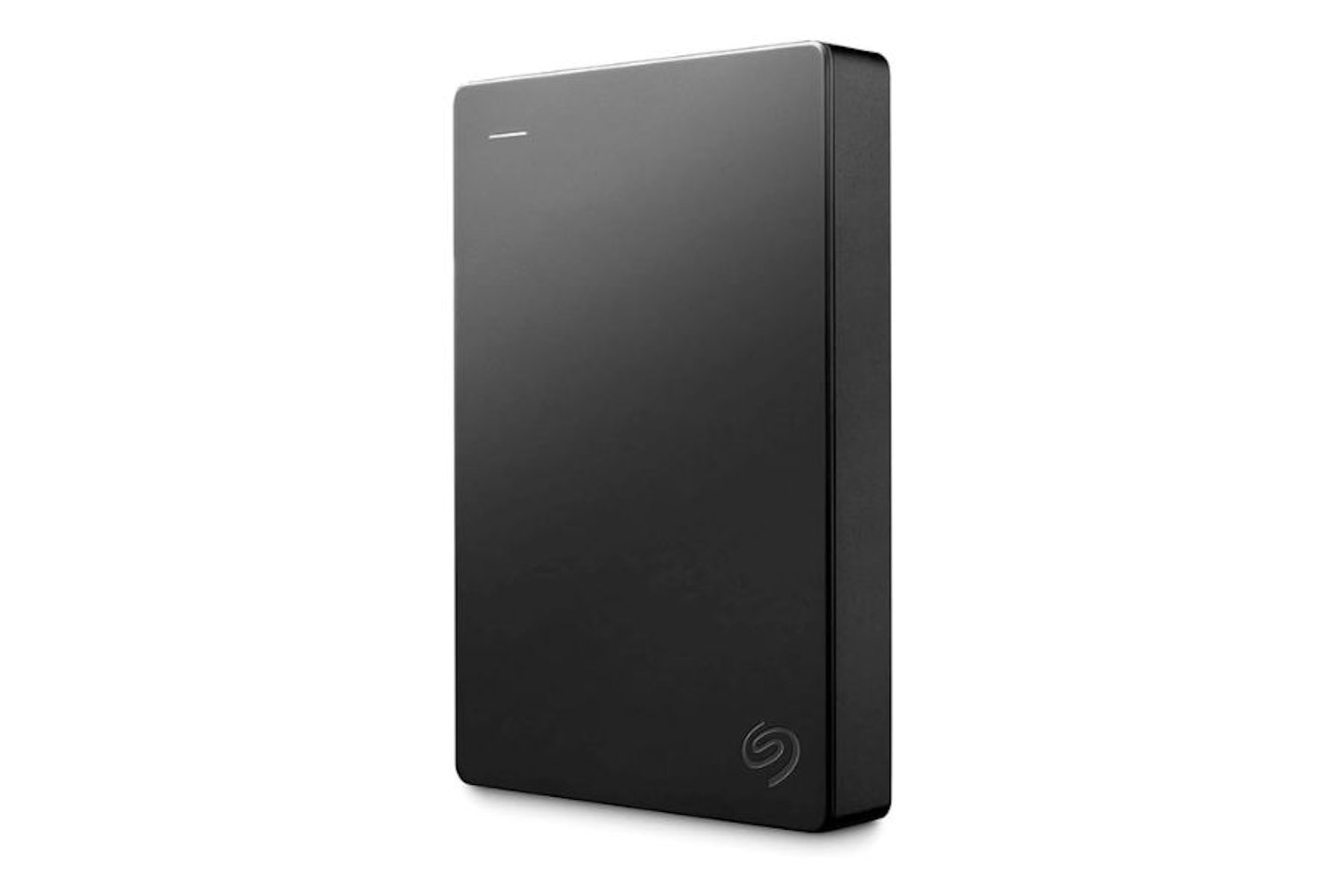 Seagate
Seagate This model from Seagate is an Amazon Exclusive, meaning that the spec and price are excellent value. We love to see premium brands offer reliable yet affordable versions of their products, and this 2TB portable drive is just that. Although its looks are rather plain, it's still a robust build with USB 3 connectivity for speeds up to 120 MB/s.
Elsewhere though, this mechanical HDD is suitable for PC or Mac and includes 2 a free 2-year data rescue service – so you can relax in the knowledge that your data is safe. Plus, if you do have a little more room in your budget, Seagate also offer this in ten other storage capacities spanning 1TB all the way up to a gargantuan 20TB.
We found a handful of users who had issues with the included USB-C cable, so if you're unlucky you may need to swap that out for one of your own. But that may be reflective of the overall price. It comes in well under the £80 mark right now. As such, for 2TB of reliable extra storage, we think it's the best value budget external drive to be found.
Pros
- A fantastic budget option that gets you a decent amount storage
- A portable size and will work anywhere thanks to being USB powered
- Free 2-year Data Rescue Service from Seagate for peace of mind
Cons
- You may need to invest in a better USB cable
| Storage | 2TB |
| Technology | Mechanical HDD |
| Read / write speeds | Around 141 / 137 MB/s |
| Connectivity | USB-C (USB 3.0) |
| Compatibility | Includes Windows 10, Windows 8, and Windows 7 operating systems. (For macOS, reformatting is required) |
| Power | Via USB |
| Dimensions | 11.68 x 8 x 1.47 cm |
| Weight | 190g |
This Desk Drive from SanDisk definitely ticks a lot of the boxes when it comes to top-tier performance and sheer storage capacity. Offering a seriously capacious 8TB to store all of your files and media, it's clearly aimed at professionals who need a reliable and super-fast SSD for their work. That said, anyone who has the budget for such a high-end external drive will benefit from the small form factor and substantial build – we think it's a step up from those bulkier desktop HDDs. Our expert Chris Duffill has tested the SanDisk Desk Drive. Here's what he thought.
"I was intrigued to put this to the test, having owned a wide range of external drives in the past. Other than the gargantuan 8TB of space and robust build, the star of the show is the sheer speed of the SSD inside. It has an impressively-fast read speed of 1000 MB/s which outstrips most normal HDDs that usually only manage a tenth of that. Also, the USB-C connection type here is capable of up to 10Gbps, so with the SanDisk Desk Drive able to read at around 1Gbps, that's plenty of bandwidth left over.
"All in all, I was intrigued to see how this drive would manage with the data throughput required for video editing, which typically involves simultaneous read and write operations to playback and pre-render a timeline. It performed brilliantly, and I was able to edit at my own speed with smooth previews and no dropped frames. I tested the read/write speeds with CrystalDiskMark and both came in at around the 900 MB/s mark.
"For me, the only slight downside of this small drive is that it's not truly mobile since it relies on an external mains adapter. It may be palm-sized, but this isn't an alternative to the equally spacious 8TB SanDisk Extreme Portable SSD which gets its power via the USB cable. So, who is the SanDisk Desk Drive for? Well, its name gives it away. This is clearly less of a mobile storage solution and more of a modern desk-bound alternative to the bulky book-style external hard drives of old. Used in the setting suggested by its name, I think that the SanDisk Desk Drive is a wonderfully compact and attractive SSD that will free up your desktop from the tyranny of those large, noisy HDDs while giving more space and performance than the average portable SSD."
Pros
- A superbly designed and built desktop drive that doesn't take up too much space
- Superior capacity than many other SSDs make it a compact yet capacious storage and backup option
- Excellent read / write speeds that will support handling large files and media for professionals
Cons
- Despite its size, it relies on the included external power adapter
| Storage | 8TB |
| Technology | SSD |
| Read / write speeds | 1,000 / 900 MB/s. |
| Connectivity | USB-C (USB 3.2 Gen 2) |
| Compatibility | Includes Windows 10 and above, macOS11 and later |
| Power | External power adapter (included) |
| Dimensions | 99.2 x 99.2 x 40.2mm |
| Weight | 268g |
Best secure external hard drive
 iStorage
iStorage If security is your top priority, then the iStorage Encrypted Hard Drive is for you. In addition to the built-in 256-bit AES hardware encryption, the drive requires the user to enter a unique seven to 15 digit pin before data can be accessed. The inbuilt diskAshur2 also auto-locks the drive once a connection is removed (this can also be set to trigger after a period of time), and can even be set to run a self-destruct feature via a specific pin.
Once entered, this pin instantly deletes the encryption key, all PINs, data and then creates a new encryption key. The encryption found here is to military standard too. So, if your work sees you handling sensitive files, or you just want to keep you private documents safe in the case of a theft or loss, then we think you can't get any safer than this. This one has a capacity of 1TB (with 2, 3, 4 and 5 TB models available) and connects via USB 3.2 with read/write speeds of up to 358 MB/s and 361 MB/s. There's also a lower-capacity but faster iStorage SSD version for those in need of higher speeds, with the same encryption. Power-wise, we're happy to see that it gets all the juice it needs via the USB cable.
In our research we found that some users find the setup a little complicated, but we think that's to be expected to some degree with anything with this many security features – making it really only suitable for those who are already taking data security very seriously. The iStorage drive works across all major operating systems, including Linux and Android, and impressed us due to its physical keyboard and clever internals that mean this drive doesn't rely on software to keep your data safe.
Pros
- Physical keypad for easy unlocking
- Full encryption keeps your data safe
- Is designed to easily connect to any USB device without requiring extra drivers
Cons
- Some users find the setup complicated
| Storage | 1TB |
| Technology | Mechanical HDD |
| Read / write speeds | 358 / 361 MB/s. |
| Connectivity | USB 3.2 |
| Compatibility | Any device that supports USB 2.0, 3.0 or above |
| Power | Via USB |
| Dimensions | 80 x 111 x 13.5mm |
| Weight | 149g |
Best affordable high-capacity external hard drive
 Seagate
Seagate If you deal with large files like films, images and music recordings, then you're already aware of the importance of both additional storage and file backup. While you can buy external SSD storage drives, you'll pay up to three times as much (or more) for one with this much capacity. The Seagate Expansion 6 TB can meet the needs of those who need to backup large collections of files or store their media. With this much space, you could even divide this drive into two or more partitions and use each for a range of backup and storage jobs.
While the read speed isn't up to the higher end of USB-C speeds, the USB 3.1 connection is capable of good performance – with read speed of 160 MB/s and a write speed of 120 MB/s respectively. But, for us, we think that there's no better option for an affordable yet large-capacity drive, especially for those working with digital image files.
As with most mechanical HDDs, this one does require you to plug it into mains power, so you won't be hooking this up to a laptop in the middle of nowhere, and a minority of owners report moderate noise levels to be distracting. But, given that drives like this can be repositioned out of earshot, we think some noise is the norm for large mechanical drives like this. Also available in capacities from 4TB through to 12TB, we think this option from Seagate is the ideal combination of huge storage and value for money.
Pros
- A great deal of storage space at an economical price
- An easy to setup and use device from a well-trusted brand
- USB 3 connectivity for good file transfer soeeds
Cons
- A minority of users say it's a bit more noisy than others
| Storage | 6TB |
| Technology | Mechanical HDD |
| Read / write speeds | 160 / 120 MB/s |
| Connectivity | USB 3 |
| Compatibility | Includes Windows, macOS, and ChromeOS systems |
| Power | AC adapter |
| Dimensions | 0.25 x 0.51 x 17.53 cm |
| Weight | 948g |
Best value external hard drive for gamers
 WD
WD The Western Digital My Passport portable external hard drive is wildly popular with buyers, and that's because it's affordable, reliable and big on space thanks to its generous 5TB capacity. It connects via a USB 3.0 cable, so read/write speeds are good enough at around 120-130 MB/s. But it's the space that makes it our top choice for gamers on a budget, offering brilliant value for money.
As any Xbox or PlayStation gamer will know, the never-ending range of new games, game updates and add-ons means you'll soon rack-up the gigabytes. So, we think this is a brilliant option for anyone who has filled up their console's internal drive and need to store and run games from a larger HDD. And, as the price tag suggests, this is indeed a HDD rather than an SSD. A 5TB SSD would cost almost twice as much.
Gaming aside, WD's optional software is a breeze to use for newcomers and can be used to set up an access password. Encryption here is the industry-standard 256-bit AES. It's a versatile hard drive too, as it can be formatted to work across Mac, PC, PlayStation 4 and Xbox One. The only nitpick we have here is with the speed, as some console games may not run from the drive if it relies on a SSD – in which case you'd need to copy those games to your internal drive. But, those titles are few – so, with the majority of users reporting no speed issues when running their games, we think it's a steal.
Pros
- A very high capacity for a much lower price than rival drives and SSDs
- Optional software is included for those who want to encrypt their drive
- A highly portable drive from a well-renowned brand
Cons
- Being a mechanical HDD, read / write speeds are lower than SSD which may not suit all games
| Storage | 5TB |
| Technology | Mechanical HDD |
| Read / write speeds | Around 120-130 MB/s |
| Connectivity | USB 3.2 Gen 1 |
| Compatibility | Includes Windows 10+, ChromeOS, macOS 11+ |
| Power | Via USB |
| Dimensions | 10.72 x 7.49 x 1.91 cm |
| Weight | 210g |
Best rugged external hard drive
 SanDisk
SanDisk We really love the extra peace of mind that comes as standard with SanDisk's Extreme range of SSDs. Designed for those who need to keep their date safe and accessible while on the move, the Extreme Portable SSD has a whopping 2 terabytes of storage – but we're glad to find that there are also 1TB and 500GB versions available for those who don't need quite as much room. Housed within a shock-resistant, rugged, and water and dust resistant IP-55 rated case, we also think it manages to pull off a slim and refined look rather than those more 'military' looking drives on the market.
As portability is key here, the size of the device is impressive – measuring smaller than the average smartphone. That means its easy to tuck into a jacket or throw into backpack to take on your travels. We also like the speed on offer here with read / write speeds approaching 1GB/s, making it ideal for accessing media like photos, movies or loading games. Connection to a computer (either Mac or PC) can be made via a USB-C or USB 3.1 port thanks to the included cable and adapter.
The only real gripe that some users have is with the length of that included USB-C to USB-C cable, with some mentioning that it's not long enough. We tend to agree, as it's only around 30cm long, so if that's an issue you may need to invest in an alternative cable. All that said, there's very little to complain about here, as SanDisk really has made this a rugged and reliable super-fast storage drive.
Pros
- Very rugged with IP55 protection from water and dust – ideal for adventurous trips
- Super-fast performance with read and write speeds up to 1GB/s
- A sensible, compact size that's too large to misplace and small enough to take with you
Cons
- The included USB cable is very short
| Storage | 2TB |
| Technology | SSD |
| Read / write speeds | 1050 / 1000MB/s |
| Connectivity | USB-C (USB 3.2 Gen 2 interface) |
| Compatibility | Windows 10 and above, macOS 10.13 and above, and various USB Type-C devices, including smartphones, laptops, and tablets. |
| Power | Via USB |
| Dimensions | 100.80 x 52.55 x 9.60mm |
| Weight | 52g |
Best external hard drive for Mac
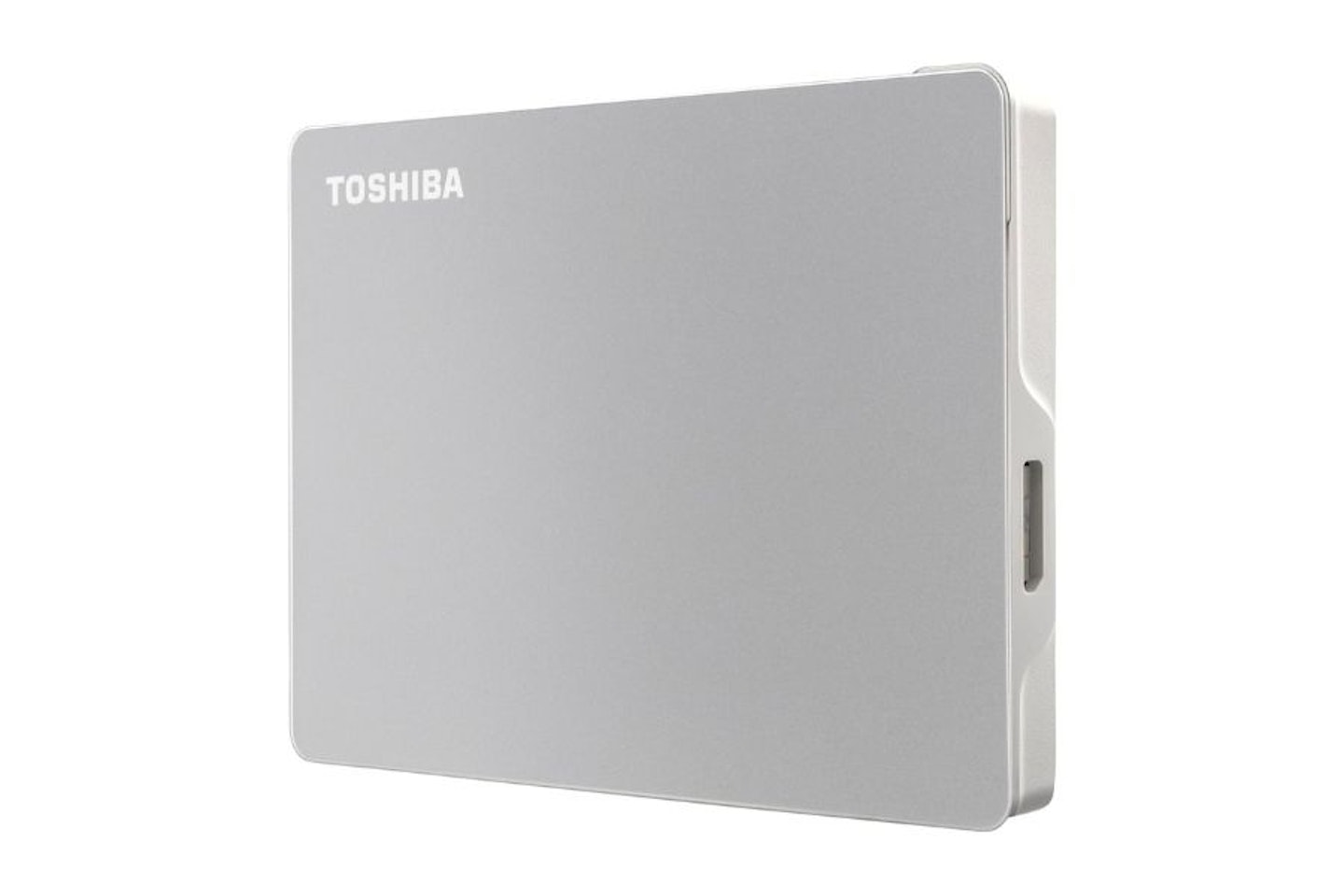 Toshiba
Toshiba We've selected this drive because it's from a well-known brand and has a useful amount of storage space, but we've also selected it for it's Mac-friendly looks and functionality. Yes, the Toshiba Canvio Flex will work with everything from Windows PCs to phones and tablets, but we think it's a real head-turner compared with most of the drives on the market sporting nondescript black or grey cases. If you have the latest Apple MacBook, this Canvio Flex will absolutely look the part sat on the desk next to your laptop.
But it's not all about fitting in with the Apple aesthetic. Inside we find a 2TB Solid State Drive that connects via USB-C (USB 3.2) for data transfer speeds of up to 625 MB/s which is not as fast as some of the other SSDs here, but fast enough. Plus, thanks to the included USB-A and USB-C cables, you can connect this to any device with either port.
In many ways, we think this resembles a tiny laptop in its sleek silver design, making it both understated and interesting to look at. However, and not for the first time on this list, some users are frustrated with the short length of the included cables. Other than that, this is a first-class drive that will complement any Mac.
Pros
- A beautiful design that will complement any Mac (or silver laptop or tablet)
- Compact and lightweight – take it anywhere
- Versatile connectivity thanks to the inclusion of two types of USB cable.
Cons
- A little slower than other SSDs, so keep in mind if you have a lot of large files to transfer in one go
- Short USB cables
| Storage | 2TB |
| Technology | SSD |
| Read / write speeds | 625 MB/s |
| Connectivity | USB 3.2 Gen 1USB 3 |
| Compatibility | Includes Windows PCs, macOS, and certain iPad Pro and Android tablet devices with USB-C ports |
| Power | Via USB |
| Dimensions | 80 x 111 x 13.5mm |
| Weight | 149g |
Best compact external hard drive
 Kingston
KingstonIf you really do want a small and light external hard drive that you can slip into a pocket to take anywhere, this is it. The Kingston XS1000 1TB external SSD isn't that much bigger than a pack of gum, and yet it can deliver its 1TB of extra storage over a USB 3.2 Gen 2 port. That means up to 1,050 M/s for your file transfers. Yes, you will have to remember pocket the included (short) USB-C to USB-A cable and optional USB-A to C adapter, but that's to be expected.
However, some users wisely highlight that the cable is actually USB-C to USB-A, which means that you won't be getting the full speed that this SSD is capable of even if you use the adapter to make it USB-C at both ends. So, if the device you're connecting this to has USB-C, we recommend buying a proper male to male USB-C cable.
That aside, we like that Kingston also sell 2 and 4 TB versions, plus optional rubber sleeves to protect the edges of the drive if you're an active type who likes to explore the great outdoors. We think this would be a fantastic option for most travellers, particularly those who go on photography excursions who need to be able to backup and transfer those high-resolution shots.
Pros
- Super compact design that will travel well
- Excellent read / write speeds for fast file transfers
- Good cable options and broad compatibility – great for those who use a variety of devices
Cons
- The included cable won't deliver the highest speeds, so invest in a USB-C cable
| Storage | 1TB |
| Technology | SSD |
| Read / write speeds | 1,050 / 1,000MB/s |
| Connectivity | USB 3.2 Gen 2 |
| Compatibility | Includes Windows 11, 10, macOS (v.10.15.x +), Linux (v. 4.4.x +), Chrome OS, Android, and iOS/iPadOS (v.13+) |
| Power | Via USB |
| Dimensions | 69.54 x 32.58 x 13.5 mm |
| Weight | 28.7g |
Best mid-budget external hard drive
 Crucial
Crucial Is this the best combination of price, storage space and practicality on this list? We think so. The Crucial X9 4TB Portable External SSD has a rather useful storage capacity of 4TB, placing it right in the sweet spot for many users who have a lot of files to store but want to have plenty of capacity left over. Its hardy case also offers drop protection up to 7.5 feet and will also protect the drive against damage from shock and vibration.
There's a handy strap for avoiding those drops too, plus it's small – at just 65 x 50 mm in size. The supplied USB-C / USB 3.2 cable makes for fast transfer speeds too, up to a whopping 1,050MB/s. That's over a hundred times faster than your run-of-the-mill USB stick. It works with PC, Mac, game consoles and more, so you won't be stuck for uses for this SSD.
We love the overall combo of portability and storage, although (once again) some users complain that the cable is short. We think that's probably a good thing given the ease with which this can be pocketed and taken anywhere. But, if you're concerned about how closely this drive is placed to your device, invest in a longer cable. That aside, it's worth mentioning that this is a great mid-budget price for a 4TB drive, let alone a solidly-built SSD from Crucial.
Pros
- A brilliant amount of storage for a sensible price
- Built to withstand some impact shock from being dropped
- Compact and portable with compatibility with lots of devices
Cons
- Another very short cable, so if you want to place the drive out of sight you might want to buy a longer one
| Storage | 4TB |
| Technology | SSD |
| Read / write speeds | Up to 1,050 MB/s |
| Connectivity | USB-C (USB 3.2 Gen 2) |
| Compatibility | Includes Windows, Mac, Android, iPad, Linux, PlayStation, and Xbox devices |
| Power | Via USB |
| Dimensions | 6.5 x 5 x 1 cm |
| Weight | 32g |
How to choose the best external hard drive or SSD for you
If you're new to external storage drives, you can read more about what these three-letter acronyms and more means in our jargon buster section below, but first here are some of the things to consider before you buy:
How much storage space do you really need?
While we think it's almost always a great idea to go for more storage than you need to keep things as future-proof as possible, sometimes that can work out to be expensive. So, we think the best starting point for anyone looking to migrate their files from their existing drive to a new one is to clean up any junk or duplicate files on your current storage drive first. Then, see how much space it takes up.
Gigabytes and terabytes
For lighter users with a collection of documents, music, family photos and home videos and so on, this is usually going to be a few hundred gigabytes. A thousand gigabytes equals a terabyte, which is why some heavier computer users (for instance, those with large game or media collections) end up looking for drives well in excess of 1-4 terabytes.
Still, even after adding up your existing storage needs, there are many who are looking to upgrade way beyond that total. Why upgrade? Well, one benefit of buying the latest technology such as SSDs (Solid State Drives) is faster drive speeds. But, most usefully, the main reason to upgrade is to give yourself a meaningful amount of extra free space to store your future projects, media and files.
Do you need an HDD or an SSD?
HDDs are reliable, though they are larger and heavier than SSDs. They rely on mechanical arms and spinning discs to read and write your files. On the other hand, SSDs are a newer technology that uses no moving parts. They're far quicker at data retrieval, are smaller in size and run more efficiently. SSDs are popular within the gaming community and video editors and creatives due to their rapid speeds.
So, although SSDs are the clear winner in terms of portability and speed, they're still expensive and especially so for larger capacities. HDDs are cheaper and are available with much larger storage capacities, so if you need a huge amount of storage on a budget, a traditional HDD is the way to go.
Consider read and write speeds
As mentioned above, if you need a reliable external drive for your work in media production or design, or just want the most responsive load times for games, you'll probably need an SSD. But, they're not all made equal. Usually there are two things that dictate the speed of an SSD: the hardware itself (what speed the manufacturer claims the drive will read and write at, measured in Gbps: Gigabtytes-per-second), and the connection type. More on that last one, next.
What does your external drive need to connect to?
An SSD (or an HDD) can only operate at peak speeds if the connection cable and port on your device supports it. Using a USB-A / Type 2.0 cable with a USB-3 drive may limit your data throughput, as would plugging a USB-3 cable and drive into a USB-2.0 port. So, check your PC, laptop or game console for it's connection types and pick the fastest one to connect any new drive to.
Portability options
Not all of us need to travel with several terabytes of our digital life in our pocket, but for those who regularly take their files between home and work will need it to be light and tough. The extra security-conscious might also want an extra rugged case design, not to mention built-in encryption and so on. But, anyone who likes to take less critical data with them, a lightweight and reliable SSD is usually the best option – they also usually get their power from the connecting USB cable, making it useable on the move. Large capacity HDDs on the other hand tend to be larger, require a separate power adapter and (as devices containing lots of moving parts) we think they don't travel as well as an SSD.

Jargon buster
Solid State Drives (SSD)
SSDs write and read using flash memory, much like USB flash drives. Data is stored in grids and blocks, and though the process is more complicated than in HDD, the available space is utilised more efficiently thanks to a series of processes that go on behind the scenes.
Hard drive disks (HDD)
HDDs are mechanical, writing, and reading information on spinning disks (or platters) via an actuator arm, which moves across the platter. The platters are broken down into a series of tracks and sectors. It's within these that data is stored and addressed with a location.
AES-256 encryption
AES-256 stands for 'Advanced Encryption Standard – 256 bits'. There's plenty of maths going on behind the scenes, but what this effectively means is that data is scrambled with a cipher to an uncrackable degree. It's unpacked and decoded when it arrives at its destination, but for anyone trying to intercept the signal, they would see nothing but a mess of digits. Without the secret cipher key, an AES-256 encrypted message will have '1.1 x 10 to the power of 77' possible combinations, which is beyond the decryption software in the USA's National Security Agency (or at least that we know of...).
USB Type A ports (USB 3.0 and USB 3.1)
These rectangular (Type A) connectors will work with any USB port that is this shape, though the speed of the data as it reads from and writes to the drive will vary. USB type A ports that are colour-coded blue inside are 3.0 or above. USB 3 and they will offer the quickest speeds, roughly double that of the black colour-coded USB ports, which are USB 2.0 or lower with much slower data speeds.
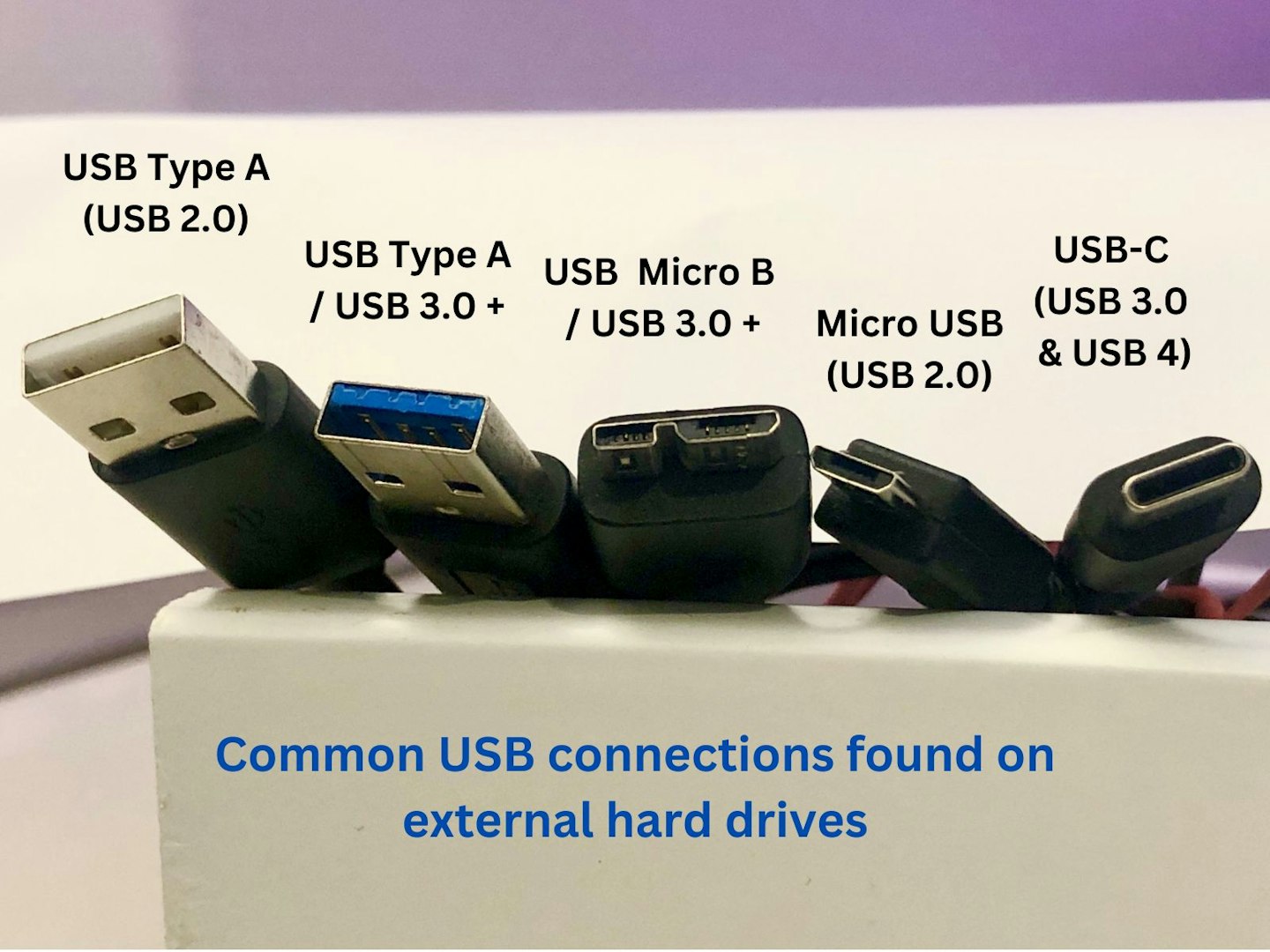
USB-C ports
Also known as USB 3.2 Gen 1, USB-C is a newer version of the USB connection which also supports the latest higher speeds and data bandwidth (plus, depending on the port and the cable used, power delivery). It is slim and oval, and has much higher read/write speeds than the USB 3.0 and 3.1.
Not all computers have this new USB-C connection port, so some external hard drives come with adapters, allowing USB cable to be plugged into the box-like standard USB ports. When this happens, the speeds are limited to the speeds of the port. A USB-C cable plugged into a standard USB-A port (not the blue USB-3 type) using an adapter will not read/write to the same speeds as a USB-C connection plugged into a USB-C port.
FAQs
Is an external hard drive worth it?
Absolutely. It's the easiest and most cost-effective way of instantly boosting your storage capacity. It'll also let you easily back-up a PC or laptop for safekeeping if, for instance, you're updating or reinstalling your operating system.
Is an SSD better than an HHD?
In most ways, yes. An SSD has the benefit of not having any moving parts, which makes them more robust than HDDs. That also brings speed benefits, making SSD the technology of choice for those who need super-fast read / write speeds – such as gamers who want fast loading times, or media professionals
Who makes the best external hard drives?
We think that the leaders in this market right now are Western Digital (WD), SanDisk, Seagate and Kingston. But that's not to say that there aren't other well-established brands that deliver on both reliability and speeds with high storage capacities.
Can I use an external hard drive with a mobile or tablet?
If your device has a compatible USB port then, most of the time, the answer is yes. Some older Apple devices would not allow connections to external drives, but most modern tablets and phones will. The key here is to double check your device's connectivity specs first.
Why should you trust us?
At What’s The Best, our mission is to provide accurate and reliable reviews, ensuring our readers receive honest and transparent information about the best technology products available. Anything less would undermine our commitment to being a trusted source of unbiased product information.
Our dedicated in-house writing team comprises experts with extensive experience and a genuine passion for technology. Collectively, we have spent decades testing and writing about tech, leveraging our expertise in all our articles, advice pieces and reviews.
We maintain complete editorial independence and do not accept payment for product reviews. Our writers have full control over their content, ensuring that products are selected based solely on the needs of our readers. While we may earn commissions or other compensation from links on our website, this never affects our product choices. These links enable us to continue offering valuable consumer advice, without compromising the integrity of our reviews.
How What's The Best test products
Real people, real reviews and trusted buying advice.
Tired of confusing tech reviews? At What's The Best, we cut through the jargon with down-to-earth product evaluations. Our team of experienced reviewers puts everyday gadgets to the test, using them just like you would. We don't waste time on unrealistic scenarios; instead, we focus on real-world performance that matters to consumers.
This means unbiased buying advice you can trust. We only review significant and relevant products, so you can be sure you're getting the latest insights. Haven't seen a review for what you're looking for? Don't worry—we're constantly adding new products to our growing catalogue.
For in-depth details on our testing process, visit our dedicated tech and electronics how we test page.
Chris Duffill is a Senior Tech Writer and Reviewer for What's The Best, Yours, Closer, Heat and other brands. His background includes writing, editorial, marketing, design, video production and photography.
He specialises in home entertainment and audiovisual tech, including speakers, amplifiers, turntables, projectors and TVs. He is also one of our resident experts in computing (PCs, tablets, smartphones and more) and professional creative tech – including DSLR cameras, video cameras, PC peripherals and photography. He also writes about retro gaming, game consoles and various electronic gadgets. If it plugs in, lights up or makes a noise, he’ll write about it.
Subscribe to the What’s The Best Newsletter to keep up to date with more of the latest reviews and recommendations from the rest of the What's The Best team.





