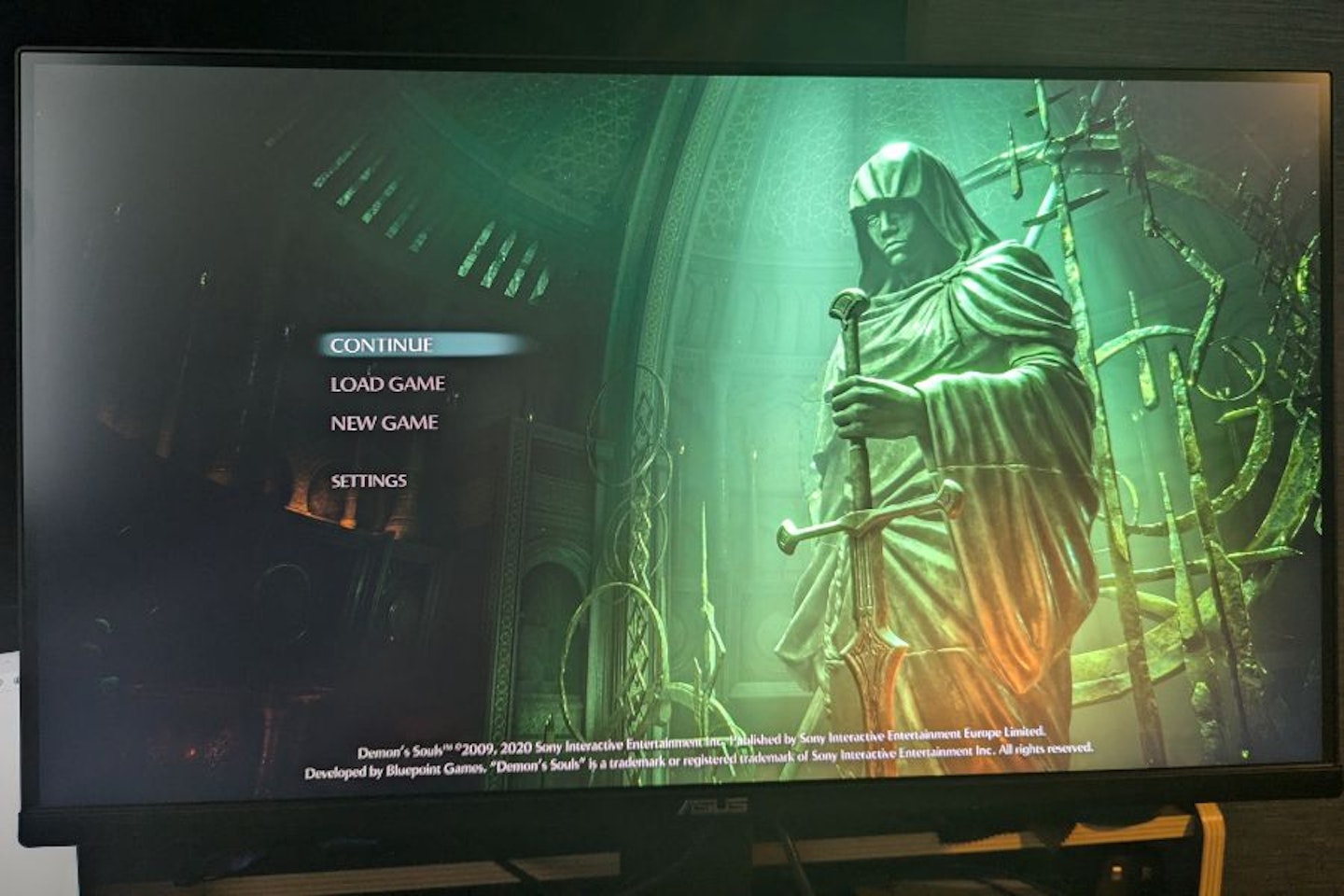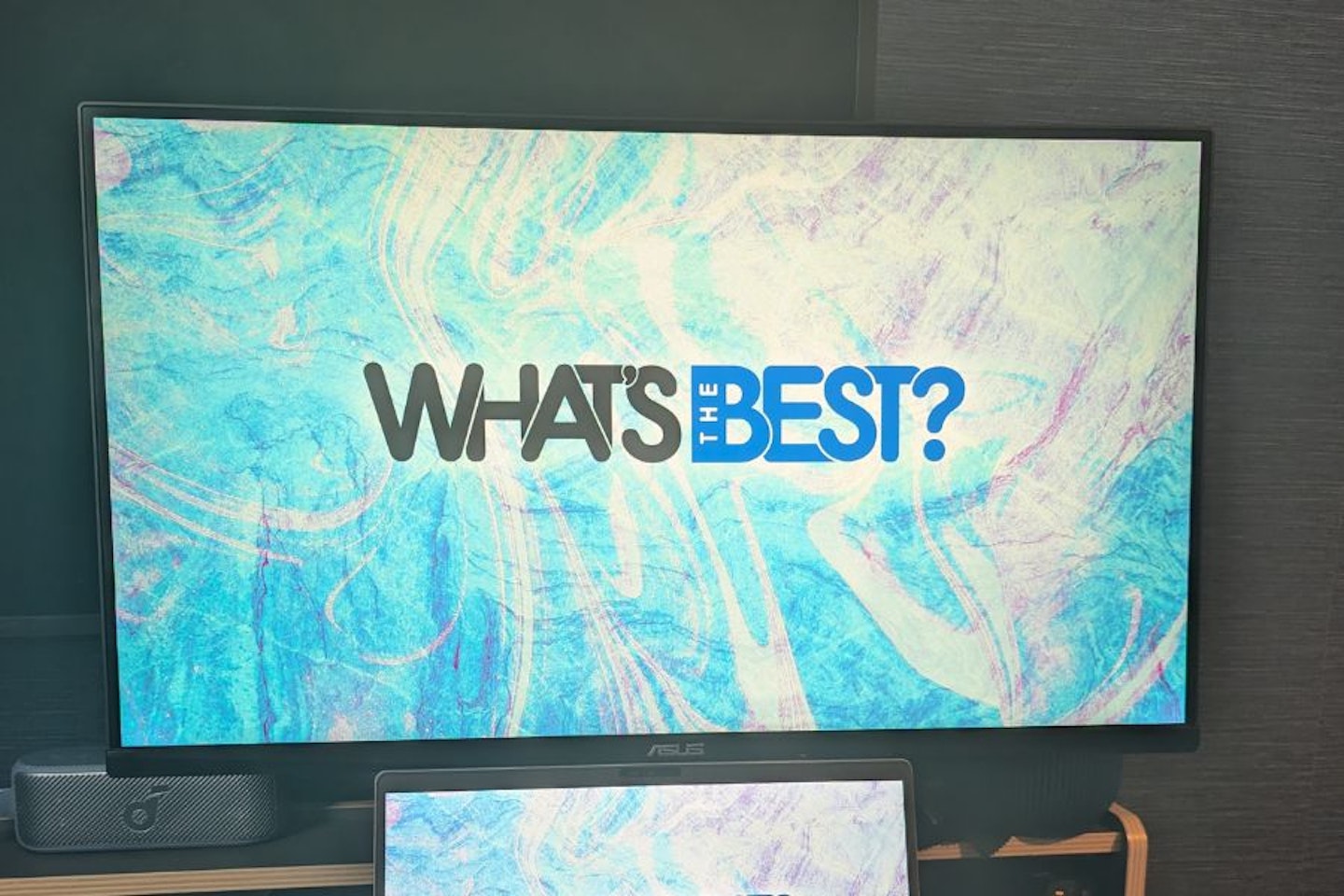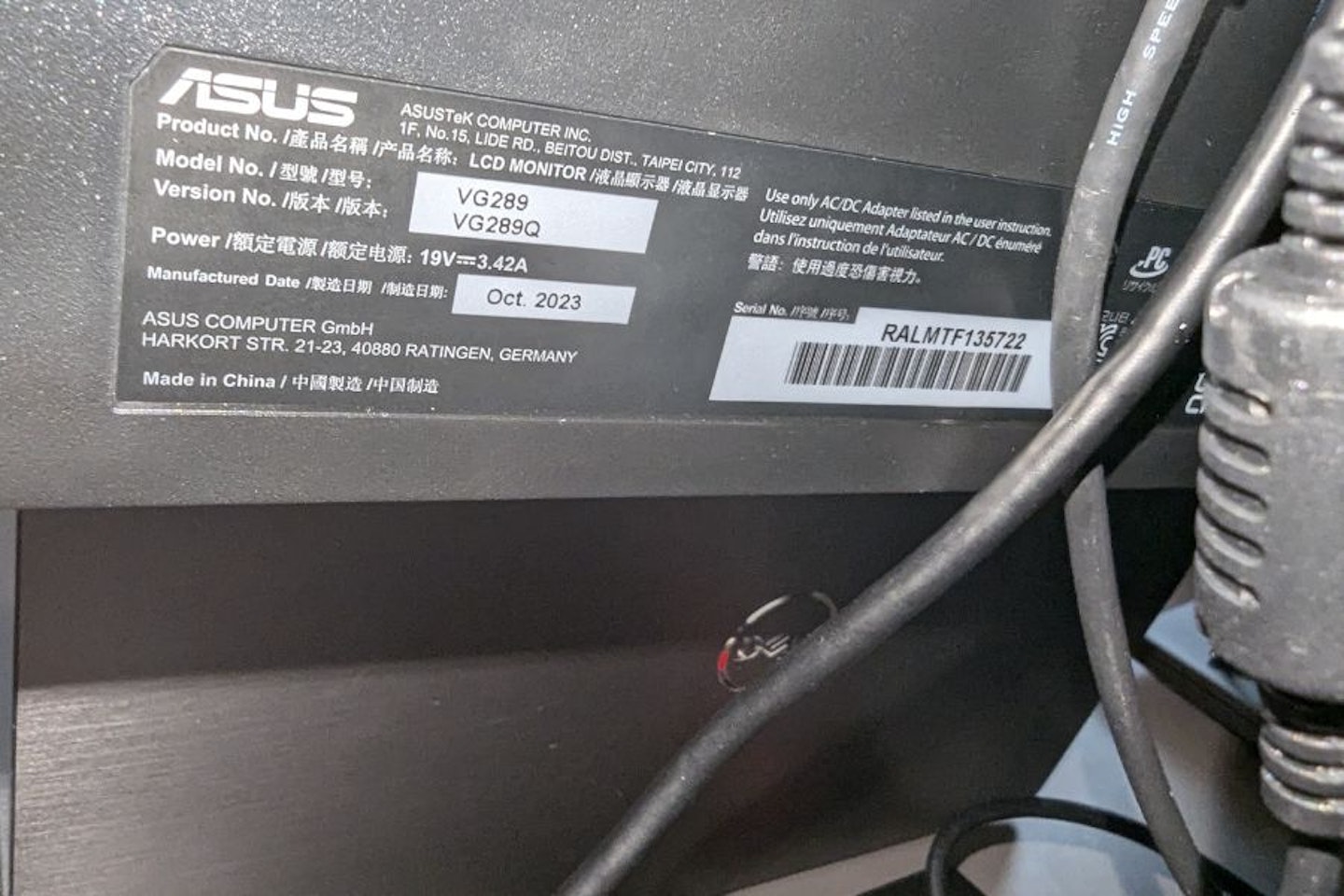What started as a project to bring computer gaming from the PC monitors of geeks into the living rooms of the masses has, in many ways, gone full circle; Microsoft’s world-leading game console has effectively relegated the monitor to second place for years; but the best monitors for Xbox Series X are just that - monitors, not TVs.
TVs have been centre stage for console gaming for decades now. Somewhat ironic, considering Microsoft’s journey from Bill Gates’ garage project to desktop computer mega-corp was instrumental in propelling the humble monitor to new heights. Not just in terms of panel tech and resolution, but also advanced features for refresh rates and colour accuracy. The truth is, the majority of TVs - even now - can only aspire to some of the 4K monitors on the market.
Best monitors for Xbox Series X at a glance:
• Best overall AOC AGON AG324UX - View at Amazon
• Best budget: KOORUI FHD Gaming Monitor - View at Amazon
• Best 4K monitor: Samsung Odyssey G7 - View at Amazon
• Best 1440p monitor: BenQ MOBIUZ EX270QM - View on Amazon
Thankfully, the Xbox Series X - Microsoft’s flagship console - can support a wide range of resolutions. That means your choice of monitor is equally broad, from great budget monitor options to massive high-end screens with more features than you can shake a controller at. But why are monitors better than TVs? And which panel types are best for Xbox gaming? And what’s all the hype around HDMI 2.1 and why is it important?
It's important to know the crucial specs that affect monitors. Screen size and type are fairly self-explanatory, being how big the screen is and what type of technology it uses, whether it's LCD, LED, OLED or something else. Resolution refers to the level of detail in its images, which is where talk of 1080p and 4K exist. Refresh rate is effectively how often your monitor will display a new image; the higher it is, the smoother the visuals appear to our eyes. Response time is related to this, being the amount of time it takes for a pixel's colour to change. HDR refers to the High Dynamic Range of brightness, and colour support is the variety of colours that the pixels can produce.
While all of these factors are important, you may prioritise them differently depending on what you need from a monitor. It's up to you to decide where the best balance between price and performance lies, but as a general rule, it never hurts to up your budget by a small amount to get a better, more long-lasting monitor that you won't need to replace in a few years.
Our experts have ventured far and wide, seeking out true monitor treasure and blasting any low-res foes into oblivion. We’re here to help you prepare for everything, from the epic open-world universes of Starfield and Star Wars Outlaws, to Forza Motorsport and Avowed. Game on. Below are our contenders for the best monitor for Xbox Series X - which suits you best will be down to your needs.
The best monitors for Xbox Series X in 2024
All prices are correct at the time of writing. Prices, stock and deals are subject to change without notice.
Best overall
 AOC
AOCXbox gamers who are hungry for some serious features, as well as plenty of fun ones, should take a long hard look at the AOC AGOG. It's a 32-inch 4K gaming monitor with an IPS panel, so you'll have great colours, contrast and all-important HDMI 2.1 connectivity for 4K / 120fps gaming. The 144hz refresh rate is variable, and FreeSync Premium will achieve the smoothest, tear-free gaming experience possible. So, with all of the major gamer boxes ticked, what else put this into our top spot?
Well, feature-wise we're only just getting started. It supports HDR, so the wider colour palette - over a billion - will elevate your visuals. The response time is 1 ms for responsiveness and motion clarity. There are plenty of other input options too, so you'll be able to connect other consoles or a PC at the same time. A KVM is even included for easy switching of keyboard and mouse between systems.
AOC's Light FX feature adds a splash of customisable colour to the back and the AGON logo is proudly projected onto the desktop from the underside. Yes, lighting is somewhat divisive as it's often used to bling up a lacklustre panel - but here it's an entertaining footnote to an exceptional gaming monitor. If the lighting isn't to your liking, then the 350-nit screen will surely be bright enough for any purpose.
Pros
- 4K resolution
- 144hz refresh rate
- FreeSync Premium
Cons
- HDR is HDR400, good for this price - but not HDR10
| Resolution | 4K UHD |
| Screen size | 32 inch |
| Screen type | LED |
| Refresh rate | 144Hz |
| Response time | 1ms |
| HDR | Yes |
| Ports | USB-C, DisplayPort, HDMI |
| Colour support | 1.07 Billion |
| Brightness | 350 nits |
| Viewing angle | Unspecified |
2.
KOORUI FHD
Best budget
 KOORUI
KOORUIKOORUI is fast becoming a go-to brand for reliable, well-priced displays. This all comes down to that ideal balance between build, affordability and above-average performance. Here you can see exactly which corners have been cut to achieve such a great budget screen - and, crucially, none of them are going to give you an unsatisfactory gaming experience.
This is a 24.5-inch LED screen that delivers Full HD (1920 x 1080 pixels) - in our opinion, this resolution is ideal for a sub-28-inch monitor. HDMI is here, as is DisplayPort, but the former is only the 1.4 standard - so no 120fps gaming is to be had here. None of that is much of a surprise when you consider that this is coming in at just around £130 right now, but there are some gaming goodies thrown in.
You have a few premium features, like a brilliant 1ms response time, FreeSync and 144hz refresh rate. In fact, the refresh rate has the potential to reach a stunning 170Hz for even smoother visuals. It's also an eye care screen, so no flicker and less blue light will keep you gaming for longer. The stand is tiltable - often missing on budget screens - and it has some solid colour support and brightness. As Full-HD budget gaming monitors go, this will take some beating.
Pros
- 144hz refresh rate
- FreeSync compatible
- Eye care features
Cons
- Only Full-HD (but that's no bad thing on a 24-inch screen)
| Resolution | Full HD (1920 x 1080) |
| Screen size | 24.5 inch |
| Screen type | LED |
| Refresh rate | 144hz (Up to 170hz) |
| Response time | 1ms |
| HDR | Unspecified |
| Ports | HDMI, DisplayPort, Audio port |
| Colour support | 16.7 million |
| Brightness | 250 nits |
| Viewing angle | 178 degrees |
We think the AOC Gaming CQ27G2SE is a fantastic option for Xbox Series X gamers looking for an immersive experience without breaking the bank. This 27-inch curved monitor offers a WQHD resolution (1440p) and a high refresh rate of 165Hz, ensuring smooth gameplay even in fast-paced titles. With Adaptive Sync and HDR10 support, it's designed to deliver vibrant visuals and reduce screen tearing, making it an excellent choice for casual and competitive gamers.
This monitor's 1500R curve enhances your gaming immersion, wrapping the visuals around your field of view for a more engaging experience. The adjustable stand and understated gaming aesthetic also make it a versatile addition to any setup.
"This monitor quickly became a favourite of mine," says Chris Duffill, our resident tech expert and avid gamer. "I tested it with several Xbox Series X titles, including Skyrim and DOOM Eternal, and was impressed by its performance. The 165Hz refresh rate kept my gameplay smooth, and I didn't experience any noticeable input lag or screen tearing. The curved screen definitely added to the immersion, pulling me into the game world in a way my flat screen just couldn't."
"The Shadow Control and Adaptive Sync were especially useful, letting me fine-tune the visuals to my liking. While it's not a 4K display, the 1440p resolution still looked crisp, and I appreciated the HDR support during PC gaming. If you're after a monitor that balances price with performance for your Xbox Series X, this one is a solid contender."
You can read their full review here.
Pros
- Excellent immersive curved panel
- Adjustable 165Hz refresh rate and Adaptive Sync
- Solid build with a sleek gamer aesthetic
Cons
- 1440p - not 4K
| Resolution | 2560 x 1440 (QHD) |
| Screen size | 27 inches |
| Screen type | Curved VA panel |
| Refresh rate | 165Hz |
| Response time | 1ms (MPRT) |
| HDR | HDR10 |
| Ports | 2 x HDMI 2.0, 1 x DisplayPort 1.2, 1 x Audio line-out |
| Colour support | 120% sRGB, 92% DCI-P3 |
| Brightness | 250 nits |
| Viewing angle | 178° horizontal / 178° vertical |
The ASUS TUF Gaming VG289Q is a 28-inch 4K monitor with impressive visuals and performance, making it an excellent choice for Xbox Series X gamers. With a 3840 x 2160 resolution, it provides a sharp and detailed image that enhances your gaming and media experience.
The monitor features HDR10 support, a 5ms response time, and a brightness of 350 nits, ensuring vibrant colors and smooth gameplay. It's designed with gamers in mind, offering a range of customisable settings and modes to optimise performance for different types of games.
Tried and tested by Kyle Purves, who had this to say about their experience: "This monitor's 4K resolution made a significant difference in my gaming sessions, especially on the Xbox Series X. The sharpness and clarity of the display were immediately noticeable, and the HDR10 support added a richness to the colors that made games like Demon's Souls stand out. I was initially concerned about the 60Hz refresh rate, but I was pleasantly surprised by how smooth the motion appeared during gameplay.
The monitor's build quality is also impressive, with easy-to-navigate menu controls and a range of motion that allows for comfortable viewing from various angles. My only gripe is the placement of the ports, which can be tricky to access, but this is a minor inconvenience considering the overall performance and quality of the VG289Q. This monitor has become a staple in my gaming setup, and I highly recommend it to anyone looking to enhance their Xbox Series X experience."
You can check out their full review here.
Pros
- Menus are easy to navigate
- Great addition to a gaming setup
- Impressive brightness
Cons
- Awkward to reach the ports
| Resolution | 4K |
| Screen size | 28 inch |
| Screen type | LED IPS |
| Refresh rate | 60Hz |
| Response time | 5ms |
| HDR | HDR 10 |
| Ports | HDMI x 2, DisplayPort, Earphone Jack |
| Colour support | 1073.7M |
| Brightness | 350 nits |
| Viewing angle | 178 degrees |
Best 4K monitor
 Samsung
SamsungIf 4K is at the top of your list for Xbox gaming, this Samsung Odyssey G7 is an ultra-high-definition beast. Spec-wise, it shares almost all of the features of our pick of the best overall Xbox gaming monitor, but it's a little smaller at 28 inches. Once again you have those top-level features that serious gamers need: HDMI 2.1, 144hz refresh rate, and a 1ms response time. So, what takes this to the next level?
Here Samsung has crammed in a lot of display-tech know-how to make gaming even more enjoyable. The one billion colour support and 300-nit brightness ensure you always get a vivid picture. The IPS panel is stable and stutter-free thanks to AMD FreeSync Premium Pro. The Pro version of FreeSync essentially means a very low input lag, alongside the usual variable refresh rate and anti-screen-tearing wizardry. You're not short on connectivity either.
There's DisplayPort, HDMI, and USB. There's even ethernet, Bluetooth and WiFi. But why? Well, this also comes with Samsung TV Plus and Gaming Hub - so you can even watch TV and movies, and enjoy cloud gaming. Again, there's RGB lighting, but the exciting addition for gamers is the Game Bar, for checking on your FPS and more while you blast the opposition.
Pros
- 4K resolution
- HDMI 2.1 for 4K / 120fps gaming
- 144hz refresh rate
Cons
- No HDR10
| Resolution | 4K UHD |
| Screen size | 28 inch |
| Screen type | LED |
| Refresh rate | 144Hz |
| Response time | 1ms |
| HDR | HDR400 |
| Ports | HDMI, Bluetooth, Wi-Fi, DisplayPort, USB Type A |
| Colour support | Up to 1 billion |
| Brightness | 300 nits |
| Viewing angle | 178 degrees |
Best 1440p monitor
 BenQ
BenQAs great as 4K gaming is on paper, the truth is not all games support it natively. Yes, you can have 4K upscaled games, if your monitor can do it, but why not put that extra budget into other features? This MOBIUZ EX27 from BenQ is a fully loaded gamer's paradise of a monitor running at QHD (1440p) - a popular resolution for PC and console gamers.
It's important to note, that for many 4K resolution is wasted on a screen under 32 inches - at the average viewing distance, it's not going to make much difference. Also, 1400p screens tend to come with higher maximum refresh rates - this one is capable of a staggering 240hz, outperforming many TVs.
This IPS panel has a 1ms response time, FreeSync Premium Pro, and HDR600. But, back to what forgoing 4K will give you. Inside we have internal speakers alongside a subwoofer - so if you're low on desk space and don't want speakers you can rely on well above-average internal audio. The true stars here are the plethora of image optimisation features: BenQ HDRi technology, Light Tuner, and Black eQualizer. They'll optimise your visuals for the best experience possible. Stunning stuff.
Pros
- 240hz refresh rate offers huge flexibility for console and PC gaming
- HDR600
- Internal speakers and subwoofer
Cons
- Not 4K (but that's the point)
| Resolution | QHD (2560 x 1440) |
| Screen size | 27 inch |
| Screen type | LED |
| Refresh rate | 240Hz |
| Response time | 1ms |
| HDR | HDR600 |
| Ports | USB-B, DisplayPort, HDMI, USB 3.0, HDMI |
| Colour support | Unspecified |
| Brightness | Unspecified |
| Viewing angle | Unspecified |
Best 1080p monitor
 ASUS
ASUSUnlike our earlier pick for the best budget monitor, also a 1080p model, this is Full-HD on steroids. It's a 27-inch model with an IPS panel. But the fact it's only 1080p makes the 144hz and 1ms response time add up to seriously fast performance. As a result, this ASUS TUF Gaming VG27 has Extreme Low Motion Blur, plus FreeSync Premium. Shadow Boost pairs nicely with the brightness and does just what it says, revealing detail, adding depth and giving you the edge.
But who is this for? Well, not all Xbox gamers obsess over triple-A-list games at 4K. There are plenty of Series X gamers who have upgraded their hardware to enjoy backwards-compatible games from the previous iterations of Xbox - most of which are Full-HD or even less if you go back to the early days.
But, perhaps most importantly, if you're the sort of gamer who values response time and framerate 1080p can be a clever choice. Some titles have a performance mode that aims for 120Hz in 1080p. That means that even 4K textures and more are downscaled by the Xbox, so you still get many benefits of running a high-resolution games console on a screen like this.
Pros
- 144hz refresh rate
- 1ms response time
- Extreme Low Motion Blur
Cons
- Only Full-HD (but, again, that's the point here)
| Resolution | Full HD (1920 x 1080) |
| Screen size | 27 inch |
| Screen type | LED |
| Refresh rate | 144Hz |
| Response time | 1ms |
| HDR | Unspecified |
| Ports | HDMI, DisplayPort, earphone jack |
| Colour support | 16.7 million |
| Brightness | 250 nits |
| Viewing angle | 178 degrees |
Best curved monitor
 Gigabyte
GigabyteAlright, we get it - curved monitors aren't every gamer's cup of tea. But for those who like the immersive wrap-around feel as they rack up their scores this 32-inch 4K curved monster from Gigabyte is going to impress - no matter what game you play.
Firstly, a 144Hz curved monitor like this is just the right size to make the most of that panel shape. It's a Gigabyte SuperSpeed VA panel, so the colours and response time of 1ms will add up to a sharp, vibrant image. Add to that FreeSync Premium Pro and HDR400, and you'll be in for a slick, judder-free, low-input lag gaming session.
HDMI 2.1 is there, of course, to serve up 4k at 120fps. Built-in speakers are there too, but as always we think you should consider an external USB soundbar or speaker setup to do justice to a screen this size. There's a KVM switch as a nice bonus for easy switching between consoles or a PC. Extra input options abound, with DisplayPort 1.4, USB-C and USB 3. Best of all when it comes to overall impact, the contrast ratio is an astonishing 3000:1 - which means deeper blacks and amazing colour accuracy. If curved is your thing, so is this monitor.
Pros
- Curve accurately follows that of the human eye for a natural experience
- 1ms response time
- FreeSync Premium Pro
Cons
- Low-end HDR support
| Resolution | 4K UHD (3840 x 2160) |
| Screen size | 31.5 inch |
| Screen type | SuperSpeed VA panel |
| Refresh rate | 144Hz |
| Response time | 1ms |
| HDR | HDR400 |
| Ports | DisplayPort, USB-C, HDMI, USB |
| Colour support | Unspecified |
| Brightness | 350 nits |
| Viewing angle | 178 degrees |
Best ultrawide curved monitor
 KOORUI
KOORUIKOORUI's 34-inch ultrawide curved gaming monitor delivers scale and visual awe in spades with its stirring ultrawide QHD display. With a 1000R curved monitor screen, a 165Hz refresh rate and a head-spinning 1ms response time - KOORUI's 34-inch ultrawide display doesn't leave users short on true gaming potential and visual splendour. The HDR400 is also very dependable.
Although visually, the KOORUI ultrawide monitor is impressive, some users have found certain visual limitations with the KOORUI's backlighting. In particular, there have been some small complaints about the sheer brightness of the ultrawide monitor, leading to reduced contrast in particularly dark gaming scenes. Be that as it may, KOORUI's visuals still routinely astound, and as for performance - you genuinely cannot want for anything better.
Pros
- Fantastic QHD picture quality
- Excellent refresh rate
- Curved monitor design is simply stunning
Cons
- Some complaints about backlighting
| Resolution | 2560 x 1440p |
| Screen size | 34 inch |
| Screen type | LED |
| Refresh rate | 165Hz |
| Response time | 1ms |
| HDR | HDR400 |
| Ports | HDMI 2.1, DisplayPort |
| Colour support | Unspecified |
| Brightness | Unspecified |
| Viewing angle | 178 degrees |
10.
BENQ EW2880U 4K
Best for dual-screen setups
 BENQ
BENQApart from the fact that this BenQ EW2880U delivers 28 inches of 4K goodness, it also has a seriously impressive set of internal specs. Inside that modern and stylish design, you’ll find Freesync to keep motion nice and sharp, internal speakers and eye care features, too. It also supports 1.07 billion colours, so you're never short on detail. We particularly like the thin bezel and sensible stand design – making this a brilliant option for a dual monitor setup.
But, it's one of the smarter features that caught our eye – a Brightness Intelligence sensor will react to the amount of ambient light in the room. So, if you struggle to use your computer in a bright room, this will adjust things for you.
With a peak brightness of 300 nits, it’s not the brightest monitor on the market, but it should be able to cope with all but direct sunlight. What does let it down is the 60Hz refresh rate and the 5ms response time, which are easily outclassed by other options on this list.
Pros
- The excellent Brightness Intelligence feature takes the hassle out of working in varying lighting conditions
- The 4K screen is the ideal detailed spec for a 28-inch monitor
- The refined design has slim bezels - ideal when two are put together on the desk
Cons
- Outclassed in terms of response time
| Resolution | 3840 x 2160 pixels (4K) |
| Screen size | 28 inch |
| Screen type | LED |
| Refresh rate | 60Hz |
| Response time | 5ms |
| HDR | Yes |
| Ports | HDMI, DisplayPort, USB-C |
| Colour support | 1.07 billion |
| Brightness | 300 Nits |
| Viewing angle | 178 degrees |
Best travel monitor
 ASUS
ASUSIt may seem like an unorthodox investment, but if you want to travel with your Xbox, a proper travel monitor like the ASUS ROG Strix XG16AHPE-W is worth having around. It has a slim, sleek design that compliments the 15.6-inch screen well. That may sound small in comparison to the rest of our list, but it's more or less equivalent to a standard laptop screen.
In terms of specs, the small size doesn't hold it back. The 144Hz refresh rate provides a very stable picture, with enough colour support and nits of brightness to keep everything clear and well-contrasted. The battery life is also great, with up to three hours of use and a quick-charging feature to bring it back. The 3ms response rate could be better, but it's still respectable for a portable monitor.
Pros
- 144hz refresh rate
- Modern gamer-style design
- Nvidia G-Sync compatible
Cons
- If connected to a laptop via USB-C, power drains quicker than others
| Resolution | 1920 x 1080 |
| Screen size | 15.6 inch |
| Screen type | IPS panel |
| Refresh rate | 144Hz |
| Response time | 3ms |
| HDR | Unspecified |
| Ports | Micro HDMI, USB-C |
| Colour support | 16.7 million |
| Brightness | 300 nits |
| Viewing angle | 178 degrees |
How to choose the best monitor for you
Why use a monitor instead of a TV?
For many, this will be the most important question here. After all, a lot of console gamers are hard-wired to add their latest next-gen system to their living rooms alongside their home cinema setup. Now for the elephant in the room: modern TVs are very, very good. So good in fact that many use them as 4K PC monitors.
However, although TV and gaming monitor technology are converging more than ever before, the truth is more complex. Unless you’re going to spend a lot on a TV that does seriously high and variable refresh rates (as many ‘gamer TVs’ claim to) as well as other gaming features like low response times, you’ll be much better off with a great monitor. Added to the fact that a monitor is likely to be a little cheaper, you’ll also be able to use it as a PC or Mac monitor at any time too.
Best monitors for Xbox Series X - Essential feature: HDMI 2.1
Much like USB, HDMI ports have evolved over time. As a digital video and audio connection, HDMI 2.1 is superior to 2.0 in one important way: it has more bandwidth. That means that it can transmit more data, which sounds dull - but this is paramount when choosing a monitor for Xbox Series X. HDMI 2.1 will allow your Series X to output 4K at much higher frame rates than 2.0. So, if you have any games that are designed to run at 4K 120fps, you’ll need HDMI 2.1 if you want that crisp, smooth motion. Without it, you’re stuck at 60fps.
All of our picks above, except for the budget option, come with HDMI 2.1 ports. But remember - to take advantage of these ports you’ll need a HDMI 2.1 cable.
Revisit your resolution
If you’re coming to monitors from a TV that might only be a few years old, you should pay special attention to resolution. The great thing about the Xbox is that it will support lower resolutions for 1440p monitors very well. So, you may be used to playing yours on a 50-inch TV at Full HD (1080p) resolution from the other side of your living room. This may have looked fine, but you may have strained at times to see small details - particularly on-screen text - from that distance.
With the right monitor, you’ll be able to sit right up close and feast your eyes on all of the detail, with at least four times the number of pixels on display. The best monitors for Xbox Series X have eye care features, which means you won’t get the sort of eye strain you might imagine if you tried to sit that close to your TV. But which resolution is best?
Resolution guide:
• HD: 1280×720
• Full HD: 1920×1080
• Quad HD: 2560 x1440
• Ultra HD/4K: 3840×2160
If your budget allows, always go as high as you can. Many of the monitors here are 4K (3,840 x 2160 pixels). At the moment, the catalogue of 4K games is a little limited, but that’s bound to change over time - so why not prepare for the best?
Vary that refresh rate
Gamers should opt for a monitor with high and variable refresh rates. The refresh rate of your monitor is the number of times per second the pixels are refreshed on the screen. So a monitor capable of 120hz is going to display a 120fps game perfectly.
And if the game’s frame rate drops or gets momentarily higher, a monitor with variable refresh rate technology (also known as VRR or Adaptive Sync) will step up or down to display as smoothly as possible. Without this feature, your games might look choppy, as frames are skipped by the monitor as it processes the signal.
A note regarding monitors with G-Sync: The Xbox Series X doesn’t support G-Sync, which is an Nvidia technology that is only supported by its own hardware. The Series X does, however, support Freesync.
Choose your panel type
LCD screen tech comes in various panel types. IPS panel types are an excellent choice, but so is VA - as long as there are some built-in features to overcome issues like screen-tearing and motion blur. All in all, this is going to come down to personal preference, but IPS and VA are your best bet for top-quality gaming - and that’s true whether you’re a die-hard Xbox fan or if you’re looking for the best monitor for a PS5 instead.
• TN (Twisted Nematic) panels: The most common LCD type in budget screens, they tend to have a narrower colour palette, lower contrast ratios, and poorer viewing angles. They do though support high refresh rates very well.
• VA (Vertical Alignment) panels: These panels are a more advanced version of TN ones. The key benefits are better contrast and wider viewing angles. Although they can support very high refresh rates, the response time of VA panels can be slower, resulting in some blurring with fast motion.
• IPS (In-Plane Switching) panels: These are generally considered to be the best panel type for an LCD display. They offer excellent colour accuracy and overall image quality; plus great contrast and wide viewing angles. If you can, choose IPS.
Go big with sound
Not all of the best monitors for Xbox Series X come with built-in speakers, and to be honest you’ll never get the sort of sound you’d hope for from those. Luckily, the Xbox is compatible with many USB speaker systems, from small and portable to larger and more powerful surround systems to choose from. Gaming soundbars like the LG UltraGear GP9 are a great option.

FAQs
Can you use any monitor with an Xbox Series X?
In short - no. Many older monitors may only have an analogue connection, like VGA. Or perhaps a digital connection like DVI. Neither of these will connect directly to the Series X. Your choice of monitor will have to fit with the connection type supported by the Xbox - HDMI. Additionally, the resolution of the monitor will need to one supported by the console too. Here’s what the Series X supports:
• 720p
• 1080p
• 1440p
• 4K UHD
What’s the best monitor for Xbox Series X?
Unlike choosing the best monitor for Mac Mini M1, the M2 can natively support two displays. That means you could opt for the luxury of dual curved monitors. Unfortunately, despite supporting a wide range of 16:9 resolutions, the Xbox Series X doesn’t support the sort of resolution you’ll need for curved widescreen monitors and the like. They will work, but the console’s video output will be displayed with vertical black bars on either side. As we discovered when researching the best monitors for Xbox Series X, the AOC AGON AG324UX above is a fantastic all-rounder for most gamers.
Should I get a 144Hz monitor for Xbox Series X?
Absolutely. The best way to reliably display 120fps is with a monitor that can support 144hz, like the Gigabyte M32UC-EK above. This is a feature of many great PC gaming monitors too, so there are plenty of options for most budgets.
Which games support 120fps?
Here are just a few of the most popular games that support 120fps:
Apex Legends
Call of Duty: Vanguard
Destiny 2
Doom Eternal
Fortnite
Alien Isolation
_Halo Infini_te
Best monitors for Xbox Series X in 2024: Jargon buster
Resolution
Resolution is the number of pixels present to make up the image on the screen. Therefore, the more pixels you have at your Xbox’s disposal, the better. There’s a full guide to resolutions here. All of our recommendations above are at least 1400p (2560 x 1440 pixels, often referred to as 2K) or higher - all the way up to 4K (3840 x 2160 pixels, also referred to as Ultra HD).
Refresh Rate
Refresh rate is measured in Hertz (Hz) and it refers to how many times a screen completely reloads the image per second.
A 60Hz image will refresh 60 times a second, while a 120Hz screen will refresh 120 times. The higher the refresh rate, the smoother the image. Low refresh rates can make fast-paced content appear to judder or skip frames. The refresh rate of the Xbox Series X varies depending on its resolution settings and the game being played.
Response Time
Response time is measured in milliseconds (ms) and refers to the speed at which a display can change colour in response to the source. The lower the number, the better - especially for fast-paced games. The very best clock in at 1ms. Response time works closely with refresh rate to ensure that images are free from ghosting and blur. Also, the faster the response the more responsive the game will feel to your commands.
Why should you trust us?
At What’s The Best, our mission is to provide accurate and reliable reviews, ensuring our readers receive honest and transparent information about the best technology products available. Anything less would undermine our commitment to being a trusted source of unbiased product information.
Our dedicated in-house writing team comprises experts with extensive experience and a genuine passion for technology. Collectively, we have spent decades testing and writing about tech, leveraging our expertise in all our articles, advice pieces and reviews.
We maintain complete editorial independence and do not accept payment for product reviews. Our writers have full control over their content, ensuring that products are selected based solely on the needs of our readers. While we may earn commissions or other compensation from links on our website, this never affects our product choices. These links enable us to continue offering valuable consumer advice, without compromising the integrity of our reviews.
Chris Duffill is a Senior Tech Writer and Reviewer for What's The Best and Yours. His background includes writing, editorial, marketing, design, video production and photography.
He specialises in home entertainment and audiovisual tech, including speakers, amplifiers, turntables, streaming media players, and TVs. He is also one of our resident experts in computing (PCs, tablets, smartphones, smartwatches), DSLR photography and all kinds of digital cameras. He also writes about retro gaming, game consoles and various electronic gadgets. If it plugs in, lights up or makes a noise, he’ll write about it.
Subscribe to the What’s The Best Newsletter to keep up to date with more of the latest reviews and recommendations from the rest of the What’s The Best team.