Whether your personal computer is an office workhorse or a full-on gaming rig, you can make or break your dream system if you don't choose some of the best PC monitors to go with it. After all, even a budget PC can look and feel more expensive with your desktop and applications displayed on a glorious 4K monitor or two.
If you're a designer or gamer, you'll be itching to let your PC fully flex its graphic capabilities. But, even if you're looking for a budget monitor, that doesn't mean you can't find one that's up to the job. There's no point in splashing out and getting yourself a powerful rig and running all that graphical potential through a sub-standard screen, no matter how much cash you have to spend.
The best PC monitors at a glance:
• Best overall PC monitor: Dell G3223Q 32 Inch 4K UHD Gaming Monitor - View at Amazon
• Best budget monitor: KOORUI 27 Inch FHD Monitor - View at Amazon
• Best 4K gaming monitor: ASUS ROG Strix XG32UQ Gaming Monitor 32-inch - View at Amazon
• Best PC monitor for office work: AOC 27B3CF2 - 27 Inch FHD Monitor - View at Amazon
Even the most humble office PCs will see a big improvement when displaying spreadsheets and documents with crystal clarity – the right size and spec of PC monitor will improve eye comfort and productivity. And you don't need to spend a fortune, as there are even excellent monitors for under £100.
So, what are the key things to look out for? When selecting any of the best PC monitors on offer, getting the basics right will help to reduce the overwhelming number of options to be found and ensure you've spent your money wisely. We've compiled a comprehensive buyer's guide at the end of the article, with a brief run-down of the main panel types and who they work best for.
Please note: All prices are correct at the time of writing. Prices, stock and deals are subject to change without notice.
The best PC monitors of 2025
Best overall PC monitor
 Dell
DellIf you’re not a gamer don’t be put off by the name of this one. It’s the Dell G3223Q - a remarkable 32-inch IPS monitor that boasts a huge 4K UHD resolution of 3840x2160.
This monitor is particularly versatile, with a 144Hz refresh rate that makes for incredibly smooth viewing experiences, whether you're editing videos, working with high-resolution images, or enjoying multimedia. The 95% DCI-P3 and DisplayHDR 600 deliver accurate and vibrant colours too.
A resolution as high as 4K on a 32-inch screen with a 1ms response time and AMD Freesync means that this looks stunning and titter-free no matter what you have on it. And then there's the over one billion colour palette thanks to HDR. Ports options are good too, including HDMI 2.1, DisplayPort 1.4, and USB 3.2. As monitors go, this is a comprehensively specced superstar.
Pros
- Amazing 4K resolution and high refresh rate for sharp smooth visuals
- Excellent colour accuracy and range thanks to HDR
- Fast response time of 1ms
Cons
- No USB-C connectivity
| Resolution: | 3840 x 2160 Pixels |
| Screen size: | 32-inch |
| Screen type: | IPS |
| Refresh rate: | 60Hz |
| Response time: | 5ms |
| HDR: | HDR |
| Ports: | DisplayPort x 1, HDMI x 1 |
| Colour support: | 1.07 billion |
| Brightness: | 270cd/m² |
| Viewing angle | 178-degree |
Best budget monitor
 KOORI
KOORIFor an affordable full-HD monitor without compromising on quality, KOORUI's 27-inch FHD Monitor is incredible value for money. This upcoming brand has wowed us with its combinations of feature set and panel quality before, but this one has set the bar even higher.
It's a VA panel, so you can't expect crystal clear motion clarity that you might find on more premium offerings, but just look at what else KOORI has in store: a respectable 5ms response time, 75hz screen refresh rate; Eye Care features and more.
The KOORUI's 27-inch screen, full-HD quality and decent refresh rate make the KOORUI a truly phenomenal monitor under £200, especially for those on a budget.
Read our full KOORUI 27N1 Monitor review
Pros
- Great colour accuracy and fast response time
- A very thin bezel makes for a neat look
- A 75Hz refresh rate and a flicker-free screen with eyecare features
Cons
- No HDR for wider colour support
| Resolution: | 1920 x 1080p |
| Screen size: | 27-inch |
| Screen type: | VA |
| Refresh rate: | 75Hz |
| Response time: | 5ms |
| HDR: | N/A |
| Ports: | DisplayPort x 1, HDMI 1.4 x 2 |
| Colour support: | 16.7 million, 99% sRGB |
| Brightness: | 250cd/m² |
| Viewing angle: | 178-degrees |
Best ultrawide PC monitor
 Lenovo
Lenovo This one is fairly and squarely aimed at those who want a wider screen than usual for work. Perfect for tackling large workloads, piling documents and lengthy spreadsheets - the Lenovo L29w-30's ultrawide design ensures that those looking to multitask can do so, and how.
Designed well, with thin bezels that will make having two or more screens look more seamless, Lenovo's L29w-30 is practical and perfect for design work. It is however only a 75Hz display, but this is mitigated by the sheer size of the IPS panel.
It's also a flicker-free model with low blue light output for easy long-term viewing. The Lenovo L29w-30 is without question one of the best ultrawide monitors that can handle a wide range of content in style.
Pros
- Ultra-wide 29-inch screen enhances productivity
- High-resolution and flicker-free for detailed viewing
- AMD Freesync and a 4ms response time means you'll have smooth on-screen movement
Cons
- No USB-C connectivity
| Resolution: | 2560 x 1080 |
| Screen size: | 29-inch |
| Screen type: | IPS |
| Refresh rate: | 75Hz |
| Response Time: | 4ms |
| HDR: | No |
| Ports: | HDMI 1.4, DisplayPort 1.2, Audio Out |
| Colour support: | 16.7 million |
| Brightness: | 300 cd/m² |
| Viewing angle: | 178-degree |
Best 4K gaming monitor
4K monitors have definitely come a long way over the past few years, we're seeing a lot more options that don't have to sacrifice refresh rate to deliver smooth visuals. The ASUS ROG Strix XG32 continues this trend.
We love the ASUS ROG Strix as a gaming or professional-use PC monitor. Why? Because it's 4K, it's the right size for most systems and desk spaces, and it runs at 145hz, which means it'll handle all types of game or video playback extremely well. HDR and a 90% DCI-P3 professional colour gamut also mean designers and creatives will love this one too.
Colourful, sharp and smooth, the ASUS ROG Strix is well-sized, and designed for comfortable use on most desks, but its price should be noted by monitor shoppers. This is, without question, a very high-end monitor, with a price to reflect that - at nearly £1,000, you'll be spending a lot of money which would otherwise go towards a PC build or brand-new laptop. For most, this 4K monitor is excessive, but for precise, jaw-dropping visuals, you cannot do better than the ASUS ROG Strix.
Pros
- 4K resolution with a high refresh rate up to 160Hz for smooth gamin
- Extensive colour coverage with 96% DCI-P3, great for creative tasks
- Supports both NVIDIA G-SYNC and AMD FreeSync Premium Pro
Cons
- No USB-C connectivity
| Resolution: | 3840 x 2160p |
| Screen size: | 32-inch |
| Screen type: | IPS |
| Refresh rate: | 160Hz |
| Response time: | 1ms |
| HDR: | DisplayHDR 400 |
| Ports: | DisplayPort x 1, HDMI 2.0 x 2, USB 3.0 |
| Colour support: | 98% DCI-P3 |
| Brightness: | 450cd/m² |
| Viewing angle: | 178-degrees |
Best PC monitor for office work
 AOC
AOC The AOC 27B3CF2 is a versatile 27-inch monitor with a great combination of features that make it a suitable option for general use and office work.
This is a flicker-free 75hz monitor with a blue light filter, so it will clearly appeal to anyone who spends long hours working on spreadsheets or scrolling through social media. The viewing angle is excellent, too, at 178 degrees.
Your input options are a little limited though, with HDMI and VGA ports - the latter being handy for those using older systems. Elsewhere, the slim design and adjustable stand offer both comfort and a no-nonsense style, making it a great addition to any home office setup. Ideal for professionals and casual users alike, the AOC 27B3CF2 is a reliable choice for anyone seeking a blend of performance and value.
Pros
- Excellent eye care features
- 75Hz refresh rate ensures smooth on-screen motion
- An adjustable stand offers comfort with customisable viewing angles
Cons
- Limited connectivity
| Resolution: | 1920 x 1080 (Full HD) |
| Screen size: | 27-inch |
| Screen type: | LED |
| Refresh rate: | 75Hz |
| Response time: | 4ms |
| HDR: | No |
| Ports: | HDMI, VGA |
| Colour support: | 16.7 million |
| Brightness: | 250cd/m² |
| Viewing angle: | 178-degrees |
Best small PC monitor
 CHiQ
CHiQ This CHiQ 22F650 might only be a 22-inch monitor, but it that excels in delivering crisp visuals for everyday computing tasks. Its Full HD resolution and refresh rate of 100 Hz provide a solid viewing experience.
Alongside that 100Hz refresh rate is AMD Freesync for tear-free on-screen motion too - not to mention a 99% sRGB colour accuracy. All in all that's an impressive feature list for a monitor this size.
We particularly like the slim low-profile design here, allowing the CHiQ 22F650 to fit into tight spaces and blend into any workspace. Connections are limited, but the single HDMI port is accompanied by a VGA port for hooking it up to older computers. This is an excellent all-rounder for those who need less screen space and more practicality.
Pros
- Higher refresh rate than other more costly small screens
- Low blue light mode reduces eye strain during extended use
- Low profile design
Cons
- Only 1080p resolution
| Resolution: | 1920 x 1080p |
| Screen size: | 22-inch |
| Screen type: | LED |
| Refresh rate: | 100Hz |
| Response time: | 5ms |
| HDR: | N/A |
| Ports: | HDMI x 1, VGA x 1 |
| Colour support: | 16.7 million, 99% sRGB |
| Brightness: | 250 cd/m² |
| Viewing angle: | 178-degrees |
Best 1440p monitor
 ASUS
ASUS An undisputed champion of the 1440p monitor scene, the ASUS TUF Gaming 27-inch 1440P Monitor is a true example of a seriously cutting-edge QHD 1440p monitor. It's a fantastic choice for those who appreciate detailed and vibrant gaming visuals at the most commonly used resolutions, but also for everyday uses.
This screen size strikes a perfect balance between size and feature set, offering ample space for multitasking without overwhelming your desk. With a brilliant refresh rate of 165Hz, it delivers smooth on-screen motion, making it ideal for fast-paced action.
Connectivity-wise, this model comes equipped with a variety of ports - including HDMI and DisplayPort, ensuring easy connectivity to your devices. That said, there is no USB-C here - so if you want power delivery or daisy-chaining other monitors you'll need to look elsewhere. Its ergonomic design allows for tilt, swivel, and height adjustments, making it comfortable to use. Whether you're editing video or browsing the web, this monitor is a solid performer that won't disappoint.
Pros
- A high refresh rate enhances smooth gameplay and video viewing
- 1440p resolution for clear, detailed images and better visual experience
- The adjustable stand offers ergonomic comfort
Cons
- No USB-C input options
| Resolution: | 2560 x 1440p |
| Screen size: | 27-inch |
| Screen type: | IPS |
| Refresh rate: | 165Hz |
| Response time: | 1ms |
| HDR: | HDR10 |
| Ports: | HDMI (v2.0), DisplayPort (v1.2), USB 3.0 |
| Colour support: | 16.7 million |
| Brightness: | 350 cd/m² |
| Viewing angle: | 178-degrees |
Best curved ultrawide PC monitor
 Samsung
SamsungAn undisputed champion of the curved monitor scene, Samsung's Odyssey G9 is a true example of a seriously cutting-edge monitor that is perfect for multitasking, watching movies, and especially some gaming. And a lot of that is down to the stunning OLED panel - a step up from the previous QLED version.
One additional benefit of the G9 is the super-slick 240Hz refresh rate. With the blistering 0.03ms response time, your reactions will only be matched by the sheer scope of your panoramic field of view. The G9 is also an HDR monitor and Smart TV. That means you'll have excellent colour range, contrast and black levels, which are perfect for video and photography editing; and after work, you can watch your favourite streaming shows.
Our only major issue is, of course, the price. At well over £1000, this certainly isn't a budget option - but given that it's essentially two screens in one, pixel-for-pixel, but without the intrusive bezels down the middle, we think it's a seriously impressive option. For gamers who have snagged themselves a mighty PS5, the Samsung Odyssey G9 is perhaps one of the best monitors for the PS5 right now for the ultimate immersion.
Pros
- Incredible OLED 1000R curved screen for maximum gaming immersion
- Super-fast 240Hz refresh rate
- One of the fastest response times we've seen, at 0.03ms
Cons
- Not a lot of input options
| Resolution: | 5120 x 1440p |
| Screen size: | 49-inch |
| Screen type: | OLED |
| Refresh rate: | 240Hz |
| Response time: | 0.03ms |
| HDR: | HDR1000, HDR10+ |
| Ports: | 2 x Displayport, 1 x HDMI, USB Hub |
| Colour support: | 1.07 billion, DisplayHDR |
| Brightness: | 420 cd/m² |
| Viewing angle: | 178-degrees |
Best monitor for graphic designers
 ASUS
ASUS Designers and creative workers need a large, reliable monitor that'll be easy on the eyes with above-par colour accuracy, and If that's you, you won't go wrong with the ASUS ProArt Display PA329CV.
The run-down of colour standards supported here is staggering. If you're a photo or video editor, or graphic designer, you can rely on Calman Verification to deliver superb colour accuracy and industry-standard 100% sRGB and 100% Rec. 709 colour gamut.
It's also packed with a huge array of ports and ASUS's own Ultra-low Blue Light technology to protect your eyes. Your designs and projects are going to look inspiring on this beautiful display. For an excellent monitor for photo editing, the ASUS ProArt PA329CVmonitor is unbeatable.
Pros
- Superb colour accuracy plus HDR - ideal for all designers
- Eye care features for less strain
- Lots of ports for setup versatility
Cons
- Adobe RGB support would be a bonus
| Resolution: | 3840 x 2160p |
| Screen size: | 32-inch |
| Screen type: | IPS |
| Refresh rate: | 60Hz |
| Response time: | 5ms |
| HDR: | HDR10 |
| Ports: | DisplayPort x 1, HDMI 2.0 x 2 |
| Colour support: | 100% sRGB and 100% Rec. 709 colour gamut |
| Brightness: | 400 cd/m² |
| Viewing angle: | 178-degrees |
Best 43-inch monitor
 PHILIPS
PHILIPS Avoid cluttering your desk with multi-monitor setups and snag yourself an all-in-one gargantuan 43-inch monitor worth investing in.
Philips' staggering 43-inch monitor has a bit of everything you'll want from a fully-fledged PC setup; a fantastic range of ports for multiple device connectivity, a visually breathtaking array of filter modes, multi-viewing options and HDR to pair with the 439P1's magnificent 4K screen.
You could certainly get plenty of gaming out of the Philips 439P1's 43-inch 4K display, despite its standard 60Hz refresh rate, but to get the most out of this monitor - you'll find graphic design, studying or working from home to be the ultimate use of the 439P1 monitor.
An excellent monitor deal on some spectacular tech, the Philips 439P1 is a remarkably good bargain.
Pros
- Impressive 43-inch display
- Fantastic multiview option to enhance productivity
- Comfortable viewing with LowBlue mode filters
Cons
- Standard 60Hz refresh rate isn't the best for gamers
| Resolution: | 3840 x 2160p |
| Screen size: | 43-inch |
| Screen type: | VA |
| Refresh rate: | 60Hz |
| Response time: | 4ms |
| HDR: | HDR 400 |
| Ports: | DisplayPort 1.4 x 1, HDMI 2.0 x 2, HDMI 1.4 x 1 |
| Colour support: | 1.07 billion |
| Brightness: | 400 cd/m² |
| Viewing angle: | 178-degrees |
Best PC monitors of 2025: Buyer's Guide
In general, it's always best to go for the largest screen you can comfortably sit at and use. More is definitely more. But the right monitor for you will depend on what you'll mainly be using it for. Some of the various panel types on offer will be a better fit than others. Here's a quick guide to each, based on typical users:
• Graphic designers, video/photo editors and creatives often need to put their screen size and resolution at the top of their wish list. But, after that, good colour accuracy is king. An IPS, or VA, panel is a great choice here, as are OLED and QLED, particularly for photo editing. There's an explanation of panel types in our buyer's guide below.
• Gamers and movie fans may gravitate towards a dedicated gaming monitor. These are high-res, versatile screens that will handle whatever else you want to throw at them, whether that's the latest PC games or 4K Netflix. QLED, OLED and IPS panels are good options here.
• Home office workers often want a well-balanced screen that will give them enough space for spreadsheets and the like, as well as eye care features to reduce eye strain. They'll be less likely to need the faster refresh rates and motion clarity that gamers dream of. So, whereas any panel type is going to work well here, looking for a TN panel will keep costs down.
Screen size and placement
Perhaps the first thing that buyers are drawn to is screen size. You might have your eye on a single massive ultrawide monitor, or perhaps you're lucky enough to have the space and budget for a multi-monitor setup. You might also prefer some dedicated monitor stands or arms to elevate your screens and reclaim your desk space. If you're struggling for room, then, of course, make sure you measure up first and choose a monitor that will fit.
Choose a high resolution
PCs of all kinds can output a wide range of resolutions, depending on the capabilities of the graphics card. But not all cards are the same, and not all monitors can switch between all of those resolutions either. The best thing to do first is find out what your PC can output, select the highest resolution you're comfortable with and find a monitor that can display it. Preferably this will also match the native resolution of the panel itself, which means you'll avoid the dreaded blur and magnification of software-based scaling. Either way, if you stick with the most common resolutions, such as 4K, 1080p or 1440p, your content will always look fantastic.
Connections and ports
Check your PC's rear panel for available graphics card monitor ports. If you have a PC without a dedicated graphics card, you'll have a monitor port integrated into the PC motherboard. Either way, if it's a modern computer, you're likely to have a few digital connections to hand - such as HDMI, DVI or DisplayPort. But, if you have an older machine, you may find you're limited to older analogue connection types such as VGA. Therefore, note down what you have and double-check your choice of monitor to make sure you can hook everything up.
There's an array of the best PC monitors we've ever seen below, organised to suit the task at hand to make your choice even easier.

PC monitors: Glossary of terms
Monitor panel types
The three main types of panels you're likely to find are TN, VA and IPS. In recent years they've been joined by OLED and QLED, technology that's leapt across from the world of TVs. Each has its pros and cons and best use case. Here's our quick guide:
• TN, or Twisted-Nematic, are the most common panel and easily the cheapest. But they're still capable of reaching incredible refresh rates, with less than 1ms response times. Considering those low response times, gamers should get on well with this type of panel.
• IPS, or In-Plane Switching, are commonly used in TVs and smartphones. They're more costly but generally have great colour ranges than standard TN panels. They can be an excellent choice for designers and gamers; gamers should be happy to hunt down an IPS panel with a high enough refresh rate and low enough response time though.
• VA panels, or Vertical Alignment panels, are a hybrid of both IPS and TN panels. They offer great colour and high refresh rates but sometimes suffer from motion blur or smearing. For that reason, they're much better suited to static office-type applications than gaming.
• OLED is one of the latest and greatest advances in display technology. It's a direct pixel-for-pixel replacement to traditional displays. Organic LEDs can be individually controlled and generate their own light. They can achieve ultra-deep blacks and excellent colour range and contrast. Response times are also excellent, although other monitor types are brighter. Screen burn from static images is becoming increasingly rare thanks to advances in technology. In general, if OLED has made it into a PC monitor, it's not going to suffer from screen burn.
• QLED is much like OLED, except each pixel is a Quantum Dot. Each dot is able to display a vivid, realistic colour palette thanks to the type of light they emit. However, unlike OLEDs, QLEDs cannot emit their own light, so they have to be backlit. Backlighting can cause a 'bloom' or light bleed when bright areas meet dark; the best PC monitors mitigate this with tightly controlled dimming zones built into the backlight.
HDR
All monitor buyers will benefit from a screen that supports HDR - or High Dynamic Range. Not only are contrast levels improved, but the main gain here is the vastly wider colour palette than standard screens. With over one billion colours to display, HDR10 and its cousin HDR10+ will take your monitor to the next level.
Resolution
Here are the most common resolutions you'll find, including 4K screens, which offer four times more pixels than HD screens, with 8.3 million pixels working across the screen. This means clearer, more accurate images. If your graphics card can output it and your monitor can take it, you'll be all set.
HD: 1280×720
Full HD: 1920×1080
4K / Ultra HD (UHD): 3840×2160
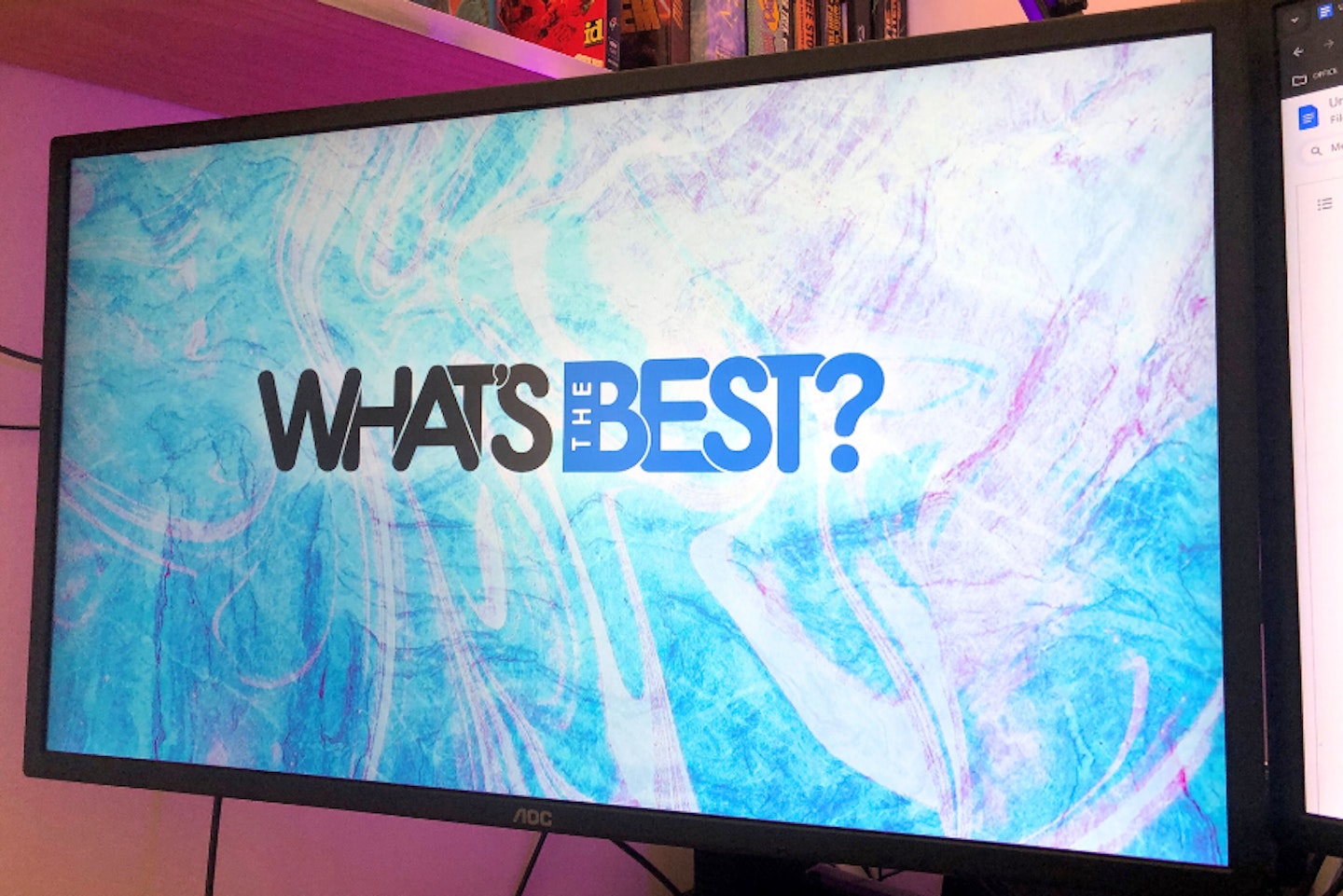
Best PC monitors of 2025: FAQs
Can a PC monitor be used as a TV?
There are some PC monitors that double as a TV in that they will have built-in speakers and similar functions to a smart TV when it comes to viewing options. They're less likely to have aerial ports and built-in broadcast tuners, though, so expect to find plenty of apps instead; Freeview Play is a commonly-used app for live terrestrial broadcast and catch-up content.
Can I use a TV as a PC monitor?
Much the same as the question above, if your TV also has a dedicated PC monitor function, this will work fine. Bear in mind that while most TVs are high resolution with HDMI ports in them, unless they have a good refresh rate and picture options to reduce eye strain, connecting an ordinary TV to your PC isn't advisable.
What's the best PC monitor for gaming?
Given that you can find curved, flat, 4K, ultrawide, portable monitors and more in terms of many and varied options, this will be down to your list of preferences. That said, we did recommend the model above as our pick for the best gaming PC monitor, so if it ticks your boxes, you might want to take a closer look.
Chris Duffill is a Senior Tech Product Writer for What's The Best and Yours. His background includes writing, editorial, marketing, design, video production and photography.
He specialises in home entertainment and audiovisual tech, including speakers, amplifiers, turntables, streaming media players, and TVs. He is also one of our resident experts in computing (PCs, tablets, smartphones, smartwatches), DSLR photography and all kinds of digital cameras. He also writes about retro gaming, game consoles and various electronic gadgets. If it plugs in, lights up or makes a noise, he’ll write about it.
Subscribe to the What’s The Best Newsletter to keep up to date with more of the latest reviews and recommendations from the rest of the What’s The Best team.


