To truly experience games and media on your PC, you'll need some of the best speakers to really bring that top-quality entertainment to life. However, finding the ultimate PC speakers can be more than a little tricky. Not only are there speakers of all shapes and sizes, but they're also tailored for specific needs – from brilliant budget speakers to multi-speaker surround systems. You'll need to match your new PC speakers to whatever you use your computer for the most.
The best PC speakers of 2024 at a glance:
• Best overall: Logitech Z313 2.1 Multimedia Speaker System – View at Amazon
• Best budget: Trust Gaming GXT 611 Wezz PC Speakers – View at Amazon
• Best for surround sound: Logitech Z906 5.1 PC Speakers – View at Currys
• Best for bass: SteelSeries Arena 7 2.1 PC Speakers – View at Currys
Are you an intrepid gamer or a Netflix binge-watcher? Perhaps you're a casual YouTube viewer or even a DJ who likes to mix as well as listen to top-quality tunes over high-end PC speakers. Either way, it's better to pay for what you need and enjoy rather than what seems the shiniest. As with most audio tech, some speakers often have lots of chrome and lighting, but all that glitters isn't always audio gold. We're here to help you cut through the bling and find some truly excellent sound for your PC.
The best PC speaker brands are manufacturers who really know the size and space constraints of the typical computer setup. These speakers are often engineered to deliver maximum audio impact from much smaller cabinets and cases than your usual hi-fi active speaker. That said, many are larger than you might expect with some impressive technical features inside – we've covered many of these in our jargon section and buyer's guide, below. So, let's get ready to wire our computers for sound with some of the best PC speakers of the year.
Best PC speakers of 2024
All prices are correct at the time of writing. Prices, stock and deals are subject to change without notice.
One of the reasons we love the Logitech Z313 2.1 Multimedia Speaker System is that it’s small enough to fit around the average PC system but large enough to make a decent impact. It may not be the most powerful or have the best surround sound, but for the price, it’s a fantastic all-rounder.
Logitech has a well-established reputation as a market leader for PC sound systems, and the z313 delivers its 2.1 audio via two compact satellite speakers and a powerful subwoofer for deep bass.
As for power, the 25W output is going to be loud enough for all but serious home cinema or surround sound enthusiasts. But, for those of us who want decent bass and solid performance without taking up too much space, the Logitech Z313 is perfect for movies, games, and casual use.
Another great design feature that we really appreciate is the palm-sized Control Pod. It offers simple and accessible controls for power, volume plus a headphone jack.
We do wish, though, that this had more connectivity options, particularly USB as it relies on a standard 3.5mm audio jack for connection to the PC. However, if you're looking for a cost-effective and easy-to-set-up speaker system for general use, the Logitech Z313 is a fantastic choice.
Pros
- A great all-round system for movies, games and more
- The subwoofer provides deeper bass than most speaker systems at this price point
- Easy setup and simple, accessible controls
Cons
- Limited connectivity options
| Drivers | 2.5 inches (satellites), 4 inches (subwoofer) |
| Output power | 25W |
| Impedance | 8 ohms (satellite), 4 ohms (subwoofer) |
| Frequency range | 40Hz - 20kHz |
| Active/passive | Active (power supply - mains) |
| Dimensions | 81 x 90 x 146 mm (satellites), 150 x 228 x 220 mm (subwoofer) |
| Weight | 2.75kg |
Pun intended we think that the Trust Gaming GXT 611 Wezz speakers are a trustworthy budget addition to any PC system. While it’s rare to find a lot of bass and higher volume levels in a budget speaker, this one is capable of outputting 12W of power – enough for daily use with music, videos and more.
Although we’re not usually fans of RGB lighting, the GXT 611 avoids the cheap and nasty lighting effect we’ve seen on many budget speakers, instead diffusing them behind the speaker grills. They’ll react to music, too, if you want to jazz things up. We also appreciate the easy and compact setup here. No external power is needed – just plug these into your PC's USB socket and you’re good to go.
Despite being compact, these are capable of a respectable frequency range too, for a good balance of highs and lows. Predictably for smaller and more lightweight speakers, the downside here is the bass response. If you want to shake the room (or even just the desktop) you should look elsewhere. But, for us, there’s no better budget PC speaker option.
Pros
- Good all-round performance for this size and price bracket
- Unusual and stylish RGB lighting for a budget speaker
- Compact and easy set-up
Cons
- Those wanting bigger sound will need to spend more
| Drivers | 2-inch |
| Output power | 12W RMS |
| Impedance | 4 ohms |
| Frequency range | 20 Hz – 20 kHz |
| Active/passive | Passive |
| Dimensions | 188 x 175 x 135 mm |
| Weight | 1.35kg |
If you’re looking for a PC sound system that really makes an impact – both in the way it looks and the way it sounds – we think the LOGITECH Z906 5.1 is the answer. Anyone who uses their PC for all of their entertainment, from games to movies and more, will love the true surround sound experience on offer here. We had to double-take the stated output power of the system, which can deliver 500 watts or raw power.
The physical speaker setup here is significant. It includes five satellite speakers (four for surround, one centre) and a powerful subwoofer. This speaker system provides cinema-quality audio, it even carries THX certification for those movies and shows that support it. We also love the range of controls and inputs here. It’s clearly aimed at those who may want to integrate this with more than just their PC. Input options include optical, coaxial, and analogue. But, for us, the other star of the show is the control console and remote control. Together these really deliver a premium hi-fi-like user experience.
All that said, the entire Z906 setup is sizable – especially if you want to have more choice over speaker placement to get the best surround effect. But, if you have the room, this is a superior surround sound system for any PC.
Pros
- A truly excellent surround sound experience with plenty of power and lots of input options
- A well-designed control console and even a remote for ultimate control over your setup
- THX-certified for superior audio quality with supported content
Cons
- You’ll need a large PC desk and more room around it to fit this in
| Drivers | 3-inch (satellites), 8-inch (subwoofer) |
| Output power | 500W RMS |
| Impedance | 8 ohms (satellites), 4 ohms (subwoofer) |
| Frequency range | 35 Hz – 20 kHz |
| Active/passive | Active (power supply - mains) |
| Dimensions | 166 x 100 x 93 mm (satellites), 281 x 293 x 319 mm (subwoofer) |
| Weight | 13.1kg total |
We think that SteelSeries has nailed the premium speaker look with its Arena 7 2.1 PC speaker system. Aside from the top-quality build and sleek design, it has also implemented a customisable and understated RGB lighting option into the back and base of each of the desktop speakers. That can deliver a more ambient lighting effect for those who want it.
But, it’s the bass performance here that takes the audio crown. Its weighty subwoofer adds serious resonance to the 80-watt output. We do think that the price point reflects the quality on offer here. Yes, you can get systems with more speakers for similar money – but would they sound as good or share the Arena 7s looks and built quality? Perhaps not. Especially considering that these come with Dolby Atmos support for superior surround sound with movies and games.
We also love the inclusion of plenty of connectivity options – including Bluetooth, USB, and an auxiliary input. Sonar Audio software is also available for even more fine control and tweaks. We do wish that these came with a more accessible independent control unit for adjusting bass and treble levels without using software, but other than that we think these are ideal for anyone who enjoys bass-heavy music and gaming.
Pros
- Enhanced bass response thanks to the superior subwoofer build and design
- Customizable RGB lighting for ambient effects and more
- Multiple connectivity options, including Bluetooth
Cons
- Limited controls
| Drivers | 3-inch (satellites), 6.5-inch (subwoofer) |
| Output power | 80W RMS |
| Impedance | 4 ohms |
| Frequency range | 35 Hz – 20 kHz |
| Active/passive | Active (power supply - mains) |
| Dimensions | 196 x 142 x 220 mm (satellites), 305 x 200 x 340 mm (subwoofer) |
| Weight | 6.5kg total |
Setting out to prove that compact doesn’t have to mean weak sound, the CREATIVE Pebble Pro 2.0 USB-C Computer Speakers are a serious step up from the previous non-Pro version. This new model has features that are ideal for PC users – such as RGB lighting, enhanced bass response and headset and mic ports.
We love that the Pebble Pro can do all of this, and generate a much larger sound than their size suggests, all from a USB power input. That means even less cable clutter and more free desktop space. The 10 W of output is typical for compact speakers, but CREATIVE has really put its long-standing audio know-how to work here to make the Pebble Pro punch well above its weight. Their built-in passive radiators help enhance bass performance, thanks to CREATIVE’s proprietary BassFlex technology. That said, those who prefer deeper bass for long music listening sessions will always find better performance from larger speakers with included subwoofers.
Aside from the USB-C connectivity, we think that the Pebble Pro sets itself apart from many compact speakers with the addition of Bluetooth 5.3 support for easy, quality wireless listening. But, perhaps best of all is the innovative minimalist pebble-like design. They’ll look great sat next to any modern space-conscious PC setup.
Pros
- Innovative and compact space-saving design
- USB-C and mic and headset connectivity for ease of use
- Excellent bass and overall sound quality for the size
Cons
- Limited bass output compared to larger more expensive speakers
| Drivers | 2.25-inch |
| Output power | 10W RMS |
| Impedance | 4 ohms |
| Frequency range | 100 Hz – 17 kHz |
| Active/passive | Active (power supply - mains) |
| Dimensions | 123 x 120 x 118 mm |
| Weight | 0.78kg |
Razer might be a firm favourite among PC gamers, but this Razer Leviathan V2 X 2.0 PC Gaming Soundbar comes with a sizable subwoofer for the best of both worlds. We’re huge fans of soundbars for the simple reason that they’re low-profile, slotting in below monitors instead of taking up room to the side. Yes, the sub will deliver those resonant bass tones you’re after. But, at its heart, this is a compact but powerful soundbar containing two full-range drivers capable of 20 W of power. It’s also THX certified for getting the best spatial audio experience from games and movies.
Much like other soundbar and sub combos, the Leviathan V2 is easy to set up and use. We particularly like the logical and accessible controls on the top – a refreshing change to most others that hide them at the side or back. Bluetooth is also present, for even more flexibility when connecting to phones or tablets. Razer’s Audio app will let you switch between up to eight connected devices too. There are limited physical input options, though, so if you’re looking for more than just USB and Bluetooth you should look elsewhere.
Razer is also renowned for its RGB lighting systems and control software. This one incorporated Razer Chroma, so if you’re already a Razor user you’ll be able to coordinate and customise the 18 built-in lighting schemes. All in all, we think the Razer Leviathan is an excellent PC soundbar option for users who want a refined-looking yet powerful audio solution without the clutter.
Pros
- A powerful soundbar and sub combo that is ideal for an uncluttered computer desktop
- Typically sleek and modern design from Razer
- Easy to set up and use
Cons
- Limited input ports
| Drivers | 2-inch |
| Output power | 20W RMS |
| Impedance | 4 ohms |
| Frequency range | 90 Hz – 20 kHz |
| Active/passive | Active |
| Dimensions | 400 x 75 x 67 mm |
| Weight | 1.5kg total |
Not every PC user needs a monster of a sound system, they just need a reliable pair of stereo speakers that they can connect to using Bluetooth. For us, the CREATIVE T60 2.0 Compact Hi-Fi Desktop Speakers are perfectly convenient for casual listening over Bluetooth – whether that’s from your phone or tablet, or even your PC if you’re lacking a free USB port or input jack.
CREATIVE has once again delivered a stylish little package here – sturdy, attractive and functional. We’re surprised by the power on offer here, too. Sporting 30 W of output through 2.75-inch drivers, you can expect exceptionally clear audio. But the audio features don’t stop there. There’s a digital-to-analogue converter inside which makes them ideal for connecting to a Bluetooth turntable for smoother sound, and Sound Blaster tech that enhances dialogue and surround sound sources to good effect. Easily found front-facing controls plus mic and headset support are great for usability, too.
However, as with all smaller speakers, we do think that the lack of deep bass support might be a drawback for some. But, this isn’t to knock the performance here. For their size, these deliver more than expected. Overall, the CREATIVE T60 offers a great balance of convenience, performance, and style for those seeking a compact desktop audio solution.
Pros
- Convenient Bluetooth connectivity and built-in DAC are a step up from many small PC speakers
- Compact and efficient design with well-placed controls
- Better power output than many others
Cons
- If you want deeper bass, go for larger speakers
| Drivers | 2.75-inch |
| Output power | 30W RMS |
| Impedance | Not specified |
| Frequency range | 50Hz - 20kHz |
| Active/passive | Active (USB-powered) |
| Dimensions | 147 x 92 x 210 mm |
| Weight | 1.85 kg |
7.
Edifier QR65
When we reviewed the Edifier QR65 speakers, we found that they’re a top choice for serious music listeners. With 70 W of power and 4-inch drivers, these speakers are capable of a wide frequency range that can really bring your music to life. Hi-Res certified, they’ll do justice to your lossless format music as well as look great on the desktop. We do wish they had USB connectivity though, aside from the 3.5mm input jack, but we’ll let that slide considering that these are capable of so much more than the standard PC speaker set.
Featuring one active and one passive speaker, the QR65s boast a striking design with unique light effects. We also found that they deliver rich audio suitable for both music and video with impressive sound projection. You even get customizable EQ settings via the EDIFIER ConneX app.
Despite its excellent performance, the QR65's connecting cable between the active and passive speakers is about as long as the average desk, limiting setup flexibility for wider placement on very large desktops. However, we think the price tag is fully justified due to their modern aesthetic, sold build and practical features – including multiple connectivity options. If you’re serious about music on your PC, these Edifiers are for you.
Pros
- Perfect for serious music listening on any PC system with a 3.5mm audio output
- High-quality, detailed sound and a decent amount of output power
- Elegant and modern finish
Cons
- The cable connecting the two speakers might be a little short for wider placement on extremely large desktops
| Drivers | 6.5-inch |
| Output power | 70W RMS |
| Impedance | 4 ohms |
| Frequency range | 38 Hz – 20 kHz |
| Active/passive | Active (power supply - mains) |
| Dimensions | 358 x 242 x 275 mm |
| Weight | 9.6kg |
On the opposite end of the spectrum of many of the speakers listed here, we have the humble Amazon Basics USB-powered PC speakers, perfect for those just starting their setup in need of sound. Ideal for your home office thanks to their small design, these small speakers can sit practically anywhere, and their USB power is fantastic.
Though the sound is solid, it isn't exceptional: it's not the resonating, all-encompassing surround sound you'll find on something larger, which is to be expected from its ultra-low price, but it still might be disappointing for those who truly love their sound quality.
You'll find, however, that the audio from the Amazon Basics, despite lacking any sort of frills or serious bass, is impressive for its size.
Some of the best budget speakers on the market, the Amazon Basics USB-powered PC speakers are a must-have for those looking for solid sound at an affordable price.
Pros
- Incredible value at under £20
- Solid speakers with good sound
- Easy to use with USB plug-in
Cons
- Build quality isn't the best
| Drivers | 2-inch |
| Output power | 2.5W RMS |
| Impedance | 4 ohms |
| Frequency range | 100 Hz – 20 kHz |
| Active/passive | Active (USB-powered) |
| Dimensions | : 82 x 75 x 124 mm |
| Weight | 0.34 kg per speaker |
B0CC371592
Best for DJs
 Pioneer
Pioneeraudio professionals who need precise sound for mixing music and more. This pair of 25-watt, 4.5-inch monitors offers balance and precision and an unbiased audio profile – crucial for DJs creating their ultimate dance tracks.
Easily connect the PreSonus Eris speakers to your DJ PC setup via AUX-in (or, for other equipment, you have, RCA or standard speaker terminal cable options). We love the sturdy build quality here, as they’re built to reliably deliver a rich soundstage – perfect for nailing that essential bass drop. However, at 163 x 241 x 180 mm and weighing 5.9 kg, the Eris 4.5BT speakers are slightly larger and heavier than standard PC speakers, so factor this in before you buy.
We love the addition of Bluetooth connectivity too, making them a bit more flexible for mixing with apps on mobile devices and the like. Altogether, we find the PreSonus Eris 4.5BT Gen 2 speakers to be a great choice for DJs and audio professionals looking to elevate their PC audio to new heights.
Pros
- Great unbiassed sound for audio professionals and DJ mixing
- Bluetooth connectivity for added flexibility
- Pro looks and a solid build
Cons
- Slightly heavier and larger for the average or small desktop
| Drivers | 4.5-inch |
| Output power | 50W RMS |
| Impedance | 8 ohms |
| Frequency range | 70Hz - 230kHz |
| Active/passive | Active (mains-powered) |
| Dimensions | 162 x 241 x 180 mm |
| Weight | 5.9kg |
How to choose the best PC speakers for you
Before you click that Buy Now button, there are several things worth considering:
Price and budget – naturally, this is up to you. We’ve made sure our selection offers the best in every price bracket. In general, though, the more you spend the better the sound, so push your budget as hard as you can to avoid tinny sound and poor bass.
Size – a larger size speaker tends to mean more volume and higher quality audio, however, it also means that the speakers will take up more space. If you're working on a small desk, there's no point in opting for a 7.1 surround sound option that's going to take over your workspace. So, consider the speaker's footprint. That's especially true if you're a laptop user – the best speakers for laptops will need to be small enough to travel with you.
Power – how are the speakers powered? If you're looking for an option that can be transported with ease or won't take up any more valuable mains sockets, then a USB-powered speaker is going to be for you. Those who have the plugs, space and forgiving neighbours will be able to opt for a mains-powered product.
Sound quality – perhaps the most important of all, if you're serious about music or you're looking for speakers perfect for a DJ working on their own mixes, you'll need to spend more and go for a larger cabinet than the typical desktop PC speaker. As always, where quality sound is concerned you'll often find yourself looking at the higher end of the price bracket - – but you do only get what you pay for here, providing you choose wisely.
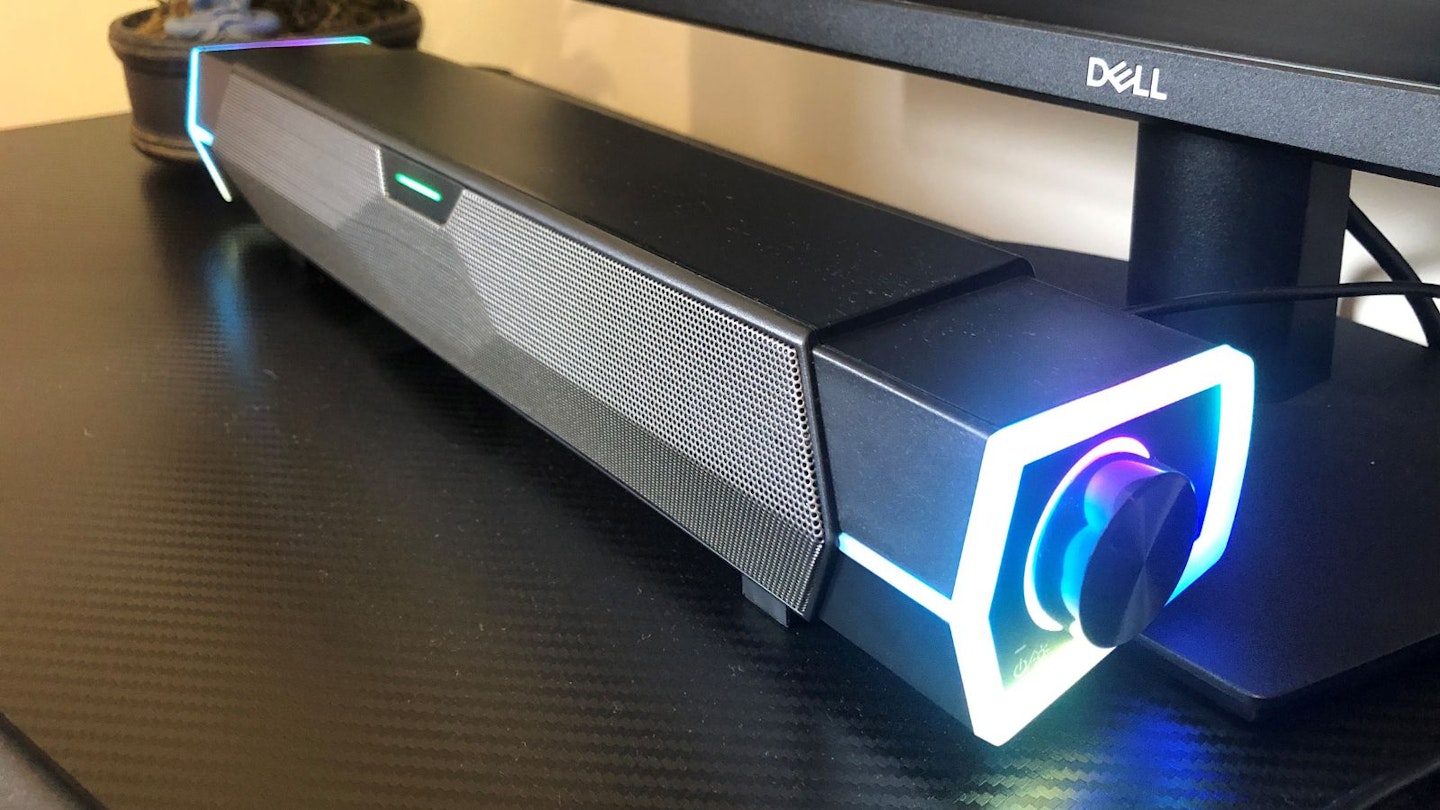
FAQs
Should I connect my PC speakers via USB or audio jack?
What matters is the sound. Both USB and 3.5mm are capable of producing excellent sound quality. It doesn't matter which one you go for, so long as it sounds good and works for you.
There are two types of USB speakers: those that are USB powered, rather than via a mains plug, and those that use the USB connection to transfer the audio data, replacing the traditional 3.5mm headphone-style auxiliary connection.
USB-powered speakers are a popular choice for those looking for a low-fuss setup. The power passes through a PC or laptop's USB port, so there's no need to find an extra mains socket. However, the power from a USB port isn't that high, so if you're looking to pump up the volume, you're going to find USB-powered options pretty limited when compared to their much more substantial, mains-powered brethren.
USB connections that replace 3.5mm headphone jacks are interesting. A USB connection bypasses the computer's sound card and relies on what's in the speaker system to process its information. It also provides a clean digital signal, whereas the 3.5mm is analogue, and therefore is more prone to interference. However, the average user isn't really going to find any problem with 3.5mm units, as contemporary ports and connections tend to be high quality and well insulated.
What are the best budget PC speakers?
If you're looking to spend under £30, but want a mains-powered speaker, we'd recommend the Logitech Z200. They're affordable and offer a good solid sound profile with plenty of volume, they also make for great gaming speakers under the £100 mark.
If you want something on the go with a laptop, then the Creative Pebble V2 speakers are a fine choice, with minimalistic styling and decent audio performance.
But, if you're on a really tight budget, you may prefer to go the PC gaming headset route. Fewer wires, great sound and an excellent space saver, too.
What are the loudest PC speakers?
The loudest speakers on our list are, without a doubt, the Logitech Z609. With seven satellites, a hefty sub and 1000w to play with, it's hard to argue against its volume and quality.
If you're looking for a low-key setup, the Razer Leviathan packs a punch without taking up too much desk space.

Speaker jargon buster
2.1, 5.1 and 7.1 speakers explained
Everyone should be pretty familiar with the idea of stereo audio - this is when you get audio that plays out of a left and a right channel playing from a left and a right speaker. The effect of stereo is to put the listener in the centre of the action and give greater clarity to the audio. This stereo audio is also called a two-channel stereo or 2.0.
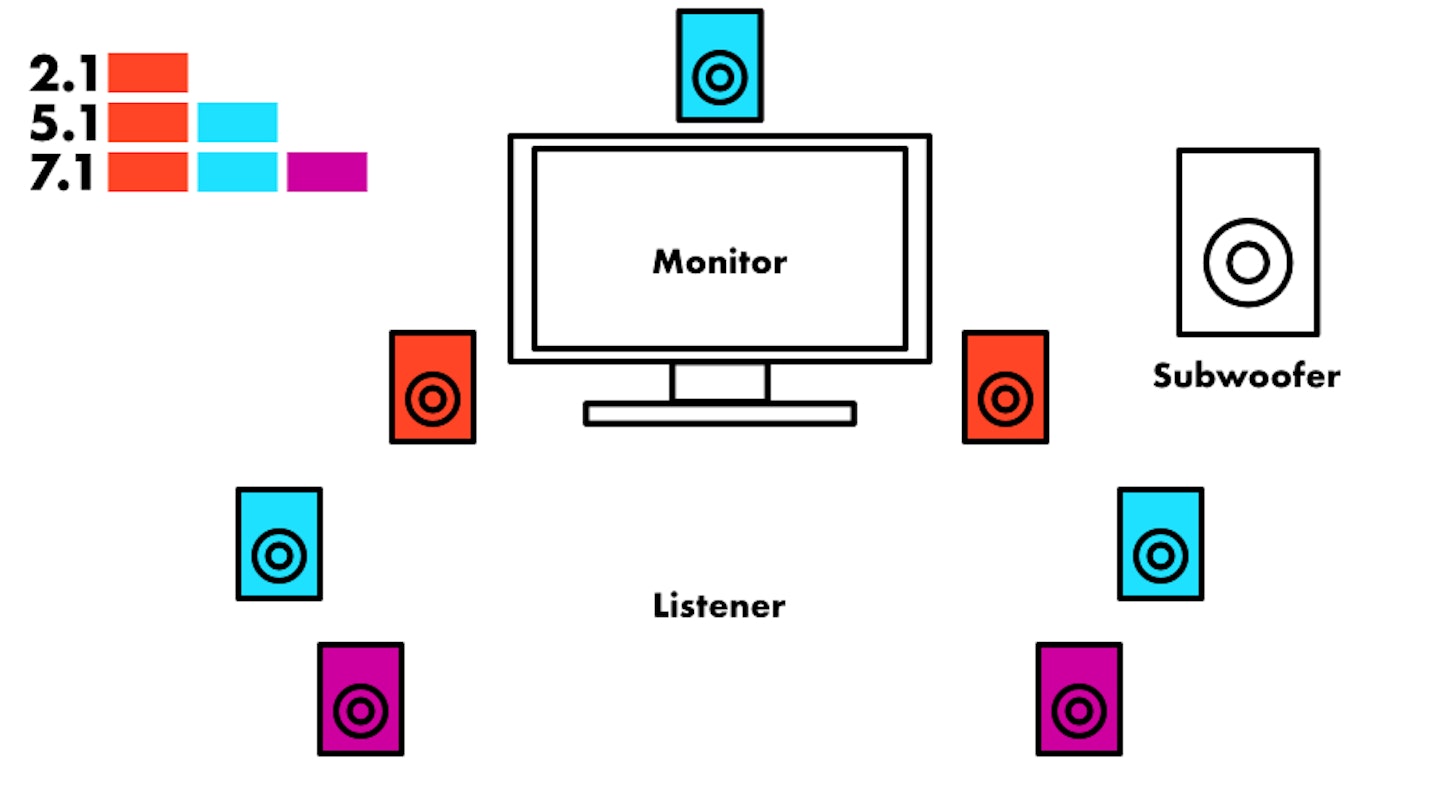
2.1 speakers – When a subwoofer is added to stereo audio to take care of the bass frequencies, a 2.0 speaker becomes 2.1. For most people listening to music, gaming or watching films on their PC, this setup will be the easiest to arrange while still providing a great audio experience.
5.1 speakers – Some PC speakers add even more channels to create a surround sound system. A 5.1 speaker system has five speakers and one subwoofer, with each speaker taking on a specific responsibility. Typically, the Centre speaker projects vocals and dialogue while the Left Front and Right Front speakers handle the bulk of the audio. Then there are two more speakers, Left Rear and Right Rear, which add to the atmosphere by projecting ambient sounds, sound effects and far-panned audio. It's ideal for immersing the listener in movies, games and music.
7.1 speakers – A 7.1 speaker system adds two more speakers into the mix, taking the audio played by the rear two speakers of a 5.1 speaker system and splitting it up even more. This arrangement creates an even more accurate sense of direction and immersion.
What is bass, midrange and treble?
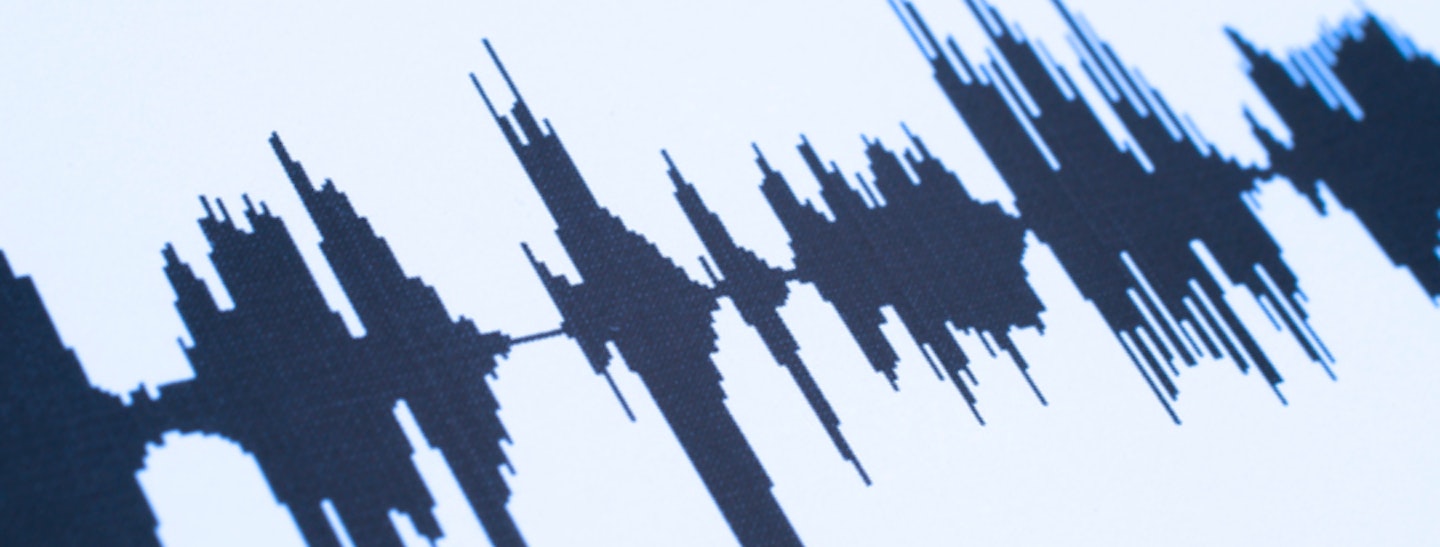
Bass, midrange and treble are sometimes referred to as lows, mids and highs. These terms refer to the different sound frequencies found in audio.
Bass, low or lo, is the boomier sections of sound, the frequencies that people can most often 'feel' - bass drums are an example of low frequencies. Without bass, the audio sounds very empty and 'tinny'. Too much bass and music can sound rumbly, overpowering and woolly. Although there are some monitors with built-in speakers that sound great, if you want heavier bass and better all-around sound, you should look for standalone speakers.
Midrange, middle or mid, is all the stuff that happens in the middle - guitars, vocals and speech. Balancing this with bass really brings audio to life. If you struggle to hear vocals in music or conversation in podcasts, boosting the midrange can bring these out for you without having to play with volume.
Treble, highs, or hi, are the highest frequencies. These are important for picking out details in audio, but if they are too high they can annoy and be painful to listeners – overpowering treble gives audio the dreaded tinny sound
What are Dolby Atmos, DTS and DTS
They're technologies from competing companies that reach the same goal. An object-based sound system that offers the impression of being in the centre of the action. Sound is given the impression of coming from all around, including above. It's ground-breaking and extremely immersive.
What's THX certified?

If an audio system is THX certified it means that it has undergone vigorous and thorough testing to guarantee an extremely high level of performance that matches those expected of cinemas. The audio you hear will be the audio that the sound engineers intended.
Why should you trust us?
At What’s The Best, our mission is to provide accurate and reliable reviews, ensuring our readers receive honest and transparent information about the best technology products available. Anything less would undermine our commitment to being a trusted source of unbiased product information.
Our dedicated in-house writing team comprises experts with extensive experience and a genuine passion for technology. Collectively, we have spent decades testing and writing about tech, leveraging our expertise in all our articles, advice pieces and reviews.
We maintain complete editorial independence and do not accept payment for product reviews. Our writers have full control over their content, ensuring that products are selected based solely on the needs of our readers. While we may earn commissions or other compensation from links on our website, this never affects our product choices. These links enable us to continue offering valuable consumer advice, without compromising the integrity of our reviews.
William Lobley is the Editor for What's The Best. Here, he oversees, curates and researches listicles and reviews as many products as his home office can handle.
He has spent nearly five years writing about tech, audio, outdoors and fitness and has reviewed everything from smartphones to ice baths. In addition, he's well-versed in sniffing out the best deals and savings the internet offers.
When not at his desk writing, reviewing or deal-hunting, he'll be relaxing with Japanese crime novels, bingeing some classic anime, strolling the countryside or at the gym listening to the heaviest metal Spotify has to offer.
Subscribe to the What's The Best Newsletter to keep up to date with more of the latest reviews and recommendations from the What's The Best team.




























