When you’re working with limited desk real estate, there are many ways to save space. With a monitor with built-in speakers, you can have more room for a desk lamp, peripherals like keyboards and mice, and any paperwork you might be working on. This is why many choose to go for the incorporated setup, streamlining their setup to worry less about issues like sound sync and cable management. Even some of the best monitors on the market include speakers these days, but we've ranked the best across a range of budgets to suit your needs. If you want to plug in a monitor and play a game or watch a movie right out of the box, then these are the monitors for you.
The best monitors with built-in speakers at a glance
•Best overall: BenQ EW2880UMonitor - View on Amazon
•Best budget: Philips 241V8LAB Monitor - View on Amazon
•Best for gaming: ASUS TUF VG27AQ Gaming Monitor - View on Amazon
•Best curved: Samsung LS27C390 Curved Monitor - View on John Lewis
Something to know about integrated speakers is that due to the design of most monitors, the sound can occasionally sound quite thin and quiet. If you're looking for the best listening experience on your desktop, the best PC speakers are external ones that sit on your desk. However, if you don't like clutter on your desk, we've assembled the best selection of monitors with built-in speakers.
The best built-in speaker monitors in 2024
All prices are correct at the time of writing. Prices, stock and deals are subject to change without notice.
Best overall
 Amazon
AmazonBenQ is one of the foremost names for quality monitors, and that reputation is rightly earned here. Combining some of the most desirable features in a monitor alongside the powerful speakers integrated into the monitor, this is an all-rounder for several applications. With an immaculate 4K display, wide colour gamut and minuscule input lag, for whatever job you need, this monitor will help you get it done with the bonus of some of the most powerful speakers on our list, especially at this price point.
The speakers are a little more powerful than most others featured on this list, with many happy customers stating they found them great if a little quiet (though there are ways to solve that issue through software). For the customers who have needed customer support from BenQ, they gave great feedback about the quality offered. BenQ only seeks to continue cultivating a great brand image and can provide you with a monitor for whatever you need.
Though the frame rate may be a little low for the hardcore gamer, 60Hz is plenty for console gaming. Consoles like the PS5 and Xbox Series X are both capable of 4K gaming at this refresh rate. Games like Baldur's Gate 3 will look stunning through this monitor, though unfortunately, even this monitor can't help you in the Gauntlet of Shar.
Pros
- Most powerful speakers at this price point
- A colourful and accurate screen
- Eye care technology to prevent fatigue
Cons
- 60Hz refresh rate is a little disappointing at this pricepoint
| Resolution | 4K |
| Screen size | 28-inch |
| Screen type | IPS |
| Refresh rate | 60Hz |
| Response time | 5ms |
| HDR | HDR10 |
| Ports | HDMI x2, DisplayPort x1 |
| Speaker wattage | 3W speakers x2 |
| Brightness | 300 nits |
| Viewing angle | 178° |
Best budget
 Amazon
AmazonAs the budget option on our list, you’d expect more than a few concessions, but many can be forgiven for the price. Look no further if you’re after a reliable monitor that can give you a great picture and speakers to boot. While the refresh rate and resolution might not lend themselves to those who are looking for something to game with, for someone working from home or who maybe needs a second monitor, this is a fantastic option that doesn’t break the bank.
The options for a 27-inch screen and QHD displays aren’t that much on top of what you’re already paying, but for the standard 24-inch screen, the price regularly sits at just above £100. With bezels this small, you may not even notice the smaller screen. The speakers are a pair of 2W for stereo listening, though some reviews have said that the sound may not be the best, so if you’re looking for amazing sound quality, it may be worth looking at other models and budgets.
Many users said that installing drivers ensures that all monitor features perform as expected. With nearly 8000 five-star reviews, it is definitely worth the mention and the low price. They also have an older version still for sale if you want to lower the price even further.
Pros
- Stereo speakers
- High refresh rate at this price point
- Blue light protection to prevent fatigue
Cons
- VA display is not the best on the market
| Resolution | Full HD |
| Screen size | 24-inch |
| Screen type | VA |
| Refresh rate | 100Hz |
| Response time | 1ms |
| HDR | Not specified |
| Ports | HDMI, VGA |
| Speaker wattage | 2W speakers x2 |
| Brightness | 250 nits |
| Viewing angle | 178º |
Best for gaming
 Amazon
AmazonASUS has a lot of skin in the game when it comes to, well, gaming. Their TUF range of gaming monitors is no different, and it includes some features you mightn't expect. First of all, the 165Hz refresh rate is the highest on this list, and it is more than enough for the average PC and every console on the market. Thanks to the 1ms response time, this is the ultimate monitor for quick and responsive gaming.
An unexpected bonus, especially at this budget, is the inclusion of HDR10 support. It is not often a requirement for a high-end gaming monitor, but the fact that it has been included shows the attention to detail afforded to this model. This also means that if you wanted to use this monitor for video editing for example, it would be more than capable of handling whatever footage you put through it. The speakers are more than capable of handling regular desktop use, though if you want a more powerful punch when you're gaming, it may be worth considering getting a headset or desktop speakers designed for gaming.
The ports are modern and accessible, with both HDMI and DisplayPort compatibility for whatever you may need to connect. However, some users reported issues with DisplayPort connectivity, so keep an eye out if you plan on using that connection. Overall, however, this monitor packs in the features you'd normally find for an extra £200 on the price tag.
Pros
- Refresh rate is higher than most other monitors at this pricepoint
- G-Sync is included which helps avoid visual tears on the screen
- HDR10 compatibility ensures great colours
Cons
- Users reported occasional issues with the DisplayPort
| Resolution | WQHD |
| Screen size | 27-inch |
| Screen type | IPS |
| Refresh rate | 165Hz |
| Response time | 1ms |
| HDR | HDR10 |
| Ports | DisplayPort x1, HDMI x2 |
| Speaker wattage | 2W speakers x2 |
| Brightness | 350 nits |
| Viewing angle | 178° |
Best curved
 John Lewis
John Lewiswww.johnlewis.com
An affordable curved option from the company behind most smartphone displays? Of course it'll be worthy of a spot on this list! Samsung brings budget-friendly quality with this curved display, capable of 75Hz refresh rates as well as AMD-FreeSync to reduce lag and ghosting for those who have gaming in mind, as well as fantastic contrast thanks to the VA display panel.
The 5W speaker system gives you plenty to love when it comes to sound, and with the curved screen, you'll be saving even more space on your desk than before thanks to this all-in-one setup. The curved screen will help reduce eyestrain, as it allows your eyes to take in more of the screen using the natural field of view, a big bonus for fans of an ergonomic experience.
The HD display may be a little limiting for some, and the included stand lacks ergonomic adjustment, but if you want a curved monitor for a lower budget as well as in-built speakers, this is where you should go.
Pros
- AMD FreeSync to prevent screen tears is a nice unexpected feature at this pricepoint
- Included eye-saving feature to prevent fatigue
- Curved screen gives a widescreen experience whilst also saving space
Cons
- Included stand has limited tilt options
| Resolution | Full HD |
| Screen size | Curved 27-inch |
| Screen type | VA |
| Refresh rate | 75Hz |
| Response time | 5ms |
| HDR | Not specified |
| Ports | Display port x1, HDMI x2 |
| Speaker wattage | 5W speakers x2 |
| Brightness | 250 nits |
| Viewing angle | 178° |
Best budget gaming
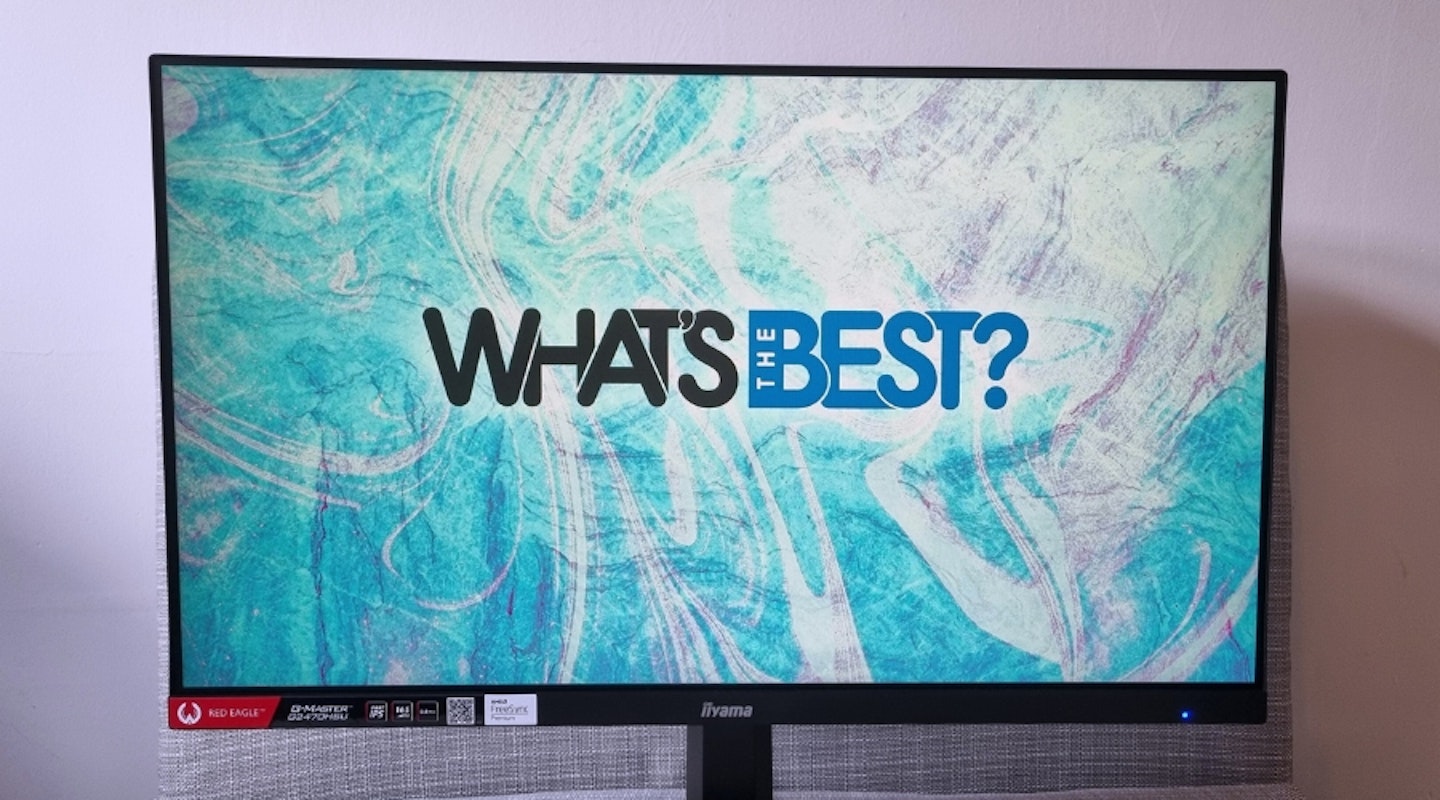 John Lewis
John LewisA great optin for the gamers on a budget, the iiyama G-Master Red Eagle comes in a range of sizes, but thanks to it's affordable pricetag if you're wanting a multi-monitor setup, look no further.
Able to show your favourite games in 165Hz/1080p glory, boasting lighting-fast input delayon a great IPS panel, you have plenty of features normally reseved for the more expensive monitors. One of those features is the AMD FreeSync helping to reduce screen tear while you game.
Read our full review of the Red Eagle here.
Pros
- AMD FreeSync to prevent screen tears is a nice unexpected feature at this pricepoint
- Low input times make gaming even smoother
- Included USB hub helps save space
Cons
- Included stand has limited tilt options
| Resolution | 1080p Full HD |
| Screen size | 23.8 inch |
| Screen type | IPS |
| Refresh rate | 165Hz |
| Response time | 0.8ms |
| HDR | Not specified |
| Ports | 2x USB, 1. USB-A, 1x headphone jack, 1x HDMI, 1x DisplayPort, 1x power socket |
| Speaker wattage | 2W speakers x2 |
| Brightness | 250 nits |
| Viewing angle | 178° |
Best Apple monitor with built-in speakers
 Amazon
AmazonApple users are already familiar with the company’s reputation for brilliant build-quality and high-spec technology, and this display only bolsters that reputation. The most expensive monitor on our list, but also the only one with a 5K retina and 6-speaker array built into the machined aluminium body. Able to support Dolby Atmos output for a compact cinematic soundstage, for watching movies, you’d struggle to find a better experience from this small of a form factor.
Unfortunately, when it comes to the options for a stand, things get complicated. You must choose at checkout if you want the Apple stand, or for it to be fitted for VESA mounting options (with the Apple stand not included). Apple’s included stand, though sturdy, lacks many tilt and height adjustment features of many other monitor arms. At this price point, that is a shame, but as long as you can commit to a VESA mounting solution, that would be the more economical option.
Though many other monitors on our list have good sound quality, Apple is in a whole other league and a whole other price range. Their products always support a hefty price tag, though, with the incorporation of the speakers, microphone and webcam, the space saved may make up for money lost on this monolith of a monitor.
Pros
- Best speakers on the list that can even support Dolby Atmos
- Integrated webcam
- Vibrant screen with a wide colour gamut
- Great build quality, with most of the components being recycled
Cons
- Included stand has limited adjustment options, but you can opt for just having a VESA mount instead
| Resolution | 5K Retina |
| Screen size | 27-inch |
| Screen type | IPS |
| Refresh rate | 60Hz |
| Response time | Not specified |
| HDR | Not supported |
| Ports | Thunderbolt x1, USB-C x3 |
| Speaker wattage | High-fidelity speaker x6 |
| Brightness | 600 nits |
| Viewing angle | 178° |
Best gamut monitor with built-in speakers
 Amazon
AmazonThe ProArt series is known for its fantastic colour across monitors, and this is no different. Once again, the ASUS feature is on the list with this Calman verified cherry, with the widest colour gamut on this list. Its features extend to the IPS panel and 75Hz refresh rate, both welcome inclusions, especially at this slightly higher price point.
For photo editing, this monitor will meet almost all your needs (without delving too far into the dark art of colour correction) whilst offering eye-care modes to reduce eye fatigue. ASUS has found a great niche with this series, incorporating high-end features with a great display in a convenient package.
Though the ProArt has an incredible screen, some users reported that the speakers could be on the quiet side, so if you're looking for something to edit videos with sound, you'll want to keep that in mind. Overall, though, this is a worthwhile inclusion for its technical features alone.
Pros
- 100% sRGB and 100% Rec. 709 colour support with factory calibration
- Built-in microphone as well as the built-in speakers
- Includes a 3-month trial of Adobe Creative Cloud
Cons
- Speakers are on the quiet side
| Resolution | WQHD |
| Screen size | 27-inch |
| Screen type | IPS |
| Refresh rate | 75Hz |
| Response time | 5ms |
| HDR | HDR10 |
| Ports | DisplayPort 1.2 x1, Mini DisplayPort x1, HDMI(v1.4) x1 |
| Speaker wattage | 2W speakers x2 |
| Brightness | 350 nits |
| Viewing angle | 178° |
Best portable monitor with built-in speakers
 Amazon
AmazonPortable monitors have many uses, from acting as a second monitor while on the go to having a larger screen for watching movies on the train; they have many utilities. This one incorporated many features found on its larger siblings, such as an IPS panel, VESA mounting options and even HDR support, it packs in all the features you'd need into a very compact case.
Weighing under 700 grams and measuring only 5mm thick, this monitor can go wherever you need it to. It typically requires only a USB-C cable to power and display simultaneously. It has great functionality for consoles such as the Switch or Steam Deck, allowing portable consoles to shine brighter on a bigger screen and with powerful sound to boot.
Some concessions are necessary, such as limited brightness in certain environments, but overall for a mobile monitor set-up, this is an affordable option with great specs.
Pros
- Ultra-portable, smaller than most laptops
- Built-in stand is good, but can also use VESA mounting options
- Speakers pack a punch for such a small monitor
Cons
- Low brightness, especially when not using the USB-C for picture and power
| Resolution | Full HD |
| Screen size | 15.6-inch |
| Screen type | IPS |
| Refresh rate | 60Hz |
| Response time | 3ms |
| HDR | Yes |
| Ports | USB-C x4, HDMI x1 |
| Speaker wattage | 6W |
| Brightness | Not specified |
| Viewing angle | 178° |
Buyer's Guide
Screen Size and Resolution
Monitors are much like televisions when it comes to size—bigger is better, but only if there’s room. Most monitors are 27-inch screens, with the ultrawide varieties stretching up to 34 inches. As technology has progressed and curved monitors have become more common, they are a way to save a bit of space while not compromising on screen size. The only issue can come when you’re using it for image editing, as the curved display can distort the image you’re seeing, albeit only slightly.
As your screen size changes, resolution rarely does. Resolution means the amount of pixels contained in the screen. This goes across anything with a screen, from as small as a phone to as large as a TV. For example, full HD is measured when the screen’s width is 1,920px and the height is 1080px. This is why HD is referred to as 1080p in some technical specifications. The total amount of pixels on an HD screen should be just under 2.1 million, with 4K displays going as high as 8.3 million.
The higher the resolution, the clearer the picture. This can be handy for editors, but also for anyone wanting to experience 4K gaming. Die-hard film buffs would also be able to fully appreciate their collection of 4K Blu-rays on such a screen. As technology progresses, the average resolution on offer goes up and up, with nearly all smartphones being Quad HD or better, with about twice the amount of pixels than an HD screen.
Speaker Quality
Having a good quality speaker mostly relies on how much power is getting delivered to them. Typically, this is measured in watts (listed as W), with the basic understanding that the higher the number, the better the speaker is at handling louder sounds. However, something to keep in mind is that the watts listed next to a speaker are typically the maximum they can do and that maintaining that amount of power over a long amount of time is likely to do some damage to the speakers. For small speakers such as those that are used inside monitors, the maximum is usually quite small since the monitor itself is drawing a lot of power, and there could be the risk of overburdening your sockets.
Though there are benefits to integrated speakers, finding features like Dolby Atmos and simulated surround is tricky due to the design limitations of the monitor itself. Because of the size of the speakers needed to fit into the housing, there is always a sacrifice of sensitivity (measured in decibels or dB) to generate enough bass and low-end to give a full, if not satisfactory, listening experience. This is true across all smaller speakers, such as the ones in your smartphone. However, that doesn’t mean it’s not possible, take the Apple Studio Display for an example with their Dolby Atmos technology integrated into the display thanks to the high-fidelity speakers, and other monitors incorporate their own subwoofer to handle the low-end whilst the smaller speakers are free to cover the mids and highs.
Panel Types
There are 3 main types of panels used on monitors, with differences across all of them. Below we break down those differences, and the best uses for each panel type:
IPS
Short for Inter Plane Switching, this is the most common panel type across higher-end displays thanks to its wide viewing angles and colour gamuts. The most modern of the 3 panels, it built upon the improvements made by VA and has now become the preferred panel type among the majority of consumers. Through developments, they can now go toe-to-toe with TN panels when it comes to low latency, and thanks to the other benefits is a great all-rounder for gaming and work.
VA
Short for Vertical Alignment, this panel acts as a middle-ground between IPS and TN panels, offering the best contrast ratio in the group as well as very accurate colour representation, though IPS can present a wider gamut. In addition, if you’re someone who likes to game competitively, then other panels may be for you as the VA’s slower response time can result in blur and ghosting.
TN
Twisted Nematic panels were the first used when flat screens were put to market, but old doesn’t always mean bad. One upside for the especially hardcore gamer is their ultra-low input lag and the ability to support up to 240Hz refresh rates. They are sometimes the cheaper option for many if they don’t look for wide viewing angles and colour accuracy in a monitor.
For a more in-depth look at the differences between these panel types, we have a guide to talk you through which monitor type is best for you.
Refresh Rate and Response Time
Refresh rate refers to how quickly a display refreshes per second. This can be measured in FPS (frames per second) but is typically measured in Hz (hertz). This means the higher the refresh rate, the smoother a moving image will look. The most common demographic that looks for high refresh rates is those who play video games. Whilst many consoles are locked to 60-120Hz, when playing on PC, the sky is the limit. The better the monitor, and the PC you’re playing on, the more games will be as smooth as butter.
Connectivity Options
You may not know the official names, but you will have encountered at least 2 out of 3 of these connectivity options before. HDMI is by far the most popular option for putting pictures on a screen, used in televisions as well as monitors, it’s commonality speaks to its reliability. USB-C is typically used for power, but thanks to the 10 GBPS transfer speed it has several other applications, like a display port. For systems such as Mac, this will be the most common port encountered, featuring on all their future smartphones and computers, and the only connection port for their monitors.
Finally, there is the DisplayPort, one of the most important connections for higher-end displays. It is only through a DisplayPort cable that you can screen HDR footage, not to mention the superior transfer speeds compared to HDMI and USB-C. DisplayPort is the way to go if you have multiple displays or would like to work with a higher-quality picture.
Ergonomics and Mounting
Many monitors come with a stand, though the versatility and quality can vary across models. If you want more options when it comes to where you want your monitor, checking for VESA compatibility is a must. VESA is the standard mounting array for nearly all monitors and televisions, including third-party stands should you wish to change the set-up for your screen. Many monitors come with a basic stand, lacking many ergonomic adjustment options.
The ability to adjust the tilt, pivot and height of your monitor is vital when using it for multiple hours in a day. Being able to adjust for the correct position can help to avoid issues such as bad posture, eye fatigue and back and neck pain. Having an adjustable monitor arm or stand is one way to help reduce these issues, as well as having the right ergonomic chair and desk to make the long hours working or gaming easier on your body.
Olivia Sheed is a Digital Writer with What’s The Best. Here she writes reviews, how-to guides and articles across a range of topics, but primarily technology.
Her interests align with “anything nerdy.” An avid fan of TTRPGs, board games, miniature painting, and video games. Outside of that, she loves to discuss horror films, campy classics such as those from Hammer Film Productions in the 70s are her favourite for a comfy watch. An avid hiker, she visits the Lake District often, for both walking and wild swimming.
Subscribe to the What’s The Best Newsletter to keep up to date with more of the latest reviews and recommendations from the rest of the What’s The Best team.
