If you’re frequently frustrated by dead zones, weak signals and unreliable Wi-Fi connections as you move that tablet or shiny new laptop from room to room, mesh Wi-Fi technology answers your prayers. Today, the average home is filled with a collection of electrical equipment and advanced wireless tech - and right at the heart of it sits your home internet router.
Tasked with keeping your internet connection alive and kicking, it does its best to farm that connection out to a growing collection of internet-enabled devices like the latest laptops, smartphones, game consoles and office tech like wireless printers or anything sporting a Wi-Fi dongle. Before you know it, you need a strong and stable connection throughout the entire house. But is your router up to it? Before we jump into our recommendations, let’s take a quick look at what mesh Wi-Fi technology actually is.
The best mesh Wi-Fi of 2024 at a glance
• Best overall: TP-LINK Deco M4 - View at Currys
• Best budget: Mercusys AC1300 - View at Amazon
• Best for small homes: Linksys Atlas Pro 6 - View at Amazon
• Best for large homes: NETGEAR Orbi Tri-Band Wi-Fi 6 - View at Amazon
A typical mesh setup has one job: Connect to your existing home modem/router, take the internet connection it provides and then stably transmit it throughout your home via a series of compact interconnected repeaters. Think of it as a wide-reaching upgrade to your router’s Wi-Fi capabilities - only using extra hardware. But wait, doesn’t that sound like a load of standard Wi-Fi range extenders? Almost - except, unlike normal extenders, these nodes can talk to each other and the router - creating a ‘mesh’ of interconnected wifi provision.
The net result of a mesh system is a more comprehensive and stable internet connection throughout your space. You’ll also have one network ID and one password instead of different ones for each bandwidth. Best of all, it also has seamless roaming features that allow you to transition between access points with no signal drops. So, let’s get ready to ditch those dead zones and bring a strong signal to every corner of your home with the best mesh Wi-Fi kit on the market.
Best mesh Wi-Fi of 2024
All prices are correct at the time of writing. Prices, stock and deals are subject to change without notice.
Best overall
 TP-LINK
TP-LINKTP-Link is a name you’ve probably heard of if you’ve ever browsed for networking gear. The company has a solid reputation for making kit that works and works well. This TP-LINK Deco M4 Whole Home Wi-Fi System is a great addition to its expanding range. We particularly like this one because of its home-friendly design. Compact yet sporting a comprehensive set of features, the range of this system is an excellent 5,500 sq ft - which means it’ll suit most 4-5 bedroom homes.
Hook one of these three units up to your internet router and place the other two where you need them for excellent and consistent signal strength. It is only dual-band, but the 2.4 GHz and 5GHz bands are still the most common for wireless networking across 99% of home devices. So, if you’re looking for a boosted and stable version of the Wi-Fi you normally get from your existing modem, this will do the trick nicely.
Pros
- The coverage is an excellent 5,500 sq ft, so it will suit the majority of homes
- The Deco app allows for easy setup and control
- The neat cylindrical design is easy to hide or integrate with your decor
Cons
- Only dual-band, so if you need a speed boost over that provided by the single 5 GHz band, look for a Wi-Fi 6-based system
| Coverage: | 5,500 sq ft (3-pack) |
| Speed: | AC1200 Dual-Band WiFi (300Mbps on 2.4GHz, 867Mbps on 5GHz) |
| Bandwidth: | Dual-band |
| Number of devices supported: | 100 |
| Special features: | Seamless roaming, parental controls, guest network, QoS, Alexa integration, Dual-band MU-MIMO |
| Dimensions: | 90.7 x 90.7 x 59mm per unit |
| Weight: | 0.28 kg per unit |
Best budget
 Mercusys
MercusysThe idea of being able to solve some of the worst connection problems that plague your Wi-Fi for less than £50 might seem unrealistic. But the Mercusys AC1300 Whole Home Mesh Wi-Fi System is here to disprove that, with a compact dual-band system that will cope with up to 100 devices at once.
Looks-wise, the design is very featureless, but as these are also small cubes, they can be tucked away out of sight easily. And if you’re thinking that two of these little things aren’t enough - that’s the power of mesh. Whereas a normal Wi-Fi range booster talks to and from the existing modem/router for its internet connection, it won’t also talk to other boosters and fill signal gaps. These two nodes will do just that - and they’ll solve dead zones in a blanket that extends to 2,800 sq ft. Amazing power for very little outlay for compact homes.
Pros
- Compact yet powerful enough to give you excellent speed and coverage in a smaller home
- Dual-band Wi-Fi means this will support all of your devices
- Each unit is a simple cube shape that won’t take up much room
Cons
- The design is very no-frills
| Coverage: | 2,800 sq ft (260 m²) (2-pack) |
| Speed: | AC1300 - up to 1,300 Mbps (combined: 5GHz: 1300 Mbps, 2.4GHz: 400Mbps) |
| Bandwidth: | Dual-band (2.4GHz & 5GHz) |
| Number of devices supported: | 100 |
| Special features: | MU-MIMO technology for connecting multiple devices, Beamforming for improved signal strength, Easy app control, Guest network |
| Dimensions: | 90 x 90 x 62 mm (per unit) |
| Weight: | 0.28 kg per unit |
Best for small homes
 Linksys
LinksysWhereas our top pick for a budget mesh system has similar coverage in terms of range, this Linksys Atlas Pro 6 Velop mesh system also has the latest Wi-Fi 6 standard, so you’ll get even more speed - up to 5.4 Gbps. Able to spread the signal evenly over 2700 sq ft - around the same size as a typical 2-3 bedroom home - this is an easy system to set up.
Firstly, it’s only two units - which may seem a little lacklustre compared to others here, but thanks to the Linksys build, it’s more than up to the task. Each unit can support up to 30 devices connected at once for a total of 60. Secondly, setup is super-easy thanks to the Linksys app, and each node will update automatically to keep things up-to-date and secure. One last feature we love is that a guest network is simple to set up and control - perfect for anyone who wants to give guests internet access without having access to the rest of your network.
Pros
- A simple single unit that connects to your modem and can be placed out of sight if needed
- Enough power and range to handle a small 2-3 bedroom home and improve Wi-Fi performance
- Lets you set up a separate guest network - ideal for visitors or guests in a rental
Cons
- Supports up to a reasonable 60 devices for a Wi-Fi 6 system, but make sure that’s enough
| Coverage: | Up to 2,700 sq ft / 250 sqm per node |
| Speed: | Up to 5.4 Gbps combined |
| Bandwidth: | Dual-band (2.4GHz + 5GHz with 160MHz channels (WiFi6)) |
| Number of devices supported: | 60 |
| Special features: | Velop Intelligent Mesh for seamless roaming, OFDMA for efficient multi-device handling, Dynamic Frequency Selection (DFS) for reduced interference, Easy setup and control via Linksys app |
| Dimensions: | 102 x 102 x 170 mm per node |
| Weight: | 0.68 kg per node |
Best compact
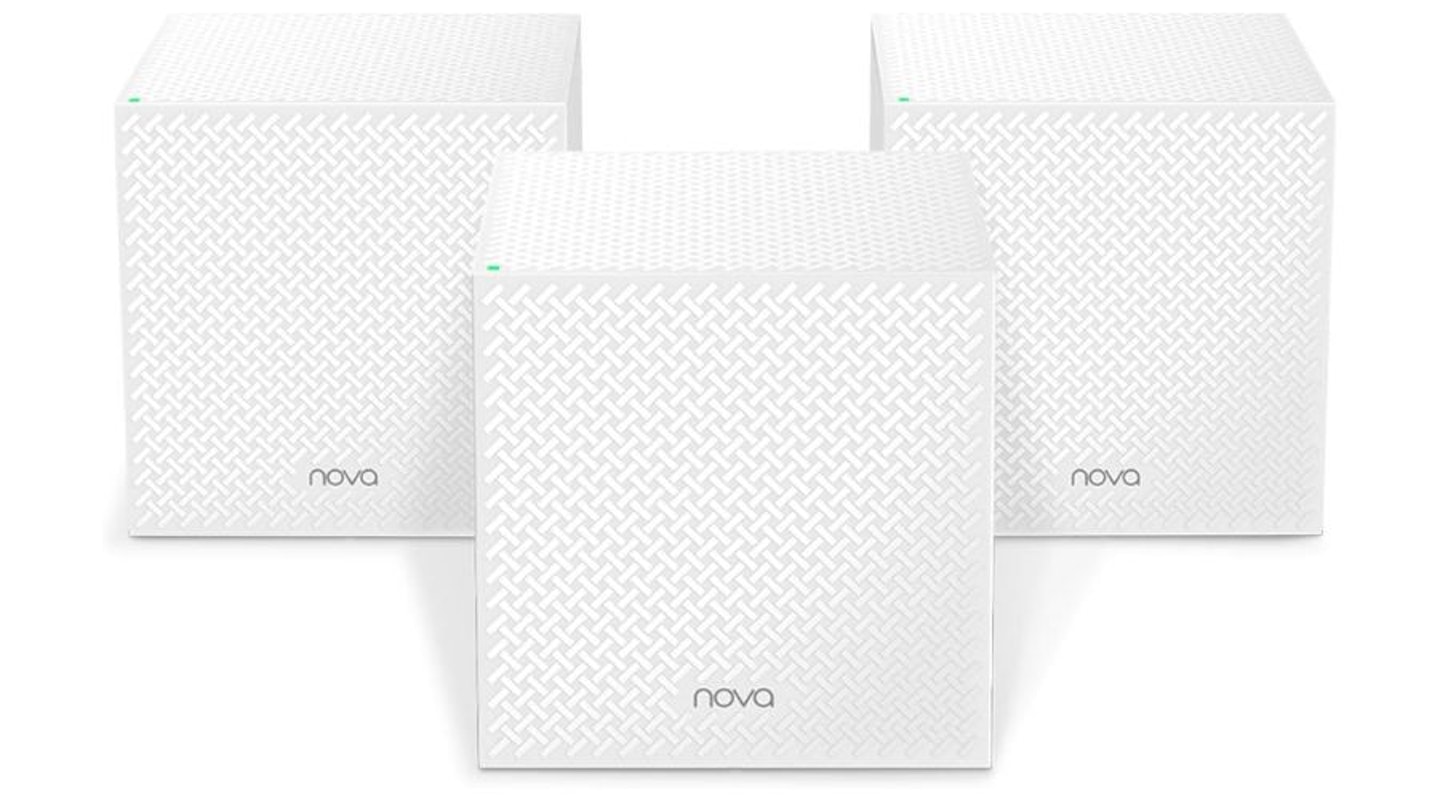 Tenda
TendaWe love these little cubes - the Tenda Nova MW12 Mesh Wi-Fi System is clearly designed to be compact and easily hidden away. But, if you enjoy having their gadgets on show, we also think the subtle texturing on the outside is a little more homely than most. Plus, thanks to the Tenda App, there’s a very easy setup and control.
This tri-band system also offers a third 5 GHz band to offer dedicated bandwidth to devices that support faster connections. Range-wise, the three nodes add up to excellent signal coverage - up to 6000 sq ft, that’s enough to blanket a modest four or five-bedroom home. It also has brilliant, seamless roaming tech that will keep you connected without interruption as you move around the home. Coverage aside, we’re happy to see the inclusion of Alexa compatibility - meaning you can speak to any of the nodes for instant voice control over your Alexa gadgets.
Pros
- The three small cubes have a textured finish that’s very easy to integrate with your home
- Excellent wide coverage thanks to the three nodes, making this suitable for a 4-5 bedroom house
- The network allows for seamless roaming, automatically picking up the nearest strongest signal on the fly
Cons
- Tri-band is good as it gives a third 5 GHz channel for faster devices to use - but if you want gigabit speeds, look for a Wi-Fi 6 system
| Coverage: | Up to 6,000 sq.ft |
| Speed: | AC2100 tri-band (867 Mbps on 5GHz x2 + 400 Mbps on 2.4GHz) |
| Bandwidth: | Dual-band Wi-Fi (2.4GHz & 5GHz) |
| Number of devices supported: | 120 |
| Special features: | Seamless roaming, QoS technology, remote app control, guest network, parental controls |
| Dimensions: | 104 x 104 x 32.5 mm per unit |
| Weight: | 0.28 kg per unit |
Best for parental controls
 Google
GoogleAs companies go, Google is just about as well-established and trusted a brand as you could hope for. And that’s why this Google Wi-Fi Mesh Wi-Fi System is our pick for a mesh solution with parental controls. Once you’ve set up these reasonably compact cylindrical nodes (or ‘points’ as Google call them), you can guarantee great Wi-Fi reception across a typical 3-4 bedroom home.
And that’s great for any children who sit watching their tablet in their bedroom or study. Even better, it uses the Google Home app for setup and control, including parental controls that will let you manage screen time, individual device access, schedules, and more.
Pros
- An excellent set of parental control options from a trusted brand
- Having three points (nodes) means this will cater for most 4-5 bedroom homes - add more for even more coverage
- Automatic security updates will keep your home network safe
Cons
- Only dual-band, so no dedicated third 5Ghz band - if you need more bandwidth in a busy household, go for tri-band or a Wi-Fi 6 system
| Coverage: | Up to 4,500 sq ft |
| Speed: | AC1200 Wi-Fi (300Mbps on 2.4GHz, 867Mbps on 5GHz) |
| Bandwidth: | Dual-band Wi-Fi (2.4GHz & 5GHz) |
| Number of devices supported: | 100 |
| Special features: | Google Home app control, network prioritization, guest Wi-Fi, parental controls, automatic updates, WPA2 security |
| Dimensions: | 69 x 69 x 126.8 mm per unit |
| Weight: | 0.44 kg per unit |
Best tri-band
The benefit of a tri-band mesh system is that it adds a second 5 GHz band that’s dedicated to faster devices. This ASUS ZenWiFi XT8 Whole Home Wi-Fi System does just that and monitors each device’s connection usage, controlling the bandwidth available to each one for a more stable and metered user experience. But it’s that second 5 GHz band that really makes all the difference. The more capable high-speed devices on the network will be given access to the more capable band - meaning your 4K streaming or downloading is protected from being affected by the slower devices on your network.
As for sheer speed and coverage, this Asus knocks it out of the park with a combined 6600 Mbps - enough for streaming ultra-definition video without a hitch. We also like the look of the ASUS ZenWiFi XT8. Its unashamedly black casing and premium finish really sets it apart from the crowd, and looks great on the shelf or side table.
Pros
- The third 5 GHz band / 120Mhz frequency delivers a staggering 6600 Mbps - ideal for high-level 8K streaming video and more
- An extremely solid build and premium looks - should slot well into high-tech homes
- Works with the ASUS Router app for easy customisation
Cons
- The build and design are premium - but may still be too blocky and hard to conceal for some
| Coverage: | Up to 5,500 sq. ft. (6+ rooms) |
| Speed: | AX6600 Tri-band WiFi 6 (up to 6,600 Mbps) |
| Bandwidth: | 2.4 GHz + 5 GHz + 5 GHz dedicated backhaul |
| Number of devices supported: | 100 |
| Special features: | AiMesh support, Lifetime AiProtection security, Parental controls, 2.5G Multi-Gig port, OFDMA & MU-MIMO |
| Dimensions: | 160 x 75 x 161.5 mm (per unit) |
| Weight: | 0.75 kg (per unit) |
Best for Wi-Fi 6E
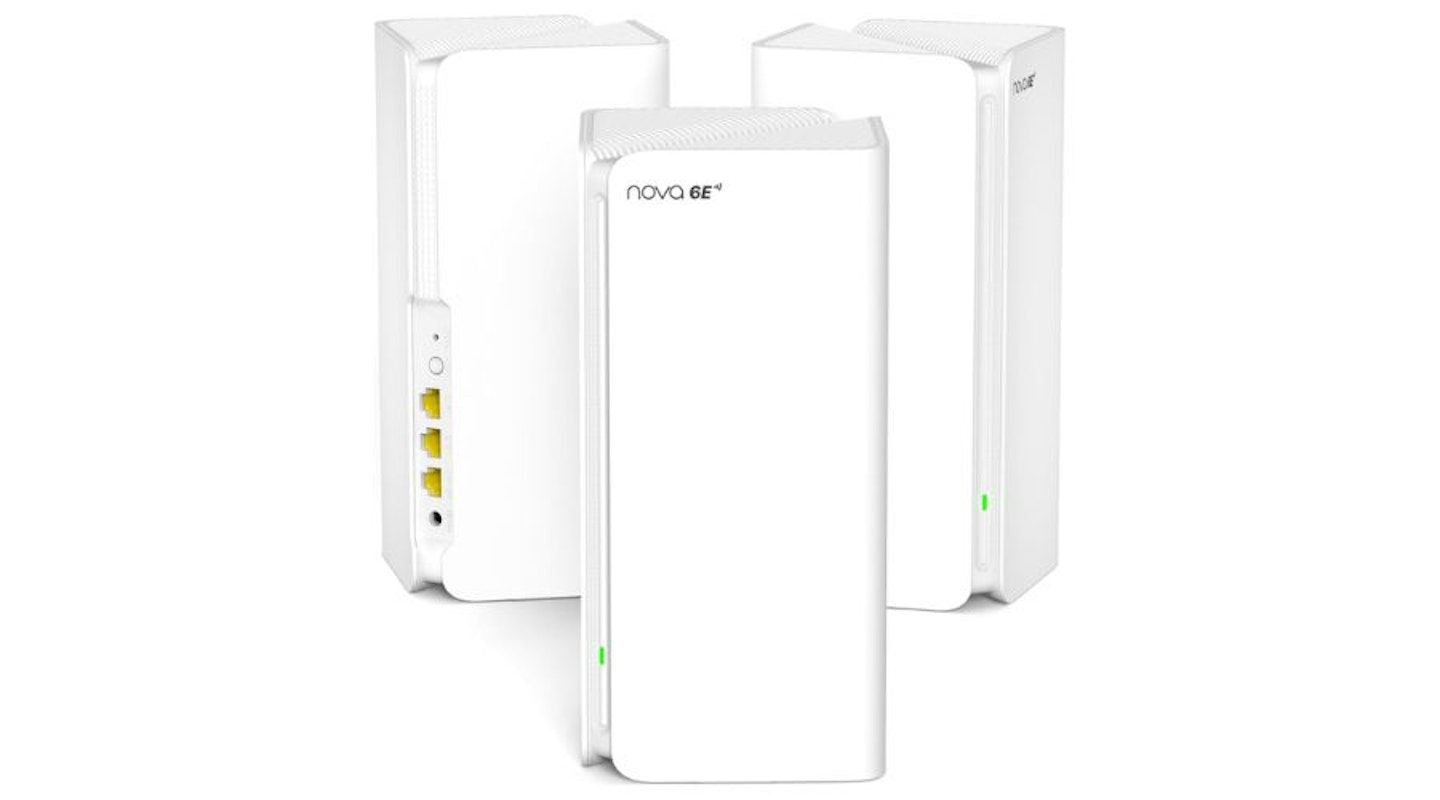 Tenda
TendaMuch like the other examples of mesh technology here, the Tenda Nova Mesh Wi-Fi 6E system provides three wifi bands. But, here the third one is powered by Wi-Fi 6E - meaning it operates on the 6 GHz bandwidth. The dedicated frequency range, plus the 6E tech itself, means the fastest home networking speeds on the planet. The 6 GHz range is also uncluttered, supporting reliable connections even more. It’ll even support over 200 devices at once - one of the best on this list.
There's no shortage of range and power with these three nodes either, as it’ll blanket a massive 7300 sq ft with rock-solid Wi-Fi. Again we see the inclusion of Alexa compatibility for added convenience with voice commands. All in all, if you want to invest in the best version of Wi-Fi 6 and do things like upgrade your PC with a Wi-Fi 6E card, this is the system you’ve been waiting for.
Pros
- Incredibly high combined data speed thanks to Wi-Fi 6E and its 6 GHz ultra-large bandwidth
- Works with Amazon Alexa, so you can use each node with voice commands to control your smart home and more
- Includes some good parental control options
Cons
- Some users find the setup a little more complex than others
| Coverage: | Up to 7,300 sq. ft. (3-pack) |
| Speed: | Tri-band concurrent speed up to 5665 Mbps (2.4GHz: 861 Mbps, 5GHz: 2402 Mbps, 6GHz: 2402 Mbps) |
| Bandwidth: | 5 Ghz, 160MHz ultra-large bandwidth |
| Number of devices supported | Over 200 |
| Special features: | 7 independent amplifiers, beamforming technology, MU-MIMO, OFDMA, Alexa integration, parental controls |
| Dimensions: | 106 x 106 x 180 mm (per unit) |
| Weight: | 0.53 kg per unit |
Best for large homes
 NETGEAR
NETGEARThere was a time when NETGEAR were the go-to brand for high-quality networking gear - and that’s still true, but they’ve upped their game in recent years to provide ultra-high-end equipment that enters a class (and price) of their own. If you have the budget, this NETGEAR Orbi Tri-Band Wi-Fi 6 Mesh System is not only a particularly pretty sight, but it’s also one of the most powerful for signal strength. Coupled with a frankly astonishing 8000 sq ft range, this is adept at overcoming all kinds of obstacles, thick walls and more.
It’s a tri-band Wi-Fi 6 system, so you have the best of all worlds connection-wise. The system carries tri-band backhauling, which ensures that communication between nodes does not impede the user experience. A one-year subscription to Netgear Armor provides comprehensive network security. Plus, much like others here, you can expand the system with even more nodes if you need to. Perhaps the most striking aspect of the Orbi is its looks - bringing a rare sophistication to the normally white plastic product. All in all, it’s a premium product with functionality to match.
Pros
- Extremely impressive best-in-class signal range and reliability - for the largest homes of all
- Perhaps one of the most attractive designs for a mesh system out there - a premium high-tech look for your home
- Add more nodes for even more super-solid tri-band coverage if you need it
Cons
- Some users find the Netgear app a little limited in terms of the UI and options
| Coverage: | Up to 8,000 sq. ft. |
| Speed: | Up to 6 Gbps combined |
| Bandwidth: | Tri-band (2.4GHz, 5GHz, 5GHz) |
| Number of devices supported: | 100 |
| Special features: | Dedicated backhaul band for seamless streaming, 10 Gigabit internet port, NETGEAR Armor cybersecurity (1-year subscription included), easy setup with Orbi app |
| Dimensions: | 254 x 190 x 71 mm (per unit) |
| Weight: | 1.29kg (per unit) |
Best for 5G mobile connections
 TP-LINK
TP-LINKIf you ever spend time away, on holiday or working remotely when there’s an unreliable internet connection (or even no broadband at all), you may need to rely on a mobile network. That’s where this TP-LINK Deco X80-5G V1 comes in. Slot in a 5G SIM card, set things up with the Deco app, and you’ll share that mobile connection throughout your home. It will, of course, connect to an internet router normally, too.
Given that this is just one router, its main purpose is to provide a fast, solid and easy way of getting mobile internet. But, it can be expanded like most mesh systems - this time by adding other TP-Link Deco nodes. Also, given that sharing a narrow mobile data 5G connection with more than one person (or a large range of devices) will probably strain things, we’re happy to see MU-MIMO at work here. It will maintain a good quality of service for all users in an intelligent way, keeping the more able and needy devices working at their best while still allowing others a good experience.
Pros
- The best mesh home networking solution for anyone who needs to rely on a 5G or 4G mobile network for their internet access
- A simple conical design that won’t look out of place on show on a shelf, desk or side table
- Wi-Fi 6 means an extra 5 GHz channel for more speed
Cons
- This is a single mesh router - so if you want more range, you’ll need to invest in more Deco nodes
| Coverage: | Up to 2,900 sq ft (single unit) |
| Speed: | Download speeds up to 5 Gbps (5G) |
| Bandwidth: | Dual-band Wi-Fi 6 (AX6000): 4804 Mbps (5 GHz) + 1148 Mbps (2.4 GHz) |
| Number of devices supported: | Up to 200 |
| Special features: | 5G/4G LTE Mobile Broadband & Gigabit Wired Internet, Built-in HomeShield security, TP-Link Deco app for easy setup and management |
| Dimensions: | 99 x 99 x 180 mm (per unit) |
| Weight: | 0.76 kg (per unit) |
Best mesh Wi-Fi router and modem
 TP-Link
TP-LinkIf you’re in the market for a new broadband modem router, some come with mesh Wi-Fi features too - meaning it’ll connect to more nodes later on if you need to extend its range and coverage. TP-Link AC2100 Wireless MU-MIMO VDSL/ADSL Modem Router is just that - able to plug straight into your incoming broadband cable and function as a regular router.
Of course, this is designed as a starting point - and means that you’ll have a less cluttered setup. Instead of keeping your old internet router and wiring your mesh solution to it, this replaces both devices. Adding more TP-Link mesh nodes to this router is what will give you more power over getting rid of dead zones further away. That said, out of the box, this is going to deal out your bandwidth evenly across devices and have a stronger signal than most regular routers. It is only dual-band, but much like our pick of the best overall mesh system that suits the majority of users and devices.
Pros
- The ideal replacement for your existing broadband router for a simpler mesh setup later
- Add nodes from the TP-Link OneMesh range to spread the mesh coverage throughout your home
- MU-MIMO technology effectively spreads the available bandwidth evenly and fairly across devices
Cons
- Only dual-band Wi-Fi, so if you want more speed than the usual 5 GHz can deliver, go for a Wi-Fi 6 modem with mesh instead
| Coverage: | Whole-home coverage with OneMesh compatibility |
| Speed: | Up to 2.1 Gbps (1733 Mbps on 5GHz, 300 Mbps on 2.4GHz) |
| Bandwidth: | Dual-band Wi-Fi (2.4GHz & 5GHz) |
| Number of devices supported: | 100 |
| Special features: | MU-MIMO, beamforming, Tether app control, guest network |
| Dimensions: | 307 x 189 x 48 mm |
| Weight: | 0.8 kg |

How to choose the best mesh wi-fi for you:
Get the best out of your new mesh Wi-Fi signal
So, you’ve decided to invest in better Wi-Fi - now what? Well, it’s worth looking at all of the ways it can solve problems and open up new opportunities. Yes, you can make sure you get a strong signal in the home office upstairs or all the way to the conservatory or garden. You might also finally get rid of the buffering issue on that 55-inch smart TV once and for all if it was suffering from patchy Wi-Fi.
But, if you have the mesh nodes to spare, you might be able to do things like install a smart doorbell and enjoy a reliable video feed from it. Or how about putting a new Alexa smart speaker in the summerhouse or shed for music, voice assistant and smart home functions while you work?
Do you need a new modem/router, or just boost your old one?
As mentioned earlier, you can buy a mesh Wi-Fi system to connect to your existing Wi-Fi router (usually via an ethernet cable) or replace it altogether with a mesh-enabled modem/router for a neater setup. If you’re happy with your current router in terms of its stability when it comes to keeping your incoming internet connection up and running, we recommend going for one of the mesh Wi-Fi systems above. Remember, you’re essentially replacing the Wi-Fi aspect of your router with a new wireless system that you can position around your home, so most of us can happily keep our existing routers where they are.
But, if you’re having issues with your current broadband modem or just prefer to replace it to keep things neat, a modem with mesh networking built-in is ideal. Like regular mesh systems, you can add more nodes to your modem/router at any time to boost your signal as needed.
Plan for power
It’s all good and well to buy a system with half a dozen nodes and plan to spread them everywhere, but remember - they each need their own power supply. Many nodes are designed to mount onto a wall too, and that means planning ahead in terms of available power sockets and cable runs.
Pay attention to the design
So, you’ve placed your mesh Wi-Fi system all over the house - but does it look good? Our selection of recommended systems includes various designs. Some are more suited to fit in with home decor than others. So, choose wisely and, if you need to, plan their placements so they’re out of sight in rooms where you want to keep the decor simple and coordinated.
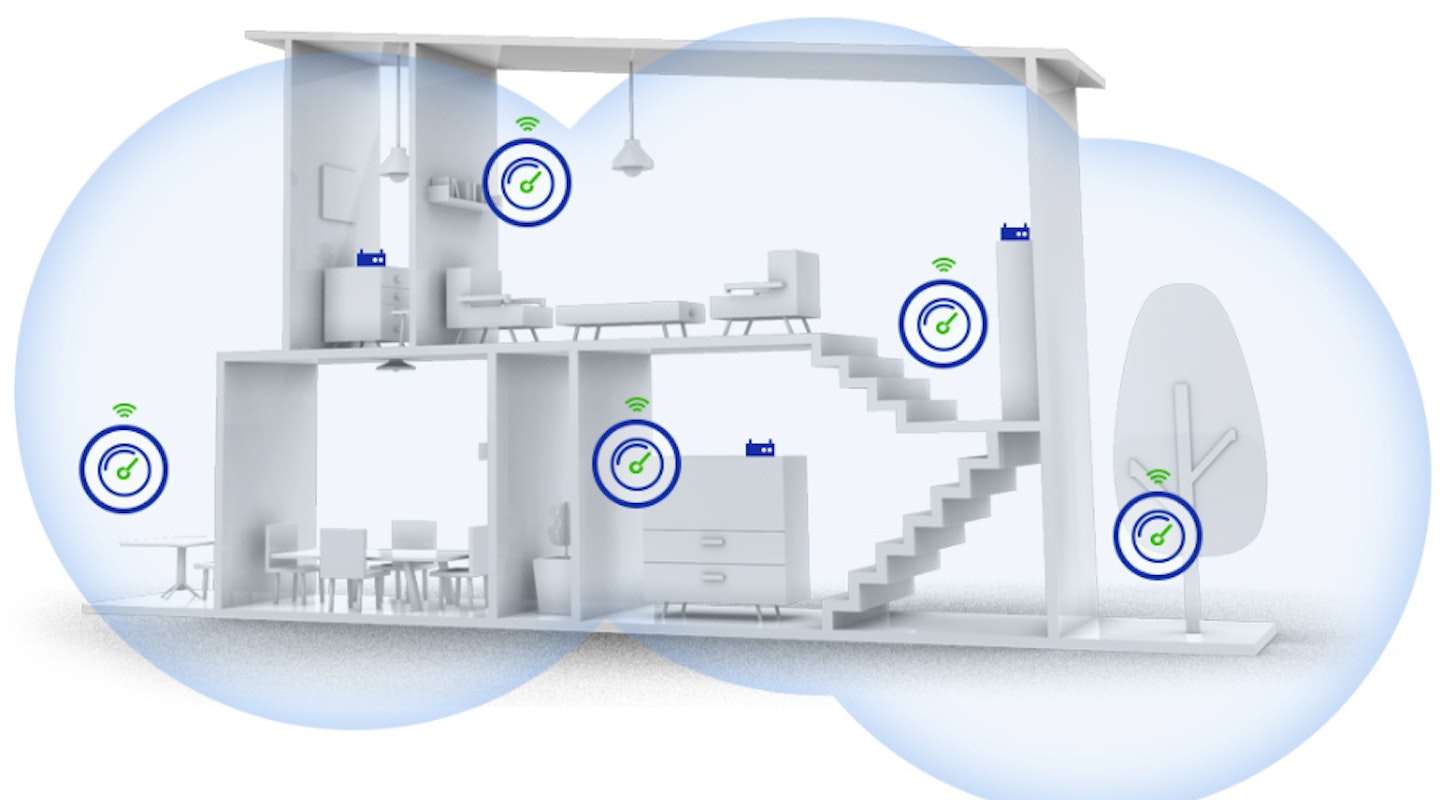
The best mesh Wi-Fi of 2024: FAQs
What is mesh Wi-Fi?
Mesh is a type of connection technology that enables fast, strong and stable wireless networking. It does this by combining 2.4GHz and 5Ghz connections into one integrated network and then provides those connections via its own hardware. Often that hardware is also equipped with Wi-Fi-6 technology for faster speeds. For a more detailed explanation of the ins and outs of this technology, check out the TP-Link guide to mesh Wi-Fi.
Is it worth getting mesh Wi-Fi?
If you’re having connectivity issues, no matter the size of your home, you could benefit from a mesh Wi-Fi system. Not only could you plug those gaps in your existing network coverage, but you could also end up being able to do things you’ve never considered, Like working on your laptop at the bottom of the garden, or enjoying music from the top floor of the house on something like the Fitzwilliam 3 internet radiowe reviewed.
What is Wi-Fi 6?
Wi-Fi-6 technology is hardware that works with both the 2.4 GHz up to two 5Ghz bands and adds a 6GHz band to boost speed. In addition to improved speeds and performance with multiple devices, Wi-Fi 6 has better security. There’s also Wi-Fi-6E which also works across the 6GHz band and offers more channels with even faster data speeds - but you’d need your devices to have a 6E network adapter to use this cutting-edge tech right now.
Many of the latest wifi cards for gaming include 6E support, but it’s still a bit of a specialism. Besides, right now most of our devices, like smartphones and tablets, are still the standard dual band in terms of network connectivity. So, a mesh system that has Wi-Fi 6 is the best all-round option for the best speed and range. You can read more about Wi-Fi 6 on the official Wi-Fi Alliance website.
What is MU-MIMO
You’ll find this mentioned on many mesh Wi-Fi routers and network devices. It stands for:
Multi-User, Multiple-input, Multiple-Output.
What does this mean? Well, if you’re in a household running a mesh Wi-Fi network with several people using quite a lot of data for gaming, movies and more, MU-MIMO will ensure that every user gets their fair share of the bandwidth and no more.
What is tri-band?
Tri-band is a feature found on some routers. It means that the router can send information over three radio bands, one 2.4Ghz and two 5Ghz. This means that there are three channels to connect to, giving more user choice and preventing them from becoming cluttered.
Some mesh Wi-Fi networks will hold onto one of these channels for master-slave communication, thus keeping user channels clean and not impeding the user experience.
Chris Duffill is a Senior Tech Writer and Reviewer for What's The Best. His background includes writing, editorial, marketing, design, video production and photography.
He specialises in home entertainment and audiovisual tech, including speakers, amplifiers, turntables, streaming media players, and TVs. He is also one of our resident experts in computing (PCs, tablets, smartphones, smartwatches), DSLR photography and all kinds of digital cameras. He also writes about retro gaming, game consoles and various electronic gadgets. If it plugs in, lights up or makes a noise, he’ll write about it.
Subscribe to the What’s The Best Newsletter to keep up to date with more of the latest reviews and recommendations from the rest of the What’s The Best team.

