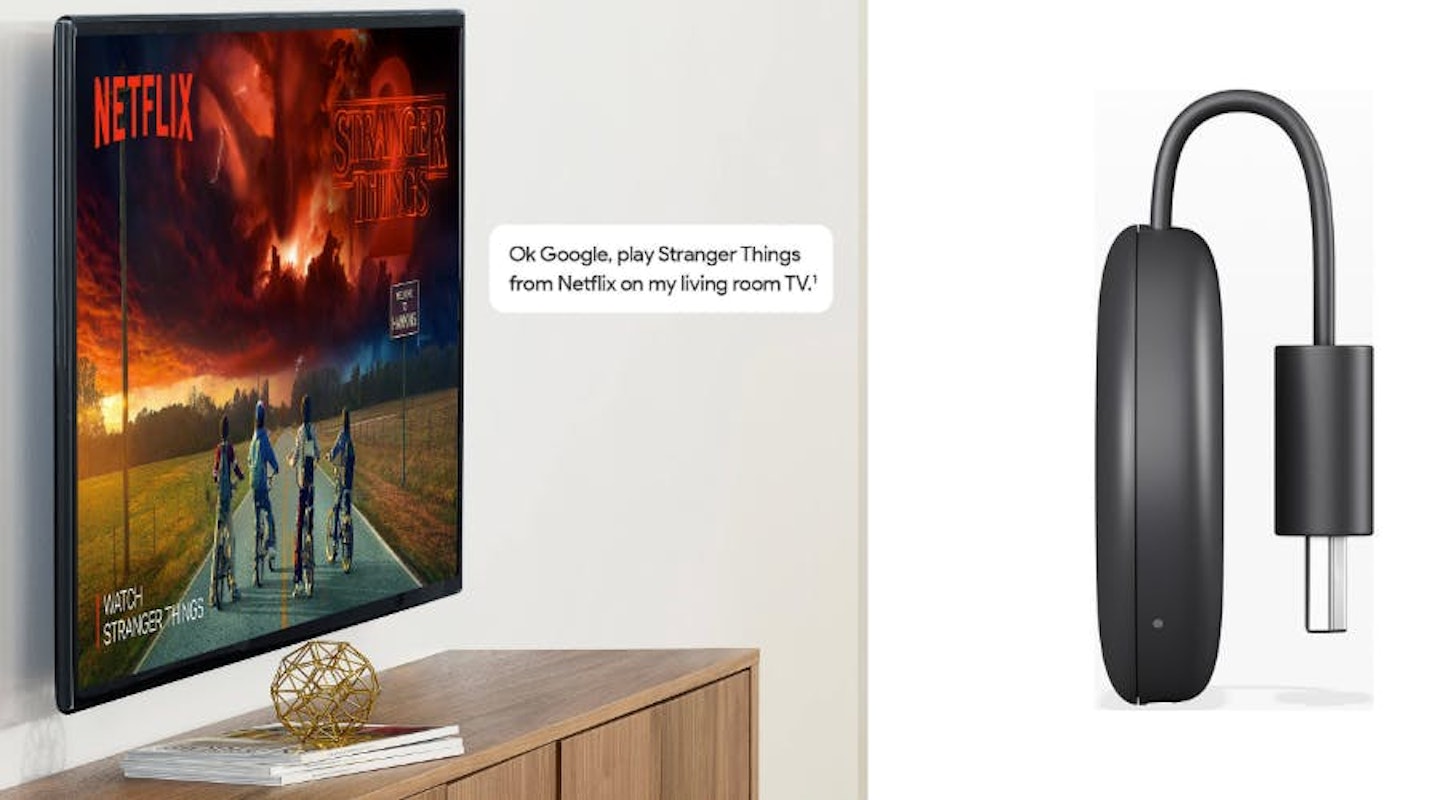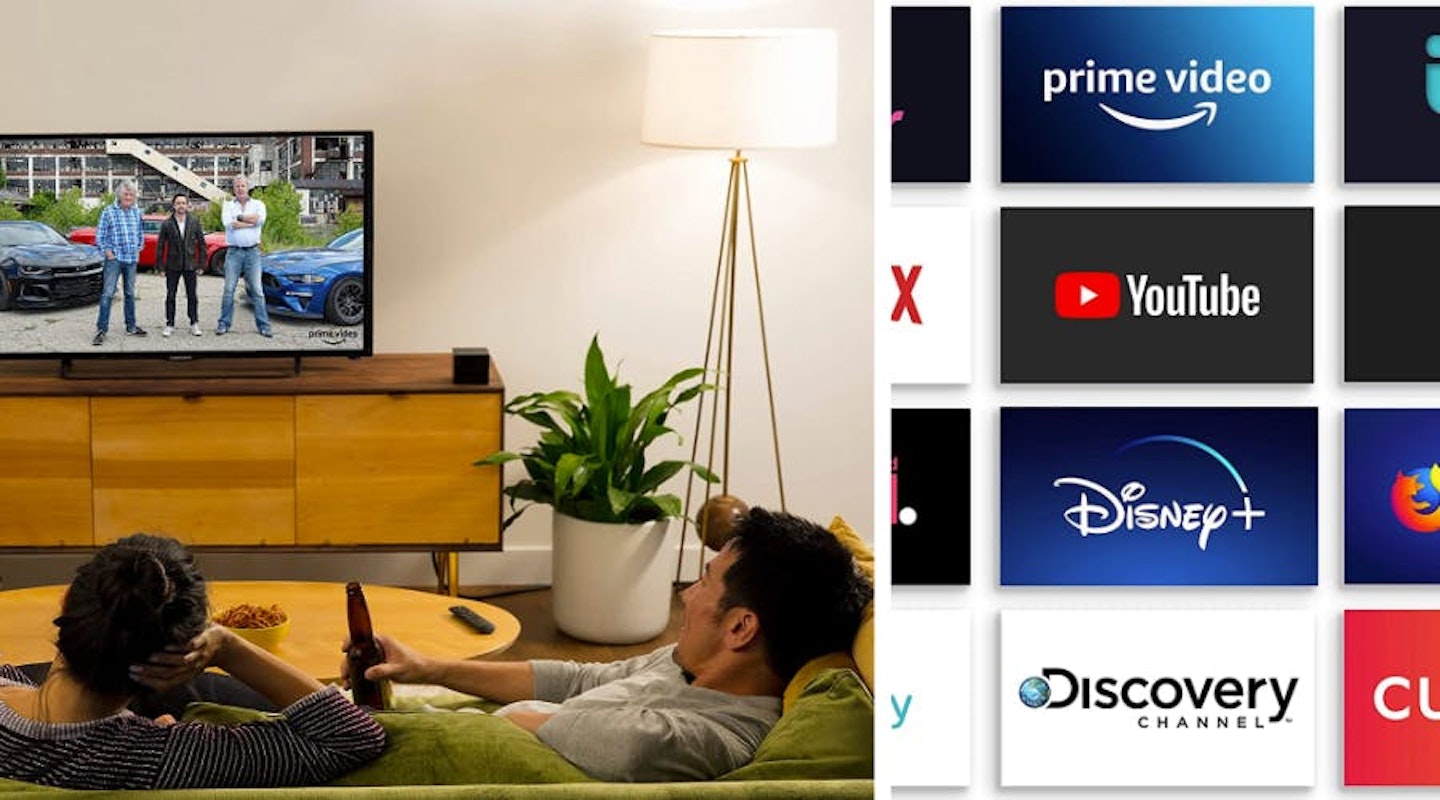Streaming is how most of us consume our entertainment nowadays, and it's not hard to see why. While film buffs tend to invest in the latest and best TVs with built-in streaming capabilities, others have tried to make the leap to digital viewing; but not always using the best kit. That's where our pick of the best streaming devices comes in.
Streaming is a powerful, versatile, and cost-effective way of accessing media when and wherever suits you best. Watching your movie collection on a Blu-ray player used to be the only option for surround sound and unadulterated picture quality. But with the advent of high-speed fibre connections, streaming is now a real competitor to physical media.
Best streaming devices: the shortlist
• Best small streaming device for Amazon Prime: Fire TV Stick
• Best small Roku streaming device: Roku Streaming Stick+
• Best 4K streaming device: Apple TV 4K 2022
• Best streaming device for sharing from devices: Google Chromecast 3rd Gen
The likes of Freeview Play and BBC iPlayer make catching up with terrestrial shows a doddle. Likewise, paid subscription services like Netflix and Prime Video offer the best of the latest film and television. Likewise, music services like Apple Music, Prime Music, and Spotify grant access to millions of songs for a small fee.

How to choose the right device for you
This is all well and good - as long as you have a device that's up to the task. While smart TVs are increasingly capable of handling streaming apps, they're not all made equal. Some are notoriously slow and clunky to use. Plus, there are a number of people who are still using non-smart TVs. These devices will allow everyone to access the latest and greatest streaming content without breaking the bank.
Even those who have a smart TV will appreciate the extra, experience-enhancing features offered by an external streaming device. Thankfully, many options are carrying 4K UHD tech, with brilliant upscaling and phenomenal Dolby integration. Some grant access to services that are tricky to use on anything other than a tablet (looking at you, Apple TV). Others consolidate your entertainment options into one, easy-to-use location. Read our round-up of the very best TV media streaming devices below.
Best small streaming device for Amazon Prime
Description
A hugely popular device, made so due to its price, functionality, and ease of use. Its OS mostly focuses on Prime Video, but you can still access a whole range of other services quickly and efficiently.
The Fire TV Stick is an excellent and affordable streaming device that is simple to use and completely reliable. The user interface is well-presented and perfect for quick navigation. This is especially true when taking advantage of the remote’s Alexa integration, which allows you to use your voice to have the Fire TV Stick carry out a range of commands. What’s nice here is that the control synchronises with your TV’s volume and power, so once the TV is on and the Fire TV Stick is up and running, you have complete control from one device.
The Fire TV Stick is an Amazon property, so Prime Video is deeply integrated into its interface. You can launch recently watched shows and movies right from the homepage or easily find new content with the easy-access search bar, Alexa assistant, or through one of the integrated category tabs. Just be aware, to get the benefit of these features you’ll need to be a Prime member.
If you aren't a Prime member, you can still access other services like BBC iPlayer and Netflix through their respective apps. While this isn’t a hassle, and the apps all work well on the Fire TV Stick, the OS makes it clear that Prime members are the priority here.
For such a small and modestly powered device, the Fire TV Stick performs well. Streaming and app load times are more than acceptable, and after months of use, there’s no decline in performance, so long as it's not filled up with every app available in the Store.
Also available as the Fire TV Stick Lite, which doesn’t integrate with your TV’s volume, and as the Fire TV Stick 4K, which can stream UHD content.
Pros
- Incredibly easy to use
- Lots of features for the money
- Alexa built-in
Cons
- Fire TV is a love-it-or-hate-it OS
Best small Roku 4K streaming device
Description
The Roku Streaming Stick+ is a powerful streaming device. Supporting 4K UHD with HDR, it also carries a wealth of entertainment options and unrestricted access to streaming services.
This tiny powerhouse of a streaming device embraces a very wide range of apps and entertainment sources, showing no real preference for any. This means that finding and using the apps of your choice is a streamlined experience. That said, the four dedicated app-launch buttons on the remote control do show some of the more popular choices. Annoyingly though, these buttons can't be customised. It does though offer a very handy voice-control feature.
Design-wise the Roku Streaming Stick+ is simple and small, but one that you'll probably want to tuck out of view behind your TV. The over 3,500 apps and channels should have you covered for entertainment, both paid-for subscription-based services like Netflix, Prime Video and Disney+; but also live TV channels, catch-up services and even some free movie channels.
The user interface is nice and responsive, which makes it easy to use and quick to load. Navigation is a cinch, and… well, that’s about it. It’s simple yet comprehensive, and it works.
The controller is wireless, so you won't need an uninterrupted line-of-sight for it to work as with regular IR remotes. The wireless range is excellent, and able to connect to your router via 2.4 or 5Ghz networks, the latter being best for 4K streaming.
Pros
- Affordable access to 3,000-plus entertainment sources
- 4K UHD
- Strong wifi connectivity
- Voice control via remote
Cons
- Does not store recordings
- App shortcut buttons on the remote cannot be customised
Best 4K streaming device
Description
Apple TV 4K 2022 is a great streaming box for those who love the Apple ecosystem. It can link up with Apple Home Kit devices and can sync with iPhones and HomePods to increase usability and unlock additional features. This box streams in 4K UHD - essential for current or soon-to-be owners of a 4K TV.
As you’d expect, Apple TV’s subscription service lies at the heart of this, but it’s also compatible with catch-up apps and rival streaming services such as Prime Video and Netflix. The tvOS is great for easy navigation and universal searches, with Siri ready and waiting for any voice commands you may feel included to throw its way via the remote. Apple Music is also on-board, which is great news for those with external speakers. And also Apple Arcade, and Apple Fitness+ for even more fun and games.
It’s not just the 4K UHD quality that ups the wow factor of your entertainment. Apple’s inclusion of Dolby Atmos and Dolby Vision means that, respectively, your sound and visual experience gives a welcome, cinematic-HDR refinement.
The Apple TV 4K also syncs up with other Apple and smart home devices, including iPhones, iPads, and HomePods, allowing users of these devices to carry their immersion in the Apple ecosystem over to their TV set.
The Apple TV 4K 2022 comes with 128GB of internal memory, with a 64GB version also available, but the price difference is small - we'd go for the 128GB model every time.
Pros
- 4K UHD streaming and integrates with Apple’s ecosystem
Cons
- Best for those with a few Apple products and subscriptions
Best streaming device for sharing from devices
www.currys.co.uk
Description
The Google Chromecast is a device that plugs into the back of your TV. From here, you can cast streaming services from a smartphone or tablet to the device for display on your TV screen.
There’s not a whole lot to say about the Chromecast. It’s a simple device that performs its role well, and that role is playing content from your smartphone or tablet on the television. It’ll also link to Google Home for voice control with Google Assistant.
It plugs into the back of a TV via a free HDMI port. Once set up on a wireless network, any device also on that network will be able to stream, or cast, the like of BBC iPlayer, Netflix, and YouTube to the Chromecast. It’s then displayed on-screen in 1080p. The same goes for some music services, like Spotify.
While it’s casting, you’ll still have access to your smartphone functionality. Just be aware there’s no Amazon Prime Video here.
Pros
- Easy to use and affordable
Cons
- Requires external devices to cast
5.
Fire TV Cube
Best large streaming device for Fire TV
Description
Amazon’s Fire TV Cube offers a media streaming experience much like the Fire TV Stick with 4K UHD. But it’s loaded with extra features that allow you to set up voice control across your entire entertainment setup and integrate smart home devices. This latest version boasts Wi-Fi 6 support, so 4K streaming is a rock-solid experience.
In terms of media streaming, Amazon’s Fire TV Cube behaves much in the same way as the Fire TV Stick listed above - albeit with 4K UHD capability. Its OS operates around Prime Video and similar Amazon services, with other streaming services all being available through the use of individual applications.
But the Fire TV Cube is a whole lot more than a mere media streamer. It’s more like a central hub of operations for your entire entertainment system, and your wider smart home setup. Much like the smart devices in Amazon’s Echo range, the Cube can be operated completely hands-free via voice controls. Turning on the TV from standby, searching for a movie, pausing, rewinding and changing the volume, changing streaming service, checking in on your Ring devices, and much much more can happen via the Cube.
This control goes further thanks to the Cube’s use of IR remote repeaters - these allow external, non-smart devices to be powered on and operated via voice command too. This includes speakers, AV units, consoles, Blu-ray players, and satellite boxes.
The Cube, like all assistants, gathers information over time to serve you better. It’ll remember which platform you prefer for certain tasks, so eventually, your commands can become more succinct. For example, you’ll be able to walk into your living room and say “Alexa, play The Crown”. The Cube will turn on your TV, select the correct device input, in this case, the Cube itself, load up Netflix, and start playing the series from where you left off. These functions will be familiar to users of Alexa & Echo devices of course, but the Cube will really tie them all together.
There’s more to explore with the Cube, but this should give you an idea of how powerful it can be. It has the potential to revolutionise not only your entertainment but your entire household.
Pros
- Total control over just about everything in your living room
- Powerful performance
- Great voice control features
Cons
- May be overkill for those without a considerable smart home presence
Best large Roku streaming device
Description
Roku is an open platform, which is great for flexible and unrestricted access to entertainment. Here, these benefits are available with 4K quality. The soundbar is fine for smaller rooms and enhancing clarity, but don’t expect it to replace your Sonos.
Roku is loved by many consumers and for good reason. As we’ve pointed out above in our review of the Roku Express, the service provides access to over 3,000 apps and channels. Amongst them, you’ll find all the key players in streaming and catch-up, so finding something to watch is never a problem. And, as a 4K UHD-capable device, all this content is going to look sharp on your 4K TV screen.
The soundbar element of the device carries four drivers, two front-facing and one on each side. While the power isn’t here to rock the house, they do a great job of clearing up some of the muddier tones you can find with TV speakers. This is particularly true with voices, which neaten up nicely with the Streambar.
This bar doesn’t replace your TV speakers, but acts as a secondary output, boosting the volume and taking care of the more troublesome frequencies. It’s made up of four drivers, two front-facing and one on each side. They do a great job of clearing up some of the muddier tones found in the human voice.
A real benefit for those who like to make sure they are getting all they can from their router is the available Ethernet connection. With the help of a little adapter, you can wire in your internet connection to the USB port.
Pros
- Access to all that Roku has to offer in 4K
Cons
- So-so soundbar
Best device for streaming and gaming
Description
Within this unassuming tube sits a micro-console capable of streaming 4K UHD media with cleaver AI upscaling, as well as video games via GeForce Now.
Tech junkies unite around the Nvidia Shield. Not only does it stream all of your favourite shows in glorious 4K UHD, but there’s a sophisticated AI (powered by a Tegra X1+ processor) that’s watched thousands of hours of TV sitting inside. This mighty brain has one task - to perform some wizardry upon your content to ensure that it looks its absolute best on the screen. The effect is staggering. Couple this fact with the device’s compatibility with HDR10, Dolby Vision, and Dolby Atmos, and you’re in for an exhilarating entertainment experience.
The OS is Android, and while easy to use, it’s not the most inspiring thing to look at. However, all the major streaming services are here. Chromecast has made it on board too, so smartphone streaming is available.
When it comes to gaming, you can sync up a PS4 or Xbox controller to the Shield and access streamed video games from either Google Play or Nvidia’s GeForce Now service. While it’s not enough to replace your new PS5 or Series X, it makes a compelling casual alternative to the Nintendo Switch.
Pros
- One of, if not the best, thanks to AI upscaling and games access
Cons
- It’s expensive and a little niche
Frequently asked questions
How do streaming devices work?
All streaming devices work on the same principle. They connect to your home's wifi router and pull all of their content in digitally from the chosen service. They will normally come with basic apps installed, such as YouTube and Netflix; but you can download more through the device's store. Streaming devices normally update their own software and apps as needed, so you'll never need to worry about keeping things up to date.
Some, but not all,will have a built-in recording function. This means that you'll be able to schedule your recordings and playback whenever you like. But keep in mind that the storage capacity of smaller streaming devices will be limited. However, if you're happy with the streaming functions already built into your TV, you may be interested in USB sticks for smart TVs. These will give your set the ability to store your recordings.
What's the best device for streaming 4K?
Most modern streaming devices will handle 4K content, so this really comes down to your preference over things like integration with other services; for example, Apple and Amazon both heavily tailor their devices towards their own content. Whereas, some of the best Freeview boxes are more focused on general programming from terrestrial channels like BBC and ITV.
Which streaming device is best for TV?
This question can be taken two ways. Firstly, you might be concerned with where and how your chosen device will fit with your TV setup. Much of this will come down to the location and availability of HDMI ports. Therefore, if you're going for a streaming stick, bear in mind that these may look intrusive if the only free HDMI port is on the front or side of the TV. Secondly, if your question is more to do with the easiest interface and access to the right shows - our picks are great options; but as always this all comes down to personal preference.
What's the best streaming device for music?
Most of the devices listed here will have apps, such as Spotify, that will enable you to play music or cast music to it from your mobile device. But, if you're seriously into your tunes, you'll more than likely want a totally different class of device - such as the Cambridge Audio CXN. Gadgets like these will connect to your dedicated hi-fi system or amplifier to add high-quality music streaming functionality.
William Lobley is a Content Writer and reviewer for WhatsTheBest, specialising in technology, gaming, and outdoors. He also writes for Empire Online.
Subscribe to the What’s The Best Newsletter to keep up to date with more of the latest reviews and recommendations from William and the rest of the What’s The Best team.