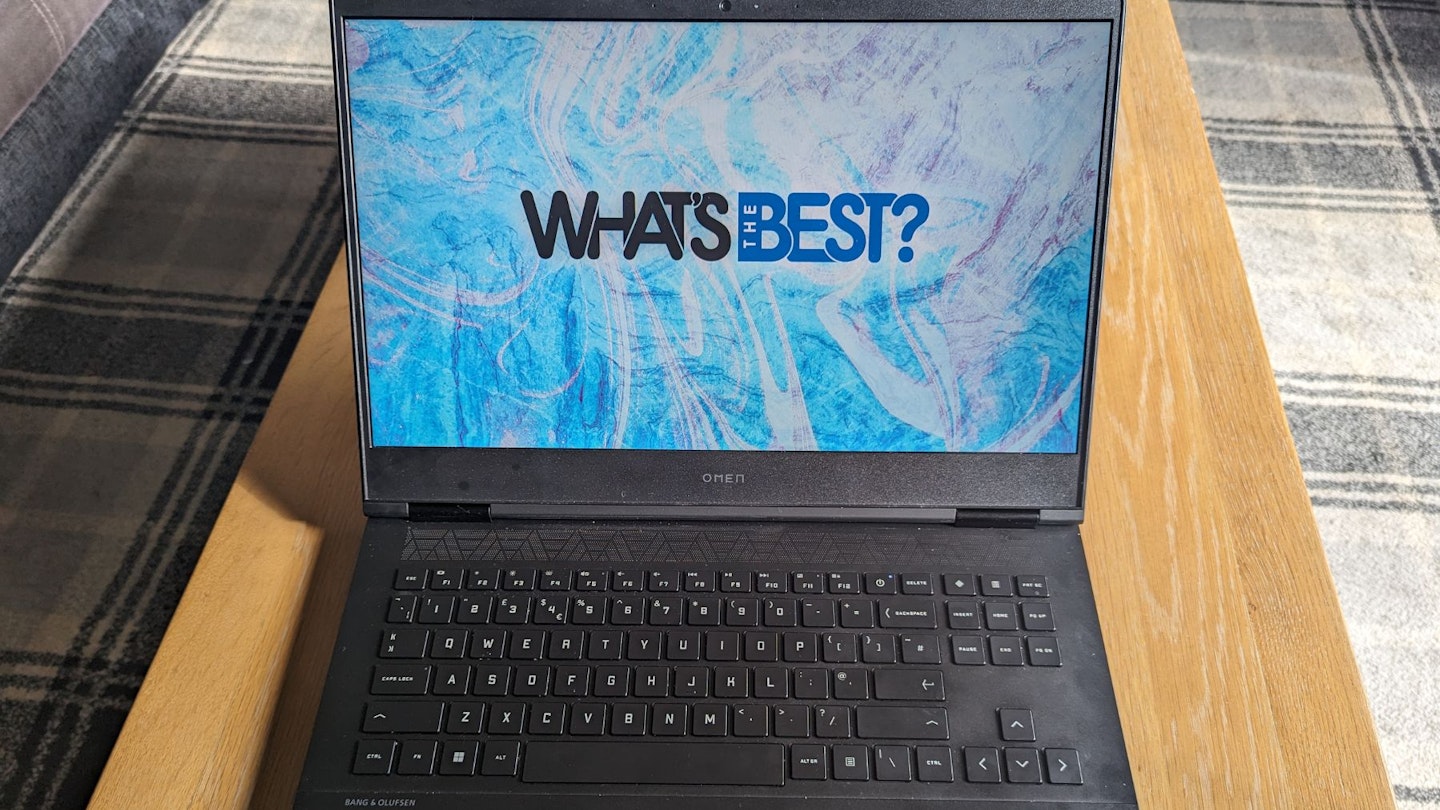Even the best laptops struggle to match the strengths of a PC, especially when it comes to gaming, but the HP Omen Ryzen 7 16GB 1TB RTX4060 laptop makes a defiant stand against that notion. It's a powerful machine that's more than capable of being an alternative to a gaming PC.
While this laptop works for various uses and purposes, it's designed with gaming and gamers first in mind. HP has a wide selection of all types of laptops available, and the Omen is the pinnacle of its gaming range. It's a premium contender for one of the best gaming laptops on the market.
With the Omen being far from being considered a budget laptop, you're likely weighing up if it's worth the investment. Does the performance justify the price, what is it like to use, and how does it compare to other laptops? We're here to have a look at all that.
Resident tech expert Kyle Purves has been testing out the HP Omen laptop. It's been with them every day for over six weeks, and they've experimented with everything it offers. Naturally, they've pushed its capabilities as a gaming laptop, but they also noted the overall experience of using it. Now that they have a deep understanding of the HP Omen, read on for their thoughts and findings.
The Quick Version
The HP Omen gaming laptop impressed me with its AMD Ryzen 7 processor and NVIDIA RTX 4060 GPU, offering performance on par with desktop PCs and smooth gameplay without slowdowns. Its Omen Gaming Hub enhances the experience by optimising game settings and monitoring system usage, making adjustments easier. The laptop boasts a full-HD, 165Hz refresh rate display nearly as good as QLED, with excellent brightness and low blue light output. With 16GB of RAM and a 1TB SSD, it's well-equipped for modern gaming's demands without needing upgrades anytime soon.
At £1,249, it's not cheap, but you get a lot of gaming power for the price. For my money – and it is my money, as I bought this myself – this is a solid choice for anyone looking to game on the go or prefer a laptop to a desktop, offering a great mix of performance, storage, and portability. The only small downside I found is the fan noise, but its overall quality and future-proof features make it a recommendable gaming laptop.
 Argos/HP
Argos/HPwww.argos.co.uk
Pros
- Excellent CPU and GPU combo
- Fantastic ventilation
- Great size and overall build
- Keys are spaced nicely and comfortable to type with
- Brilliant screen quality
- Consistent and reliable battery life
Cons
- Fans can get very noisy at times
| CPU | AMD Ryzen 7 - 7840HS processor |
| GPU | NVIDIA RTX 40 Series GeForce RTX 4060 8GB |
| RAM | 16GB |
| Storage | 1TB |
| Display | 16.1 Inches |
| Battery life | Roughly 8 hrs |
| Dimensions | 23.9 x 369.1 x 259.3 mm (H x W x D) |
| Weight | 2.36kg |
Performance and user experience
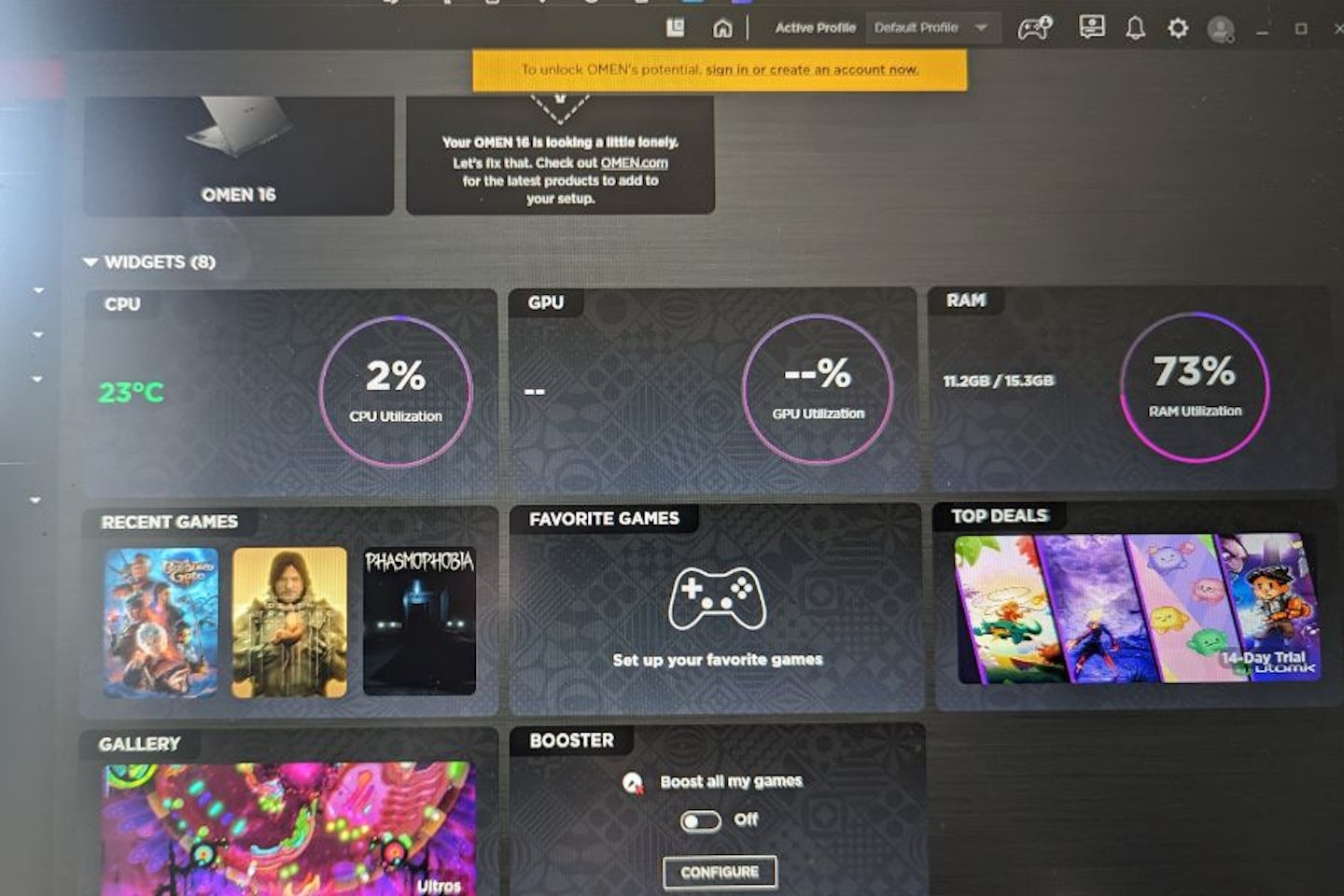
• Omen Gaming Hub
• Screen, RAM and storage experiences
• What games can it play?
The HP Omen Ryzen 7 16GB 1TB RTX4060 is a gaming laptop first and foremost, so its performance is paramount. It sports an AMD Ryzen 7 processor, which is quite good for this price range. It's more than suitable for handling multiple applications simultaneously, and I never experienced any slowdown or dropped frames during my time with it. The GPU is great, too, being an NVIDIA RTX 40 Series GeForce RTX 4060. This comfortably competes with gaming PCs, even a few hundred pounds more expensive, so I'm certainly impressed by it. I saw no notable difference in graphical quality between my PS5 and the Omen, which is stellar for a portable machine.
Omen Gaming Hub: Easy optimisation
To assist in its performance, the Omen Gaming Hub feature allows you to control everything further. It has quite a lot to offer, from adjusting lights and camera settings to existing as a one-stop place for all your installed games, but the two main uses I found for it were as follows.
Firstly, the boost function. If you want to refine your settings further, you can boost a game, and the hub will optimise everything to the best of its ability. Secondly (and my favourite), it shows your spec usage. You can see how much of your CPU, GPU, RAM and Storage is currently being used.
I adore this; instead of blindly guessing how far I can push the graphical settings on a game, using trial and error to see if it's likely to drop frames, I can now see the quantity of unused power I have and base my adjustments on that. It's brilliant to have all of this in one built-in app.
HP Omen: A screen with QLED punch but without the QLED price
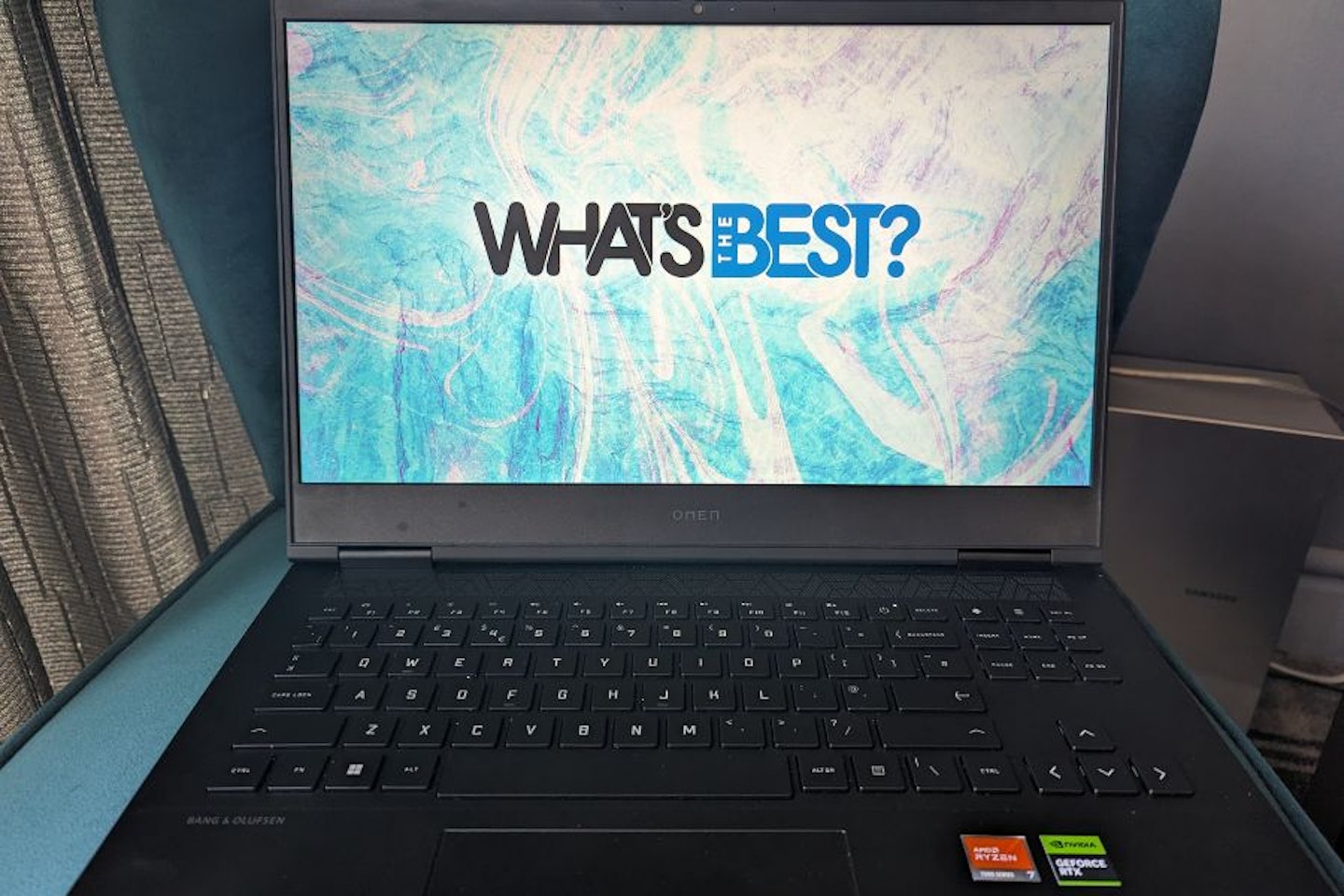
The screen quality of the Omen is superb. It's a full-HD display with a 165Hz refresh rate and 300 nits brightness. This is well-balanced and pretty great, and I initially thought the screen to be QLED. It's not, but it's very, very comparable. The refresh rate combined with the flicker-free design ensures you always get a consistent and smooth picture, and the brightness keeps it from ever looking too dim.
I appreciated that it produces low amounts of blue light, too, so I never felt my eyes getting strained after long sessions.
HP Omen: Generous RAM and storage
The RAM of the Omen is fantastic. I generally look for at least eight gigabytes of RAM for anything gaming-related, so 16GB is excellent. You won't need to upgrade this at any point, as 16GB will more than suffice for most games, both currently and in the future.
As for storage, the Omen once again excels. Usually, the curse of using a laptop is that it never has as much storage as a computer. An SSD that's 256 or 512GB is manageable for most tasks, but it won't cut it for gaming because it's not uncommon for modern games to reach upwards of 100GB.
Unsurprisingly, the fact the Omen has a whole one-terabyte SSD is an absolute treat. I no longer have to juggle around installations to eke out a couple of gigabytes. Now, I can install something as monolithic as Baldur's Gate 3 and not even think twice about how much space it uses.
HP Omen: Battery life and quick charging
The battery life comes in at a respectable eight hours. I've seen better from laptops, but considering the power needed for its main functions and specs, I still think eight hours is solid. I never had any issue with sudden drops in the remaining battery; the time it says remains appears totally accurate. I also appreciate that it's fairly fast to charge, so although I primarily used the Omen at my desk, where it could always be plugged in, I never felt the cable or battery restricted me.
In general use, this battery life will be more than needed, and for gaming, it ensures you get a couple of hours on the go. Plus, this is all without factoring in any power-saving tactics, so it's likely to go further in practice.
It runs on Windows 11, which I found pleasantly easy to adjust. One of my priorities with any new device, whether a phone, console or laptop, is to change the settings to my liking, which was a simple process here.
HP Omen: What games can it play?
Factoring in the specs and considering my lack of issue with anything I played, I plugged the CPU, GPU and RAM into a benchmark site to see how the Omen fairs overall. Helldivers, Tekken 8, and Red Dead Redemption 2 are all fairly intensive modern titles comfortably within the Omen's range.
It easily exceeds the minimum requirements for these titles, but at this point, that's no surprise. The fact that it exceeds the minimum so much gives me confidence that this laptop can handle the majority of AAA titles for now.
In the rare instance it can be put to maximum, it will still look and run excellent with a few tweaks. The only wariness I would note is that, while the RAM and CPU will perform excellently for years, the continued march of GPU requirements and developments means it's likely the first feature that will fall short, but even so, that shouldn't be a worry for a while.
Build
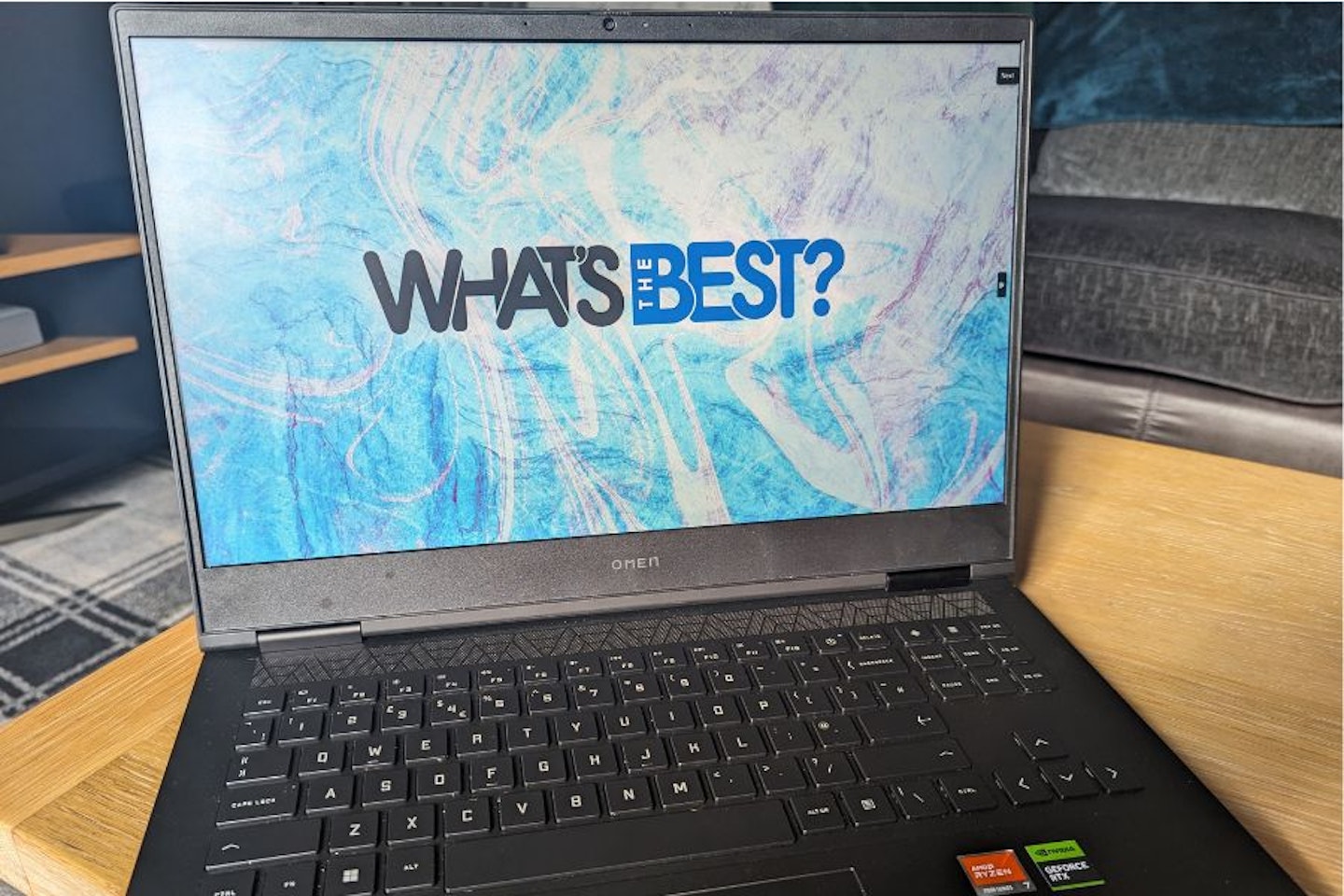
It takes just one look at the Omen in person to tell it's a sizeable machine. The screen comes in at just over 16 inches, so the overall build towers over many other laptops. This means you'll want to factor in extra desk space for it. I quite like the size of it, as it feels much more proportional than many other models I have used in the past. Even better, despite the large frame, it's not too heavy. At 2.36kg, it's got a bit of heft to it, but it's easy enough to carry in one hand.
HP Omen: Keyboard, TKL layout and switches
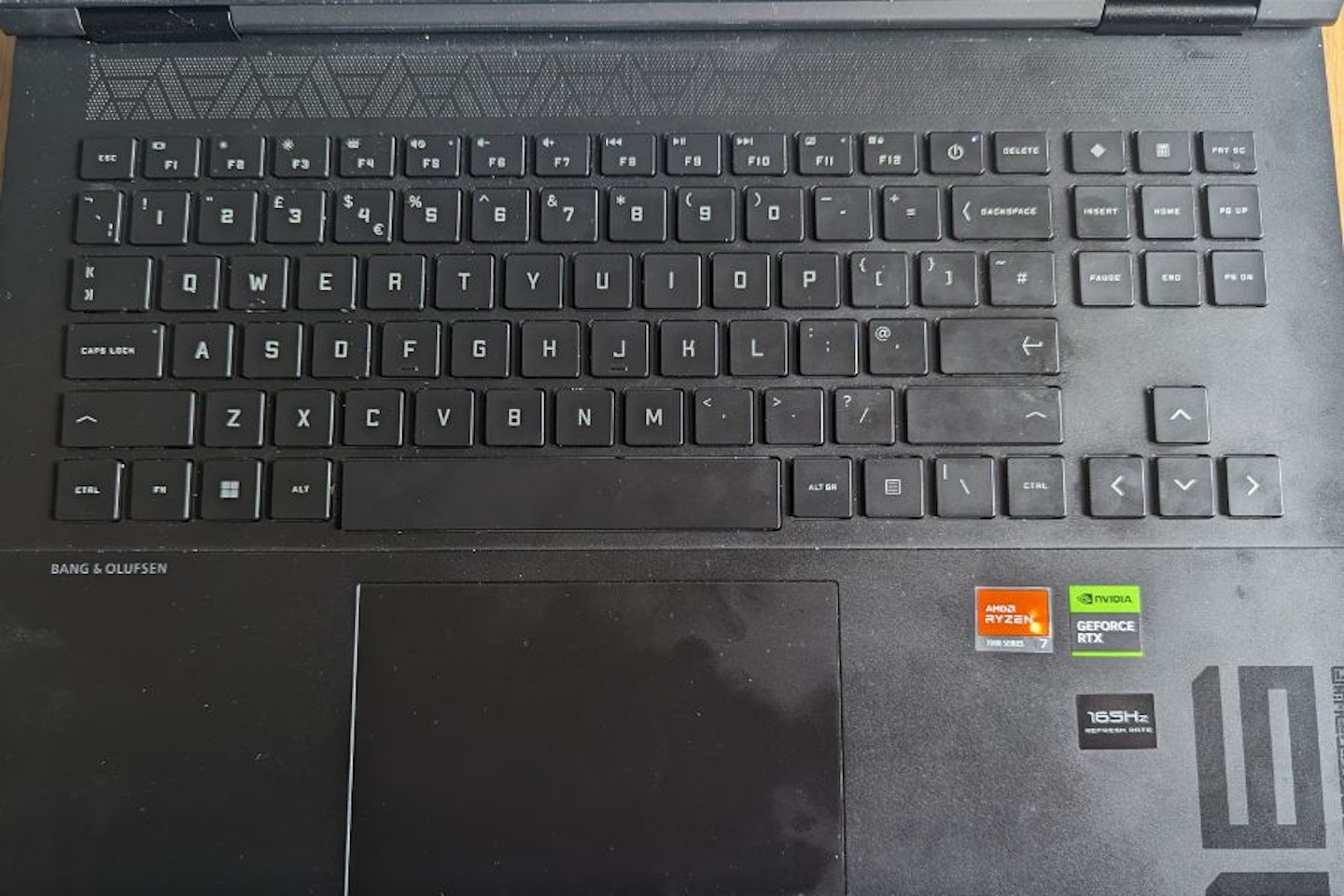
The keys are the most common part of the build you will interact with. The most apparent trait at first glance is that this is a TKL keyboard layout, meaning the arrow keys are separate and not forced to share space as half keys.
Since the Omen is on the larger side of laptops, none of this looks cramped, and in fact, I found it a breeze to type with; my fingers had no issue reaching for the next key, and the space between them is just right to avoid accidentally pressing the wrong one.
The switches hit a nice balance, too, offering not too much resistance and having a bit of sound without becoming as noisy as a mechanical keyboard. The keyboard is also backlit; you can adjust the colours, intensity, and frequency.
HP Omen: Touchpad
The touchpad is solid and responsive, although I preferred to use a proper mouse. It's slightly off-centre, presumably more ergonomic, but I sometimes found that I was right-clicking when I wanted to left-click. If the Omen's touchpad had clearer indicators or separate buttons here, I don't think this would have happened as often.
Still, it's entirely possible that this was just a small oddity that I experienced, and I did notice it happening less often after a few weeks, so it's simple enough to adjust to.
HP Omen: Fans and noise
The ventilation of the Omen is absurdly good. I don't think I've ever encountered a strong set of fans on a laptop. In casual use, placing it on my lap would be cool and refreshing instead of the usual toastiness you'd expect. Even when pushing the Omen in gaming situations, it never built up much heat, thanks to the brilliant RPM of the fans as well as the placement of the vents.
Of course, strong ventilation is often paired with noisiness, and that's unfortunately the case here. Some games and settings set the fans off, easily being audible from more than just a desk away. One system update seemed to put the ventilation into overdrive; I was grateful it kept everything cool, but it was excessive. This noise is fine if you're alone; it never overpowered my game audio, and no one could hear it during a call. Plus, while I was worried the noise might disturb other housemates trying to sleep, it never proved to be an issue. That said, I definitely wouldn't take this out to a cafe.
HP Omen: Connections

As for connections, the Omen has an ethernet port, an HDMI port, an audio port, a power supply, a USB-C and three USB-A slots. This is a pretty nice selection, especially for the USBs. Some laptops can do with just one or two USB-A slots, but you really want at least three for gaming. It's nice to see USB-C here, too, especially if you want to transfer files over quickly. The included charger is a bit wider than expected, but it lies flatter to the ground than most, so it's easy to pack away and bring with you when travelling.
Price and competition
At £1,249, the HP Omen is far removed from the category of budget laptops, but that's to be expected with most that attempt to match the specs needed for gaming. By this point, it should be clear that I think the Omen justifies its price tag; besides, it sits roughly in the middle price range of what you can expect for a gaming laptop without going to the high-end. Some options are more affordable and pricier ones. Speaking of which, here are a couple of solid alternatives you may want to consider:
Affordable alternative
 Amazon/HP
Amazon/HPIf the HP Omen's price tag is scaring you off it, consider the HP Victus. It's a bit less powerful, but it's still a very solid cheap gaming laptop all around. The battery life is actually a bit better than the Omen, so if you prefer to stay untethered when using a laptop, this may be the better option for you.
The Victus has a unique addition to its keyboard, one that we're not overly keen on. Whereas most laptops do away with the Numpad of a keyboard, the Victus has included it. It's nice to have those functions, but we prefer having our keys spaced out a bit more.
Pros
- Budget-friendly yet still fairly powerful
- Impressive battery life
- Still includes the Omen Gaming Hub
Cons
- The inclusion of a Numpad makes the keys quite close together
| CPU | AMD Ryzen 7-5800H Processor |
| GPU | NVIDIA GeForce RTX 3050 |
| RAM | 8GB |
| Storage | 512GB SSD |
| Display | 15.6 Inches |
| Battery life | Roughly 10 hrs |
| Dimensions | 909.1 x 647.1 x 59.7 mm |
| Weight | 2.29kg |
- Customer review: "I'm very impressed with the gaming performance of this laptop. Out of the box, it works well but with minimal upgrades, it's even better. Firstly, it comes with a single stick of 8GB RAM, with a vacant slot. I added another 8GB so now also benefit from dual-channel bandwidth. Secondly, the SSD whilst fast, at 256GB is rather small capacity especially considering the size of modern games. I replaced it with a 500GB one. "
ASUS alternative
 Amazon/ASUS
Amazon/ASUSComing in a little pricier than the Omen but managing to be very comparable in its specs, the ASUS TUF is certainly worth considering. The SSD storage is fast to load and has plenty of space overall, so you shouldn't need to look for upgrades. It also sports the same GPU as the Omen, with the processor being an AMD Ryzen 9 instead of a Ryzen 7.
The build of the TUF is quite bulky and takes up a fair bit of room, but as the name sounds out, it's tough. If you have the room to accommodate it whilst travelling, you'll not need to fret over it getting damaged; it can more than handle the occasional bump.
Pros
- Very tough and durable build
- Powerful set of specs
- Great SSD storage
Cons
- Fairly bulky
| CPU | AMD Ryzen 9-8945H |
| GPU | NVIDIA GeForce RTX 4060 |
| RAM | 16GB |
| Storage | 1TB SSD |
| Display | 15.6 Inches |
| Battery life | Charges to 50% in 30 mins |
| Dimensions | 354 x 24.9 x 251 mm |
| Weight | 2.2kg |
- Customer review: "The ASUS TUF Gaming Advantage laptop is a standout choice for gamers looking for reliable performance without breaking the bank. Despite not being the most expensive or top-tier model in the market, it offers exceptional value. One of its most impressive features is the solid-state hard drive, which ensures speedy and efficient performance, crucial for gaming and multitasking."
Final Thoughts
Who is it for?
This is it if you want to experience quality PC gaming without being tied down by a large unit. The HP Omen shakes off the negative stigma often attached to gaming laptops and showcases that nowadays, you can have just as much power in a portable device. If you already have a decent gaming computer, you probably don't need it, but otherwise, the Omen serves as a fantastic introduction (or upgrade) to the world of PC gaming.
Would I recommend it?
Without a doubt, yes. What shortcomings the HP Omen does have are mostly minor and inconsequential, with everything else about it being a joy to use. The only notable issue some may have is the noise of the fans, but I believe the benefits of its strong ventilation far outweigh that. Its specs are consistently solid, never disappoint, and are likely to perform well still. In 2024, I doubt you'd be able to find a better gaming laptop around this price range.
 Argos/HP
Argos/HPwww.argos.co.uk
Pros
- Excellent CPU and GPU combo
- Fantastic ventilation
- Great size and overall build
- Keys are spaced nicely and comfortable to type with
- Brilliant screen quality
- Consistent and reliable battery life
Cons
- Fans can get very noisy at times
| CPU | AMD Ryzen 7 - 7840HS processor |
| GPU | NVIDIA RTX 40 Series GeForce RTX 4060 8GB |
| RAM | 16GB |
| Storage | 1TB |
| Display | 16.1 Inches |
| Battery life | Roughly 8 hrs |
| Dimensions | 23.9 x 369.1 x 259.3 mm (H x W x D) |
| Weight | 2.36kg |
Who tested it?
Kyle Purves is one of our commercial content writers. Gaming is one of their main hobbies, and they often use their PS5 or Steam Deck. They enjoy various genres with a soft spot for RPGs and keep track of each game they complete in a year. They use a laptop daily, so they know what to expect and look out for.
How was it tested?
I've used the HP Omen each day for over six weeks. From Discord calls and gaming to sitting back and watching shows and movies, the Omen has been with me for most of my recreation lately. Regarding games, I've used it on titles such as Death Stranding and Baldur's Gate 3. I also used it in a few different locations to test its portability and the ventilation of different surfaces.
Kyle Purves is a Commercial Content Writer for What’s The Best, with an avid interest in all things gaming and tech.
They’re well-versed in reviewing a variety of tech products, with a soft spot for speakers and earphones. They’re also no stranger to hunting down the best savings, always wanting to get the best deal possible. Outside of work, they can often be found playing through an RPG, listening to Japanese noise rock, or trying to catch up with their ever-expanding list of shows and anime to watch. If possible, they try to play Dungeons and Dragons a couple of times a week, but getting six adults to be free at the same time is easier said than done.
Subscribe to the What’s The Best Newsletter to keep up to date with more of the latest reviews and recommendations from the rest of the What’s The Best team.