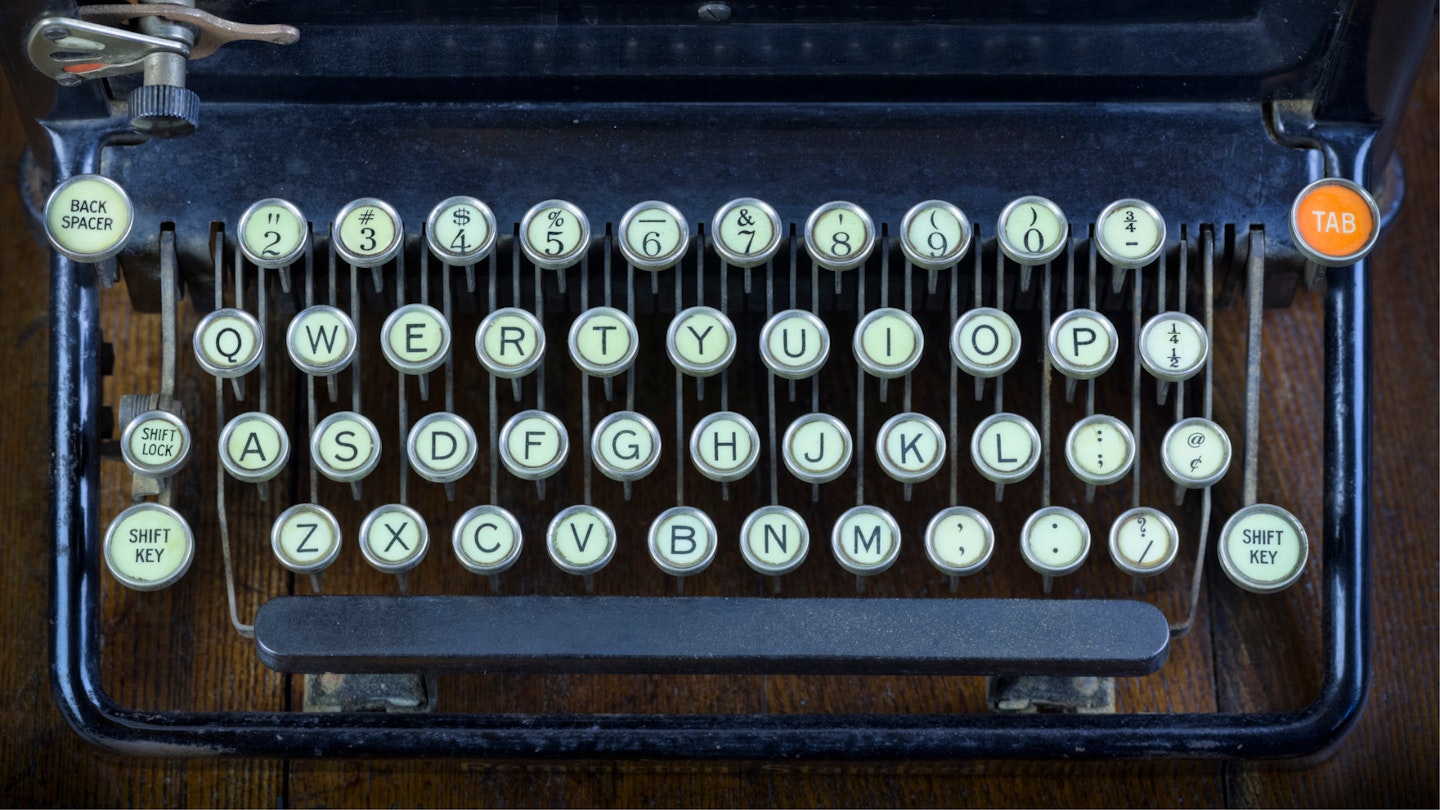Qwerty, Azerty and Qwertz may sound like great characters from a fantasy novel, but this time we’re on a quest for knowledge; to answer the age-old question: What is QWERTY layout on a keyboard? Named after the first six keys on the upper row, this layout is common on the best keyboards for writing the English language. But why QWERTY, and what are the alternatives?
A loyal companion to PCs sold in countries that use a Latin-based alphabet, the humble QWERTY keyboard is something we’ve all taken for granted. Anyone who’s ever used a games console, a smart TV or any other device which doesn’t come with its own physical gaming keyboard will have found themselves using a virtual keyboard laid out alphabetically. Yes, there’s something nice and reassuring to see your a-b-c’s lined up like that, but try to type at speed on one and you’ll soon appreciate how brilliant the standard QWERTY layout is.
No wonder it’s every touch typist’s best friend. So, who is responsible for this keystroke of genius?
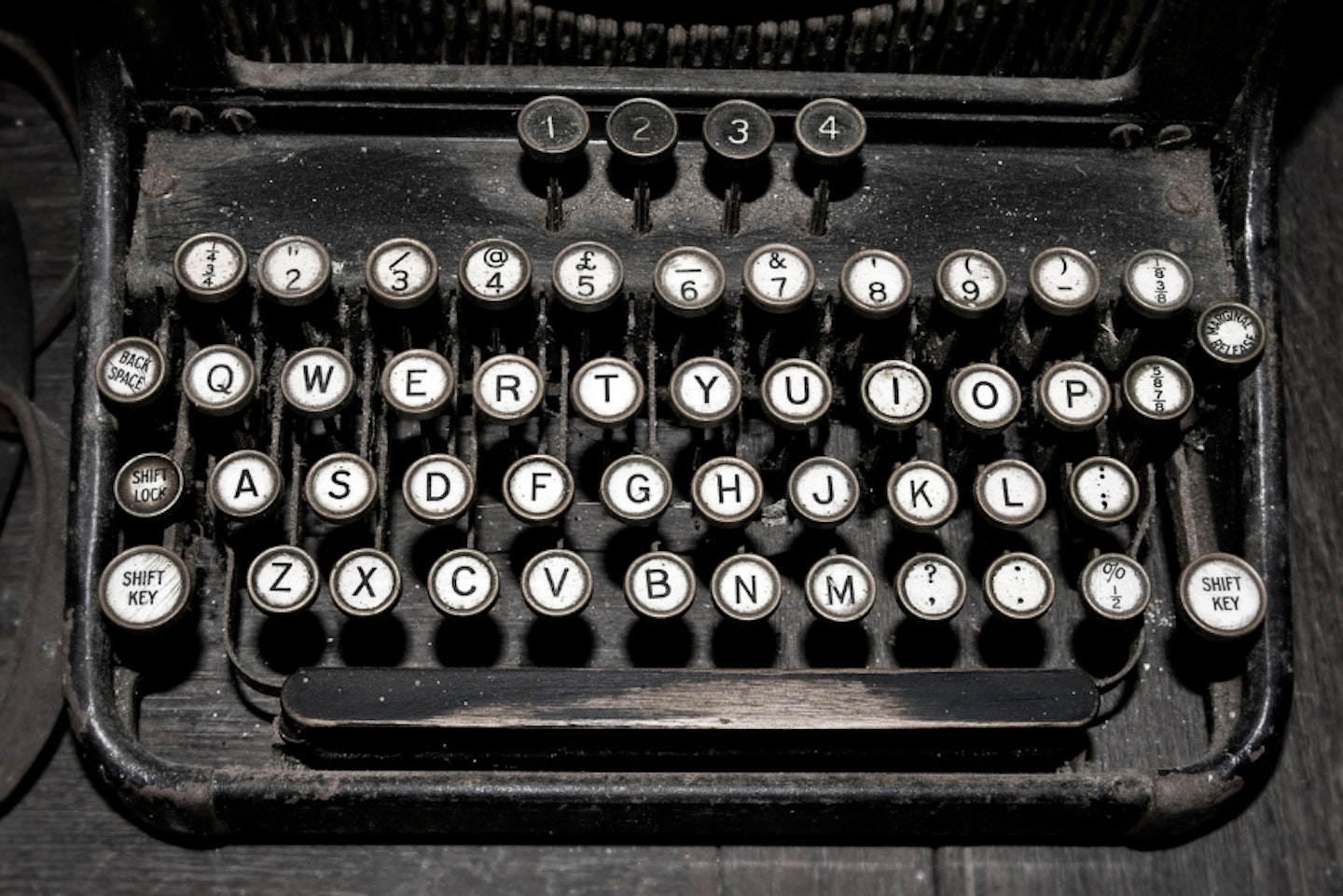
Who invented the QWERTY layout?
Popular legend has it that the keys were arranged with the letters in the QWERTY layout for purely mechanical reasons. A rather inventive American fellow, Christopher Latham Sholes, had spent several years beavering away on a new-fangled device called a typewriter. He filed the patent for his invention in October of 1867. The tale continues, with the claim that the initial layout (which was in alphabetical order from left to right) was actually fast and intuitive to use - but with one fatal flaw.
How the QWERTY keyboard was invented
Each typewriter key is linked to a metal arm with the desired character at the end of it. As many an old-school typist knows, pressing two or more adjacent keys together too quickly can lead to the arms getting caught together in the writing equivalent of a traffic jam.
So, to solve this issue, Sholes decided to space out letters used in the most common and closest combinations. Some claim that this merely resulted in slowing typists down, as speed was one factor behind jamming typewriters. In fact, this change was to enable faster typing speeds, as helping to avoid the keys colliding had also effectively split those common keys up and shared them between each hand.
Sholes sold his revolutionary new gadget to Remington in 1873, shortly after which there were further minor modifications made. The first model, named the Sholes and Glidden typewriter was put on sale the year after. Further tweaks ensued with new models, and the modern QWERTY keyboard was born.
Or was it?
According to The Atlantic website, Sholes didn’t get quite as far as perfecting QWERTY when he sold it to Remington. Rather, his early version was used and tested by telegraph operators who, naturally, required both speed and accuracy. The initial alphabetic arrangement was slow and cumbersome for transcribing messages, and the feedback from these testers is actually the true origin of the basic QWERTY layout that we all know and love.
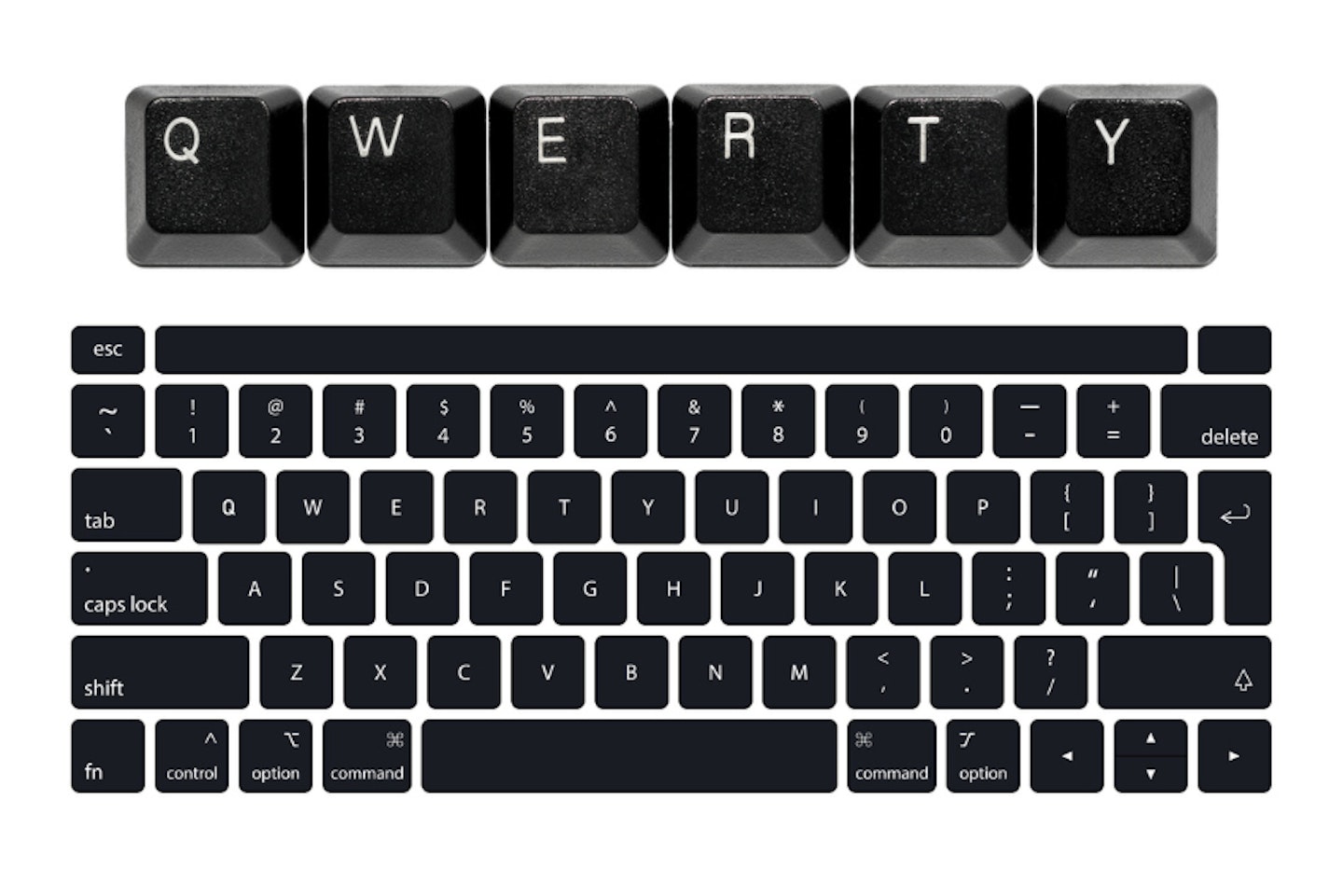
What is the QWERTY layout?
Moving from typewriters to the modern day, even budget keyboards will normally have 104 (US) or 105 key layouts. That will include the letters of the alphabet, number keys, function (or ‘F’) keys and so on. Other more expensive keyboards may come with extra keys depending on the model. These could be volume controls, media and application launch keys and more. But, in terms of writing, we’re just looking at the standard keys.
Clearly, a QWERTY layout is identifiable thanks to those six letters on the first row. Less obvious is some of the clever letter separation that makes writing English on them so fast and (eventually) intuitive. The clustering and separation of vowels really demonstrate a well-considered strategy for supporting how writers write. U, I, and O on the upper right row, balanced with A and E on the left, plus equally efficient consonant placement is where the magic lies.
What about AZERTY and QWERTZ?
While writers in the Americas and part of Europe are QWERTY through and through, those in other countries have tweaked this successful formula to suit. This is noticeable in the AZERTY layout used in France and Belgium. The QWERTZ layout is friendlier to speakers of German. These kinds of language-based variations really do show the underlying strength of the original QWERTY layout, as many similarities still remain between these versions.
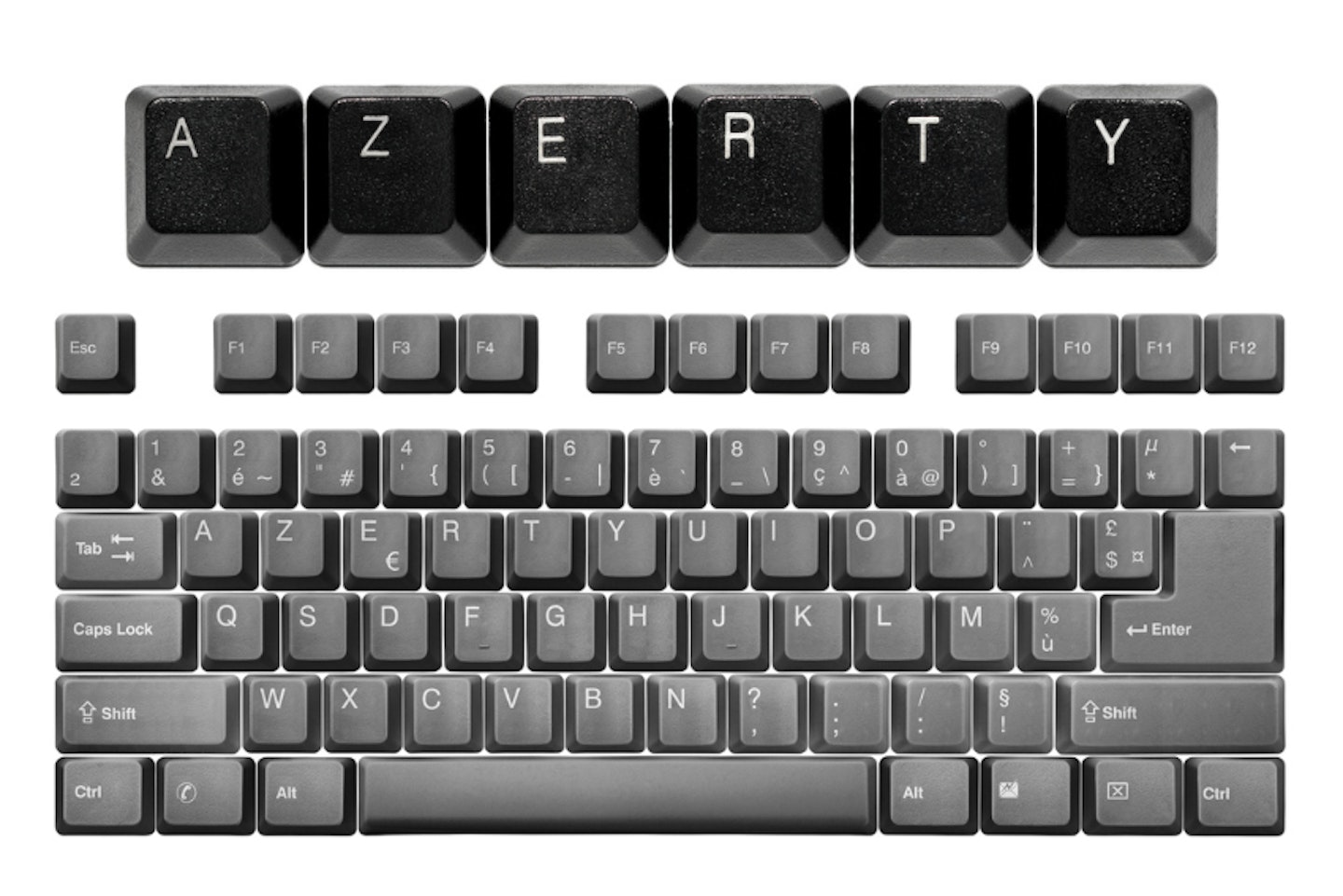
Are there any alternatives to QWERTY?
Yes. There’s Dvorak for one, named after August Dvorak, a researcher at the University of Washington. His project analysed hundreds of keyboard variations to find the most efficient; both in terms of the finger travel required to get between keys, and dividing the work equally between hands. For all of the technical research that went into this layout, it just didn’t have the traction required to become as ubiquitous as QWERTY, but it’s still out there for those who prefer it.
Best QWERTY keyboards - Buyer’s guide
Buyer beware: International versions of QWERTY keyboards
We’ve all done it. You search the web for a keyboard, faithfully inputting the exact model name. The first result is out of stock, so you go to the next result. The picture is the same, it’s a QWERTY layout, it’s only a little more expensive (or even cheaper) and you click ‘Buy Now’.
It arrives, you start typing, and then you realise that putting something into quotes turns out
@like this@
And your emails end up being addressed to:
someone“Gmail.com
That’s right, ditching the touch typing, you see that some of the characters are in the wrong place. Depending on what characters are wrong, you've bought one of the following, with varying layout differences:
QWERTY: US version
This is the most common mix-up to make when ordering online, simply due to the subtlety of the differences between this and a UK QWERTY layout. Most often, the return key will be a smaller horizontal key. The Backslash will be above that, instead of below and to the left of Return. And here’s the real tell: The @ symbol is where the Quotation Mark would be, and vice versa. The currency will, of course, be a Dollar sign.
QWERTY: International version
The Backslash is to the left of the Return key. Currency key, @ key and quotation marks are also in different places.
QWERTY: Netherlands
There’s likely to be the same Backslash and Quotation Mark placement as above, plus a Euro sign (€) where our standard Quotation Mark would be.
QWERTY: Spanish, Italian and Danish
The giveaways here are obvious, with the inclusion of several language-specific characters, as well as punctuation keys and arrow keys being in different places.

Consider the device you’re writing on first
PC users with a large enough desk can really spread out and go for all-singing all-dancing keyboards with a huge array of function keys and so on. Whether you go for wired or wireless for a cleaner setup, the main consideration here is space. Comfortable typing comes down to two things: the space you have to write in (with plenty of wrist or palm support), and the type of keyboard in terms of the feel and spacing of the keys.
Of course, if you’re a tablet or mobile device user, there’s no need to stick to the software-based QWERTY keyboard for iPhone, iPad or Android. For any computer user, the advent of wireless keyboards has been a godsend - and this is even more true for mobile devices. Many compact keyboards are both wireless and rechargeable, so you can easily travel with your device and take a much more comfortable and intuitive writing interface with you.
Steer clear of unknown brands with lots of bling
Freebie keyboards thrown in with a budget PC are often over-designed, lightweight and flimsy. They might even light up, but that’s a cheap gimmick in the fraternity of low-budget tech. Many such keyboards are on the market, making all sorts of big claims under a very small price tag. In general, you should always read the reviews and buy with caution. With keyboards less is always less in terms of spend versus quality.

Frequently asked questions
Is the best keyboard layout QWERTY?
Naturally, as an English-based publisher, we think QWERTY is best by design for the language. AZERTY and the rest have regional differences for other languages, but that doesn’t mean that any writer who uses a Latin-alphabet-based language can’t type on any layout they prefer.
What’s the difference between QUERTY US and UK?
As touched on in our buyer’s guide above, many hasty keyboard purchases have ended up with frustrated users in both countries. See above for more details, but suffice to say you’ll quickly realise the difference when typing an email address…
Will QWERTY ever be replaced?
It’s hard to say whether any other keyboard layout will ever surpass good old QWERTY for English-speaking users. It’s more likely that tweaks and alterations for other languages will continue here and there. Enhanced QWERTY keyboards will continue, thanks to various bespoke function keys and the like.
If anything, we think the only real and present threat to keyboard supremacy is voice recognition and AI. The two in tandem could make for faster predictive writing that’s all prompted by you and your voice.
Who makes the best QWERTY keyboard?
With so many on offer, with extra features from RGB lighting to customisable function keys, it’s a matter of personal preference. We haven’t even touched on the different key types, such as mechanical switches or membranes; or the depth and travel of the keys themselves. As always, the best method here is to try before you buy.
All that said, when it comes to a reliable and familiar brand that’s as popular with our experts as they are with buyers, we’re a fan of many of the best Logitech keyboards. Featuring innovations such as Flex which allows multi-device use without even pressing a button, the brand has a long track record of producing comfortable, well-built gear.
Chris Duffill is a Tech Product Writer for What's The Best. He specialises in audiovisual, computing, and gadgets. He also writes for Yours.
Subscribe to the What’s The Best Newsletter to keep up to date with more of the latest reviews and recommendations from the rest of the What’s The Best team.