Choosing one of the best keyboards can make or break your PC or laptop setup. Often an afterthought, it's probably the most important peripheral you will have to choose, and we're not just talking about specialist gaming keyboards. The feel and sound can be the difference between a productive day of fluid typing or a frustrating morning filled with typos.
You may be using a budget keyboard that came free with your computer, and for many, that is adequate at best. But, after a few months, you can easily develop wrist pain and repetitive strain injuries. Many have built-in wrist support, which can help. In terms of keys, some are low-profile (often known as a 'chiclet' keyboard), and others may be chunkier. They each have their pros and cons, and your choice is down to what fits you the best.
Best keyboards of 2024 at a glance
• Best overall keyboard: JLab Epic wireless keyboard - View at Amazon
• Best budget keyboard: Dell Multimedia USB-A Keyboard-KB216 - View at Amazon
• Best gaming keyboard: Razer Huntsman V2 (Analog Switch) - Optical Gaming Keyboard - View at Amazon
• Best office keyboard: Microsoft LXM-00004 Ergonomic Keyboard - View at Amazon
But with so many out there, which one is right for you? Well, despite a lot of extra options and enhancements, not all are going to suit your style. Mechanical keys are popular with some gamers for their feedback and accuracy - like the Redragon K552 we reviewed; Whereas those with non-mechanical keys (like those with a rubber membrane underneath) are softer and quieter. These can be ideal for writers and those who like to work in silence. We've put together a buyer's guide and more below to help you narrow things down.
We've kept budget, comfort and accuracy in mind, from cutting-edge Corsair mechanical gaming keyboards to ultra-light wireless keyboards. Our line-up includes options to suit all kinds of users and preferences. So, let's hit ctrl-alt-del on your tired old model and find some of the best keyboards of the year.
Best keyboards of 2024
All prices are correct at the time of writing. Prices, stock and deals are subject to change without notice.
Best overall keyboard
 JLab
JLab The Epic is JLab's premier keyboard, and it comes with a host of features for a price that might surprise you. Connect to three saved devices via USB dongle or Bluetooth using the super-easy pairing keys, and enjoy the sturdy performance and minimalist design.
The design itself is what makes this budget option a cut above the rest. It echoes the popular low-profile keys of Apple keyboards and premium offerings from brands like Logitech. Reliability hasn't been forgotten either, as the Bluetooth connection is solid, and the inclusion of programmable hotkeys is a real bonus. And let's not forget the Smart Media Dial for various media functions and more. All in all, you'll find it hard to find a better budget keyboard than this.
Pros
- Its combination of features, style and functionality gives it the edge - especially in its price range
- The quiet but positive key action with contoured keycaps means a responsive typing experience
- Support for custom user profiles, rechargeable battery and the Smart Media Dial make this a super-flexible keyboard option
Cons
- The slim profile doesn't include a wrist rest - so budget for a separate one if you need it
| Size | 42.9 x 14.3 x 1.6 cm |
| Connectivity | 2.4GHz, USB, Bluetooth |
| Backlighting | Yes |
| Switches | Membrane |
| Battery | Rechargeable |
- "Wireless keyboards are great at slotting neatly into your desk set up but the experience isn't truly seamless if you have to take up a USB port with a dongle and dig around in the kitchen drawer for new AA batteries every six months.
"The ultimate set up (in my opinion) uses Bluetooth connectivity and a battery you can charge up using the same USB-C lead as all your other tech. These might be small points but combined these features elevate the keyboard's usability to new heights.
"JLab's most premium Epic keyboard ticks both boxes, and also impresses with its sturdy build and weight (nearly 750g, so it won't shift around on your desk) as well as offering the ability to connect to three different devices, including your phone.
"Customisation includes programmable hotkeys over three different profiles, while the backlight enhances ease of use in low light conditions. Overall it's just a lovely thing that use, that fits easily into your current set up."
Tried and tested by Affiliate Operations Editor Adam Binnie.
Best budget office keyboard
 Dell
DellIf you're working on multiple devices throughout the day and are sick to death of faffing with USB cables, this Dell Multimedia Keyboard is a fantastic office budget alternative.
Light, small, and compatible with a huge range of devices (even your TV), the KB216 has a wonderfully simple aesthetic with an excellent, premium tactile feel. Its low-profile keys are also quiet to use, so you can type up a storm without annoying your office neighbours. Yes, as a budget piece of kit, this Dell doesn't have the luxurious hand feel of mechanical switches or RGB lighting - but if you're looking for reliability and comfort at a very reasonable price, you've found it.
Pros
- Slim and light - take it with your laptop anywhere and will fit on all but the most cramped of desktops
- Low profile keys are a little Apple-esque and make for super-fast and intuitive typing
- Despite the price, it's still a solid and reliable Dell build
Cons
- Keys might be too low profile for some
| Size | 44.2L x 12.7W x 2.4 |
| Connectivity | USB |
| Backlighting | No |
| Switches | Membrane |
| Battery | No |
- Customer review: "They're good overall units. In a situation with heavy daily use then the characters might fade after about a year and a half, but for more regular use like for home PCs, they can go for years and years. For everyday use I find them quiet, comfortable and reliable and it's nice having a wire so no flat batteries to worry about."
Best gaming keyboard
 Razer
Razer If you've been hankering for a lot more control over your gaming setup, this Razer Hunstman V2 is the best in its class. Firstly, you have those Razer analog optical switches that actually measure the amount of light that travels through the stem of the switch - and that means an exact gauge for how far the switch has travelled. The net result? You can literally tune the actuation level of these keys to suit you, and being advanced keyboard tech you can also benefit from near-zero input latency. Your games are going to benefit from an increase in your reaction times.
Switches aside, there are bells and whistles like the Chroma RGB software that allows for control over lighting schemes, plus a cool under-glow light that really sets this apart from the competition. Extra controls come in the form of a customisation Digital Dial and four media keys. Pro gaming kit doesn't come much better than this.
Pros
- This is the king of mechanical keyboards in terms of responsive hyper-fast input speeds
- Multi-function Digital Dial and 4 Media Keys for fast in-game customisable functions
- Per-key level control over RBG backlighting and lots of options via the Razer Chroma RGB software
Cons
- Fairly complex setup that requires software on your PC - a bit more involved than most
| Size | 48.6 x 19.9 x 9.1 cm |
| Connectivity | USB |
| Backlighting | Yes - keys and underglow |
| Switches | Razer Analog Optical Switch |
| Battery | No |
- Customer review: "Within a day, I can state that this is the best keyboard I have ever owned and I have a drawer full of them, different brands and all pretty expensive. Lovely action on the keys, a stunning form factor, not at all bulky for a full size. I really can't fault it."
Best office keyboard
 Microsoft
Microsoft Ergonomic office equipment is all the rage this year, from vertical mice, lumbar support office chairs, cushioned mouse mats and, of course, the beloved ergonomic keyboard. Fitted with a plush palm rest and a rather wild distorted shape, you can kiss carpal tunnel and general wrist aches and pains goodbye.
Of course, Microsoft's LXM - 00004 keyboard isn't quite going to dazzle as much as a mechanical keyboard with a ton of extra function keys, but there is a row of dedicated keys for media control and even a shortcut key for Microsoft 365. We're certain your wrists will thank you for the extra comfort from the fabric-covered wrist rest and natural key layout that'll keep you typing away throughout the day.
Pros
- Incredibly comfortable ergonomic design with enough familiarity with a traditional keyboard for fast user adaption
- The wonderfully plush palm rest is genuinely supportive while being comfortable
- Responsive keys with a sensibly deep profile to aid fast typing
Cons
- The split layout and wave contour might not suit some
| Size | 60.7 x 487.7 x 262.4 mm |
| Connectivity | USB |
| Backlighting | No |
| Switches | Membrane |
| Battery | UK |
- Customer review: "It works well and is nicely laid out, however unlike the previous ergo 4000, the function keys are not separated from the rest. This results in miss types, that extra 5mm spacer would make a huge difference."
Best portable keyboard
 Logitech
Logitech www.argos.co.uk
The Logitech K380 Pebble Keys 2 Wireless Multi-Device Keyboard is a brilliant all-rounder and a great example of a cheap keyboard still possessing handy features. The most notable ones with this keyboard are its OS recognition and function keys. The ten function keys can be programmed to suit, and the keyboard can also tell whether you're using it with a Mac operating system or Windows. So, as the OS is detected on the fly, you'll never be lost trying to find the command key ever again.
Thanks to being wireless and lightweight, this also makes for a fantastic travel keyboard as well. If you want a keyboard to bring with you to a cafe or just want a spare for overseas travels, you can depend on this one.
Pros
- Its lightweight and portable design makes it the ideal travel companion for a tablet or laptop
- The top row of ten programmable function keys makes for excellent usability
- Supports up to three devices at once, with three dedicated buttons for switching between systems
Cons
- There's no built-in angle adjustment
| Size | 27.9L x 12.4W x 1.6H cm |
| Connectivity | Bluetooth 3.0 |
| Backlighting | No |
| Switches | Membrane |
| Battery | 2x AAA |
- Customer review: "I’ve bought several external keyboards and I like this one the best. It works well, connects easily and has no problem. It’s a shame you can’t change the angle of the keyboard, however."
Best keyboard for Mac
 Logitech
Logitech When we wrote our Logitech MX Keys for Mac review, we found it to be a beautifully finished piece of technology with a low, minimalistic profile that belies its extreme powers. Capable of syncing with no less than three Apple Macs, MacBooks or iPads, the MX Keys offer the ability to switch from device to device without delay at the touch of a button. This is perfect as, once you've typed on the MX Keys, you'll want to use it as much as possible.
The key switches are light but satisfying to the touch, lending the fingers plenty of speed to hammer through work with haste – and you'll always be able to see them, given the adaptive backlighting. The battery is charged rapidly via USB-C and will last around 10 days.
The Logitech MX Keys for Mac is a favourite of What's The Best Deputy Editor William Lobley, who has used it day in and day out for over a year. There's also a Logitech MX Keys for Windows.
Read our full Logitech MX Keys review
Pros
- Incredible minimalist design
- Fantastic mechanical ergonomic feel
- Excellent features
Cons
- No adjustable position
| Size | 20 x 430 x 131 mm |
| Connectivity | Bluetooth, wireless 2.4 GHz USB x 1 or wired via USB Type-C |
| Backlighting | Yes |
| Switches | Scissor switches |
| Battery | Rechargeable |
- "The Easy-Switch keys are a particular highlight of the keyboard. These three keys allow individual Bluetooth connections to be stored and switched between with a single keystroke. We found the Easy-Switch function flawless, allowing us to switch between an Apple iMac, Samsung Android tablet, and HP Pavilion Windows laptop seamlessly. The connections are re-established near-instantly, keeping our worktime free from disruption. Here too, the MX Keys’ multi-OS keyboard layout proved its worth, automatically allowing us to access OS-specific functions and keyboard layouts."
"The Easy-Switch function has made a significant impression on us. Despite working across three disparate devices and operating systems, the MX Keys provides a unified experience akin to using one single system.
"The Logitech MX Keys is a worthy entry to the Master series, truly living up to the standards set by the superlative title. This is an excellent keyboard for a professional of any discipline."
Tried and tested by Deputy Fitness and Tech Editor William Lobley
Best compact mechanical keyboard
 Lofree
Lofree www.lofree.co
In our review of the Lofree Flow mechanical keyboard we found the Kailh low-profile switches to be responsive and all-in-all it's a stylish and practical mechanical keyboard. And those tactile switches have keys that feature a slick gasket mount for a smoother keystroke too. In terms of comfort, the 3.9-degree tilt is a bit shallow compared to some, but given the raised profile of the keyboard in general it promotes a more active typing experience.
Despite having both wired and Bluetooth connections, the keyboard does not have a 2.4GHz wireless connectivity like many others, so you will need to stick with USB-C or Bluetooth. That said, Bluetooth is sold and reliable for most tablets, laptops and PCs so this is hardly much of a downside. Lighting-wise, It has a single-colour backlight - it's not very bright, but bright enough to light your way around it in darker conditions. All in all, this is a highly responsive mechanical keyboard that still manages to be compact enough to be truly usable and portable.
Pros
- Positive, responsive keystrokes thanks to the Kailh low-profile switches
- Packed with big keyboard features without cramping the layout
- The stylish, portable design travels well thanks to the solid build
Cons
- The compact layout may take some getting used to
| Size | 31.6 x 12.6 x 2.4 cm |
| Connectivity | Wired/Bluetooth |
| Backlighting | Yes |
| Switches | Kailh low-profile switches |
| Battery | Rechargeable |
- "The Lofree Flow feels absolutely brilliant to use, with a positive and precise keystroke that lends itself to faster and more efficient typing. I did find myself consciously slowing down at first in order to get a better feel for the location of the keys, and even now will sometimes accidentally hit return when I’m not paying attention."
"The build quality is also fantastic – the all-aluminium shell is super stiff, robust and looks top notch as well. I love the little visible screw heads and the precisely angled legs, which have been given a gold effect to match the Lofree logo on the side. It’s reassuringly hefty, weighing in at 568g."
Tried and tested by Affiliate Operations Editor Adam Binnie.
Best Apple keyboard
 Apple
Apple redirect.viglink.com
Apple's trademark slick minimalism is far from absent with its new Magic Keyboard, which delivers convenience, comfortability, and style in droves. Widely compatible with a majority of devices with Bluetooth connectivity, be it your smartphone, tablet, or even TV, Apple's Magic Keyboard is a deceivingly simple-looking keyboard with a lot to offer.
Despite appearances, the Magic Keyboard does not use membrane technology but instead uses a brilliantly innovative scissor-switch tech, which creates a wonderfully responsive tactile poppiness that'll complement any work office.
For the daily office commuter who's sick of flimsy stock keyboards, the Magic Keyboard is incredibly light and small - making it the perfect portable keyboard for your desktop or laptop.
Pros
- Incredibly light and tough - plus an iconic Apple design
- Widely supported by PCs, laptops and other mobile devices - use it anywhere
- Fantastic, satisfying key switches that Apple have engineered to perfection
Cons
- Fairly small - may not be for everyone
| Size | 4.1mm x 279 x 114.9 mm |
| Connectivity | Bluetooth |
| Backlighting | No |
| Switches | Scissor switches |
| Battery | Rechargeable |
- Customer review: "Very nice keyboard, solid and feels good. It has no back light so typing in the dark can sometimes be an issue, I also wish the letters stood out a little more."
Best video editing keyboard
 Logitech
Logitech redirect.viglink.com
Logitech's Craft keyboard is a fantastic choice for pretty much everyone looking to get into video editing, and despite being a little pricier than your standard keyboard, it's a fraction of the price of competing video editing keyboards out there. But aside from the fantastically crisp, ergonomic feel of the concave keys, the stunning metal chassis, and the widely compatible software, why is the Logitech Craft so perfect for editing? Simply put, it's an utterly brilliant programmable dial.
Seamlessly edit photos and videos with pinpoint accuracy, whether it's contrast, saturation, or exposure - forget having to adjust each and every slider with surgical accuracy and save yourself heaps of time and frustration.
Working with multiple programs at once? Use the dial to jump between them with instantaneous ease. Logitech's Craft is true convenience packaged in a light, modern and portable keyboard.
Pros
- The design is both elegant and minimal - without compromising on function
- The programmable dial is a godsend for busy editors or any creative professional
- A super-solid professional build and metal chassis that sits very well on the desktop
Cons
- The keys are not mechanical - would have been nice at this price point
| Size | 32 x 430 x 149 mm |
| Connectivity | Wireless 2.4 GHz USB x 1, Bluetooth, or wired via USB Type-C |
| Backlighting | Yes |
| Switches | Membrane |
| Battery | Rechargeable |
- Customer review: "Use it with my work and home PCs. No gaming but a lot of typing. Looked into mechanical keyboards but was drawn to this one because it works well with Lightroom. Surprisingly good for touch typing. And the Bluetooth switch is really useful."
Best retro keyboard
 8Bitdo
8Bitdo There's just something so damn aesthetically pleasing when it comes to the blocky, monochromatic keyboards of the 80s and 90s. Big, chunky, loud keys seem to scratch the vintage itch in our collective geeky consciousness. So, when a revamped retro mechanical keyboard comes along, it has to make our list. 8Bitdo's homage to a vintage terminal keyboard crossed with a Nintendo Entertainment System is simply awesome - and despite looking like a bit of a relic, it certainly doesn't run like one.
Fitted with Kailh Box Switch V2 White mechanical keys, Bluetooth, and wireless or wired connectivity, this humble little keyboard is incredibly versatile, making it perfect for home or office use. Best of all is the inclusion of Dual Super Buttons - programmable (without using software) to trigger any key combo you need - and yes, they do look like giant NES controller buttons.
Pros
- Incredible retro design
- Fantastic mechanical ergonomic feel
- Fantastically compact
Cons
- US version is available only - which means a dollar sign on the keycaps and other minor key changes
| Size | 40.79 x 20.7 x 8.99 cm |
| Connectivity | Bluetooth, wireless 2.4G, or wired |
| Backlighting | No |
| Switches<br> | Mechanical |
| Battery | Rechargeable |
- Customer review: "I like the retro look, I’m happy to not have the generic RGB disco whenever I fire up my system and I enjoy the analogue ‘twisty’ dials that work well for volume control. The best thing about this keyboard is the feel and sound. A nice satisfying thunk thunk thunk on all the keys makes for a premium feel. The big double button controller thing is a cool little party trick which can be mapped to various key combos.."
Best keyboards of 2024: Buyer's Guide
Choose your basic keyboard type
As you've seen, there are numerous types of keyboards out there, so you may be overwhelmed by the options. It can be tough to tell what makes one better over another, but luckily, there are some handy tells. For example, if you want a mechanical model, your focus should be on the quality of the keys themselves. The build and aesthetics likely matter less than the sound and tactile feel. Key switches are more important here than any other type.
Wireless keyboards help to declutter desk space, so avoiding a bulky or wide model will give you more space. Bonus points if it's relatively lightweight too, as that helps make it much more portable.
Mac and Apple models tend to have a slightly different layout than standard keyboards. This is to account for the addition of the command key, among others.
Wireless connection types
Bluetooth versus 2.4 GHz wireless - what's better? Well, both technologies are incredibly popular. The answer, in most cases, is pretty clear-cut when it comes to the better tech: It's Bluetooth, but why?
Bluetooth can connect to a huge range of devices, whether it's PCs, laptops, Macbooks, iPhones, iPads, tablets - you name it. 2.4 GHz wireless keyboards, however, need to connect to devices via a wireless USB dongle that must be plugged into (and supported by) the device you want to pair it with. Naturally, this has its limitations. It uses up a USB port, plus it can't be used with devices such as smartphones and tablets.
Rechargeable versus batteries
There's no definitive winner when it comes to choosing between rechargeable or battery-powered models, but we have our preferences.
Yes, it's fantastic to simply pop in batteries and have power for months or years, but batteries are wasteful and can leak over time - not something you want before a full day of work.
Rechargeable models, however, simply need to be charged for a few hours and will last upwards of three months.
Ergonomics
Keyboards that are designed to be ergonomic usually look a little strange, but you'll definitely notice a huge difference in your quality of life while working or gaming for hours on end.
Curved keys, plush palm rests, and even models that separate into two pieces are used by people across the world for comfort. They're certainly not for everyone, but for many, they can mean faster typing and have fewer aches and pains after a full week of work.
Keys: mechanical versus membrane
Membrane keyboards are pretty much your office standard - they've got a squishy, soft feel to them - but they're quiet, reliable and cheap, so they're often a fantastic budget choice.
Mechanical keyboards, on the other hand, have a crisp and far more responsive feel with smoother switches that register key presses far more accurately than standard membrane keyboards. Most mechanical keyboards are typically much louder than their membrane counterparts, however, so be warned if you're planning to take your Corsair K70 into the office.
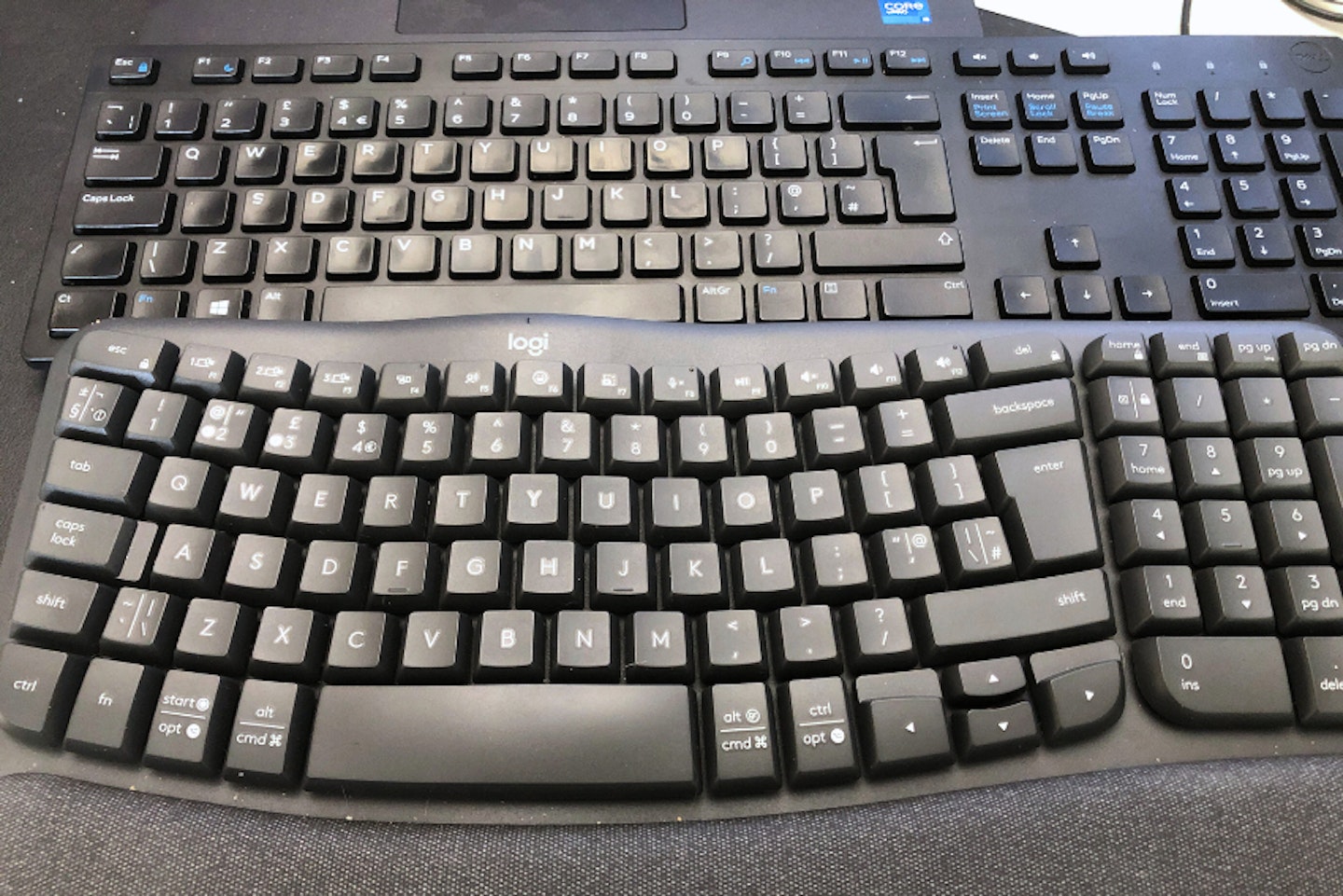
Best keyboards of 2024: FAQs
What are the best gaming keyboards?
Our pick above - the Corsair K100 - is a great choice for gamers of all skill levels. With just the right amount of customisation and extra dedicated gamer-friendly function keys, it really makes an ideal all-around option. It will suit all kinds of gameplay.
Are mechanical keyboards better?
As with all kinds of peripherals, this really does come down to preference and use case. Although there are many flavours of mechanical keys, such as those made by Cherry MX, they're not for everyone. They excel with accuracy and lifespan thanks to robust and responsive mechanisms. Most do make for slightly noisy typing, so unless you're someone who misses the sound of an old-fashioned typewriter, it's best to try before you buy.
Are TKL keyboards good?
TKL or tenkeyless keyboards are just keyboards that don't have a numpad, making them much smaller than standard keyboards.
The advantage of this? They take up far less space, giving you much more room to roam with the mouse. They're also more portable and are more likely to fit into your work backpack.
While TKL keyboards are solid for gaming, they can be a little less favourable when it comes to office work. If you're inputting data or figures, a numpad will dramatically reduce the amount of time it takes to input data.
Ryan Houghton is a commercial content writer for What’s The Best, known best for his expertise in gaming, with a particular soft spot for PC gaming, audio tech, televisions and smartphones.
Diligently writing for What’s The Best for almost two years, there are very few tech products Ryan hasn’t had his hands on to review; televisions, headphones, folding phones and even LEGO, if it’s nerdy, he’ll be there.
His well-versed history as one of the resident techies at What’s The Best has kept him keen to uncover the very best deals, savings and offers for those in need of a cracking deal to upgrade their setup.
In his downtime, Ryan most likely has his nose buried in a fantasy book, or his eyes glued to a screen whilst playing a tough-as-nails Soulslike or leisurely RPG, indulging in most forms of escapism where possible.
Subscribe to the What’s The Best Newsletter to keep up to date with more of the latest reviews and recommendations from the rest of the What’s The Best team.
