For some, just the idea of swapping their ancient wired model for one of the best wireless keyboards fills them with dread. After all, we all know that the best keyboards are connected with a nice reliable wire, don't we? Well, as it turns out, the trend for clutter-free computing peripherals and advancements in wireless tech has finally reached its peak.
Long gone are the days of sluggish response times, unreliable wireless connections, and swapping out the batteries every day or two. In fact, things have come along so far that even those hard-to-please pro gamers are finally trusting in the super-low latency of some of the best wireless gaming keyboards on the market. Others can still ditch the advanced features and go for simple and reliable keyboards that connect over USB or WiFi. But, as you'd expect, the choice for any user is staggering. That's where we can help.
Best wireless keyboards of 2024 at a glance:
• Best overall wireless keyboard: Logitech K780 Wireless Keyboard - View at Amazon
• Best budget wireless keyboard: Trust Ymo Wireless Keyboard and Mouse Set - View at Amazon
• Best wireless keyboard for gaming: Logitech G915 LIGHTSPEED TKL Wireless Keyboard - View at Amazon
• Best portable wireless keyboard: JLab Go Wireless Keyboard- View at Amazon
We've scoured a range of available wireless keyboards, which connect to your device, be it a computer, laptop, tablet or even smartphone. We've narrowed things down by use type as well; From gamers who want all the mod cons like RGB lighting, mechanical keys and more; to writers and office workers who just need to type in comfort. No matter which group you fit into, we've provided a buyer's guide at the end of the article to help.
High-end professionals who don't want the bling of a gaming keyboard but want the premium feel and some productivity features are well catered for. And, if you're more of a casual everyday user looking for a budget keyboard, we've got that covered too - and that doesn't mean cheap and nasty. So, let's hit ctrl-alt-delete on that ageing freebie you got with your PC and page down to the best wireless keyboards of the year.
Best wireless keyboards of 2024:
All prices are correct at the time of writing. Prices, stock and deals are subject to change without notice.
Best overall wireless keyboard
It's no surprise that this keyboard also takes prime position in our other rundown of the best Logitech keyboards. The brand is something of tech's answer to the Swiss Army Knife - with a peripheral for every occasion. Cue the K780 - apart from being a good practical size with a Numpad included in the layout, this is also a multi-device wireless keyboard. So, if you are looking for a one-size-fits-all solution, it's compatible with computers, phones and tablets running Chrome, Android and iOS. There's even a built-in stand for mobile devices too.
Utilising Logitech's Flow system, which requires a Flow-enabled mouse, this keyboard can actually switch between systems on the fly: perfect for multitasking between systems. The keys are a good size, with a low profile for speed and accuracy. Finally, it lasts up to 24 months on two AAA batteries and comes with a dongle for computers that don't include Bluetooth.
Pros
- Multi-device for connecting to more than one system
- Very long battery life for worry-free long-term use
- Both Wi-Fi and Bluetooth connection types for extra flexibility
- Integrated stand for mobile devices for good usability
Cons
- A little compact for larger hands
Best budget wireless keyboard
Tried and tested by Affiliate Operations Editor Adam Binnie: "Often discounted to a price that would be temping for a budget keyboard alone, this product from Trust is made all the more tempting by the fact it also includes a mouse.
"It's a really affordable way to upgrade and detangle your desk, with a single receiver stashed inside the mouse that plugs into a USB socket. Batteries are included, but you'll need two AAAs when they run out (plus another two for the mouse).
"The keys sit on a pretty standard membrane mechanism and claim to be silent in use - this is a bit of an exaggeration, but they are very quiet compared to the keyboard your IT department will likely have given you. The action is very positive, and I've yet to experience an absent letter from miskeying.
"Strategically placed holes in the base of the keyboard will also let spilt coffee drain away, while the ergonomic, ambidextrous mouse has a DPI button on it to adjust sensitivity on the fly. Basically, if all you want is a wireless office set-up, this pair from Trust covers all bases admirably."
Pros
- Quiet operation for a budget keyboard
- Included mouse for even more value
- Responsive and accurate keys when typing
Cons
- Four AAA batteries required means keeping plenty of spares
- No discrete on-off switch can cause keyboard to turn on if key is pressed when stored
Best wireless keyboard for gaming
Logitech's G915 TKL Lightspeed is an excellent gaming keyboard that will give you the edge. Whether that's a first-person shooter, a round of battle royale, or exploring the Starfield universe. When we reviewed the Logitech G915 TKL LIGHTSPEED we found it to be a solid performer with lots of gamer-friendly features.
A well-thought-out addition is the Game Mode button. It deactivates the Windows key for disruption-free gaming. No gaming keyboard would be complete without RGB lighting with brightness control, but the crucial inclusion here is the Logitech LIGHTSPEED wireless technology. The latter is essential for gamers as it ensures your connection is ultra-fast with low latency - a blistering 1MS response time. All in all, this is a killer combination of looks and performance that will give you the drop on your enemies.
Pros
- Thin and sturdy design and build
- Mechanical GL-Tactile key switches for accuracy and speed
- Pro-grade 1ms wireless speed for fast responsiveness
- Less noisy than other mechanical gaming keyboards
Cons
- Lack of numpad may be an issue for some gamers
Best portable wireless keyboard
Tried and tested by Affiliate Operations Editor Adam Binnie: "I wanted a small wireless keyboard that I could fold away into my desk at the end of the day and fit into a small rucksack when I was heading into the office. Most importantly though it had to be Bluetooth because my laptop USB slots are already a bit of a premium.
"This one from JLab ticks all the boxes and does so at a very approachable price. From edge to edge, it's not a lot bigger than the keyboard on my laptop, and the keys themselves are slim to keep the overall bulk low but have a much more positive action, more like a full-sized desktop keyboard.
"It tucks very neatly into a rucksack and takes up next to no room in my fold-up desk, but is big on features like programmable hotkeys, a volume knob and optional 2.4g connectivity. Flexible in use, you can connect it to a phone, tablet, PC or Mac, and it can remember up to three devices for later use.
"The only downside really is that it's AAA battery-powered rather than rechargeable, but I've been using it for a couple of months now and haven't had to replace them yet."
Pros
- Very small and light for ultimate portability
- Can connect to 3 devices at the same time for productivity
- Programmable hotkeys to customise your favourite functions and tasks
Cons
- Not rechargeable so keep some spare AAA batteries with you
Best ergonomic wireless keyboard
Microsoft is certainly no stranger to making affordable but reliable peripherals, but this wins our top spot for best ergonomic keyboard simply because it's a familiar design that doesn't break the mould - but still offers an ergonomic layout with some handy extra features. It is well suited to anyone who just needs comfort with a more traditional keyboard experience. It provides a natural typing position, with a slightly curved layout. This in turn allows for a natural movement in the wrist joint, while the palm rest offers additional comfort and support.
Some of the best features on offer here are ideal for anyone's working day, whether that's from home or the office. There are dedicated function keys for things like launching applications, volume control and media playback. An ideal all-rounder with solid Microsoft build quality.
Pros
- Excellent ergonomics for comfort
- Pleasantly responsive keystrokes
- Lots of extra customisable function keys to streamline your workflow
Cons
- Some find the left shift key too small
Best wireless keyboard for Mac
In our review of the Logitech MX Keys, we found it to be a worthy alternative to Apple's own Magic keyboard in terms of its beautiful finish, minimalistic profile and enhanced functionality. And if you're an Apple fan, this is more than capable of syncing with three Apple Macs, MacBooks or iPads if you need to. This is accomplished by the simple touch of a button too, making it a seriously useful tool for both typing accuracy and multitasking. One great Logitech innovation is that this keyboard integrates with any mouse that has the Logitech Flow system, allowing for seamless use across multiple devices without pressing any buttons.
Thankfully, the keys are Perfect Stroke - specially designed scissor switches. So you can expect a light but satisfying feel. They're large enough and well-spaced too, so the addition of adaptive backlighting will mean visibility is well looked after in all lighting conditions. The battery is respectably good too, is charged rapidly via USB-C, and will last around 10 days. The Logitech MX Keys for Mac is a favourite of What's The Best Deputy Editor William Lobley, who used it daily for over a year. There's also a Logitech MX Keys for Windows.
Pros
- Solid minimalist design looks great and saves space
- Low profile, contoured mechanical keys for responsiveness and accuracy
- Can connect to multiple Macs at once for huge flexibility
Cons
- No adjustable legs so you'll need to like the tilt as-is.
Best retro wireless keyboard
 Durgod/Amazon
Durgod/AmazonThere's no doubt that the keyboards of the 80s and 90s were big, chunky, and loud - but in a totally endearing way. Those who have fond memories of IBM's Model F or Commodore's classic C64 will get a welcome boost of geeky excitement. Durgod's homage to the keyboards of old is convincingly awesome.
It comes fitted with Cherry MX mechanical keys - but other key options are available too. As for connectivity, you have a choice between Bluetooth, wireless or wired. Plus, thanks partly to the lack of a numpad, it's small enough to be incredibly versatile or even portable, making it perfect for all types of uses. All-in-all, if you love your retro, the Fusion Mechanical keyboard is your blast from the past.
Pros
- Convincing retro design
- Fantastic mechanical feel for a solid typing experience
- Compact enough to be portable
Cons
- US version is available only
- No number pad - but you can buy a dedicated numpad if you need one
Best vintage-style wireless keyboard
If you're a fan of the old-fashioned typewriter, or perhaps even the Steampunk aesthetic, this Rymek is a fully modernised blast from the past. The keys are mechanical of course, but they've also been engineered to emulate the feel of a typewriter. One lovely piece of attention to detail is the small scroll knob on the side of the 'carriage' - this is a power button and a volume control.
And that carriage is actually a tablet stand if you need one too. It pairs with anything with Bluetooth connectivity, and will even plug into a PC using a cable. Illuminated keys add another touch of understated modernisation, and if you're on a Windows or a Mac, or Android and Apple smartphones, it'll work with those too. If you like the eccentric style and traditional feel as you write your next novel, this is it.
Pros
- An eye-catching modern version of a traditional typewriter
- Mechanical keys mimic the feel of a typewriter
- Illuminated keys for great visibility
- Multiple connection options so you can attach to various devices
Cons
- May be too noisy for some (but a great feature for typewriter fans...)
Best wireless Apple Magic Keyboard
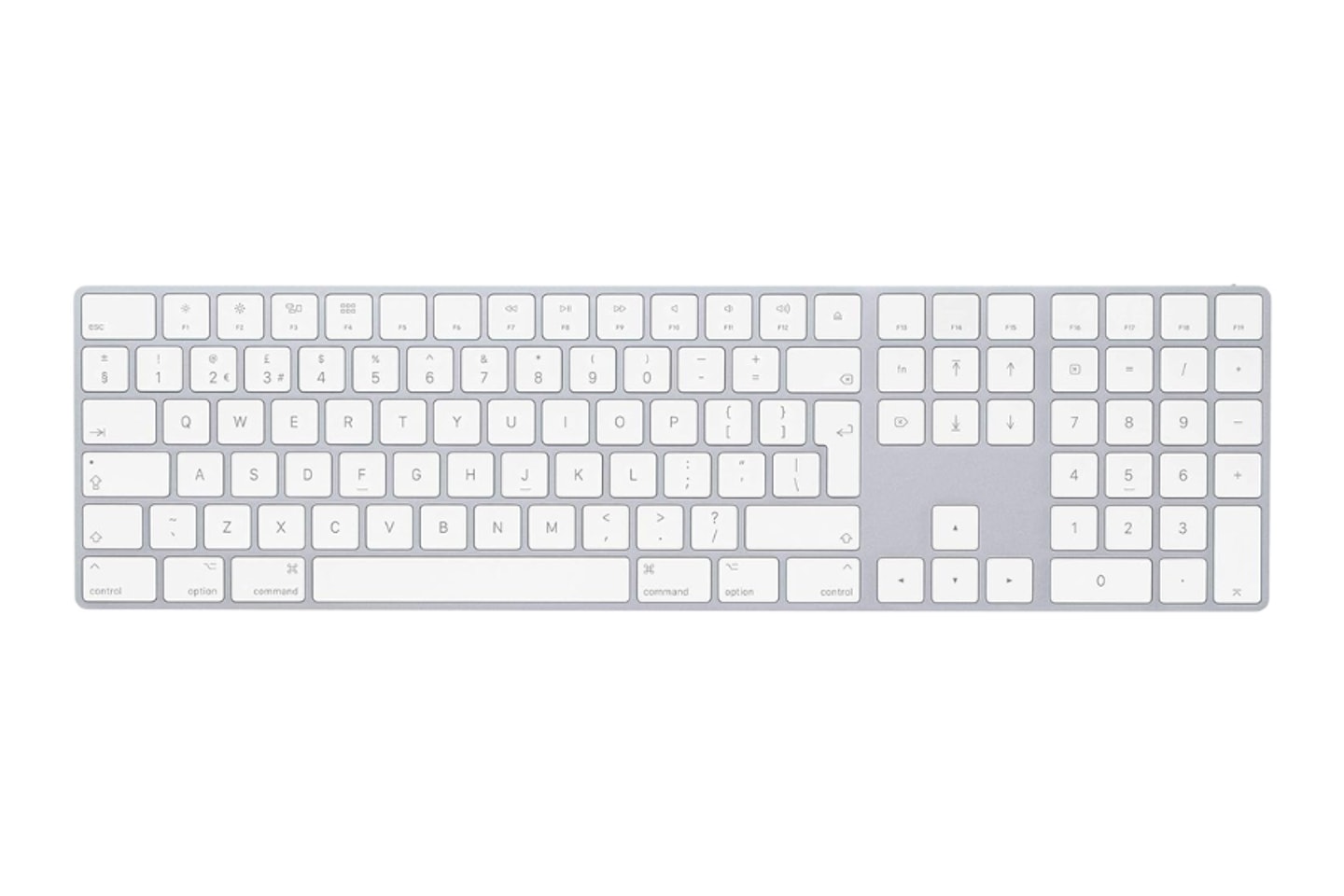
redirect.viglink.com
If you have a Mac or similar Apple product, you'll need a compatible keyboard for it, and this is the best wireless design for that. It's a full layout, so it will take up a lot of space, but this way you won't have to sacrifice any keys. That means the Numpad remains, so it's a great keyboard for tasks that involve a lot of data and numbers.
Unfortunately, this Apple Magic keyboard doesn't possess any backlighting. As such, you'll want to consider your lighting situation, or else you may end up struggling to see the keys.
Pros
- Full-size layout
- Sleek and modern design
- Numpad is ideal for inputting data
Cons
- Does not have backlighting
Best slim profile keyboard
 Amazon/Logitech
Amazon/LogitechAnother keyboard from Logitech, this wireless model has a slim and sleek profile that helps to keep your desk looking tidy and less cluttered. Even though they're low to the build, the keys are programmable, so you've got plenty of customisation to experiment with.
The adaptive backlight is a nice idea, but in practice, a regular version would be preferable. It's supposed to adapt to lighting conditions and brighten when your hand approaches, but we think it's better for keys to always be as visible as possible.
Pros
- Programmable keys
- Fairly quick to recharge
- A slim profile keeps it looking tidy
Cons
- Unimpressive backlighting
Best wireless keyboards: Buyer's guide
Choose your connection type wisely
If you're running low on USB ports, or don't have Bluetooth on your device, your choice of connection type is crucial. Logitech's unifying connection technology has been a real plus for many users who have limited ports. A unifying USB dongle will bring all of the compatible mouse and keyboards together under one connection.
If you know you're going to be using Bluetooth a lot with phones and tablets, then that's your priority. Thankfully most devices support both Bluetooth and wifi connections. Some will even work while charging via cable. Others can connect to more than one device at once - handy for those multitasking across tablets, phones, laptops and PCs.
Choose the features and functions you need
It's tempting to rule out a great keyboard just because the keys are chunkier, or have a lower profile, than the one you're used to. But really, for many users, changing keyboards needs a little getting used to. If you're willing to have a go (perhaps try out a friend's first) on a keyboard with a slightly different feel, a whole world of keyboard options is open to you. But, let's look at narrowing down the features that will suit various kinds of users:
Casual users
For those who like to browse the web, do internet shopping, watch videos and so on, the best wireless keyboard will have handy function keys. For instance, being able to play or pause a video, adjust the volume or launch your browser from special buttons is super convenient. It's a bonus if your keyboard will also connect via a single dongle with your Logitech mouse, as this saves you from needing two USB ports on your computer.
Gamers
A gamer is clearly a special breed of keyboard user. Each will have a game of choice, and each game has its own control scheme. For that reason it's important to look at the keyboard layout, and also customisable keys that support various game profiles. That will make for easy switching between customisations depending on the game you're playing.
Gamers also like their keyboards to look cool and light up - handy for those late-night sessions. But programmable RGB lighting effects can also enhance and sync with in-game action too, much like the Logitech G915 LIGHTSPEED above. Some gaming keyboards favour mechanical keys too as they have shorter travel to activate and are accurate. If you're going wireless for a gaming keyboard, make sure it's low enough latency for you - the G915 has a response time of 1 millisecond - on par with pro gaming displays.
Writers
Anyone who writes for their day job, budding authors, or any heavy keyboard user will know the frustration of making typos due to the profile or layout of the keys. So, the mantra here is: try before you buy. Every writer is different - some prefer mechanical keys for that typewriter look and feel (and sound...). Others prefer membrane keys that are low profile and quiet to use. Extra functions like those seen on gaming keyboards are much less of a priority here, although backlighting is one obvious benefit to anyone writing into the night.
And let's not forget ergonomics. Yes, you can find all kinds of keyboards that come in strange shapes and sizes - but these are the exception rather than the rule when it comes to usability. The main thing here is to look after your wrist and palm comfort. Look for additional rests to keep RSI at bay.
Designers
Creatives definitely have a combination of needs from all three of the categories above. They're heavy keyboard users with one eye on aesthetics, but they also need ergonomic and programmable functions to aid creativity.
In summary
With all of that said, try to put function over form. Look for the functions you need the most, whether that's the feel of the keys or dedicated functions like backlighting. If you'll be needing programmable keys, or connecting to multiple computers, that should be your first port of call. Look at the shape and style second.

Best wireless keyboards of 2024: FAQs
Is wired better than wireless?
This is much less of a debate than it used to be, thanks to improvements in battery life and responsiveness. Even gamers can find a keyboard with a 1ms latency for pro-level speed. But the real question here is: Do you like wire clutter or would you prefer to keep things neat? Yes, it's a loaded question, but still worth consideration.
Some people prefer to forget about battery life, recharging and so on in favour of a wired keyboard and mouse. If you're good with cable management, there's no reason why you can't be perfectly happy with a wired setup. You might even save a few pounds as well. Given that the latest wireless keyboards are so fast and reliable, we think wireless is best for most users.
Is Bluetooth better than wifi?
This all depends on your use case. For instance, if you intend to use your keyboard with mobile devices as well as laptops, Bluetooth is your friend. This is because wireless keyboards that use 2.4gHz Wi-Fi signals to pair with your device need a USB dongle plugged into the host machine. Because most mobile phones (and many tablets) don't support USB (or the third-party drivers that are often needed), Bluetooth comes to the rescue here too.
Bluetooth has the upper hand for not hogging a USB port - important if your PC is short of free ports. However, there's a lot to be said for the range, stability and enhanced functions that a wifi-connected keyboard gives you. If you're on a PC with plenty of ports, we'd go for the wifi option every time.
Can I connect a wireless keyboard to two computers at once?
It depends. You'll need to look for a multi-device keyboard that can connect to more than one system at once. Some of the best Logitech keyboards offer this functionality. The brand has championed its own unifying connection technologies, alongside Logitech Flow, which will allow seamless working between multiple systems. However, at the time of writing, you'd also need a Logitech mouse that supports Flow for your Flow-compliant keyboard to work.
In the non-Logitech camp, there are also plenty of keyboards out there that incorporate switches. These allow you to easily select which system you want to work on. These often come with multiple built-in connection technologies too.
Chris Duffill is a Tech Product Writer for What's The Best and Yours. His background includes writing, editorial, marketing, design, video production and photography.
He specialises in home entertainment and audiovisual tech, including speakers, amplifiers, turntables, streaming media players, and TVs. He is also one of our resident experts in computing (PCs, tablets, smartphones, smartwatches), DSLR photography and all kinds of digital cameras. He also writes about retro gaming, game consoles and various electronic gadgets. If it plugs in, lights up or makes a noise, he’ll write about it.
Subscribe to the What’s The Best Newsletter to keep up to date with more of the latest reviews and recommendations from the rest of the What’s The Best team.







