Selecting the best cheap laptop can be a challenging task, especially with many brands vying for your attention. ASUS, HP and Lenovo are trustworthy names, but you'll still need to narrow down your options from there.
The easiest way to pick out your next computer is to consider what's most important to you, and then weigh up the difference between price and performance. The best laptops can cost more than £2,000, but many cheaper options still perform perfectly well, as proven by the picks on our list.
Best cheap laptops of 2024 at a glance:
• Best overall: ASUS Vivobook 15 X1504ZA – View on Amazon
• Best for travel: Lenovo IdeaPad Duet 3 Chromebook – View on Amazon
• Best under £500: Dell Inspiron 15 3520 – View on Amazon
• Best for gaming: Acer Aspire 3 A315-58 – View on Amazon
It's important to know what the specs of a laptop mean. CPU refers to the processor, essentially the part that handles loading stuff and keeping your laptop running smoothly for work and other tasks. The RAM also helps out in this regard. GPU is the graphics card, which is important for laptop gaming. Storage is how much you can keep downloaded at once, definitely worth considering for any video editing work. Lastly, battery life is absolutely vital if you want to take your laptop with you on your travels.
If you're concerned about the longevity and durability of your laptop, spending a little extra for improved specs can go a long way. This is especially true in regard to storage and graphics. However, there are quality options here which come in under £1000 (and even under £300).
The best cheap laptops of 2024
All prices are correct at the time of writing. Prices, stock and deals are subject to change without notice.
Best overall
 Amazon/ASUS
Amazon/ASUSWithout question our favourite budget laptop of the year, the ASUS Vivobook 15 puts even high-end laptops to shame with its sheer value.
On the surface, it's visually pretty standard. Its silver colour and metal chassis are appealing. Still, they're not exceptionally clean.
Where the Vivobook 15 truly impresses, however, is its hardware – an Intel 1235U, 512GB of SSD storage, and 16GB of RAM. That's more than most budget laptops can offer, and then some. The CPU and RAM ensure it can handle a variety of tasks and the SSD storage is more than enough to last a long time.
The GPU is less amazing, but it will do the job for simple gaming. An eight-hour battery life is likewise unremarkable, but it should be sufficient for general use.
For office work, beginner photo editing and general use, the ASUS Vivobook 15 is a versatile, reliable laptop worth investing in. The screen is a spacious 15.6 inches, so you also won't need to strain to see any details.
Pros
- Solid hardware, build and design from ASUS – this will last
- Great all-round performance
- Excellent 16GB of RAM
Cons
- Weak speakers – invest in a portable soundbar or laptop speakers
| CPU: | Intel i5-1235U |
| GPU: | Intel Iris Xe Graphics |
| RAM: | 16GB |
| Storage: | 512GB |
| Display: | 15.6-inch Full HD (1920 x 1080) IPS anti-glare display |
| Battery life: | 8 hours |
| Dimensions: | 357 x 227 x 18 mm (H x W x D) |
| Weight: | 1.7kg |
Best for travel
 Amazon/Lenovo
Amazon/LenovoThe Lenovo IdeaPad Duet seamlessly combines the features of a Chromebook laptop and a tablet. With its adaptable design, it functions as a traditional laptop when needed. However, for a more mobile experience, you can detach the screen from the keyboard and use it as a tablet, complete with touchscreen functionality. Plus, including a pen allows for convenient note-taking on the touchscreen.
As a hybrid device, the Duet 3 is lightweight at under 1kg. This makes it an ideal companion for your commute or travel. Its compact size also allows for it to be easily stowed in a bag or drawer, keeping your desk uncluttered until needed.
In terms of performance, the collaborative efforts of the CPU, 8GB RAM, and 128GB eMMC memory ensure swift application loading and efficient file recall. Whether you're managing day-to-day tasks, studying, or taking notes during a meeting, the IdeaPad Duet delivers reliable performance.
The IdeaPad Duet 3 boasts the additional advantages of a 12-hour battery life, a vibrant 2K screen, and an excellent Chrome operating system.
Pros
- Flexible everyday performance and usability options
- Great included stylus
- Amazing battery life
Cons
- Fairly standard performance – not ideal for larger tasks
| CPU: | Qualcomm Snapdragon 7c Gen 2 |
| GPU: | Integrated Qualcomm Adreno 618 |
| RAM: | 8GB |
| Storage: | 128GB eMMC |
| Display: | 11-inch 2K Touchscreen |
| Battery life: | 12 hours |
| Dimensions: | 277 x 172 x 8 mm (H x W x D) |
| Weight: | 0.5kg |
Best under £500
 Amazon/Dell
Amazon/DellA great cheap laptop like the Dell Inspiron 15 balances performance and value – prioritising storage, RAM and the CPU.
A great choice for students on a budget and desk-bound workers alike, the Dell Inspiron doesn't reinvent the wheel but certainly makes some nice tweaks worth checking out. The 512GB of SSD storage is impressive and its 120Hz screen will delight you with its silky smoothness. The Intel i5 processor, by contrast, is middleweight but up to the job.
Everyday computing tasks and more aren't going to be a problem for the Inspiron 15, but the same can't be said for more demanding high-end programs (for instance, creating 3D graphics or professional suites) that require a little more performance heft.
Pros
- Excellent 15.6-inch 120Hz display
- Excellent, reliable quality
- Lightweight and easy to transport
Cons
- Fairly average CPU performance
| CPU: | Intel Core i5-1235U |
| GPU: | Intel UHD Graphics |
| RAM: | 8GB |
| Storage: | 512GB M.2 PCIe NVMe SSD |
| Display: | 15.6-inch Full HD (1920x1080) 120Hz |
| Battery life: | Up to 7.5 hours |
| Dimensions: | 359 x 236 x 17 mm (H x W x D) |
| Weight: | 1.9kg |
Best for gaming
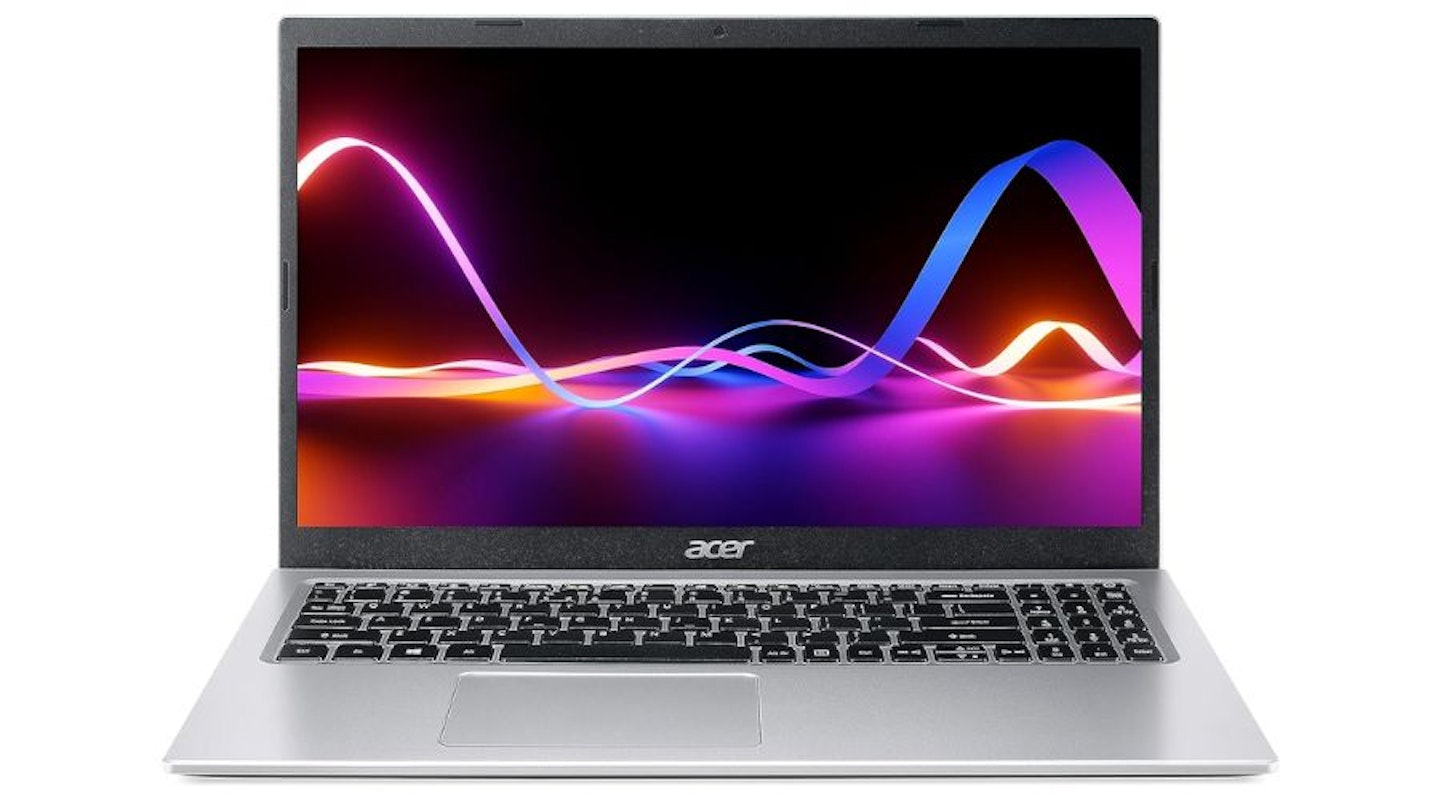 Amazon/Acer
Amazon/AcerThe ACER Aspire 3 boasts a 15.6-inch full HD screen, delivering vibrant and clear visuals. Under the hood it runs on an Intel Core i3 processor and boasts a generous 8GB RAM, all backed up with a commendable 256GB SSD. You may struggle to fit numerous large games on it, but we think adding external storage is an easy workaround.
The screen caters to casual gamers with a 60Hz refresh rate and an anti-glare coating. The choice of an IPS panel enhances the experience by minimising motion blur, making the ACER Aspire 3 a solid option for those who value visual clarity and comfort during use.
Naturally, it won't excel as well as a dedicated gaming computer or console, but we think this is a brilliant laptop for the price. Unlike those more powerful models, this is portable, with a nine-hour battery life that won't hold you back.
Pros
- Fantastic 15.6-inch display with eye care features
- A respectable 256GB of storage
- i3 CPU and 8GB RAM, a solid pairing for everyday computing
Cons
- You'll need an external hard drive if you want to store loads of big files, like photos and videos
| CPU : | Intel Core i3-1115G4 Processor |
| GPU : | Intel UHD Graphics |
| RAM: | 8GB RAM |
| Storage: | 256GB SSD |
| Display: | Full HD screen |
| Battery life: | 9 hours |
| Dimensions: | 358 x 248 x 19 mm (H x W x D) |
| Weight: | 1.7kg |
Best tablet-style laptop
 Currys/ASUS
Currys/ASUSwww.currys.co.uk
For those looking for something unique yet affordable, the ASUS CX1 may catch your eye. This is a 2-in-1 design that goes from a tablet to a laptop. That means it has an HD touchscreen that you can use whenever you want, the perfect tool for those who often need to quickly sketch something. You'll also be able to fit it in to a bag without difficulty.
Considering the size, you wouldn't expect this to pack an impressive battery life, and yet it's surprisingly solid. At 13 hours, you'll get plenty of benefit out of the portability of this design before needing to top it up again.
The CPU and GPU are what you would expect for the price, but the storage and RAM are a little disappointing. The storage could be excused since it's comparable to other tablets, but 4GB RAM feels a bit sluggish.
Pros
- Versatile design with a touchscreen
- Great battery life for a tablet laptop
- Extremely lightweight
Cons
- Lacklustre RAM
| CPU | Intel Celeron N4500 processor |
| GPU | Integrated Intel UHD Graphics 600 |
| RAM | 4GB |
| Storage | 64GB eMMC |
| Display | 11.6-inch HD (1366 x 768) anti-glare touchscreen display |
| Battery life | Up to 13 hours |
| Dimensions | 18 x 292 x 205 mm |
| Weight | 1.32kg |
Best relative to performance
 Amazon/Lenovo
Amazon/LenovoThe Lenovo IdeaPad 3i is an incredible bargain as it's now priced under £450. Its ultra-slim design, full-HD screen, and highly usable well-spaced keys impart a premium feel. Underneath the sleek exterior lies robust hardware, featuring an Intel Core i5 CPU and 256GB of SSD storage, ensuring swift responsiveness in day-to-day tasks.
With an above-standard 8GB RAM, this laptop proves itself to be a reliable machine capable of handling several large programs simultaneously. Securing a device with over 8GB of RAM at this price point is a rarity, making the IdeaPad 3i a noteworthy choice for those seeking affordability without compromising performance.
The only shortcoming is the battery life. A total of five and a half hours off a full charge is very underwhelming, so be sure to keep a charger handy. We suggest using it primarily as a desk laptop, so you'll never be far from a socket.
Pros
- Intel Core i5 CPU is a steal in a laptop at this price
- 256GB SSD means you can store essential apps and they'll load and run fast too
- Good performance with 8GB RAM
Cons
- To take advantage of all that power you might need more external storage for more apps
| CPU: | Intel Core i5-1135G7 |
| GPU: | Integrated Intel Iris Xe Graphics |
| RAM: | 8GB |
| Storage: | 256GB SSD |
| Display: | 15.6-inch, Full HD 1920 x 1080p TN LCD |
| Battery life: | Up to 5.5 hours |
| Dimensions: | 19 x 359 x 236 mm (H x W x D) |
| Weight: | 1.7kg |
Best Chromebook
 Amazon/HP
Amazon/HPThe HP Chromebook 15b-nb0002sa is a solid 15.6-inch laptop that does precisely what it says on the tin. It runs on ChromeOS, making it a bit different from a typical Windows model, but it's easy to use and responsive. Plus, the 13-hour battery life is more than enough to survive a student all-nighter.
With specs that aren't anything to write home about (aside from a particularly good 128GB of SSD storage) performance isn't a slow crawl, but it isn't high-octane either. The GPU falls short of most gaming needs. Stick to simple tasks with basic programs, avoiding demanding gaming or video editing, and you'll be golden.
Pros
- Great value laptop
- ChromeOS is easy to use
- Solid build quality – this will travel well
Cons
- Lacking performance for more advanced tasks
| CPU: | Intel Core i3-N305 |
| GPU: | Intel UHD GPU |
| RAM: | 8GB RAM |
| Storage: | 128GB |
| Display: | 15.6-inch full-HD |
| Battery life: | 13 hours |
| Dimensions: | 242 x 363 x 20 mm (H x W x D) |
| Weight: | 1.73kg |
Best for storage
 Argos/Acer
Argos/Acerwww.argos.co.uk
While it sits slightly out of the usual £500 range, we still think that this Acer Aspire 7 is an excellent affordable laptop. For starters, it has 512GB of SSD storage, which outclasses a lot of other laptops, even at more expensive price points. This makes it a great choice if you have video editing and gaming needs.
The screen is notable too, especially for its refresh rate. The picture should remain consistent and clean while watching films thanks to it being 60Hz. To add to that, the brightness level is at 250 nits, which outperforms even some TVs.
If you need a laptop for working from home this is generally a fantastic choice, but not if you have lots of online meetings as the webcam isn't the best.
Pros
- Brilliant 144Hz refresh rate
- 512GB of storage is double that of many in the budget category
- Great 250 nits brightness
Cons
- Lacklustre webcam
| CPU: | Intel Core i5 - 12450H processor |
| GPU: | NVIDIA RTX 20 Series GeForce RTX2050 |
| RAM: | 8GB |
| Storage: | 512GB SSD |
| Display: | 15.6-inch FHD |
| Battery life: | Unspecified |
| Dimensions: | 19 x 362 x 237 mm (H x W x D) |
| Weight: | 2.1kg |
Best for creative work
 Amazon/HP
Amazon/HPThis isn't the first appearance by HP in this list, and for good reason. HP remains the brand of choice for reliable laptops, and this model is lightweight and powerful. Sporting that trademark HP build quality, this slim machine has a great all-around mid-range spec that makes it ideal for running creative software.
Packing a 15.6-inch screen, 256GB SSD and 8GB of RAM, this is probably the best bang for your buck spec-wise. But there is a standout inclusion – the Intel Core i5 processor. It is a midrange CPU, but many similarly-priced machines will go for an i3 – so the i5 here makes this a solid laptop choice.
We also like the inclusion of an anti-glare screen and super-thin bezel. The full-size numeric keypad is ideal for anyone inputting figures, and a built-in HD camera will keep you connected. It's an excellent example of an HP laptop that will suit most users extremely well.
While we adore the overall build, the keyboard does have an omission that might displease some. There's no backlight, meaning you'll be left in the dark to touch type if you don't keep your surroundings well-lit. That's fine for regular day use, but if you're fond of using your laptop at night, it might be a severe weakness in this otherwise great laptop.
Pros
- Excellent processor
- Top-tier ultra-thin bezels and anti-glare screen
- Sturdy and reliable HP build quality
Cons
- No backlit keyboard
| CPU: | Intel Core i5-1235U |
| GPU: | Intel Iris Xe |
| RAM: | 8GB |
| Storage: | 256GB SSD |
| Display: | 15.6-inch FHD (1920 x 1080) micro-edge, anti-glare |
| Battery life: | Up to 9 hours 30 minutes |
| Dimensions: | 359 x 242 x 17 mm (H x W x D) |
| Weight: | 1.7kg |
Best 16-inch
 Amazon/ASUS
Amazon/ASUSredirect.viglink.com
A truly impressive deal for its price, this ASUS Vivobook offers a 16-inch display. That's the largest screen on this list, so a great choice if you want a laptop for watching shows and movies.
Coming in at over £600, the ASUS Vivobook 16 has a terrific 16GB of RAM and 512GB of SSD storage. The CPU is a Ryzen 5-5600H, a super-solid inclusion at this price point. These are powerful specifications that will have many programs running smoothly.
There are also some decent graphic capabilities here with with the 16-inch FHD+ display combining with an AMD Radeon graphics coprocessor. Most laptops in this bracket or cheaper don't have a GPU capable of great gaming – this one does. That's exceptional hardware for less than £1,000.
Pros
- Great 16-inch screen
- 8GB of RAM offers excellent performance
- Decent graphics capabilities
Cons
- Some gamers may want a display with a higher refresh rate
| CPU: | AMD Ryzen 5-5600H |
| GPU: | AMD Radeon Graphics |
| RAM: | 16GB |
| Storage: | 512GB SSD |
| Display: | 16-inch Full HD 60hz |
| Battery life: | 8 hours |
| Dimensions: | 359 x 250 x 20mm (H x W x D) |
| Weight: | 1.9kg |
The best cheap laptops of 2024: Buyer's guide
A great budget laptop is an exciting investment into affordable tech, but with a huge range of options available across the web, figuring out what you truly need is challenging. Here are a few pointers for deciphering the bundles of jargon that you're bound to encounter on your cheap laptop shopping journey.
CPU
The CPU, or Central Processing Unit, is the computer's brain; it sends data to the appropriate hardware.
A few factors measure a good CPU, but the most important are the number of cores and the clock speed. The number of cores indicates precisely how many operations a CPU can perform at once – the more cores, the more it can handle. If you plan on doing plenty of multitasking, jumping between YouTube and gaming, you'll need a great CPU.
Clock speed is the measure of how quickly a CPU can send data to the other components for execution, needless to say, the higher the clock speed, the quicker the CPU's performance is.
RAM
One of the most vital components of a laptop, RAM is a temporary storage for data that needs to be accessed instantly. For web browsers, demanding programs such as games or editing software, RAM is crucial. About 16GB will ensure great performance.
GPU
A GPU is a Graphic Processing Unit responsible for producing the visual interface you interact with on the PC. It is particularly relevant given the demands that modern games place on hardware.
Most cheap laptops' GPUs are often integrated, as graphics cards are usually the most expensive component in a PC.
A great GPU has a good amount of VRAM (or video RAM), which is its temporary storage that's used for graphical data. Most gaming laptops have around 4GB of VRAM, but for the best performance, you'll need at least 6-8GB.
Storage
For those looking to work on creative projects, business ventures or games, great storage is key for keeping files safe, secure and instantly accessible.
There are two main types of laptop storage, SSD and HDD and knowing how they differ is important.
HDD storage is a common but largely outdated method of storage that still crops up occasionally in laptops. A Hard Disk Drive (HDD) uses a needle to physically record data onto a disk, which makes data retrieval particularly slow.
SSD storage, however, lacks any moving parts (hence the name Solid State Drive), and data is stored in a circuit – making file access and starting up your laptop practically instant.

FAQs
Are cheap laptops good?
While it may be tempting to splurge on a monstrous gaming laptop equipped with the latest GPU, heaps of RAM and a cutting-edge CPU, you really don't need to spend that much money for great performance.
There are hundreds of incredible laptops under £1,000 on the market right now. While our selections might not be the best for AAA gaming in 4K, they're certainly reliable for your general desktop needs. Using Microsoft Office, browsing YouTube, and maybe some low-demand gaming, most cheap laptops can handle it.
Are cheap laptops good for gaming?
Cheap laptops can be great for basic gaming – simple desktop games, low-demand pixel-art games such as Stardew Valley and even Minecraft can be handled within limits by low-end laptops.
Blockbuster titles such as Bethesda's Starfield, however, won't be able to run on a cheap laptop, so you'll need something a little heftier. But remember, even the latest and greatest laptops can suffer from slow-down depending on software, settings and more. So, we've put together a simple guide on how to make your Windows laptop run faster.
How should I keep my laptop safe?
Keeping your laptop safe is crucial for retaining good performance and, most importantly, keeping your private data secure.
There are many ways of protecting devices from viruses and opportunistic hackers, but our favourite is with a great VPN service.
VPNs hide your IP address and encrypt your personal data, so your PC remains completely private, and your data is more secure than ever.
The verdict
While you won't find the same excellent CPUs and GPUs on these budget-friendly laptops as you would with more expensive models, everything else can easily keep pace. Whether it's battery life for travelling, storage capacity for managing your files, or even RAM to keep load time down, you don't need to sacrifice quality in order to find something affordable.
Our favourites have to be the ASUS Vivobook 15 and the Lenovo IdeaPad Duet 3 Chromebook. The former is an excellent all-rounder with great specs for its price range and is more than suited for any task you throw at it. The latter is an excellent travel companion, and we're especially fond of how lightweight it is.
Ryan Houghton is a Tech Writer and Reviewer for What’s The Best, known best for his expertise in gaming, with a particular soft spot for PC gaming, audio tech, televisions and smartphones.
Diligently writing for What’s The Best for almost two years, there are very few tech products Ryan hasn’t had his hands on to review; televisions, headphones, folding phones and even LEGO, if it’s nerdy, he’ll be there.
His well-versed history as one of the resident techies at What’s The Best has kept him keen to uncover the very best deals, savings and offers for those in need of a cracking deal to upgrade their setup.
In his downtime, Ryan most likely has his nose buried in a fantasy book, or his eyes glued to a screen whilst playing a tough-as-nails Soulslike or leisurely RPG, indulging in most forms of escapism where possible.
Subscribe to the What’s The Best Newsletter to keep up to date with more of the latest reviews and recommendations from the rest of the What’s The Best team.
