So, you’ve just got your brand-new mechanical keyboard. If it was a budget option or maybe something a little pricier that you plan to use to decimate in your next gaming session, you’re excited to get started using it. But, maybe there’s something a little off; maybe the height is a little too tall, the space bar rattles a little too much or it just sounds a little off. It's never too late for improvements, especially when you're wanting to enhance your mechanical keyboard.
You don’t have to be an enthusiast to improve your mechanical keyboard from home, and doing so can make it even more enjoyable to type on. If you use it for work, gaming, editing or anything else you can imagine, you’ll be spending hours using it. Taking the time to look after your keyboard, and maybe add a mod or two, can dramatically change the typing experience, and rival the sound and feel of keyboards twice the price.
Modding isn’t just saved for Skyrim. As long as there has been technology, there has been someone thinking they can make it better, and physical mods on things like speakers, microphones, mice and computers have been common for years.
All the methods we’re about to discuss have been tried and tested. There are a few stipulations to some of these mods, so we’ve categorised them by how involved they are to carry out for various keyboards. Some of these may cost money, but there are a few you can do at home for little to no money.
Ergonomic wrist alignment

Depending on the design and angle of your keyboard, you could feel your arm tendons stretching as you work. You’d feel this pull around your wrist, and it can lead to negative symptoms like carpal tunnel syndrome/repetitive stretch injury. This can lead to pain when doing simple things, and people who work on a keyboard often are known to be among the most likely to suffer from it.
The best way to combat it is to raise your wrists to be in line with your typing surface while working. You can buy a good wrist rest to do this and bring it within exact alignment, or a cheaper alternative is finding an old cushion or blanket to rest on while you work. If the problem is that your keyboard is too low, some come with adjustable feet that you can use to increase the height. If not, adding something underneath it to lift it up can still help, like post-it notes.
Though getting an ergonomic keyboard may seem like the most logical answer to combat typing-related injuries, making these small modifications to your desk at home are cheap way to improve your workflow when at the computer.
Lubing switches
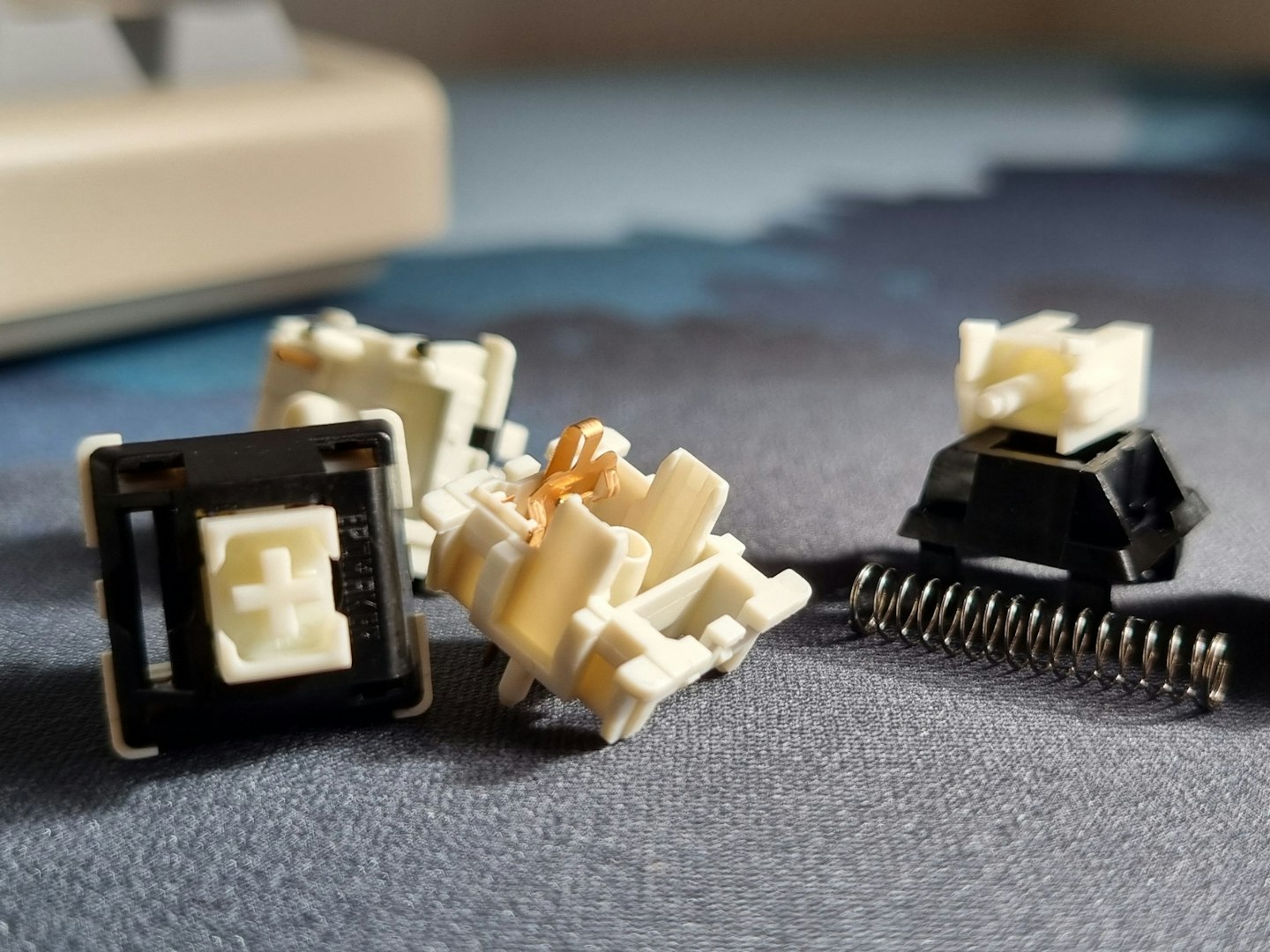
Product we recommend: Krytox Keyboard Lube, Amazon.co.uk £7.99
If you have a mechanical keyboard, you’ll be aware of the switches that set it apart from any standard keyboard. You may think that just having mechanical switches gives you an automatic advantage, but there is a way to improve them further. This is possible with any mechanical keyboard, but is much easier if your PCB is “hotswap”. This means you’re able to use something like a switch puller to remove the switches from the board, and if it’s not a hotswap board you’d need to desolder and resolder each switch individually. Keep this in mind when buying your mechanical keyboard, as it makes modding and changing your keyboard in future so much easier.
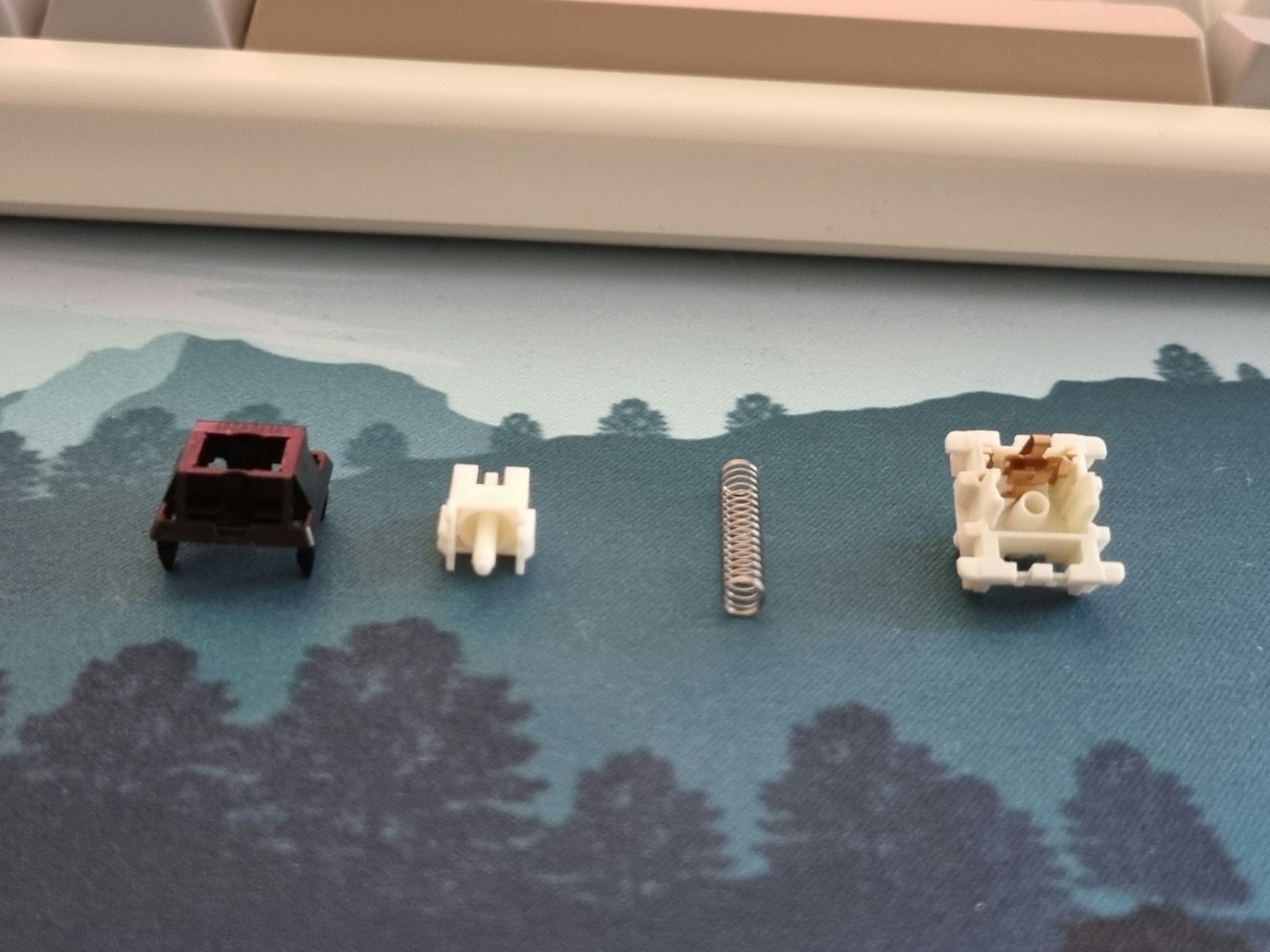
Now, onto lubing. Once you have your switch off your keyboard, you’ll need a switch opener to help open the four retaining clips in the top housing of the switch. Once the top is off, the spring will shoot up and show you the main stem of the switch. This is how the switch activates, when the stem is pushed down by you, actuates the switch and then the spring puts it back in place. Since these are the parts that move the most, ensuring their travel is as smooth as possible can dramatically change the sound and feel of your keyboard. Lubing the stems down the side rails is the best area to do this, as once you put the switch back together, simply typing on it will spread the lube around.
This process can be quite time-intensive, especially if you have a full-sized keyboard with over 100 switches. It’s normally something keyboard enthusiasts like to do, but if you’d like to make your keyboard feel about twice the cost, this is the cheapest way to do it. You can get all-in-one kits with the basics easily these days, as keyboard modding becomes more and more popular.
Switch swapping
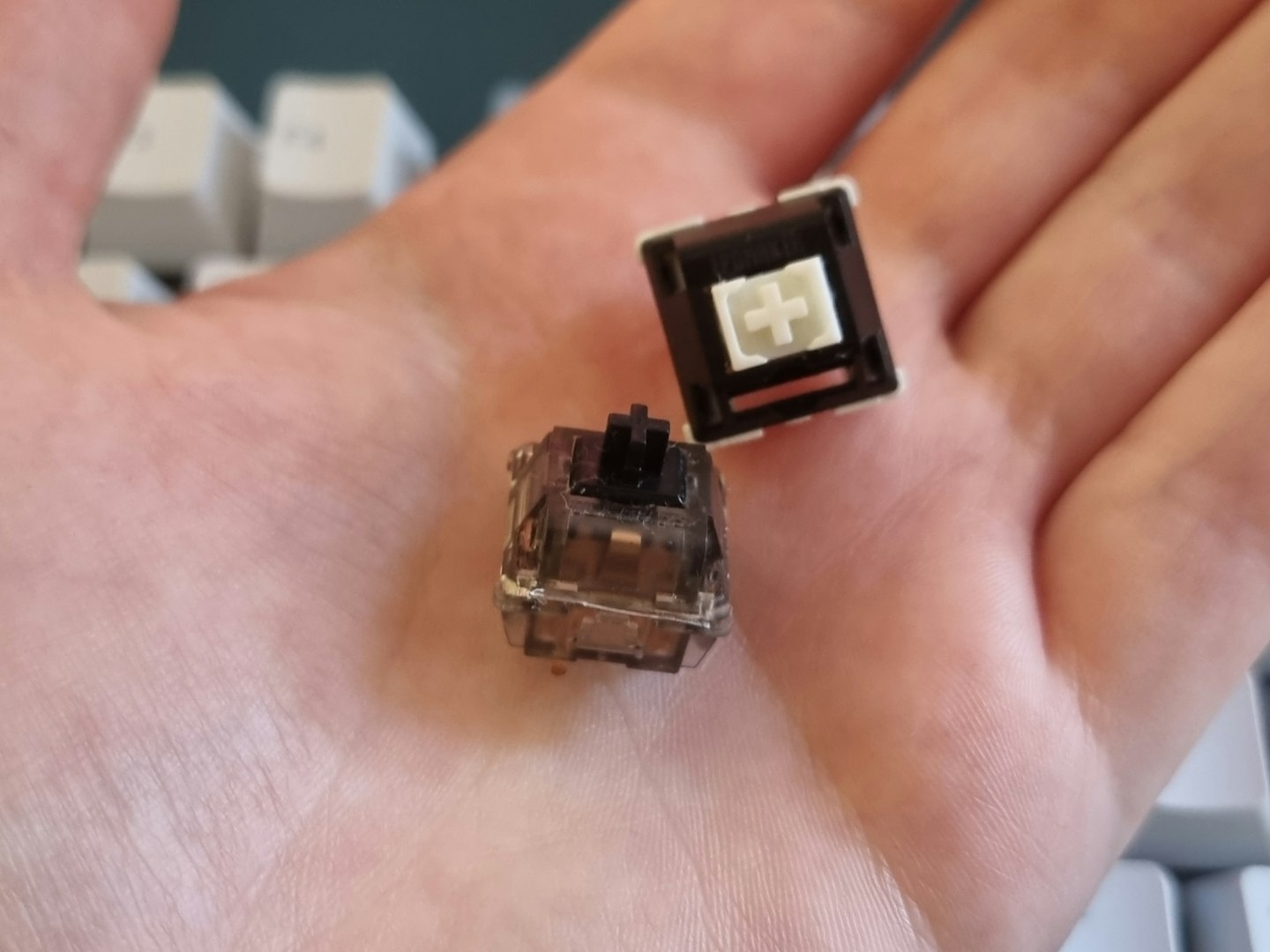
If you want to change the feel of your whole keyboard, changing switches is certainly the way to go about it. We’ve made a list of the best switches for you to buy, but why would you ever need to change them? Well, there are as many switches as there are keyboards these days, all of them fitting within three categories, linear, tactile and clicky.
Linear switches go straight down when you press on them, and are a popular choice for people who type a lot for work or who want a smooth typing experience.
Tactile switches have a small bump for a bit of physical feedback when you type. These are popular among people who like the feeling of typewriters and want more of a response when typing.
Clicky switches are similar to tactile switches, but instead of having a bump and simply travelling the rest of the way, they let out a sharp click before bottoming out. These switches are popular with gamers, or people who love the sound and feel of the click. To each their own!
Changing switches isn’t difficult, especially if you have a hotswap PCB. We’ve made a guide on how to change your switches and keycaps, so never worry about feeling lost when you want to switch it up.
Wire balancing

If you’re getting to the switches, you may as well go for the stabiliser wires too. These wires are under the longer keys, like the space bar, shift, enter and back keys. The whole assembly is known as a stabiliser, and connects two stems with a bar that allows for a more stable typing experience when using them.
However, if the wire that connects them is uneven or unbalanced, it can result in a ticking noise whenever you use it. Fixing this is as simple as taking the wire out, using a flat surface to find the imperfections and bending it back. The stabilizer wire is thin enough to do by hand, but if you want a little extra help, a pair of pliers goes a long way.
Foam and tape
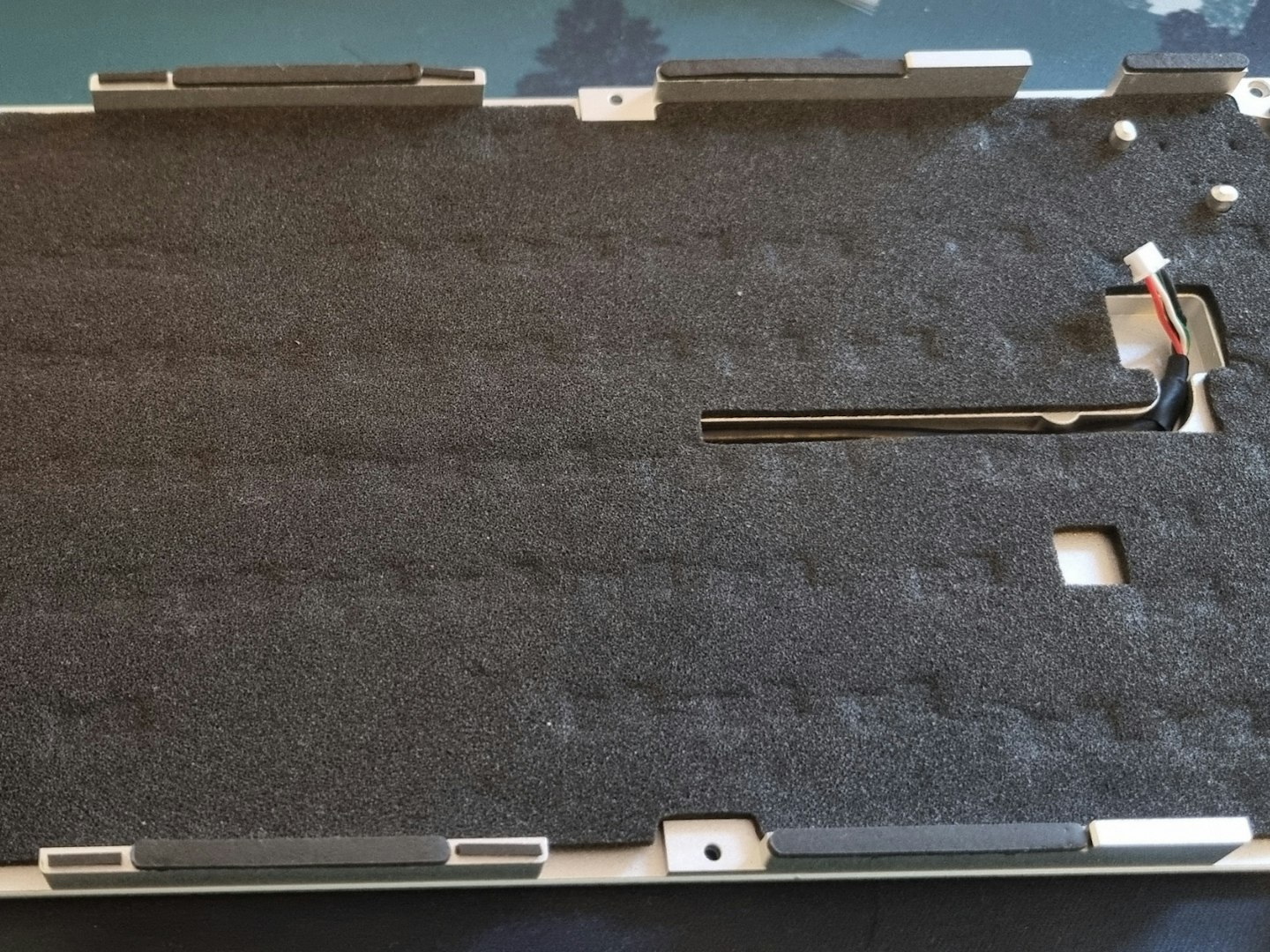
What’s one more task under the hood when you’re in this deep? And when it’s one of the cheapest mods to improve your typing experience, it’s definitely worth mentioning. The fitment of the case of the keyboard is important, if there is too much room, or the material is quite thin, the sound can feel hollow and cheap. A quick way to improve on this is by adding foam to the bottom case, though some have used materials like rubber or cotton too. This adds a satisfying weight and feel to the board, with the sound being much clearer.
When you tape a board, this means accessing the back of the PCB. Applying one or two layers of masking tape to the back of the PCB board helps reduce “pinging” noises from your typing, and is by far the cheapest way to improve the sound of your keyboard from stock.
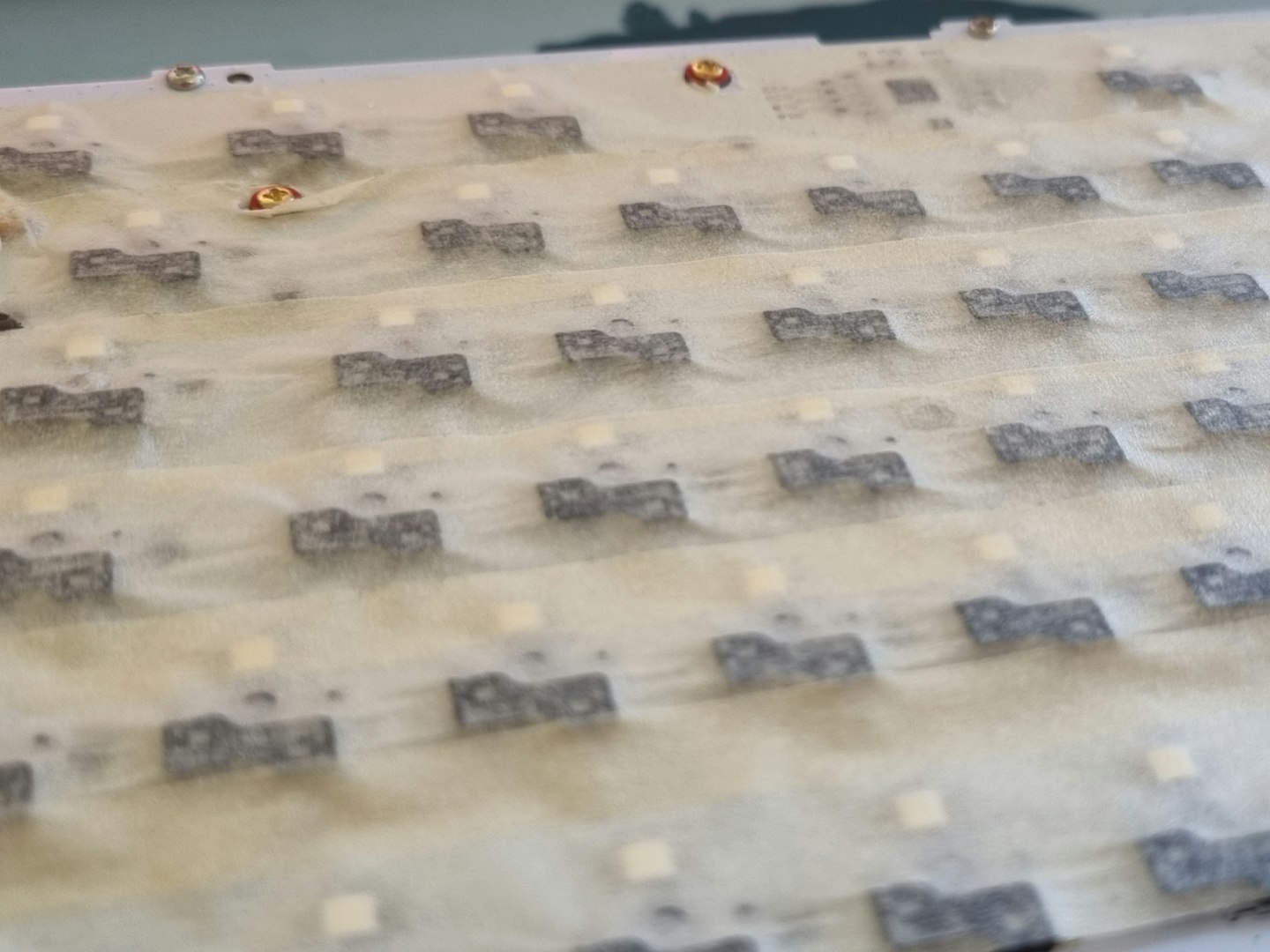
Don’t be afraid to get into the internals of the keyboard, but mind the connection cable between the board and the battery if it's a keyboard capable of wireless connection. It’s quite thin but easy enough to remove for you to carry out your work as long as you're careful. Many keyboard manufacturers anticipate home modding these days, but it pays to take caution with your board as you’re responsible should anything internally go wrong.
Now you have the tools to enhance your keyboard and typing experience. Though some may seem intrusive and time-consuming, if you're on your keyboard for even an hour a day, it's worth the time you put into it to make it sound better. As someone who has modded every mechanical keyboard I've ever owned, I can attest personally just how worthwhile it is.
Why should you trust us?
At What's The Best, our mission is to provide accurate and reliable reviews, ensuring our readers receive honest and transparent information about the best technology products available. Anything less would undermine our commitment to being a trusted source of unbiased product information.
Our dedicated in-house writing team comprises experts with extensive experience and a genuine passion for technology. Collectively, we have spent decades testing and writing about tech, leveraging our expertise in all our articles, advice pieces and reviews.
We maintain complete editorial independence and do not accept payment for product reviews. Our writers have full control over their content, ensuring that products are selected based solely on the needs of our readers. While we may earn commissions or other compensation from links on our website, this never affects our product choices. These links enable us to continue offering valuable consumer advice, without compromising the integrity of our reviews.
Olivia Sheed is a Tech Writer and Reviewer at What's The Best. Here she writes reviews, how-to guides and articles across all things technology.
Her interests align with "anything nerdy ". Olivia is an avid fan of TTRPGs, board games, miniature painting, and video games. Outside of that, she loves to discuss horror films, campy classics such as those from Hammer Film Productions in the 70s are her favourite for a comfy watch. An avid hiker, she visits the Lake District often, for both walking and wild swimming.
Subscribe to the What's The Best Newsletter to keep up to date with more of the latest reviews and recommendations from the rest of the What's The Best team.
