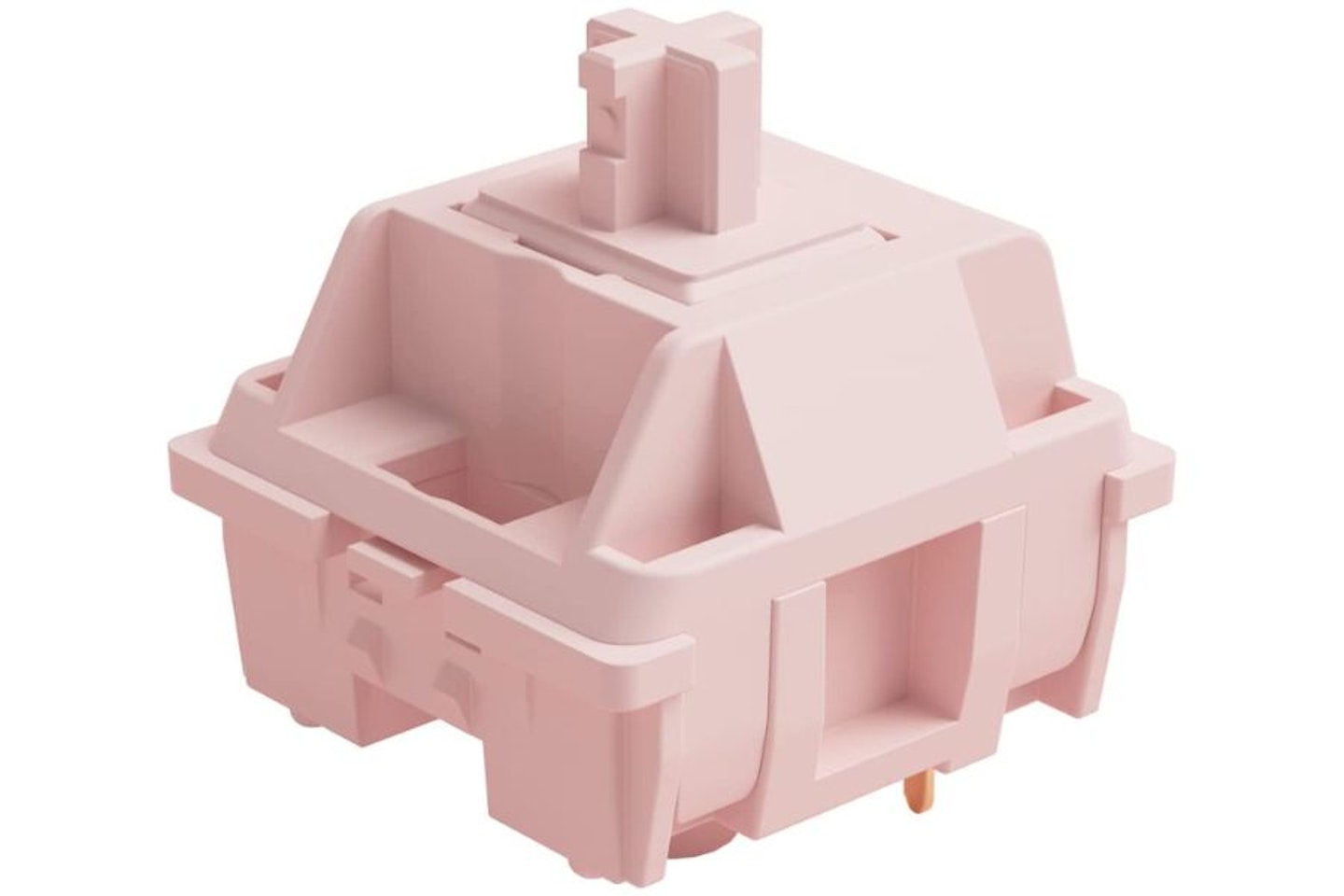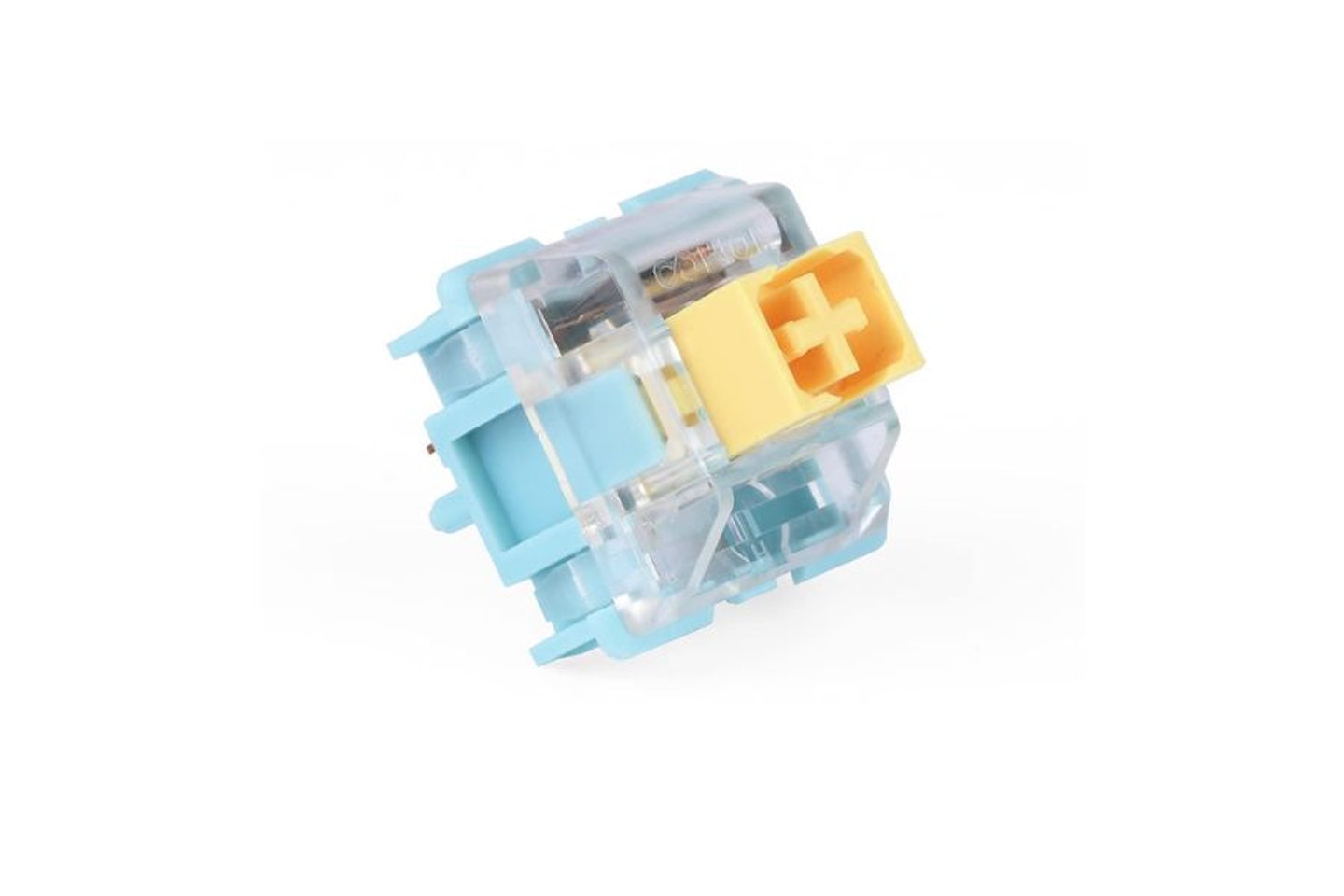While there are plenty of fantastic keyboards out there, if you want to further enhance your typing experience, you'll need some of the best keyboard switches. Sitting beneath the keycaps, the switches are what input and register your press, meaning their sound and feel vary with specific designs.
Most keyboards, like keyboards for typing, have switches are linear and tactile. As a general rule, linear switches are much quieter. They aim to be as consistent and stable as possible, making them a great pick for those who type often for work. On the other hand, tactile switches are a bit more raised and are usually enjoyed for the satisfying noise they make and feeling of response they give; a great choice for casual day-to-day use and gamers.
The best keyboard switches at a glance:
• Best overall keyboard switches: Akko CS Mechanical Keyboard Linear Switches - View on Amazon
• Best linear keyboard switches: Akko CS Silver Switches - View on Amazon
• Best tactile keyboard switches: Glorious Panda Mechanical Keyboard Switches - View on Overclockers UK
Keyboard switches may seem niche at first, but they affect all aspects of using a keyboard. If you're a programmer, you'll no doubt appreciate sturdy and stable keys, and if you work in an office, it's always handy to have a set designed for speed typing. For the gamers out there, nothing quite beats having a mechanical gaming keyboard with extra tactile switches.
Regardless of your budget, there are plenty of great switches out there to find. We've gathered some of our favourites, examined their strengths and weaknesses, and put together this list for your convenience.
Best overall keyboard switches
For a brilliant all-rounder set, you can rely on the Akko CS Mechanical Keyboard Linear Switches. A total of 45 switches means you'll have no issue covering the most important keys, and the set is quite affordable for that number too. Plus, they are available in a wide selection of colours and designs, so you can customise to your heart's content.
Part of what makes this set of Akko switches so great is that, while they are linear, they also provide a degree of tactile design as well. That makes them a great place to begin your journey into the world of keyboard switches. However, that's also a downside, as with time you'll likely decide whether you prefer linear or tactile more, rather than one that sits in the middle.
Pros
- Fantastic range of colours and designs
- Great value for 45 keys
Cons
- Linear switches with a tactile focus may not satisfy those wanting one extreme or the other
Best keyboard switches for gaming

www.overclockers.co.uk
For your gaming needs, we recommend these Glorious Kailh Box White Switches. A total of 120 pieces means you can choose whether to deck your entire keyboard out or keep spares for the keys you use the most. Regardless, that's a lot of switches for your money. Even better, they are very durable and long-lasting, claiming to have a lifespan of 70 million keystrokes. That's very impressive, and combined with the 120 total, ensures you've got a purchase that will last for ages without wear and tear.
While all of that is fantastic, especially for gamers who might press quite forcefully on their keys, these switches might be best kept out of the office. They do make a satisfying noise, but it's quite a noisy one that could easily distract others nearby.
Pros
- Fantastic lifespan means the keys can handle fast-paced action games
- A total of 120 pieces means you can keep spares for important keys
Cons
- The loud sound of these switches isn't good for office work
Best linear keyboard switches
We've talked about how great linear switches are for those typing for a living, and the Akko CS Silver Switches are a brilliant example. Programmers and writers rejoice, the stability of these switches is practically unmatched. There's next to no wobble, so you can feel confident in each push of the key. Plus, as a nice bonus, they're quite easy to install and put into place.
Of course, when compared to the prior entry, gamers won't get as much benefit from these. They're amazing switches for work and personal projects, but you might want another option for casual use.
Pros
- Very stable and next to no wobble
- Quick and precise, ideal for programming and writing
Cons
- Gamers will see more benefit from other switches
Best tactile keyboard switches

www.overclockers.co.uk
Tactile switches are perfect for fans of mechanical keyboards, and we think these Glorious Panda Mechanical Keyboard Switches are some of the best you can get. Enthusiasts are sure to adore the distinctive "thock" sound produced by these switches. It's not just sound that the Glorious Panda switches excel in, as the force needed per push of a key will provide you with a truly unique keyboard experience from your standard.
If we have any complaints to make about these switches, it's that you only get 36 of them. That means you'll need to decide which keys you want them on or buy an extra set.
Pros
- Super satisfying sound
- Actuation force gives them a unique feel
Cons
- Only 36 switches means you'll need to prioritise certain keys
Best pre-lubed keyboard switches
Keyboard switch enthusiasts will often preach the value of lubing your switches, but the EPOMAKER Sea Salt Mechanical Keyboard Switches Set provides a simple alternative for newcomers. Rather than adding additional complexity, these switches come pre-lubed so you can place them in straight away. While you might want to lube them further down the line, this is the perfect pick for a first set of keyboard switches.
The design is also quite excellent. These switches are built very solid and are made to last, so your first set will last you more than enough time. When you factor in the affordability, these really are a brilliant purchase.
Pros
- Already pre-lubed, a convenient bonus
- Durable and long-lasting
Cons
- Experienced users will likely want to further lube the switches
FAQs
How to remove switches from a keyboard?
This changes depending on what type of keyboard you use. Mechanical keyboards are slightly easier than alternative designs, but you'll want to use a handful of specialist tools regardless.
First off, you'll want to use a keycap puller to remove the outer shell (the casing with the letter/symbol on it). After that, you'll need to use a switch-pulling tool to gently pull straight up and remove the switch. Don't be too forceful, otherwise you might damage them.
How to clean keyboard switches?
Even at our most cautious, grime and dirt will always find a way into our keyboards. While you can gently wash the keycaps with water after you remove them, so long as you dry them thoroughly before placing them back, we suggest another method to clean both your caps and switches.
Remove them as we mentioned earlier, then use compressed air to give them a blast over. This way you can be thorough without getting anything wet. You can use a small brush to gently clean any more stubborn dirt. Some will recommend you lube each set of switches, but that's not something a newcomer to keyboard switches needs to be concerned about.
Kyle Purves is a Commercial Content Writer for What’s The Best, with an avid interest in all things gaming and tech.
Subscribe to the What’s The Best Newsletter to keep up to date with more of the latest reviews and recommendations from the rest of the What’s The Best team.