In the latter part of 2021, Sky ventured to revolutionise our television viewing experience by introducing the Sky Glass TV, an ambitious foray into producing an all-encompassing entertainment experience. It had the potential to alter the fundamentals of what makes one of the best TVs on the market.
Sky Glass TV is a QLED TV equipped with Sky's flagship streaming services and major players like Netflix, Disney+, and Prime Video, essentially centralising your entertainment options. The innovative aspect here is in replacing traditional hardware requirements such as satellite dishes, Sky Boxes, or external TV boxes by consolidating all your media needs into one device. It’s basically a very accomplished smart TV.
Given the current landscape where Smart TVs already serve as comprehensive entertainment platforms, Sky Glass is working to carve a niche amidst formidable competition. Amazon Fire TVs emerge as a budget-friendly counterpart, providing a similar amalgamation of content and services. However, when evaluating Sky Glass in terms of pure television functionality – considering performance metrics, specifications, and additional features – it encounters stiff competition from industry leaders like Samsung, particularly the Samsung Crystal range, and not to forget other giants such as Sony, LG, and Toshiba.
The Sky Glass line-up includes three models varying in size – 45-inch, 55-inch, and 65-inch – offered in five distinct colours. For this review, I had the opportunity to explore the features of the 65-inch Sky Glass TV for several weeks. This hands-on look allowed me to thoroughly assess its capabilities and determine whether the Sky Glass package truly stands up to its ambitious claims.
1.
Sky Glass TV
 Sky
Skywww.sky.com
Pros
- IMAX-grade sound
- Easy and intuitive navigation
- All your entertainment and streaming in one place
Cons
- Not the sharpest 4K screen on the market
| Screen size | 65-inch |
| Resolution | 3840 x 2160p (4K) |
| HDR | Yes (HDR10+) |
| Weight | 35kg |
| Dimension (with stand) | 144.98 x 91.20 x 28.8 cm |
| Energy rating | E |
| Refresh rate | 60Hz |
| Additional features | UHD Quantum Dot, Dolby Vision, HDR10, Dolby Atmos |
Who tested it?
I'm Jack Barrell, a tech writer and specialist at What’s The Best, with a background in using and testing gadgets and writing detailed reviews. Over the years, I’ve owned a few high-spec TVs, so I have a keen eye for distinguishing standout features and performance benchmarks in the evolving TV landscape.
The Sky Glass TV presents a complex bundle of innovations and functionalities. When I set out to test it, I recognised the need to dedicate substantial time to experiencing its features and settings, aiming to uncover the full spectrum of capabilities this advanced TV promises.
How was it tested?
Over two months, I’d fully integrated the TV into my daily routine, utilising it for various entertainment activities. My experience included watching high-definition blockbuster movies via Sky Cinema, streaming music through platforms like YouTube and Spotify, and gaming on an Xbox Series X.
Contemporary TVs have many display, audio, and performance customisation options accessible through their various menus. The Sky Glass is no exception to this trend. I delved into its settings, experimenting with different viewing and sound modes, and even explored the energy-saving features it offers. This approach allowed me to gauge its adaptability and performance across diverse multimedia scenarios.

First impressions
Upon opening the Sky Glass TV Box, I was hit with the realisation that this is a serious bit of kit. Its construction is impressively robust. Taking the Sky Glass from its packaging was an endeavour unlike any I've dealt with when unpacking previous TVs. The 65-inch TV tips the scales at a hefty 35kg, making a one-person setup unfeasible.
Its thickness caught my attention once I had mentally processed its considerable heft. In an era where ultra-slim TVs are the norm, the Sky Glass stands at 49mm deep, almost two inches. This deviation from the slim trend primarily accommodates its prominent soundbar, spanning the TV's entire width – but more on sound performance later.
Following the setup instructions, I secured the Sky Glass on its stand and placed it on a solid desk, which commanded attention with its stately appearance.
The remote control of the Sky Glass is understated yet refined, with thoughtful touches. It eschews the clutter of unnecessary buttons for a sleeker, modern design, featuring backlighting for each button to ensure low-light visibility – a departure from the more iconic, albeit busier, designs of traditional Sky Box remotes.

In terms of usability, navigating the Sky Glass's interface was straightforward. Effortlessly moving and navigating its menus, I could easily switch move from the latest Netflix series to testing out the soundbar's capabilities with Spotify. It really is a seamless experience.
Settings and tweaks: What works best?
Adjusting settings on the Sky Glass TV involves two approaches, both requiring some patience. Accessing a quick settings menu is as simple as pressing the three dots on the remote, which brings up a limited options bar at the screen's bottom. However, this only allows for basic adjustments. A few extra steps were needed to dive deeply into the full settings. If not already at the home screen, pressing the home button and scrolling to the bottom is the only way – sometimes requiring up to 16 clicks to reach your destination.
Once within the comprehensive settings menu, the customisation possibilities expand significantly. Among these options, the viewing mode feature stood out; I preferred the vivid setting for its enhanced brightness and colour saturation, which I found suitable for all media types.

Beyond the standard viewing modes, the TV allows for detailed personalisation of the picture quality. I could tweak the backlight intensity, set the aspect ratio, adjust HDR and Dolby Vision modes, and choose the default streaming quality. My preferences led me to set the backlight at a moderate 45 out of 100 and opt for darker picture settings for HDR and Dolby Vision modes.
Fine-tuning other picture elements such as contrast, sharpness, saturation, and hue/tint was also possible, allowing for a fully customized viewing experience. It's worth noting, however, that making these manual adjustments bypasses any preset viewing modes you might’ve selected.
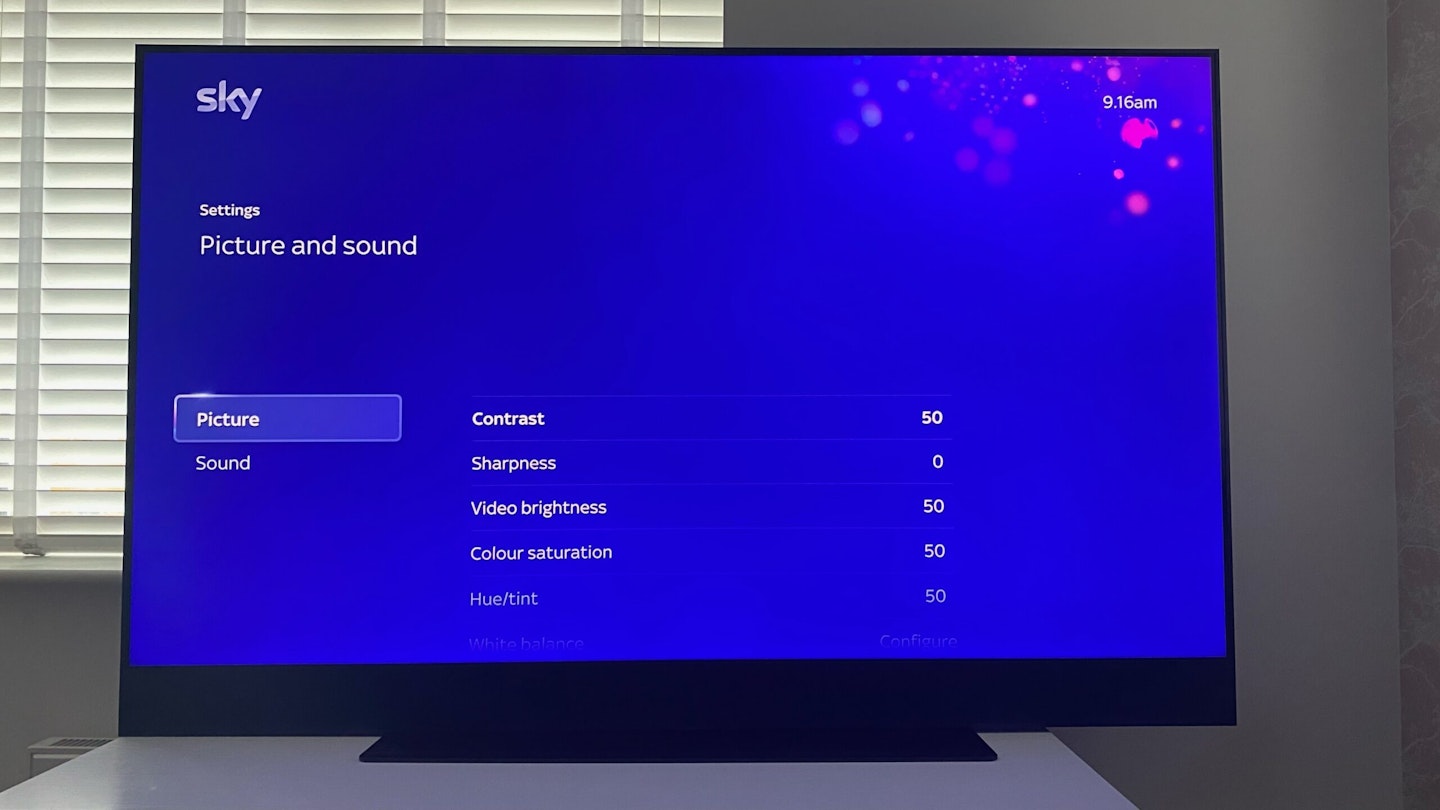
Sky Glass excels in its audio performance, offering several adjustable settings for enhancing sound quality. Features like bass boost add depth to the audio, while options to improve speech clarity and adjust overall output are also available. Although the range of sound customisation is more limited than that of the picture settings, the default audio configuration from Sky is so well-calibrated that I found little need for adjustment.
The visuals
The Sky Glass TV promises top-tier performance, and indeed, it delivers. With a substantial 65-inch display, the QLED panel integrates seamlessly above the built-in soundbar, extending to the edges with a minimal bezel of just about two centimetres. Though not as razor-sharp as some of the latest UHD 4K screens, it still impresses with its visual performance.
Particularly in scenes dominated by darkness with sparse lighting, notable, distorted shadows marred the display. Despite exhaustive adjustments to settings like backlight and brightness, these issues persisted.
To isolate the cause – whether it was a limitation of the Sky Glass hardware, an issue with Sky's streaming service, or my internet connection – my broadband speed of 380Mbps quickly eliminated the latter as a concern.
The real test came with Godzilla (2014), a predominantly dark film. Comparing its playback via Sky Cinema's stream with that from a UHD 4K Blu-ray on an Xbox Series X revealed a stark contrast; the Blu-ray experience was virtually free of the issues noticed with streaming. The streamed content's tendency toward graininess and muted blacks was noticeably reduced, showcasing deeper blacks and a cleaner image through Blu-ray playback, though still imperfect.
This exercise highlighted the strengths of Sky Glass in delivering vibrant visuals and pinpointed streaming rather than hardware as the likely bottleneck for quality in dark scenes.

Cinema-grade sound
The Sky Glass elevates the audio experience to unprecedented heights thanks to its impressive built-in soundbar. Its sound projects cinematic depth and clarity, even at lofty volumes. Keeping the volume around a third of its maximum was more than adequate for everyday use. However, turning it up to roughly two-thirds delivered a thoroughly immersive viewing for movie nights.
At its peak volume, the Sky Glass TV delivers a remarkable auditory experience that’s not unlike standing next to a rocket launch – and it manages it without sacrificing sound quality. Speakers often betray their limits at such high volumes with a tinny distortion, but that’s not the case here. The Sky Glass maintains its clarity and richness, transporting you straight into the heart of a movie theatre, complete with the pleasure of being enveloped in superior sound.
Gaming
Despite its 60Hz refresh rate limitation, gaming on the Sky Glass TV surprisingly delivers a fantastic experience. Initially, I was sceptical about how this refresh rate would hold up, especially in fast-paced games where higher refresh rates are favoured. However, the quality of the display and the overall gaming experience impressed me.
Playing visually stunning games like Starfield on the Sky Glass TV is really arresting. The vast expanses of space and detailed planetary surfaces were projected with such clarity and vibrancy that I would often stop just to admire the view. The game's intricate details and dynamic lighting effects were showcased beautifully on this screen, creating an immersive gaming session every time.

The spatial sound from the built-in soundbar is impressive, creating an enveloping audio environment that greatly enhances the gaming atmosphere. There were numerous times where I opted to forego my usual gaming headset because the sound quality provided by the TV was so precise and immersive. The directional audio cues in games were spot on, allowing me to easily pinpoint in-game sounds and movements.
Despite the sizable 65-inch display, I never felt my gaming performance compromised. On the contrary, the large screen made the gaming experience more engaging, drawing me into the game world without overwhelming my senses. My ability to react to in-game events remained sharp, and the size of the screen helped me appreciate game details I might have missed on smaller displays.
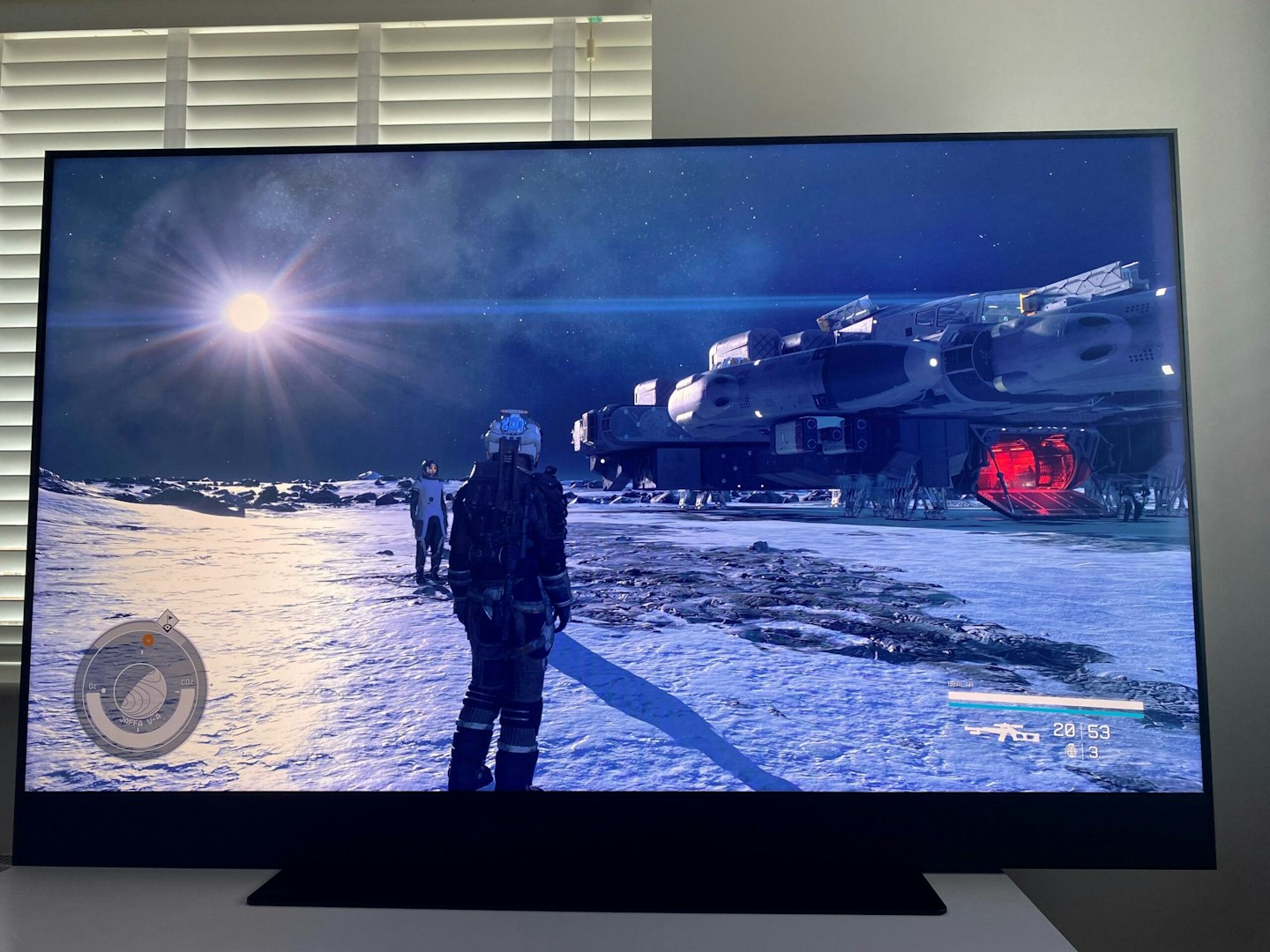
Even when I dropped into multiplayer action in 40-player lobbies on Star Wars: Battlefront II, I was involved in epic battle after epic. A cinematic last stand against unrelenting waves of battle droids never looked so good. The Sky Glass TV balanced size with performance in a way that complemented my gaming rather than hindering it.

Getting around the home screen
The home screen interface is visually appealing and efficiently organised into tabs, significantly reducing the need to navigate through cumbersome layers of menus and submenus. One of the first things that caught my attention was the abundance of movie and TV show recommendations. During seasonal events like Christmas, for example, there were prominently displayed promotions for current Sky Store sales.
Sky Glass excels at providing personalised content suggestions, and impressively, after a month of usage, the algorithm had fine-tuned its recommendations to align closely with my preferences, offering a customised viewing experience that I found remarkable.

What sets the home screen apart is its inclusive approach to content suggestions, encompassing Sky offerings such as Sky Cinema, Sky Documentaries, and Sky Kids and content from other streaming platforms like Netflix, Disney+, Prime Video, and Paramount+. This functionality positions Sky Glass as a comprehensive entertainment hub, providing convenient access to a wide array of content all in one place.
This contrasts sharply with the often time-consuming process of searching through individual catalogues and streaming services on other systems. Sky Glass simplifies the decision-making process on what to watch next with its clear and accessible interface.
However, there is still room for improvement in navigating the apps and inputs section. Switching to HDMI, launching a DVD or Blu-ray player, or accessing specific streaming services requires navigating through several tabs, which could be streamlined for a quicker and more intuitive user experience.
Ports and connectivity
The Sky Glass has connectivity for three HDMI ports, an Ethernet cable, a USB-C port, and a coaxial aerial input. Notably, while one of these HDMI ports is designated as HDMI 2.1, the device is limited to a maximum refresh rate of 60Hz.

Value for money
Assessing the value proposition of the Sky Glass TV hinges on your chosen payment approach and the specific package you select. Sky makes available its TVs in three sizes: 43-inch, 55-inch, and 65-inch, along with a variety of Sky packages that can be customised based on the services you wish to include.
The option exists to purchase solely the Sky Glass TV; for instance, the 65-inch model is priced at a one-off payment of £1,199. From a standalone perspective, the investment might not seem particularly cost-effective. The true appeal of Sky Glass lies in its capability to serve as an integrated entertainment hub. Purchasing just the television without add-on services gives you a fraction of the Sky Glass's full potential.
Fortunately, Sky provides flexible financing options, varying costs according to the chosen TV model and the accompanying entertainment package. For the 65-inch model, the price can be as affordable as £24 monthly over 48 months, excluding any added entertainment packages.
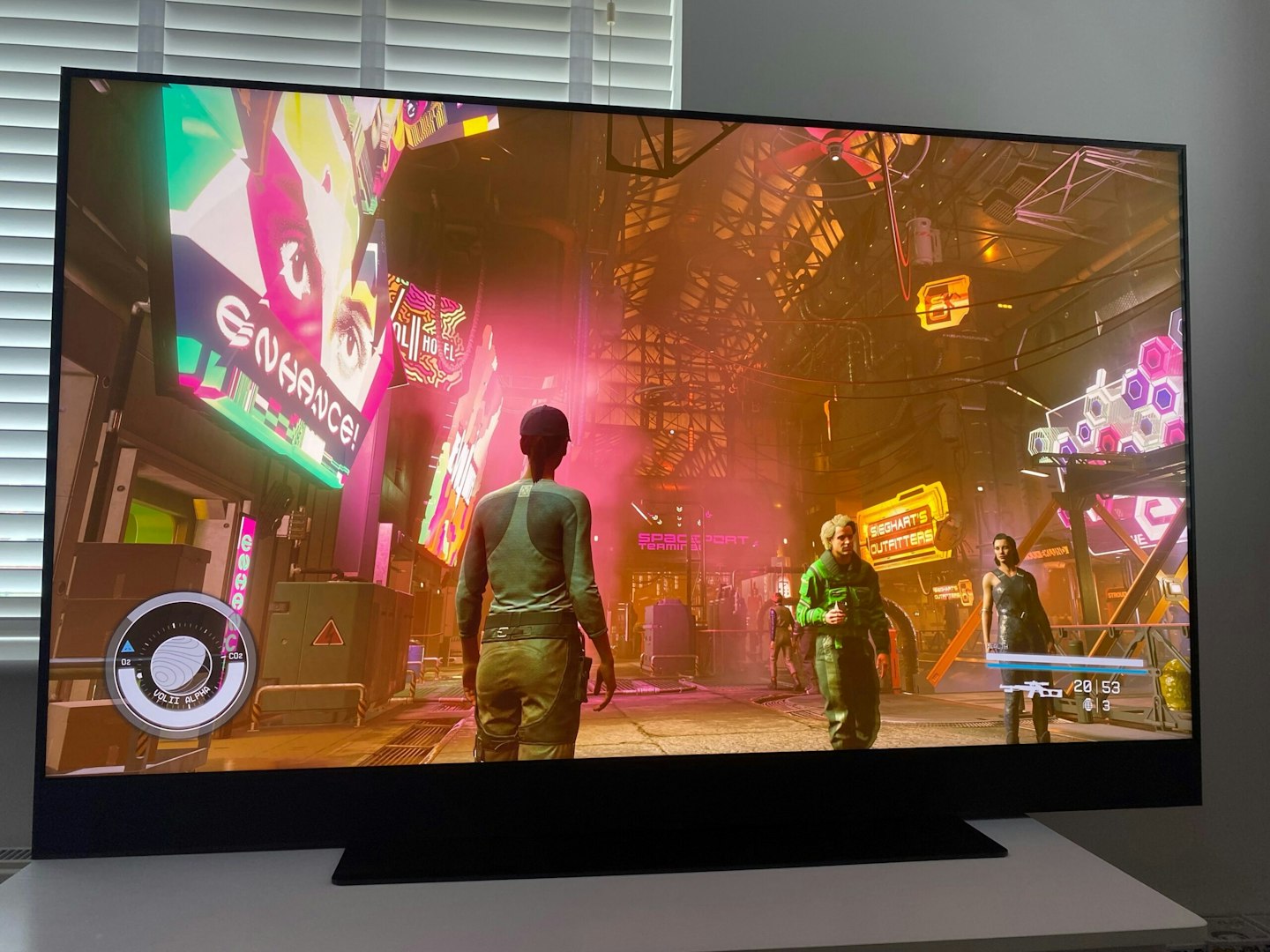
Downsides?
Sky Glass isn’t a perfect TV – if such a thing exists. It offers some excellent features, but there’s no ignoring the small performance issues that prevent the TV from feeling truly polished.
Physically, the Sky Glass isn’t elegant, which can remove some of the expected nuances you’d find from an Ultra HD 4K TV in this price range. Visually, too, the Sky Glass can’t quite deliver the picture quality in the darks; you lose sharpness, and, in some instances, you get those awful blotchy shadows across the screen.
When performing basic functions, I encountered a few little bugs here and there. Occasionally, the volume bar would completely disappear, and though I could still adjust the volume, I’d have no idea what volume I was on. The remote would sometimes render itself completely inoperable for a few moments, then suddenly start working again.
There’s also a funny old feature that’s active by default called ‘wake-using motion’. The TV will turn on if it senses any movement. I thought it a unique feature at first, but when I woke up in the middle of the night to a blinding beam of light simply because I’d rolled over, I knew I had to disable it.
 Sky
Skywww.sky.com
Pros
- IMAX-grade sound
- Easy and intuitive navigation
- All your entertainment and streaming in one place
Cons
- Not the sharpest 4K screen on the market
| Screen size | 65-inch |
| Resolution | 3840 x 2160p (4K) |
| HDR | Yes (HDR10+) |
| Weight | 35kg |
| Dimension (with stand) | 144.98 x 91.20 x 28.8 cm |
| Energy rating | E |
| Refresh rate | 60Hz |
| Additional features | UHD Quantum Dot, Dolby Vision, HDR10, Dolby Atmos |
- Customer review: "Sky Glass just makes sense and I believe this is the way of the future that most TV service providers will be going. For a first integration of its kind Sky has done a great job."
Verdict
On paper, Sky Glass may be the ultimate entertainment package, but it lacks that polished streaming experience that we know TVs can provide. When you watch UHD 4K media through a 4K player, the Sky Glass TV performs far better than streaming. One would expect this to be a potentially broadband-related issue, but I streamed through Sky Glass with a consistent download speed of 380mbps, when Sky only recommends 30mbps as a minimum. This wouldn’t be so bad if streaming hadn’t completely taken over how we watch our films and TV – but it has. You also can’t ignore that it’s a big selling point for this TV.
Where the 65-inch Sky Glass TV succeeds is with spectacle and theatre. This television is fantastic in a medium to large-sized cinema room, where everyone eagerly gathers to watch a new release. The built-in soundbar can project quality audio further than anything I’ve experienced, and spatial sound means you feel like you're right in the middle of the action.
For loyal Sky customers and enjoyers of the unapologetic, overwhelming cinema experience, you’ll get your money’s worth ten times over. Sky Glass might not satisfy your cravings if you’re seeking the refined elegance of a crystal-clear display that harmonises the subtleties.
More items to consider
 Currys
Curryssuperfi.co.uk
Perfect for gaming at 120Hz, the PANASONIC TX-48MZ980B is for those who want amazing OLED visuals, respectable sound, all in a beautifully designed television.
Read our full PANASONIC TX-48MZ980B 48-inch Smart 4K OLED TV review
 Amazon
AmazonSolid technology, marvellous ultra-thin bezels, and a brilliantly bright screen - all for less than £500 is a terrific deal on a 50-inch TV.
Is Sky Glass worth it?
Yes, Sky Glass can be a totally worthwhile purchase. If you’re on the hunt for a 4K TV that puts all your entertainment options in one place, there’s few that do it better than Sky Glass. However, if you prioritise a near-flawless UHD viewing experience, it's possible you could find better elsewhere. Sky has nailed the ultimate entertainment package, they’re just not there yet with the hardware.
How does Sky Glass work?
Sky Glass is simpler than you might think. The Sky Glass TV throws the need for a satellite dish completely out the window. On Sky TV, you have all the Sky channels and streaming services already installed. Adding to this, you also have all of the popular services on there too, including Disney+, Netflix, Prime Video, and more. When you purchase Sky Glass, you get to personalise your package to the T. So when your TV arrives, the set up process is super easy.
How much is Sky Glass?
The price of Sky Glass depends on your selected package and how you choose to pay. You can purchase the Sky Glass TV (65-inch) outright with no add-ons for £1199. Or, you can pay for the same TV over 24 months for £48 per month or over 48 months for £24 per month. Of course, these prices will change as and when you personalise your Sky Glass package.
Jack Barrell is a Tech and Fitness Writer for What’s the Best. He is invested in all things entertainment and keeps well up to date with the latest sports and exercise trends, as well as sales and deals. On his off days Jack can usually be found doing one of two things; lifting heavy weights – or watching his favourite Star Wars for the thousandth time.
