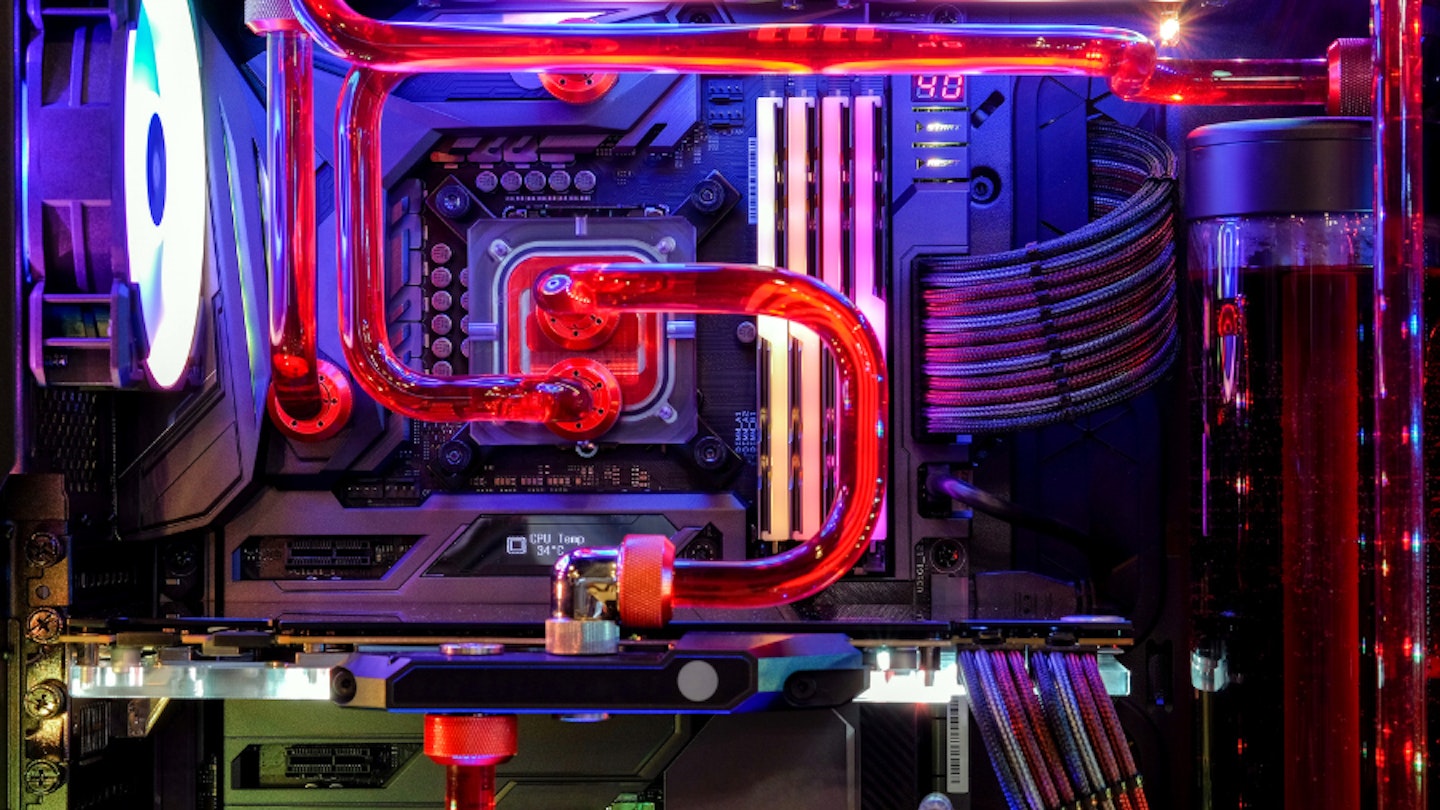The central component of your rig isn't the CPU – it's having one of the best motherboards for gaming to build everything on. Even without the assistance of external fans, a great motherboard can capably control the temperature of the PC using passive cooling and heatsinks to keep even the most powerful PCs running at optimal speeds while you blast your enemies into oblivion.
If you're building your first PC system or planning an upgrade, the motherboard is the foundation that all of your other components slot into. When building a great budget gaming PC, many overlook the importance of the motherboard, instead opting for a rip-roaring graphics card that their budget board simply cannot handle> This mismatch can cause a PC build to fail entirely. So, it's important to make the right decision, especially if you're on a tight budget.
Thankfully there are plenty of motherboards that fit the budget category very well without cutting important corners where it counts. Quality mid and high budget boards are more easily found, offering more slots for supporting even more RAM and extra PCI slots for all of your extra cards like the all-important graphics card. As with all high-tech PC components, it's important to note which motherboards will support any new or existing cards you might need to slot into it, so compatibility is key.
Best motherboards for gaming of 2025 at a glance:
• Best overall: ASUS ROG Strix B650E-F Gaming AMD Ryzen AM5 ATX motherboard - View at Amazon
• Best budget: MSI B450 GAMING PLUS MAX Motherboard - View at Amazon
• Best high-performance: ASUS ROG Maximus Z790 Apex Encore (LGA 1700) DDR5 ATX Motherboard - View at Amazon
• Best for Intel CPUs: NZXT N7 Z790 Intel Z790 chipset ATX Gaming Motherboard - View at Amazon
We've selected what are truly the very best motherboards for gaming, with enough connectivity, passive cooling, and capacity to make your gaming PC the best it possibly can be. There's also a handy guide and more at the end of the article to help you decide. So, let's get everything lined up and ready to build, as we look at the best gaming motherboards of the year.
Please note: All prices are correct at the time of writing. Prices, stock and deals are subject to change without notice.
Best motherboards for gaming of 2025
An incredibly solid motherboard for gaming, the ASUS ROG Strix B650E-F Gaming motherboard is capable of handling the latest AMD CPUs without breaking a sweat, as well as enough RAM support to future-proof you for many years to come.
We particularly like the support for up to 128GB of DDR5 RAM and the array of PCIe slots to support your extra cards, too. Onboard audio is excellent as well, capable of high-res audio playback.
Packed with two VRM heatsinks and a Wi-Fi 6E networking for blistering online gaming performance (and some support for customisable RGB lighting) the ASUS ROG Strix B650E-F is a seriously great deal for the price. Some users do report issues when overclocking this motherboard though, so if you're a bit of a tinkerer when it comes to your rig you might need to look into that further. That said, stick to the factory settings and this will keep your head in the game and your setup running brilliantly.
Pros
- PCIe 5.0 slots and huge 128GB of DDR5 RAM support for excellent future-proofing
- WiFi 6E support built-in for superfast online gaming
- Supports the very latest AMD CPUs (Ryzen 9 at the time of writing)
Cons
- Some users have issues overclocking this board (so stick with the factory settings)
| Form factor | ATX |
| CPU support | AMD Socket AM5 |
| Memory technology | DDR5 |
| Maximum RAM | 128GB |
| Graphics card interface | PCIe 5.0 |
| PCIe slots | 1 x PCIe 5.0 x16, 1 x PCIe 4.0 x16, 1 x PCIe 3.0 x1 |
| Connectivity | HDMI 2.1, USB 3.2 Gen 2, 2.5G Ethernet, Wi-Fi 6E |
| Dimensions | 24.4 x 5 x 24.4 cm |
Packed with four PCIE 4.0 slots, up to Ryzen 7 CPU support and some terrific overclocking potential, the MSI B450 GAMING PLUS MAX motherboard is a truly excellent choice for any gaming PC under £1,000. Visually, the MSI B450 isn't as exciting as other high-priced options, but it does have some good red highlights that really pop against the black board.
We like that it supports up to 64GB of DDR4 RAM. Yes, you can find higher, but here it's a great fit for a budget board – with 64GB being well above most gaming requirements. There are, though, some corners cut in the name of cost, notably the lack of DDR5 RAM and an older PCIe standard. The CPU socket is AM4 too, so check your choice of processor before you buy. Overall, we think the MSI B450 GAMING PLUS MAX Motherboard is a superb motherboard for gaming and a worthy addition to your budget PC build.
Pros
- Affordable with solid performance – ideal for a strong budget build
- Can be easily overclocked for those who want to push it to the limit
- Decent heatsinks designed to cool a gaming motherboard
Cons
- Slightly older RAM and PCI standards, and AM4 CPU socket means you should check for component compatibility
| Form factor | ATX |
| CPU support | Supports 1st, 2nd and 3rd Gen AMD Ryzen / Ryzen with Radeon Vega Graphics and 2nd Gen AMD Ryzen with Radeon Graphics / Athlon with Radeon Vega Graphics Desktop Processors for Socket AM4 |
| Memory technology | DDR4 |
| Maximum RAM | 64GB |
| Graphics card interface | PCIe 3.0 |
| PCIe slots: | 1 x PCIe 3.0 x16, 1 x PCIe 2.0 x16, 3 x PCIe 2.0 x14 |
| Connectivity | HDMI, USB 3.2 Gen 1, Gigabit LAN |
| Dimensions | 30.5 x 24 x 3 cm |
Far and beyond the most expensive motherboard on our roundup this year, the ASUS ROG Maximus Z790 Apex Encore barnstorms onto our list with some serious power, performance and expandability. It supporting a huge range of Intel CPUs and with loads of ports, DDR5 RAM slots and two PCIe x16 slots, this board is sure to keep you more than satisfied for the foreseeable future.
The ASUS ROG Maximus Z790 has a top memory clock speed of 4800MHz, which is pretty massive – up to 8400MHz for overclockers. For gamers, this is totally essential, as it means that you can push your hardware to its true capabilities, giving you huge FPS boosts and smoother gameplay overall. We do, though, wish this had a higher RAM limit for those who really want to push the limits.
ASUS' armoured aesthetic shines through here, giving the motherboard a clean look that is utterly stunning. Our favourite feature, though, are the cooling options. It includes headers for water and fans, so you can keep this board as cool as you need it to be for top-tier performance.
Pros
- Dual PCIe 5.0 x16 slots for excellent expandability
- Advanced overclocking features for those who want even more speed and performance
- Phenomenal number of ports
Cons
- We would have liked to have seen a slightly higher maximum RAM limit (a nice-to-have that some consider overkill)
| Form factor | ATX |
| CPU support | Intel Socket LGA1700 for Intel Core 14th & 13th Gen Processors, Intel Core 12th Gen, Pentium Gold and Celeron Processors |
| Memory technology | DDR5 |
| Maximum RAM support | 96GB |
| Graphics card interface | PCIe 5.0 |
| PCIe slots: | 2 x PCIe 5.0 x16, 1 x PCIe 4.0 x1 |
| Connectivity | HDMI 2.1, USB 3.2 Gen 2, 10G Ethernet, Wi-Fi 6E |
| Dimensions | 30.5 cm x 24.4 cm |
We think this is one of the sleekest-looking motherboards for gaming on the market with excellent hardware support and a design that is particularly future-proof thanks to its sheer number of ports. The NZXT N7 Z790 gaming motherboard is an excellent choice for gamers looking to fit one of the latest Intel CPUs, supporting Intel’s 12th and 13th Gen processors.
With two seriously impressive PCIe x16 slots for running multiple graphics cards at once, plus support for up to 128GB of RAM, and heat sinks - the NZXT N7 Z790 is an exceptional choice for truly high-end gaming PCs. While we love the minimalist look and RGB provision, we think that many gamers building a PC might prefer the look of the board without the included metal covers attached.
That being said, buying the NZXT N7 Z790 gives you a bewildering amount of future-proofing unlike any other motherboard on the market, so if you truly have the cash, don't hesitate to make the plunge.
Pros
- Excellent support for the latest Intel CPUs
- Incredible RAM support for lots of future-proofing
- Well-designed minimalist look with plenty of RGB provision
Cons
- The full metal cover may not appeal to some (but it is optional)
| Form factor | ATX |
| CPU support | Intel 12th/13th Gen (LGA 1700) |
| Memory technology | DDR5 |
| Maximum RAM support | 128GB |
| Graphics card interface | PCIe 5.0 |
| PCIe slots: | 1 x PCIe 5.0 x16, 1 x PCIe 4.0 x16 |
| Connectivity | HDMI, USB 3.2 Gen 2, Wi-Fi 6E, 2.5G Ethernet |
| Dimensions | 305mm x 244mm |
The perfect affordable Micro ATX motherboard for gamers, the MSI B650M GAMING PLUS WIFI Motherboard is perhaps one of the best-priced best-specified mATX boards on the market. We think it's ideal for squeezing the most performance out of a smaller form factor.
Supporting the latest AMD Ryzen AM5 CPUs and able to take up to 128GB of DDR5 RAM, it also has Wi-Fi 6 onboard for super-fast, low lag online gaming. It has PCIe 4.0 sloths, but we would have preferred 5.0 for a bit more future proofing.
That said, at a fraction of the cost of its competition, there's no real need to spend an excessive amount of money on your gaming PC under £1,000 when you can just grab this for well under £200. Save your pennies for those next-generation titles you've been dying to play and experience the true gaming potential of a fully-loaded MSI B650M.
Pros
- Perfectly balance – compact size with solid features
- Support for 128G of RAM makes this highly expandable
- Wi-Fi 6 onboard for fast and reliabel online gaming
Cons
- We would have liked to have seen PCIe 5.0, not 4.0
| Form factor | Micro ATX |
| CPU support | AMD Ryzen AM5 |
| Memory technology | DDR5 |
| Maximum RAM support | 128GB |
| Graphics card interface | PCIe 4.0 |
| PCIe slots | 1 x PCIe 4.0 x16, 2 x PCIe 3.0 x1 |
| Connectivity | HDMI 2.1 x 1, DisplayHDMI, USB 3.2 Gen 2, Wi-Fi 6, 2.5G EthernetPort 1.2 x 1, |
| Dimensions | 244 x 244mm |
How to choose the best motherboard for gaming
Choosing between an ATX and a Micro-ATX is an important decision, first, make sure you've got enough room in your PC case for a regular ATX motherboard. If you've bought a regular case you can in fact put a micro-ATX in there, but it might look a little strange.
Why is the form factor important?
There are several reasons why we didn't choose any Micro-ATX or Mini-ITX motherboards for this list - first is future-proofing. Smaller motherboards for gaming simply don't have the same amount of PCI-E or RAM slots as your regular ATX motherboards, so if you want to upgrade in the future, you may need to get a new board, which is just another needless expense.
Secondly, you simply don't get the same abundance of case options as you would get with a regular ATX PC case, which can stifle your build completely. Smaller PC towers are great for a compact home, and they look great, but before you build one, consider your options for the future first.
What is form factor?
The form factor is essentially the size of the motherboard, most of the picks on this list are ATX as this is the standard size of motherboard that will fit a regular-size PC case. There's also Micro-ATX and Mini-ITX for smaller cases that are available.
What is DDR?
DDR, or Double Data Rate, is a classification of memory, we've been using Double Data Rate as opposed to Single Data Rate since the late 90s. Most of the motherboards on here will have a DDR4 memory classification, one of the later generations of DDR, but some of our pricier models have DDR5, offering the fastest data transfer between components on the motherboard available.
What is a PCIE slot?
PCIE, or peripheral component interconnect express, is a slot on the motherboard designed for high-speed data transfer between a component (typically your graphics card).
What is CPU Overclocking?
While it isn't an option for all motherboards, CPU overclocking is essentially performance boosting your CPU, allowing it to reach its maximum potential, thus giving you better gaming performance.
While this is a great way to get more out of your components, we'd recommend consulting an overclocking guide beforehand as you can quite easily destroy your CPU this way.

FAQs
Which motherboards support the Ryzen 5000?
We've got a few solid motherboard choices on this list that are certain to support your Ryzen 5000 CPU, such as the ASUS TUF X570-Plus, the AORUS XTREME and the ROG STRIX X570, all of which are great, albeit expensive options for your build.
Will my motherboard come with cables?
Generally speaking, your motherboard will come with at least a few SATA cables, but that's about it. Your power cables and other miscellaneous wires will probably have to be bought separately, or they'll come with other components.
When is the best time to buy a motherboard?
We'd suggest getting a good deal around Black Friday, there's usually a ton of amazing deals on tech on Amazon and other tech sites around this time. But you've got to be quick - stock becomes very scarce around Christmas, which inevitably leads to price scalping.
Why should you trust us?
At What’s The Best, our mission is to provide accurate and reliable reviews, ensuring our readers receive honest and transparent information about the best technology products available. Anything less would undermine our commitment to being a trusted source of unbiased product information.
Our dedicated in-house writing team comprises experts with extensive experience and a genuine passion for technology. Collectively, we have spent decades testing and writing about tech, leveraging our expertise in all our articles, advice pieces and reviews.
We maintain complete editorial independence and do not accept payment for product reviews. Our writers have full control over their content, ensuring that products are selected based solely on the needs of our readers. While we may earn commissions or other compensation from links on our website, this never affects our product choices. These links enable us to continue offering valuable consumer advice, without compromising the integrity of our reviews.
Ryan Houghton is a Tech Writer and Reviewer for What**'**s The Best, known best for his expertise in gaming, with a particular soft spot for PC gaming, audio tech, televisions and smartphones.
Diligently writing for What**'s The Best for almost two years, there are very few tech products Ryan hasn't had his hands on to review; televisions, headphones, folding phones and even LEGO, if it's nerdy, he'**ll be there.
His well-versed history as one of the resident techies at What**'**s The Best has kept him keen to uncover the very best deals, savings and offers for those in need of a cracking deal to upgrade their setup.
In his downtime, Ryan most likely has his nose buried in a fantasy book, or his eyes glued to a screen whilst playing a tough-as-nails Soulslike or leisurely RPG, indulging in most forms of escapism where possible.
Subscribe to the What's The Best Newsletter to keep up to date with more of the latest reviews and recommendations from the rest of the What**'**s The Best team.