The best PCs come in all shapes, sizes and specifications, but it’s all too easy to take their huge flexibility for granted. Now, we have multi-core CPUs for raw processing power, liquid-cooling systems, and RGB lighting for that futuristic customisable look and feel. But, before the rise of the personal computer, what you bought was what you were stuck with. Fixed specifications, hard or impossible to upgrade, with only rudimentary options to choose from. Don’t worry - you’re about to be utterly spoiled for choice.
And that’s the issue. There are mini PCs that claim to run anything and everything, towering gaming rigs that look like they belong in Darth Vader’s office, and everything in between. And that’s just the appearance. On the inside lies a collection of components that can be the difference between an evening of frustration as you struggle to write that essay, design that leaflet or play a quick match of Rocket League. So, what kind of user are you, and what’s the best PC for your needs?
The best PCs of 2025 at a glance
Best PC overall: CYBERPOWERPC Luxe Gaming PC - View on Amazon
Best PC for study: Lenovo IdeaCentre 5 Tower PC - View on Amazon
Best PC for creating: Dell Precision 3660 Intel Core i7 Mini Tower - View on Box-Open-Box-Dell-Precision-3660-Intel-Core-_5226625.html){href='https://www.box.co.uk/K20HJ(C)-Open-Box-Dell-Precision-3660-Intel-Core-_5226625.html' target='_blank' rel='noreferrer noopener sponsored nofollow' class='add-referrer-link'}
Best mini PC: Beelink AMD Ryzen7 5800H - View on Amazon
As always with complex tech gadgetry, many machines share excellent base specifications - meaning that certain PCs will suit a very wide range of users, tasks and workloads. The ultimate choice is yours, but our experts have grouped our selection of the best PCs into categories to help you narrow things down. There’s also a buyer’s guide. So, whether you’re someone who likes casual browsing, a student who needs a reliable study machine, or a creative who needs a top-end video editing PC, we have options for you.
And let’s not forget budget; there’s no need to spend a fortune - but buying wisely is essential. We have great budget PC options for simple everyday computing and affordable options for designers and gamers. Let’s boot up, log on and open a window to the best PCs on the planet.
Please note: All prices are correct at the time of writing. Prices, stock and deals are subject to change without notice.
Best PCs of 2025
Best overall PC
For the best performance, there are few gaming PCs that can truly compete with the CyberPowerPC Luxe gaming PC. Easily capable of unshakeable 4K gaming, this titan of a PC rocks a huge RTX 3060 GPU, 32GB of RAM, and an impressive 1TB SSD storage for a vast library of games and more.
For those more inclined to creative projects, the CyberPowerPC Luxe's 32GB of RAM offers faultless multitasking, browsing and demanding software support. What's more, there are plenty of USB 3.1 slots for peripheral devices such as graphics tablets and external storage, so you'll have no trouble uploading your projects from one device to another.
The design of the PC itself is stunning, albeit perhaps too large for space-constrained users - this bulky PC tower looks the part desk-side, but might put some buyers off. Top-tier hardware, gorgeous visuals and a decent price - what more could you want?
Pros
- Great GPU
- Fantastic SSD storage
- Incredible 32GB of RAM
Cons
- PC case might be too bulky for some users
| CPU: | Intel Core i9-11900KF |
| GPU: | Nvidia GeForce RTX 3060 |
| RAM: | 32GB |
| Storage: | 1TB NVMe |
| Dimensions: | 470 x 230 x 465 mm (H x W x D) |
| Weight: | 14.29kg |
- Customer review: "in my opinion the components and build of this PC are really worth the money, it works perfectly."
Best PC for students
Although many students would love a dream gaming (and studying..) rig in their room, they don't come cheap. Any student is likely to be on some sort of budget, and although this will run well enough for some light gaming while you're not writing that essay, Lenovo's IdeaCentre 5 tower PC is one of the most solid student PC options available.
Its refined yet subtle design has been solidly assembled, and the Lenovo IdeaCentre 5's mineral grey PC case is simple and practical. Inside, there's a wealth of excellent hardware to ensure your browsing or office applications will run unhindered. And that's partly down to the excellent Intel Core i7-10700 CPU, plus the generous 16GB of RAM. The SSD is only 512GB - but this can be upgraded if needed, most easily via an external SSD.
Overall, there's not much flash to this PC, no high-end graphics card, giant case or elaborate liquid cooling - which makes it perfect for packing into a car and slotting into the corner of your desk in the halls of residence.
Pros
- Excellent, subtle PC tower design
- Great RAM
- Solid storage
- Incredible CPU
Cons
- Fairly lack-lustre integrated graphics card
| CPU: | Intel Core i7-10700 |
| GPU: | Integrated |
| RAM: | 16GB |
| Storage: | 512 GB SDD |
| Dimensions: | 284.6 x 145 x 340 mm (H x W x D) |
| Weight: | 5.4kg |
- Customer review: "I have space for a computer that will accommodate the peripherals without the array of USB hubs, adapters and spaghetti wiring. It also gives scope to add cards to accommodate enhanced graphics or other future needs. This computer starts very quickly and runs quietly."
Best PC for creatives

www.box.co.uk
Creatives are something of a special breed when it comes to PC specifications. Although they need a ton of grunt from the CPU and GPU, plus upgradability, they don't necessarily need the same kind of processing power as gamers. And here's a prime example - the Dell Precision 3660. The Intel Core i7 is right in the processor sweet spot, but it's the graphics card that really takes the cake for creatives here. It's an Intel UHD Graphics 770. Intel UHD Graphics 770 cards are optimised for CAD, design and other creative application workflows - they process those operations in a bespoke way, unlike gamer-oriented cards that are all geared for rendering real-time 3D gaming graphics.
As for the rest of the specs, there are a truly staggering number of high-speed ports on offer, including USB-C, USB-3 and more. Handily, there are several available from the front panel - ideal for creatives with external drives. And speaking of expandability, internally this is a monster of a build - with support for up to 28TB of RAID storage. So, If you're a serious creative who has a lot of large working files or image libraries, this is about as future-proof as you'll get.
Pros
- Powerful CPU for all creative work
- Excellent GPU designed to optimise CAD and creative workflows
- Plenty of RAM and easy-to-upgrade
- Good front-facing ports mean easy to plug in your portable hard drives
- Highly upgradable, particularly with RAID storage for huge working files
Cons
- The case is slightly dated
| CPU: | Intel Core i7-12700 12-Core Processor |
| GPU: | Intel UHD Graphics 770 |
| RAM: | 16GB |
| Storage: | 512GB NVME SSD |
| Dimensions: | Not specified |
| Weight: | Not specified |
- Customer review: "This 3660 is so much better than my 7-year-old Dell Precision. Photoshop and Lightroom were getting sluggish on the old system. Now editing changes are instant. T
Best mini PC
The benefits of a mini PC are, ironically, huge. Beelink's AMD Ryzen7 5800H machine is a mini PC with a ton of grunt. Designed to sit quietly in places like living rooms, often out of sight, they're ideal for running media centre software for streaming videos straight to your TV. Others use them as small form-factor gaming machines. They don't offer the same upgrade paths as larger cases, of course, but RAM and storage are easily added. Those who like tidier desktops and simple PCs love them, as they don't compromise on power where you need it.
And to prove it, this is packing a full Ryzen7 CPU with a humongous 32GB of RAM. There's even a 1TB SSD - much like all of the other machines here. As you might expect there's only an integrated AMD graphics card included here. But, gamers can up the spec here with an external GPU if needed. But this is a mini powerhouse right out of the box for the rest of us.
Pros
- Small yet powerful
- Excellent CPU, better than some budget PCs
- Ideal media PC for living rooms
- Huge RAM and SSD capacity
- Good connectivity for such a small case
Cons
- Not as upgradeable as larger cases
| CPU: | AMD Ryzen 7 5800H |
| GPU: | AMD integrated |
| RAM: | 32GB RAM |
| Storage: | 1TB NVMe SSD |
| Dimensions: | 185 x 138 x 119 mm |
| Weight: | 1.63kg |
- Customer review: "Exactly what you need for a media PC. Sits very comfortably underneath my TV (not on the next shelf but right under it, it's that small). Plenty powerful enough to do the things I need it to do (general computing, media playing and browsing 95% of the time)."
Best budget PC
As with many high-performing systems, once again this is marketed as a gaming PC. Not only do you have a respectably capable Quad Core Ryzen processor, but also a huge 16GB of RAM. The CPU and onboard graphics are fine, but it's not going to run the latest games or render video at super-high speeds and resolutions. However, It is going to run everything that a casual browser, shopper, and YouTube fan will want or need.
As for storage, the 1TB SSD is on par with many of the systems here, so you can expect a decent amount of storage and lightning-fast boot and application load times. The operating system is the latest Windows 11 Home, and the machine comes with a decent keyboard and mouse. This is one of the best starter-level PCs we've seen for the price tag. As long as you're happy with a case design that's a little gamer-oriented, this Vibox I-7 Gaming PC is our top all-around budget performer.
Pros
- 1TB SSD for fast loading
- Huge 16GB RAM
- Windows 11
- Very good value and upgradeable
Cons
- WiFi is an external adapter
| CPU: | Quad Core AMD Ryzen 3200G |
| GPU: | Radeon Vega 8 Graphics |
| RAM: | 16GB |
| Storage: | 1TB SSD |
| Dimensions: | 400 x 190 x 440 mm (H x W x D) |
| Weight: | 12kg |
- Customer review: "I think this PC is amazing value."
Best PC for gaming
This PC from Veno is a monstrous build compared to the ones we've seen so far. After all, the Intel i9 processor is right up there in terms of sheer computing power. The 1TB SSD is standard fare, but again easily expanded via an external SSD or HDD. The star of the show here is the Scorp V6-21's graphics card. It's a cutting-edge 40-series NVIDIA RTX 4070 Ti with 12GB of VRAM. This thing is going to render real-time 3D gaming and still have GPU power left over.
But all that silicon will need enough memory to work with - and so there's an impressive 32GB of RAM on the board to power the most demanding first-person-shooters or MMOs. Yes, you'll find gaming PCs out there with larger SSDs and liquid cooling systems for a similar cost, but you can blame some of the Scorp's price tag on that stellar Nvidia card.
Pros
- Intel i9 processor is more than up to AAA gaming
- Nvidia graphics card supports high-res gaming with fast framerates
- Huge amount of RAM - ideal for gaming applications
- Great build with airflow and cooling to keep it running fast
Cons
- Windows 10 OS isn't the latest
- Serious gamers may need more storage - get a large external SSD or HDD
| CPU: | Intel i9 11900F |
| GPU: | NVIDIA RTX 4070 Ti 12GB |
| RAM: | 32GB |
| Storage: | 1TB NVME SSD |
| Dimensions: | Not specified |
| Weight: | Not specified |
- Customer review: "This computer is great value for money and absolutely beautiful. It runs games really well and runs all the software I need. I have no issues with it at all. Easy to set up and amazing."
7.
Cube Mythic
Best budget gaming PC

www.box.co.uk
Gamers will be far from the bottom of the leaderboard with this Cube Mythic machine. It's one of the best sub-£1000 gaming PCs out there and comes with a 1TB SSD. Seriously impressing us, even compared to others in this line-up, is the inclusion of a 2TB HDD. That's more than enough storage as your game library expands. Yes, it would have been better if this was an SSD, in terms of game load times, but this is a budget machine - a reliable HDD is ideal for the price. Design-wise, this is a matter of taste - the Cube Mythic is quite blocky, unlike a standard tower. So, if you're low on desk space measure up first.
As for performance, the Cube Mythic hits a welcome balance between processor power, RAM and graphics capabilities. It's not going to run AAA games at the highest resolutions and framerates, but for a budget gamer it's ideal for blasting away on games like Rocket League or Apex legends.
If there is any negative to talk about here, we would only the size and shape of it. As per its name,
Pros
- Good SSD and HDD for storing games and more
- Reasonable CPU for a budget machine
- Nvidia graphics card power is ideal for medium-light gaming
Cons
- The noticeably wide case needs planning for space-wise
| CPU: | Intel Core i5 12400F Six Core Processor |
| GPU: | NVIDIA GeForce GTX 1660 |
| RAM: | 16 GB RAM |
| Storage: | 1 TB SSD / 2 TB HDD |
| Dimensions: | Not specified |
| Weight: | Not specified |
- Customer review: "Can run all games desired. Fans are quiet and barely noticeable. Run most games at max graphics. Easy to complete tasks and no delay"
Best home PC

business.currys.co.uk
Not everyone needs a lightweight home-office PC or a monster gaming rig, instead preferring a more general home PC that can handle a wide range of tasks. That's where the Lenovo ThinkStation P360 comes in. As a desktop PC, the case is refined yet rugged, simple yet practical. Inside, we have a surprisingly high level of hardware to rival even some mid-budget dedicated gaming PCs. The P360 has an Intel i7 processor - more than enough power for those looking to dabble in a spot of video editing, gaming or other resource-intensive applications.
RAM is well-considered too, as 16GB hits the sweet spot for having enough power for a lot of advanced tasks without being overkill. Once again, we have a 1TB SSD for fast boot and load times, but the graphics capability is an integrated Intel 770 - so don't expect cutting-edge gaming performance. That said, the beauty of this rig is that the tower case makes future upgrades easy. So, as a well-configured powerhouse for CPU-intensive computing mixed with general home use, it's absolutely ideal.
Pros
- Excellent powerful specification for a home PC
- Case size and design keep upgradeability in mind
- Very solid and practical build without being unsightly
Cons
- Graphics card is integrated, so can't upgrade if you're a gamer
| CPU: | Intel Core i7-13700K vPro |
| GPU: | Integrated |
| RAM: | 16GB |
| Storage: | 1TB SSD |
| Dimensions: | 180 mm x 370 mm x 415 mm (H x W x D) |
| Weight: | 13.6kg |
- Customer review: "Great for work, connectivity, programming."
Best small PC
In a market dominated by enormous tower cases, it's refreshing to see a more space-conscious PC that is still large enough to upgrade if needed. HP has designed this Slim Desktop to slot neatly into smaller spaces and desktops, giving it a stylish isometric cube texture that makes it more pleasant to look at - particularly at home.
Thankfully, despite the smaller case, there are plenty of USB ports, an SD card reader, and a DVD drive. That's right - this will read your CDs and DVDs - an increasingly rare feature in many modern PCs.
Storage comes as a modest 256GB SSD - just enough for the Operating System and a few files and applications. But thankfully this can be expanded via the SD card slot or USB ports. Processor power is provided by the Intel I5-12400.
The Intel UHD 605 integrated graphics won't be for anything but very light gaming, as is the 8GB of RAM. But considering that this is all about keeping things small, but still retaining upgradability, these concessions are to be expected. This is a solid but basic PC from a well-respected brand that will fit anywhere and look great too.
Pros
- Attractive space-saving design
- Good base hardware specification for easy browsing and more
- Small case but still upgradeable
Cons
- Small storage - so buy an external drive
| CPU: | Intel® Core™ i5-12400 Processor |
| GPU: | Integrated Intel® UHD Graphics 730 |
| RAM: | 8GB |
| Storage: | 256GB SSD |
| Dimensions: | 270 x 95 x 303 mm (H x W x D) |
| Weight: | 3.02kg |
- Customer review: "Quick to set up. Windows 11 worked well. The machine is very quiet when running, can only tell by the slight illumination of the start button. Fast to load, very happy with the machine."
Best PC for business

www.awd-it.co.uk
Once again, we have a machine that's clearly designed for gaming but is our pick for a business machine for very good reasons.
While it's tempting to see a business PC as a lightweight workhorse that will only need to handle Word documents and spreadsheets, we know that many businesses have needs that are more varied than that - from media and content creation to Office 365 and perhaps more.
And, we've kept in mind that many businesses, particularly startups, may need to buy several PCs at once, so this AWD machine has an ideal price tag.
The AWD Patriot has an Intel i5 processor, perfect for any office task and a bit more than that. But, one of the great additions here is the MSI AMD Radeon graphics card.
It may not be an Nvidia gaming beast by a long shot, but businesses won't need that. This is an excellent step up from a standard integrated card though, which means this PC will have lots of flexibility for any business who may need a bit of graphics power for content creation.
The 480GB SSD storage is on the small side but should be fine for a standard business machine. There is however a generous 16GB of RAM - often rare in budget PC builds, and great future-proofing in terms of power.
Pros
- Unbeatable value for components
- Great storage
- Excellent graphics card
- Solid CPU
Cons
- Fairly ugly PC case
- Lower VRAM on graphics card
| CPU: | Intel i5-10400F |
| GPU: | MSI AMD Radeon RX 6500 XT 4GB |
| RAM: | 16GB |
| Storage: | 500GB SSD |
| Dimensions: | Not specified |
| Weight: | Not specified |
- Customer review: "Very well built, the components selected work very well together, creating a high-quality experience for a very reasonable price. Couldn't fault it."
Best PC for video editing
Here, CYBERPOWERPC has given us the sort of gaming spec that makes for an ideal video editing PC. The key to its success is the well-balanced and powerful components. The CPU is an Intel i9 - often recommended for top-class editing solutions. It'll crunch more numbers than the average edit timeline can throw at it.
And then there's the Nvidia dedicated graphics card - the RTX 3080. It's not quite as fast as the latest 40-series cards, but it's more than up to the task here. The 3080 has a massive 10GB of onboard video RAM to keep your rendering ticking along nicely.
As for system RAM, this comes with a respectable 16GB - so even running software like the Adobe suite will leave enough memory left over for plenty of other tasks. This performance is backed by the 1TB SSD for fast boot times and loading. But, as with most machines here, you'll definitely need to invest in a separate SSD or HDD if you're working on large video projects.
Thankfully, this comes with a 750W power supply, which means upgrading the graphics card later will mean the system can still deliver enough power to a more power-hungry card. Last, but certainly not least, is the liquid cooling system - somewhat surprising to see on a pre-built machine, and ideal to keep those temps in check.
Pros
- Intel Core i9 CPU is ideal for video editing
- Liquid cooling system plus RGB fans for efficient operating speeds
- Premium Lian-li case with excellent airflow and expandability
- Nvidia RTX 3080 graphics card
Cons
- Not the latest 40 series Nvidia card, but good enough for the price
| CPU: | Intel Core i7-11700F |
| GPU: | Nvidia GeForce RTX 3080 LHR 10GB |
| RAM: | 16 GB |
| Storage: | 1 TB SSD |
| Dimensions: | 48.1 x 23.5 x 49.2 cm |
| Weight: | 15kg |
- Customer review: "Excellent PC, exactly what I wanted. A beast of a graphics card and processor, will run anything I throw at it, including games and video editing. Good quality build, very tidy and it's a looker with all the different LED settings and colours behind the glass case. Very happy with my purchase"
Best PCs of 2025: Buyer's guide
When choosing your next PC, the single most important decision you'll make is to carefully identify your needs. Getting this right early on is essential. Everyone's use case is bespoke to their needs, but here are some general pointers for which specifications to look after depending on what kind of user you are.
Office work
If you need to run several office applications at once, look at the CPU, RAM and budget for a good-quality ergonomic keyboard and mouse. Graphics capabilities will probably be lower down on your list, but make sure you have at least two HDMI ports for connecting to more than one modern monitor - this is especially important if you are multitasking.
Gaming
Gamers are the hardest users to cater for with even the best budget PCs. Yes, you'll need as much RAM as you can afford, but you'll also need an SSD for fast and sizable storage capacity. Your first step is to look up the recommended system requirements of your favourite games. Then, compare these to the budget PC you're looking at. By far, the most important component is your graphics card. Always go for a dedicated card and avoid integrated ones (the ones that are a part of the motherboard). Even with a middling amount of RAM and CPU power, doing this will ensure much better performance.
Casual browsing and entertainment
As with the office work category, the casual PC user will need to do a little of everything - from shopping to browsing and YouTube. You'll probably need a lot less graphics power for light gaming than a serious game fan would, but more than an office worker will need. 4GB of RAM and a 500GB hard drive with a modern mid-range processor is a good balance.
Design and creative media
Those who enjoy digital art, creativity and all kinds of visual media have needs that are a mix of the above, with the emphasis on graphics capability and RAM, but also the CPU. Graphics, and particularly video work, will require a really fast CPU. Even maxing out your RAM won't help if your processor can't keep up.
Editing video, in particular, requires the handling of heaps of data at once - especially if you're looking at shooting in 4K. And then there's editing software - which also has its own demands and hardware requirements - which is often left unconsidered when PC shopping. So, keep an eye on just how powerful the CPU is and ensure you've got at least 16GB of RAM.

Top tip: Upgrades
Don't forget that one of the benefits of going for a full-size PC over a mini PC or laptop is that you can upgrade its capabilities. Here are some of the easily expandable components.
Storage
You can add more storage to the computer in two ways. By far, the easiest is to buy a portable external hard disk drive that will simply plug into a USB port on the computer. To support the highest speed available, you should look for the blue colour-coded USB-3 port on your PC. HDD and SSD external disk drives are available, with the former being cheaper and with larger capacities than the smaller but faster Solid State Drives.
RAM
Probably sounding much more difficult than it is, it's quite simple to open the side panel of your PC (with the power off and disconnected) and insert more RAM into an adjacent slot on the motherboard. You will, however, need to make sure you're properly earthed (using a simple anti-static wrist strap) before touching the machine to avoid electrostatic damage.
Graphics card
Much like the RAM above, if the best PC you can afford only comes with onboard / integrated graphics, you can upgrade easily. Identifying the type of available expansion slots in the motherboard is key. As long as the graphics card, like those made by Nvidia and ATI, will fit on the board and is a good match for your CPU and RAM, you can slot one of these into your PC in a couple of minutes. Once again, you should have all the power disconnected and make sure you're earthed.
Budget for better peripherals
Sometimes, the best budget PCs will look to compete in the marketplace by throwing in extras like keyboards, speakers, a mouse and monitors. Some of the time, these are basic but acceptable, but much of the time, they're poorly made unbranded tat. Unless they're from recognisable brands with good reviews, we strongly recommend ditching them in favour of buying your own. This is particularly true when it comes to budget PCs bundled with mouse and keyboard - often, again, RGB lighting is used to make them look much better than they are.
Consider a VPN
Of course, your budget PC will connect to the internet - and that comes with some risks. Antivirus is great, of course, and you should definitely invest in security suite software such as Bitdefender or McAfee to protect you from the worst. However, what about your personal data? A VPN (Virtual Private Network) is a secure tunnel to the internet that hides your IP address from would-be hackers and snoopers. If privacy is your priority, we highly recommend an affordable VPN for that extra layer of security.
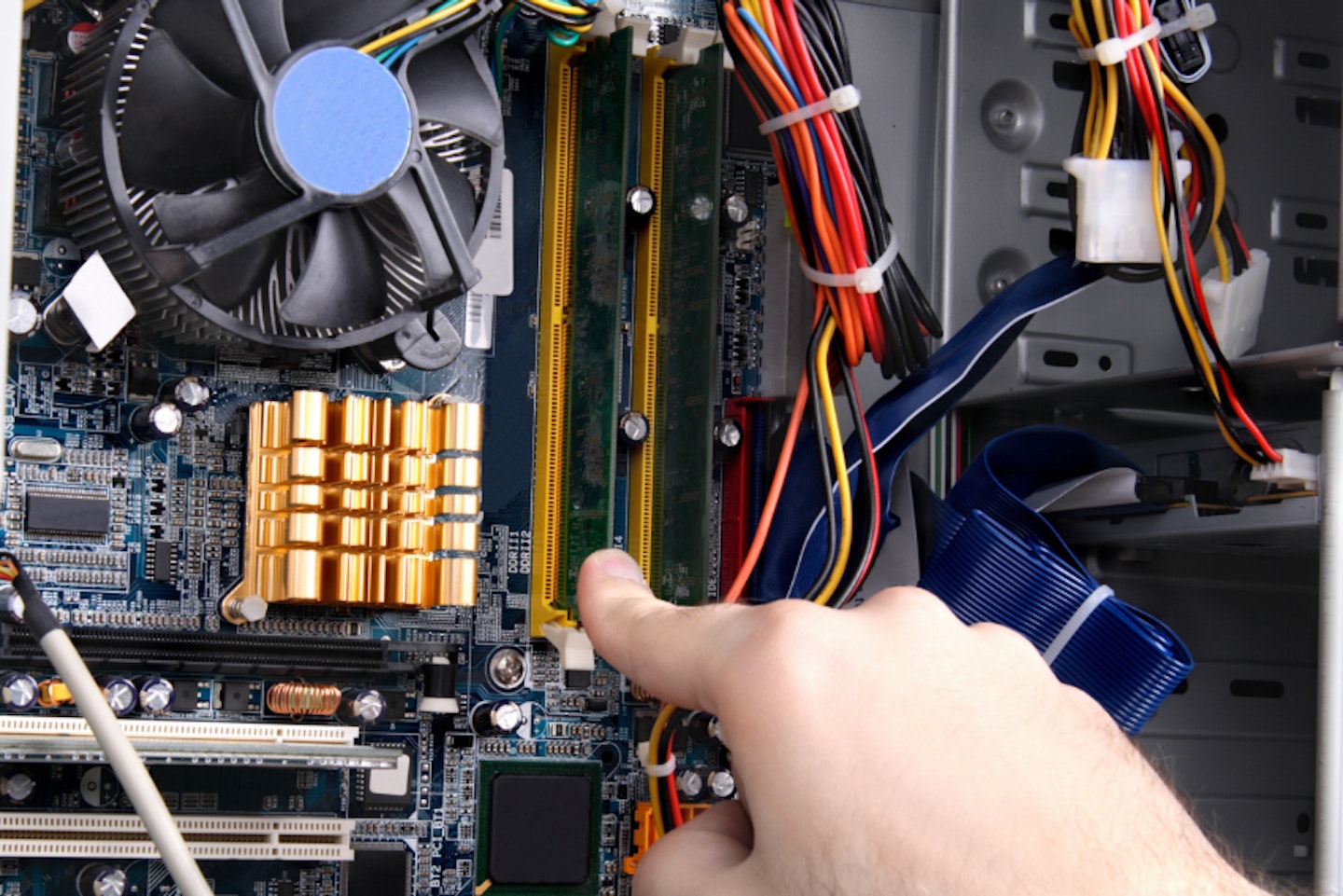
Best PCs of 2025: Frequently asked questions
Is a PC better than a laptop?
When it comes to PCs vs. laptops, there's really no replacing a proper PC rig. A large part of precisely why PCs are better is space. A laptop, despite being technically impressive - just doesn't have the cooling potential of a true PC. More space, more cooling fans and heatsinks mean components run far more efficiently. This squeezes more power and performance out of the machine over a laptop.
Plus. laptops are generally a lot harder - sometimes impossible - to upgrade yourself. These issues do arise with PCs, as with any technology. However, if a PC component is obsolete, underpowered or simply fails it's a much simpler task to replace it. This generally gives PCs a much longer working life compared to laptops.
Can I build my own PC?
It's completely possible to build your own PC - providing you have the know-how. Those who embark on this task will undoubtedly save money. Parts for your build, checked for compatibility with the rest of your components, can often be bought from websites like PCPartPicker.
However, this is not recommended for newcomers. By far the easiest way to get a PC is to buy a pre-built one for a little more cash.
What should I look for in a graphics card?
The graphics card, or GPU, is the hub of your gaming potential. They're also the most expensive part of a PC build. So, be sure to check the prices of graphics cards before you settle on a build. After finding a pricey build with an expensive graphics card, you're probably wondering, just what makes the graphics card so expensive and worthwhile?
A good graphics card is abundant in VRAM - this is the graphics card's personal bank of Video RAM where the card stores the heaps of temporary data from games or other programs to use instantaneously - the greater the VRAM, the better performance you will have.
High-end PC builds for video editors or gamers will tend to have at least 8GB of VRAM, and yet many builds thrive on just 4GB - so a super cutting-edge graphics card isn't always the be-all-end-all for a good PC build.
Best PCs of 2025: Jargon buster
CPU
A Central Processing Unit, or CPU, processes and executes instructions. Think of this as the brain of the PC. Processors often consist of multiple cores. A higher number of cores increases the amount and intensity of tasks that the CPU is able to carry out.
GPU
A Graphics Processing Unit. Otherwise known as a graphics card. They generate an output feed to a monitor. Every computer has at least a basic one - usually referred to as an integrated graphics card, as it is part of the main motherboard. Dedicated graphics cards have additional processing to improve performance. These cards have dedicated video RAM processor(s), fans and heat-syncing solutions.
RAM
Random Access Memory, or RAM, is a component that temporarily holds information for quick access by the CPU. The information will be related to programs and services that are in use. The more RAM available, the more quick-access information there is available to the CPU, thereby improving computer performance.
HDD
An HDD or hard disk drive is the storage on the computer. It writes and retrieves data to a disk using magnetic storage.
SSD
An SSD or solid-state drive is another option for storage. Unlike its counterpart, an SSD has no moving parts. Much like an SD card, they use flash memory to store and retrieve data. Effectively, they are faster hard drives that will transfer, load and store data faster. They are also more reliable too.
Keep in mind that an SSD will offer less storage and cost more than an HDD. Some computers come with both, often opting to install the operating software on it for a faster boot-up time. If you choose an SSD, you may want to consider having some additional storage as sizes are typically smaller.
Chris Duffill is a Tech Product Writer for What's The Best. He specialises in audiovisual, computing, and gadgets. He also writes for Yours.
Subscribe to the What’s The Best Newsletter to keep up to date with more of the latest reviews and recommendations from the rest of the What’s The Best team.







