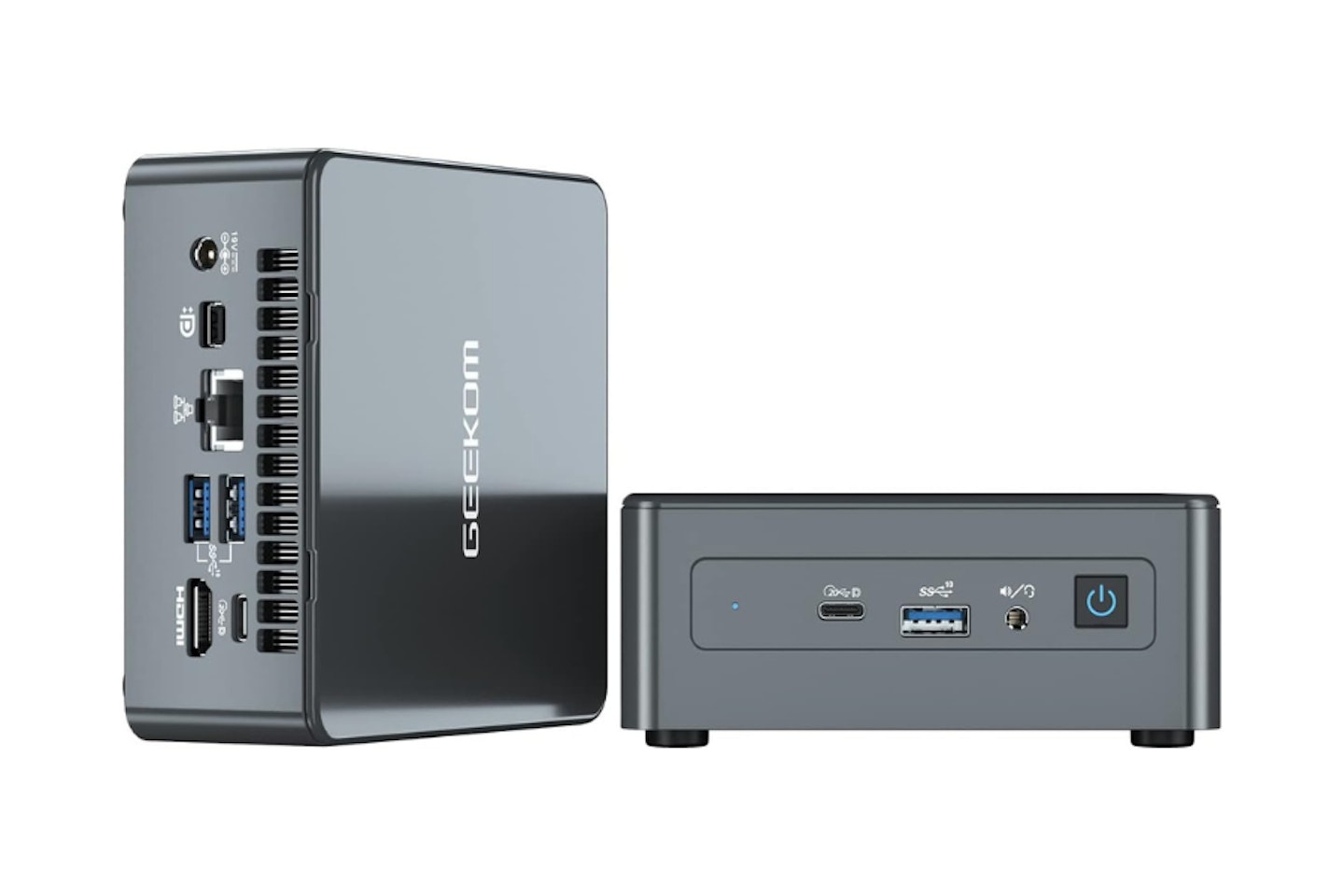Choosing the best laptops for your money this year might sound like a walk in the park, but you'd be mistaken - even more so when you're shopping for a PC. While you may fancy a luxurious high-end gaming PC rig aglow with RGB lighting, sometimes a cheaper, more practical, yet equally powerful option is preferable - enter the mini PC.
Mini PCs are storming their way into the gaming, office and video editing markets in large part due to their versatility (thanks to their size), their clean and clutter-free aesthetics and above all - their value. These deceivingly adorable mini PCs might only be a fraction of the size of a regular desktop, but they certainly make up for it with plenty of hardware heft.
The best mini PCs of 2023 at a glance:
• Best mini PC of 2023: Apple 2023 Mac mini desktop computer M2 chip - View at Amazon
• Best budget mini PC: NiPoGi Mini PC Windows 11 Pro - View at Amazon
• Best mini PC under £500: MINISFORUM Mercury EM680 Mini PC - View at Amazon
• Best mini PC for gaming: GEEKOM Mini PC, Mini IT11 Desktop PC - View at Amazon
Upwards of 32GB of DDR5 RAM, excellent processors from Intel and AMD, and dedicated graphics cards - these mini PCs seem to defy logic with just how powerful they are. Hundreds of professionals, gamers or those in need of a reliable desktop are switching over to mini PCs for their sheer convenience - the power of a home PC that can comfortably fit in your backpack, no questions asked.
Our picks range from the ultra-cheap at less than £200 up to £700 - so whether you're picking between the most expensive options on our list, you're still getting a great PC for less than £1,000.
Best mini PC of 2023
Though not technically a PC, Apple's Mac Mini is a slick, stellar option for office workers in need of some compact computing power.
An excellent mini PC that packs a performance punch, the Apple Mac Mini M2 is equipped with an excellent M2 Bionic chip, offering enormous power in a mini case. Though the Mini M2 is particularly small, it's 8GB of RAM and 256GB of SSD certainly make up for its stature.
Solidly designed, polished and adorned with the iconic Apple logo - the Mac Mini looks stunning, there's no denying it.
Pros
- Seamless Apple design
- Incredibly portable
- Gorgeous 4K support
Cons
- Not a huge array of connections
Best budget mini PC
Cheap, simple, and the perfect solution to your snug desk needs, the NiPoGi Mini PC is a breath of fresh air in an absurdly affordable mini PC design.
Out of the box, the NiPoGi mini PC has some surprisingly decent speed in spite of its price, largely thanks to its 16GB of RAM, something that is largely unheard of amongst budget PCs - let alone mini PCs.
While NiPoGi's RAM is undoubtedly something to garner buzz amongst tech enthusiasts - its onboard Intel Celeron N5105 CPU leaves a lot to be desired. A tenth-generation Intel CPU with a top clock speed of 2.9GHz and four cores - this CPU isn't breaking records for performance, that much can be said.
Yet, what else is to be expected from its price? Forgoing the low-end CPU, the NiPoGi mini PC is chock-full of 512GB of SSD storage and enough RAM for some intensive multitasking, NiPoGi's Mini PC is an undeniable bargain with some roughness around its edges.
Pros
- Affordable, yet powerful mini PC
- Plenty of connectivity
- Excellent storage
Cons
- Fairly cheap build quality
Best mini PC under £500
The perfect mini office PC at a competitive price, the MINISFORUM Mercury is a particularly small, yet mighty mini PC worth investing in for that extra desk space you've dreamed of.
Visually subtle and stealthy for those who'd prefer to avoid the blinking and flashing of a fully RGB gaming PC - you'll barely notice that the MINISFORUM Mercury is even there, lending to a seamless modern desktop aesthetic.
As for hardware - the MINISFORUM Mercury EM680 has no shortage of RAM, nor CPU punch thanks to its 32GB of RAM and AMD Ryzen 7 CPU which is simply spectacular. Where storage is concerned, you've also got 1TB of SSD, which seems unfathomable for the size of the Mercury EM680. This monstrous storage space lends itself well to large creative projects or heaps of data from your day job.
Mighty may the MINISFORUM Mercury's hardware may be, but its case certainly is not. The overall feel of the mini PC is somewhat flimsy, with a design that lacks refinement and is instead practical. That being said, the EM680 has enough going for it in terms of performance to almost entirely outweigh its setbacks, but it's certainly something to consider before investing.
Pros
- Great hardware
- Plenty of connectivity for external devices
- Very small mini PC for even smaller setups
Cons
- Cheap-feeling PC case
Best mini PC for gaming
GEEKOM's fantastic pricier Mini PC comes equipped with a plethora of hardware that'll put PCs double its price, and quadruple its size to shame.
Out of the gate, the GEEKOM Mini PC has a particularly impressive 32GB of RAM, which is borderline excessive at its price. With this mountain of RAM, there's really no amount of multitasking that the GEEKOM cannot handle.
Paired with Intel's 11th-generation i7 CPU, which admittedly isn't the newest, but remains powerful. From the smallest amount of writing to gaming and editing - the GEEKOM mini PC handles its own, and then some.
Considering price, performance and value - barring a slightly dull aesthetic, the GEEKOM Mini PC is a great choice for those who want some serious power, without a serious price tag attached.
Pros
- Excellent hardware
- Plenty of connectivity despite its size
- Solidly constructed
Cons
- Somewhat ugly design
Best versatile mini PC
For those in need of slick aesthetics and reliable build quality, MINISFORUM Venus UM790 Pro has some of the best build quality amongst mini PCs on the market. A simple, glossy and smart design that exudes a solid feel - the Venus UM790 is cut from a different cloth compared to the droves of cheap-feeling mini PCs available.
But its quality doesn't end there, under the hood there are some truly brilliant tech specs - 32GB of DDR5 RAM, an AMD Ryzen 9 CPU and even its own dedicated AMD Radeon 780M graphics card - performance on the Venus UM790 Pro is impressive, there's no doubt about it.
A great mini PC for video editing, despite its less than £700 price, there are really very few holes to poke in the UM790 Pro's almost flawless design. If we were to nitpick, however, the Venus UM790's components, much like most laptops, are soldered on - thereby you're not given the option to swap and upgrade once the mini PC begins to gather dust.
While this is particularly normal for mini PCs, it's certainly an option that would take the MINISFORUM's Venus UM790 Pro to the next level.
Pros
- Gorgeous PC case
- Multiple HDMI ports for multi-monitor connectivity
- Great hardware
Cons
- Lack of customisation options thanks to soldered components
Best Intel Mini PC
Not the most exciting option considering visuals and value, this reliable Intel Mini PC does exactly what it says on the tin. A standard PC with 16GB of RAM with good connectivity for a range of USB sticks and peripherals, and most importantly - a wonderful 11th-generation Intel i7 processor, the Intel Mini PC is everything you will need for a productive, lag-free workday.
Design-wise, its exterior certainly leaves much to be desired - its thin plastic shell does little in the way of protecting its hardware, nor does it give a premium feel that other mini PC cases do. Be that as it may, if performance is your priority, you'll get plenty of it from the Intel Mini PC.
Pros
- Great CPU performance
- Good connectivity
- Decent storage space
Cons
- Lacking refinement for price
- Lower RAM for price compared to other options
Mini PC vs desktop - what's the best?
Mini PCs are chock-full of amazing advantages that'll work wonders for those who commute regularly or are in need of some additional office space. Not only that, they're also absurdly cheap compared to both their laptop and PC desktop counterparts - with many options having 32GB of RAM for less than £500, which is unheard of.
Mini PCs, however, suffer from a lack of repairability - they can be opened up, but their hardware (for the most part) is soldered onto the motherboard. Standard desktop PCs, however, are made to be taken apart - with practically each and every component being replaceable, giving desktop PCs a practically limitless lifespan.
What's more, desktop PCs have greater connectivity, with far more ports that aren't possible on a mini PC due to its size.
Overall - there really isn't a definitive winner - where value is concerned, a mini PC might be better for you, but for longevity and more options for peripherals, desktop PCs are a reliable choice.
Mini PC vs laptop - what's the best?
As for this debate, once again - there's no clear winner. Laptops can be considerably than they ought to be, with hardware that simply doesn't match their price.
Mini PCs, however, are simply powerful out of the gate, often having a lot more RAM at their disposal compared to both desktops and laptops.
The advantage of an excellent laptop, though, is that it's even more portable than a mini PC. Working on the go with a mini PC isn't quite as easy as it is with a laptop - you need a lot of components such as a great budget PC monitor. You'll also be needing an especially great keyboard and a mouse before you can even begin to browse on a mini PC, whereas a laptop is a one-stop shop, everything you need all-in-one.
What should I look for in a mini PC?
A great mini PC should have a decent amount of RAM, at least 16GB considering there's so much excellent competition that offers at least 16GB right now.
There should also be some sort of reliable CPU too, at least an 11th-generation Intel CPU or AMD Ryzen 5 equivalent to deliver solid multitasking (something that'll be a lifeline if you're planning on working).
Storage is also a necessity - gamers, office workers and video editors alike, you'll need at least 512GB of storage to last you a good while, unless you plan on buying an external hard drive anytime soon.
Finally, a solid amount of ports will be revolutionary - you'll need them for USBs, plugging in smartphones, cameras and other peripherals for work, so make sure you've got at least three available.
Ryan is a tech writer and reviewer for What's The Best, specialising in PCs and gaming. He is a keen PC gamer and an avid reader.
Subscribe to the What’s The Best Newsletter to keep up to date with more of the latest reviews and recommendations from the rest of the What’s The Best team.