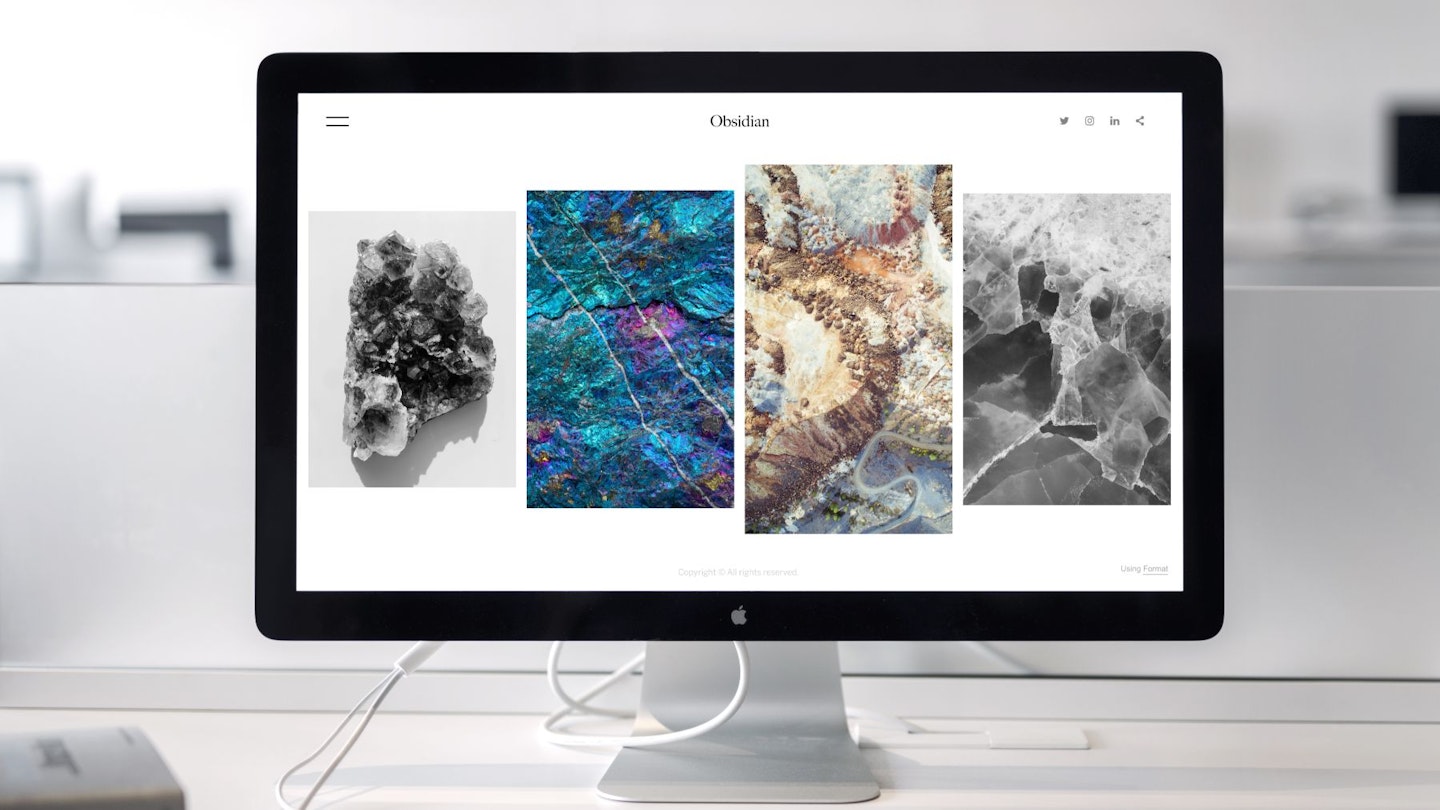If you're in the market for a quality monitor, it helps to know the important design aspects that go into them, and that includes the bezels. It's not all about screen space after all; there's a lot more going on with a monitor than its display.
In brief, bezels are the part of a monitor that rests between the outer frame and the screen. By boxing in the screen, they can provide a bit of extra protection while also occasionally containing internal parts. An exposed screen would be quite brittle and easily chipped, so bezels keep it from getting damaged.
Of course, not everyone likes the boxy design of thick bezels, with some even preferring to opt for zero-bezel monitors. While bezels provide protection, even just a thin set should be enough, so overly thick bezels can be distracting and feel like they close in too much on your screen. No one wants to pay for a 4K display only to be distracted by the surrounding frame.
That's a short summary of what bezels do for a monitor, but we're here to cover them in more detail. We'll discuss why bezels matter, what situations you'll want thin bezels, and why you may still want to consider thick bezels.
Why do bezels matter?
We've already mentioned that bezels serve to add a bit of extra protection and solidity to a monitor's design, but that's not all that they do.
Bezels also have a practical and tactile purpose. Along with the frame, bezels make it easier to grab and hold a screen without pressing the screen. A monitor's display is likely easy to mark and could be damaged if pressed on, so the bezels help to provide a safe space to hold and lift the monitor. You may not think it would come up often, but even when just reaching around to the ports, you might brush your hand against the screen if not for bezels.
You might now be wondering how, if bezels are so important for the structure of a monitor, zero-bezel monitors work, and that answer is quite simple. In truth, zero-bezels is a marketing term, and no monitor you encounter will be without bezels. Instead, these monitors are just designed with very thin bezels.
When do you want thin bezels?
Many monitors will boast about having thin bezels, but is it worth buying into? In our opinion, thin bezels are definitely worth your consideration.
Thin bezels still provide plenty of protection for a screen but manage to appear a lot more aesthetically appealing for many. The sleek design doesn't distract from the screen, allowing you to better appreciate the visuals of the monitor and whatever is being displayed.
There are two cases in particular where you want to choose a thin-bezel monitor. The first is any situation in which you are putting together a multi-monitor setup. Dual screens placed beside each other look great and improve productivity and convenience, but having a dark column between them can be annoying. By choosing thinner bezel displays, there's less interruption between the screens.
The other situation in which you'll want thin bezels is anything with a touchscreen. While this is especially true for phones and tablets, it should also be factored into touchscreen monitors as well. The bezels will not be touch-responsive, so if you need to interact with anything near the edge of the screen, you could end up hitting an unreceptive dead zone. It's inconvenient, and as such, you should choose a display with minimal bezels for a touchscreen monitor.
Are thick bezels always a bad thing?
It might now sound like thick bezels are something to avoid, but although we prefer thin bezels, there are still a few reasons you might want a thick bezel display.
For starters, as simple as it may sound, some people prefer the aesthetics of thicker bezels. An argument can be made that the boxy look better draws your eyes into the screen, separating it from anything outside of the monitor and making for more immersive viewing.
Another reason to consider thick bezel monitors is that, more often than not, they tend to be budget-friendly. Thin bezel designs are common among newer and more expensive designs (although there are still plenty of affordable options), whereas older monitors tend to have thicker bezels and frames. If you don't mind choosing a less cutting-edge monitor, you could save a fair bit of money by choosing a thick bezel display.
Kyle Purves is a Tech Product Writer for What’s The Best, with an avid interest in all things gaming and tech.
They’re well-versed in reviewing a variety of tech products, with a soft spot for speakers and earphones. They’re also no stranger to hunting down the best savings, always wanting to get the best deal possible. Outside of work, they can often be found playing through an RPG, listening to Japanese noise rock, or trying to catch up with their ever-expanding list of shows and anime to watch. If possible, they try to play Dungeons and Dragons a couple of times a week, but getting six adults to be free at the same time is easier said than done.
Subscribe to the What’s The Best Newsletter to keep up to date with more of the latest reviews and recommendations from the rest of the What’s The Best team.