Just because a monitor lacks the 4K specs, curved edges and hefty price tag of high-end monitors you've probably seen online doesn't mean an affordable price can't get you one of the best monitors on the market right now. Let's face it: what's best varies from person to person. But, if you're like us and don't want to hand over your wallet for specs you don't need, nor pay for something you could get much cheaper, the PHILIPS 222V8LA monitor is worth considering.
Priced at just £84.99, we thoroughly tested the PHILIPS 222V8LA for a couple of weeks to determine if this budget-friendly price is as good as it sounds. As part of the PHILIPS' V-Line, this compact monitor provides great imaging in an affordable package, catering to students, professionals, and individuals looking for dependable display quality without breaking the bank. In a market where good-quality monitors usually start at £150 to £500, the 222V8LA stands out as a cost-effective, space-saving option. However, its speakers, while a convenient addition, might deter some users given their lacklustre performance.
In this review, our resident writer, reviewer, and all-around tech enthusiast, Harvey Isitt, explores its features, performance, and overall value to determine whether the PHILIPS 222V8LA is worthy of standing among this year's best budget-friendly monitors.
Note: All prices are correct at the time of writing. Prices, stock and deals are subject to change without notice.
The PHILIPS 222V8LA monitor is a brilliantly affordable option at just £84.99. It's compact, has a thin-bezel design, and provides great imaging. While it's ideal for students and those with limited desk space, the speakers and SmartImage options may not meet all users' expectations. Overall, it offers good value for the price, but for a bit more money, you can find better screen size and performance.
Pros
- Budget-friendly price without compromising on-screen performance
- Compact, thin-bezel design is ideal for students and those with limited desk space
- Reliable performance and display quality for everyday use
Cons
- Built-in speakers deliver lacklustre sound performance
| Resolution | Full HD 1920 x 1080p |
| Screen size | 23.8 inches |
| Screen type | IPS |
| Refresh rate | 75Hz |
| Response time | 4ms |
| HDR | Not supported |
| Ports | HDMI, VGA, DisplayPort |
| Display colours | 16.7 M, sRGB |
| Brightness | 250 cd/m² |
| Viewing angle | 178 degrees horizontal and vertical |
Build
Straight out of the box, the monitor was quick and easy to set up, connected to my laptop and ready to use in no time. However, the matte finish feels somewhat cheap, and the display's bottom bar protrudes quite a bit from the otherwise flush surface of the screen. Despite these issues, I was nonetheless impressed by its sturdiness and thin-bezel design, especially given its affordable price.
While the 222V8LA may be smaller than your more typical 24 or 27-inch monitor, its size and affordable price make it one of best monitors for students and those working with limited desk space. It's also great for anyone looking to upgrade to a dual monitor setup without overloading their workspace or needing a wall mount.
Stand
I was slightly disappointed by the height of the stand, given it sits significantly lower than my DELL monitor. However, though I would have preferred a higher or adjustable stand, it's forgivable considering the price, and I quickly fixed the issue by stacking up two books!

Function icons
Turning on the device, I immediately noticed the dim screen and went straight for the adjustment buttons. The PHILIPS monitor has physical symbols next to each button, unlike other monitors, which display function icons on the screen to achieve a sleeker design when not in use.
While a personal preference, it would have been better if the PHILIPS monitor displayed icons like the DELL, only because I had to squint to see each symbol and use the manual to decipher.
Additionally, the symbols trigger different actions depending on which part of the settings menu you are in, so each button has two tiny symbols that indicate their dual purpose. It may take some time to get used to, but once you figure out how to navigate the settings, it offers a variety of brightness modes and adjustable settings.
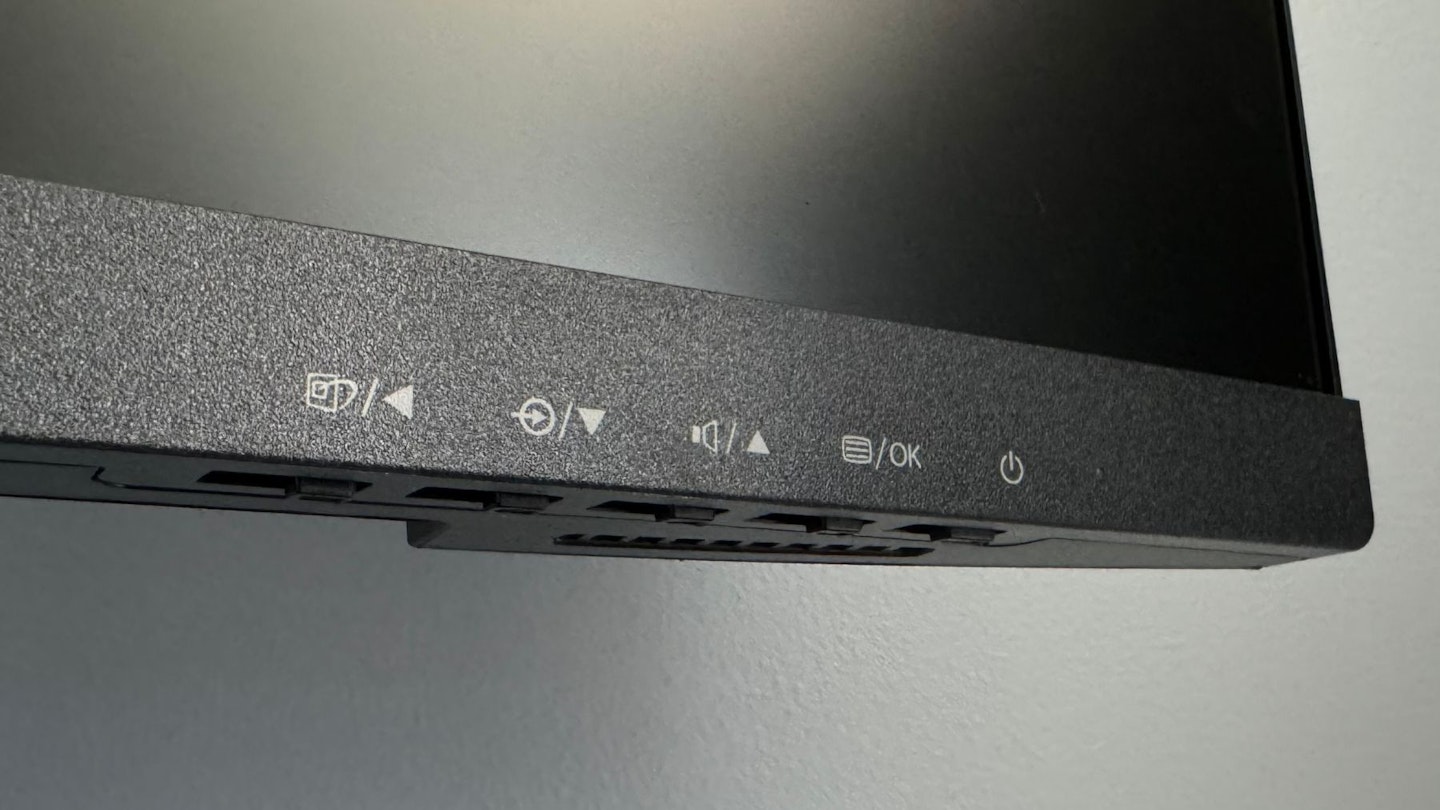
Performance
Depending on what you're looking for in a monitor - gaming, for example - its 75 HZ refresh rate may not suffice. While it didn't feel sluggish during testing, using it for work and watching a few TV shows, it's nothing to write home about. Likewise, the SmartImage Lite options, which include Standard, Internet, Game, EasyRead, and LowBlue modes, make little difference. The gaming mode, in particular, does not result in any noticeable visual changes (positive, at least) or improvements in frame rate. As for the benefits of turning this feature on, I have yet to find them.
Speakers
It's great to have speakers included in such an affordable monitor. However, their performance is very much indicative of the price. While I preferred using my laptop's built-in speakers, the monitor's two built-in 2-watt speakers are okay. The volume can go loud, but when they do, the tinny sound can be quite distracting.

Price and competition
The Philips 222V8LA offers great value for its price. However, compared to other monitors we've reviewed, it does not compete. So, if you're willing to spend an extra £50 or so, you can find a whole lot better screen size and overall performance. However, for a monitor under £100, it more than fits the bill, with its performance, features, and price point largely outweighing its downsides.
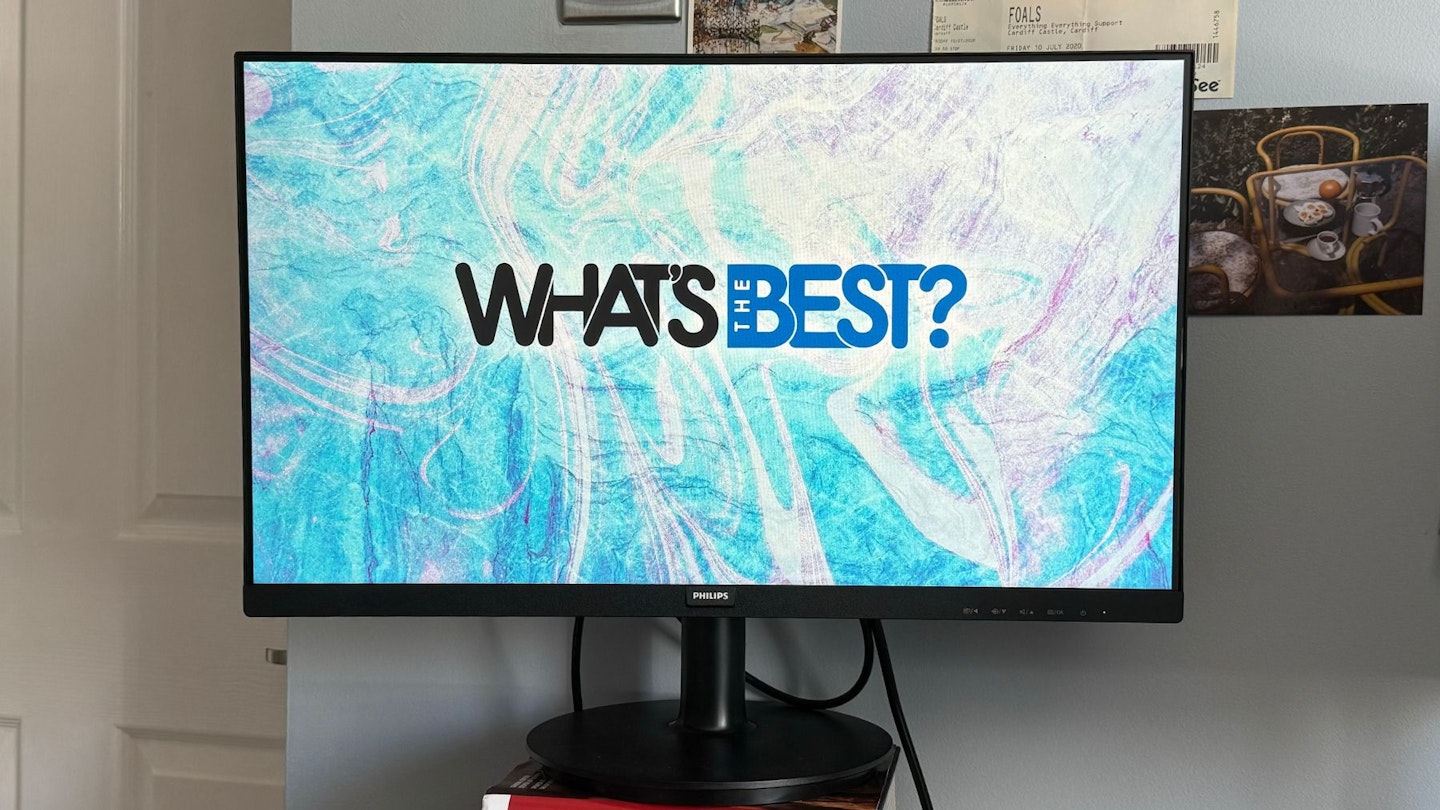
Final thoughts
The PHILIPS 222V8LA monitor undoubtedly offers great value for its price. Its reliable performance, affordable price tag, and compact, thin-bezel design make it ideal for students and those with limited desk space or budget. However, the speakers are disappointing, and the SmartImage options may not meet all users' expectations. However, the LowBlue mode served me well while writing this article.
If you look past the speakers and recognise that this monitor is not intended for gaming nor meant to be extraordinary, but rather a reliable companion for work, school, or leisure, you'll realise that the 222V8LA strikes a decent balance between performance, usability and features. All for under £100, the 222V8LA is a more-than-worthy purchase for anyone seeking a reliable display without breaking the bank. And for the first-timers wanting a monitor but hesitant to invest in something they are not all too familiar with, I don't see a better option than this.
More items to consider
All prices are correct at the time of writing. Prices, stock and deals are subject to change without notice.
The KOORUI 27N1 is a budget-friendly monitor with a solid build and swivel hinge for easy comfort. The Eye Protection Mode is a standout feature, providing a comfortable and strain-reducing viewing experience for extended screen time. The monitor's full-HD resolution and 75Hz refresh rate perform well. That said, the limited brightness may not meet the expectations of gaming or multimedia use.
For more information, read our review by monitor enthusiast Ryan Houghton, which you can find here.
Pros
- Respectable colour accuracy and fast response time for price point
- Solid thin-bezel construction and swivel hinger for durability and ease of use
- Comfortable 'Eye Protection Mode' with strong blue light filter
Cons
- Some users may find the lack of port variety limiting
| Resolution | Full HD 1920 x 1080p |
| Screen size | 23.8 inches |
| Screen type | IPS |
| Refresh rate | 75Hz |
| Response time | 4ms |
| HDR | Not supported |
| Ports | HDMI, VGA, DisplayPort |
| Colour support | 16.7 million |
| Brightness | 250 cd/m² |
| Viewing angle | 178 degrees |
The Dell SE2722HX27 is a brilliant 27-inch monitor designed to optimise your workspace. With its sleek, thin-bezel design, sturdy build, and adjustable features, it's an excellent choice for those who value durability and space optimisation. This monitor comes with a crisp FHD display and a 75Hz refresh rate, offering great performance at a reasonable price point.
Pros
- Impressive colour accuracy for price point
- Full-HD resolution for a sharp visual experience
- Ideal for those wanting to be energy-conscious
Cons
- Not the most sturdy of bases
| Resolution | 1920 x 1080 Pixels |
| Screen size | 27 Inches |
| Screen type | LED |
| Refresh rate | 75Hz |
| Response time | 4ms |
| HDR | Unspecified |
| Ports | HDMI, VGA |
| Colour support | 16.7 million |
| Brightness | 250 nits |
| Viewing angle | 178 degrees |
The AOC 24B2XDAM monitor is a great value for those in need of a second screen. It features AOC Low Blue Light and flicker-free technology to reduce eye strain. With FHD and a 75Hz refresh rate, it is a reliable companion for work, play and general multitasking. However, it's worth noting that the monitor stand is the weakest of the products mentioned here.
Pros
- Respectable colour accuracy and fast response time for price point
- Solid thin-bezel construction and swivel hinger for durability and ease of use
- Comfortable 'Eye Protection Mode' with strong blue light filter
Cons
- Some users may find the lack of port variety limiting
| Resolution | Full HD 1920 x 1080p |
| Screen size | 24 inches |
| Screen type | VA |
| Refresh rate | 75Hz |
| Response time | 4ms |
| HDR | Not supported |
| Ports | HDMI, VGA, DVI |
| Colour support | 16.7 million |
| Brightness | Unspecified |
| Viewing angle | 178 degrees |
Who tested it?
Tech Writer and Reviewer Harvey Isitt tested the PHILIPS 222V8LA. He is a seasoned tech enthusiast with extensive experience testing and reviewing consumer electronics. His insights are based on thorough hands-on testing and in-depth analysis.
How was it tested?
I tested the PHILIPS V-Line 242V8LA monitor by replacing it with my own monitor for some time, as well as incorporating it with my current monitor for a dual setup in addition to my laptop. I used it during my working hours, to write this article, as well as after work for watching YouTube, Netflix, and more.
I've cycled through each setting, testing it in a variety of modes to ensure my review is thorough and well-balanced.
Why should you trust us?
At What’s The Best, our mission is to provide accurate and reliable reviews, ensuring our readers receive honest and transparent information about the best technology products available. Anything less would undermine our commitment to being a trusted source of unbiased product information.
Our dedicated in-house writing team comprises experts with extensive experience and a genuine passion for technology. Collectively, we have spent decades testing and writing about tech, leveraging our expertise in all our articles, advice pieces and reviews.
We maintain complete editorial independence and do not accept payment for product reviews. Our writers have full control over their content, ensuring that products are selected based solely on the needs of our readers. While we may earn commissions or other compensation from links on our website, this never affects our product choices. These links enable us to continue offering valuable consumer advice, without compromising the integrity of our reviews.
How What's The Best test products
Real people, real reviews and trusted buying advice.
Tired of confusing tech reviews? At What's The Best, we cut through the jargon with down-to-earth product evaluations. Our team of experienced reviewers puts everyday gadgets to the test, using them just like you would. We don't waste time on unrealistic scenarios; instead, we focus on real-world performance that matters to consumers.
This means unbiased buying advice you can trust. We only review products that are significant and relevant, so you can be sure you're getting the latest insights. Haven't seen a review for what you're looking for? Don't worry, we're constantly adding new products to our growing catalogue.
For in-depth details on our testing process, visit our dedicated tech and electronics how we test page.
Harvey Isitt is a Tech Writer and Reviewer for What's the Best. Harvey writes reviews, buyers and how-to guides, and listicles on a broad range of topics.
Besides writing, Harvey is an avid camera, turntable, and speaker enthusiast with a somewhat unhealthy obsession with movies. He is also a keen runner, cyclist, hiker, and swimmer.
Subscribe to the What's The Best Newsletter to keep up to date with more of the latest reviews and recommendations from the What's The Best team.


















