With all that you need as a student now on screens, finding budget-friendly monitors that deliver without sacrificing quality is essential. Whether you're after a dependable PC monitor or a portable second screen, the last thing you want as a student is discomfort or unpredictability. Nor do you want buyer's remorse while adjusting to college or university life, be it the online facilities or the seemingly endless amount of reading you'll encounter in your first few weeks.
Living on a student budget is no easy feat. Juggling your maintenance loan with bills, food, and a healthy social life can be a real challenge. Yet, it would be best if you still had a comfortable, reliable home study setup to see you through each week and last the duration of your studies. The good news is you don't have to sacrifice socialising to afford a decent monitor. Many affordable monitors for students can meet your needs without breaking the bank.
The best budget monitors for students at a glance:
• Best overall budget-friendly monitor: Dell SE2722H - View on Amazon
• Best budget-friendly monitor for dual-monitor set-up: AOC 27B3HM - View on Amazon
• Best budget-friendly monitor for compact spaces: ARZOPA 15.6 Inch - View on Amazon
• Best budget-friendly monitor with built-in speakers: BenQ GW2480 23.8 Inch - View on Amazon
With its array of larger screens, the monitor market may seem overwhelming at first, but don't be discouraged. Quality and affordability can go hand in hand. While many budget-friendly monitors start around the £150 price point, for students, anything above the £100 mark may not be feasible. Thankfully, some seriously impressive affordable monitors are available for students priced under £100 that will have your home set up and running smoothly in no time.
Read on to explore the best budget monitors for students and academic use.
Top budget-friendly monitors for students
All prices are correct at the time of writing. Prices, stock and deals are subject to change without notice.
Best overall budget-friendly monitor
 Amazon
AmazonThe Dell SE2722HX27 is a brilliant monitor for those wanting to optimise their workspace and get the most out of their study sessions. With its sleek, thin-bezel design, this monitor maximises screen space while minimising distraction.
Its sturdy and compact build makes it an excellent purchase for those who want a balance of durability and space optimisation. With its in-built power supply unit and cable holder, you won't have to worry about tending to a nest of cables.
If you’re working with a smaller desk space, this monitor is bigger than others offered here at 27 inches. However, it can be adjusted easily to get the perfect viewing angle and fit it in those tight spaces. Also, if you want to mount the monitor, its VESA mount is compatible and offers great flexibility.
This monitor is an excellent choice if you're looking to tackle that essay, get through those readings, or stream a YouTube video while taking notes. Its crisp FHD display and 75Hz refresh rate offer exceptional performance at a reasonable price point.
Pros
- Great colour accuracy so images and video look as they should
- Full-HD resolution gives a sharp visual experience
- Energy efficient
Cons
- Not the most sturdy of bases
| Resolution | 1920 x 1080 Pixels |
| Screen size | 27 Inches |
| Screen type | LED |
| Refresh rate | 75Hz |
| Response time | 4ms |
| HDR | Unspecified |
| Ports | HDMI, VGA |
| Colour support | 16.7 million |
| Brightness | 250 nits |
| Viewing angle | 178 degrees |
Best budget-friendly monitor for dual-monitor set-up
 Amazon
AmazonThe AOC 27BM3HM is a good-value monitor for home study. Its FHD resolution and clear visuals also make it ideal for streaming a movie to wind down.
Like many of our other budget-friendly monitors, this offers a respectable 75Hz refresh rate that will deliver swift and seamless navigation. Likewise, the frameless design promises a modern aesthetic that will look great on your desk.
The Flicker-Free and low blue light features promise to protect your eyes from strain and fatigue so you can stay focused and meet those deadlines. This monitor does not have built-in speakers, so PC users should consider investing in wired speakers.
Pros
- Great picture quality
- Excellent screen size
- Flicker-free and blue-light features to help reduce eye strain
Cons
- It’s not very energy efficient
| Resolution | 1920 x 1080 Pixels |
| Screen size | 27 Inches |
| Screen type | LCD |
| Refresh rate | 75Hz |
| Response time | 4ms |
| HDR | Unspecified |
| Ports | HDMI, VGA |
| Colour support | Unspecified |
| Brightness | 250 nits |
| Viewing angle | 178 degrees |
Best budget-friendly monitor for compact spaces
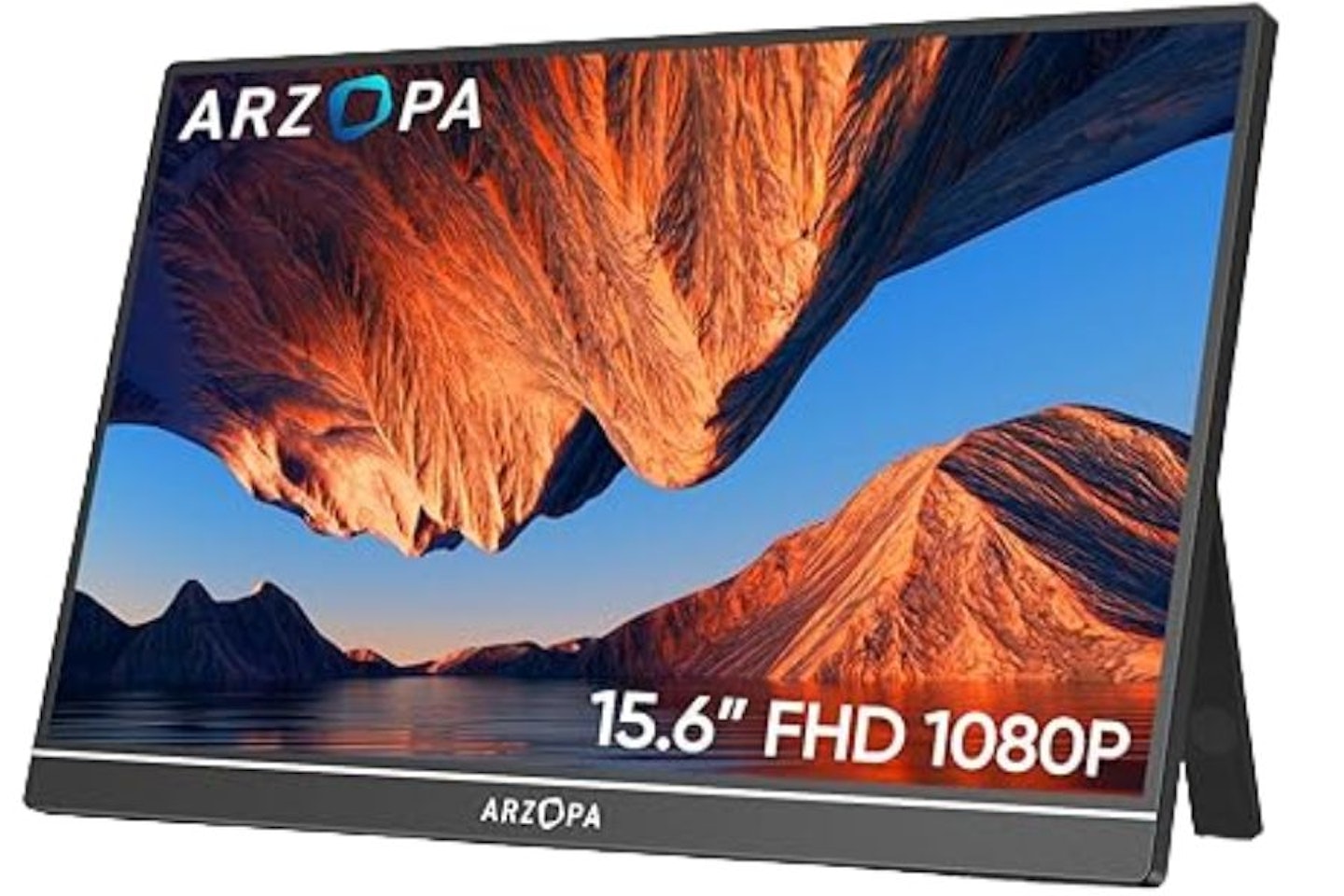 Amazon
AmazonThe ARZOPA Portable Monitor is a lightweight lifesaver and the perfect addition to your bag before heading to class, campus, or the city. Its 1080p FHD Screen is a visual feast, ideal for looking through notes or having your secondary reading to hand.
For PC users, the ARZOPA Portable monitor provides that extra screen space every student needs, with its portrait mode available for those navigating more vertical content. But for laptop users, this monitor is a game-changer. If you're used to packing all your information onto a single screen, this monitor boosts your productivity, making navigation a breeze.
The monitor is lightweight, ultra-slim, and has a protective and adjustable case for propping it next to your device. It's compatible with various devices, from PCs to Macs to gaming consoles like the Xbox, Switch, and PS4/5.
Pros
- Portability and ease of use
- 1080p FHD IPS screen for crisp lines and good colours
- Anti-glare display so windows and lights don’t interfere with work
Cons
- Fiddly controls due to smaller size
- Never going to be as good as a desktop monitor
| Resolution | 1920 x 1080 Pixels |
| Screen size | 15.6 Inches |
| Screen type | LCD |
| Refresh rate | 60Hz |
| Response time | Unspecified |
| HDR | Yes |
| Ports | USB-C x 2, HDMI |
| Colour support | Unspecified |
| Brightness | 300 nits |
| Viewing angle | 178 degrees |
Best budget-friendly monitor with built-in speakers
 Amazon
AmazonThe BenQ GW2480 monitor offers stunning FHD resolution with excellent colour accuracy and contrast. Its low blue light and reliable flicker-free technologies increase productivity.
Its Brightness Intelligence technology adjusts your screen brightness to adapt to the changing light of your viewing environment, perfect for those working late into the night. It also has some great built-in speakers for such a low price.
Its thoughtfully placed ports are hidden in the back of the monitor stand to facilitate cable management and optimise your workspace. However, with this benefit, it only offers a single HDMI and VGA port, so for multiple inputs, you may want to invest in a multi-port adapter.
Pros
- Smooth refresh rate which is kind on the eyes
- Thoughtfully-placed ports for easy setup
- IPS panel technology offers good colours and viewing angles
Cons
- Though well placed, the number of ports is limited
| Resolution | 1920 x 1080 Pixels |
| Screen size | 23.8 Inches |
| Screen type | LED |
| Refresh rate | 60Hz |
| Response time | 5ms |
| HDR | Unspecified |
| Ports | HDMI, DisplayPort, VGA |
| Colour support | 16.7 million |
| Brightness | 250 nits |
| Viewing angle | 178 degrees |
Best budget-friendly monitor for eye strain
 Amazon
AmazonThe AOC 24B2XDAM is a great value-for-money monitor, particularly for those looking for a second screen. It strikes a fine balance between being cheap and providing all you need for ease of use while studying.
With its great AOC Low Blue Light and flicker-free technology, the screen helps those with lower contact hour courses and more independent study by protecting against eye strain without cutting on colour quality.
Its FHD and higher-than-average 75Hz refresh rate boost productivity by ensuring a seamless workflow while being kind on the eyes. This makes it a reliable monitor for keeping your readings and essays open while streaming a video in the background.
The monitor stand is a minor drawback. Owing to the product's lower price point, it doesn't match the product's overall quality. So, consider investing in a separate stand.
Pros
- Great picture quality
- Low Blue Light and Flicker-free technology are kind on your eyes
- Excellent refresh rate for smooth video and operation
Cons
- Build quality of the stand
| Resolution | 1920 x 1080 Pixels |
| Screen size | 24 Inches |
| Screen type | Unspecified |
| Refresh rate | 75Hz |
| Response time | 4ms |
| HDR | Unspecified |
| Ports | HDMI, VGA, DVI |
| Colour support | 16.7 million |
| Brightness | Unspecified |
| Viewing angle | 178 degrees |
Best budget-friendly monitor for energy efficiency
 Amazon
AmazonA popular choice, this nifty 22-inch PHILIPS monitor boasts a razor-sharp image with a sleek slim-bezel design perfect for those looking to immerse themselves in the work and play of studying for class and watching movies.
The monitor offers AdaptiveSync technology, which delivers seriously smooth performance. It also provides multiple connectivity options, including HDMI, DisplayPort, and VGA, so you won't have to spend money on a cable adapter.
Pros
- Glorious FHD display with nice colours and contrast
- Smooth refresh rate for clean operation
- Slim bezel design for a sleek look or making dual-screen
Cons
- Underwhelming speakers
| Resolution | 1920 x 1080 Pixels |
| Screen size | 22 Inches |
| Screen type | LED |
| Refresh rate | 75Hz |
| Response time | 4ms |
| HDR | Unspecified |
| Ports | HDMI, DisplayPort, VGA |
| Colour support | 16.7 million |
| Brightness | 250 nits |
| Viewing angle | 178 degrees |
Best low-to-no-budget monitor
 HP
HPwww.hp.com
For those wanting a cheaper option that does not compromise on quality while cutting on price, look no further than the HP V22i G5. It's a versatile 21.5-inch monitor that boasts FHD and 75Hz at a much lower price than previous options.
Featuring a sleek three-sided micro-edge bezel, the HP V22i G5 not only adds a touch of elegance to any desk but also maximises your screen space. Whether you're considering a dual-monitor setup now or in the future, this monitor is also a brilliant, cost-effective alternative to the AOC 27B3HM.
While the monitor features an easy-to-use Joypad OSD for those wanting to adjust brightness, resolution, and volume, its questionable placement on the backside can lead to awkward navigation of the adjustment settings.
Pros
- Excellent value for a monitor from a reputable brand
- Great for dual-monitor set-up thanks to ultra-thin bezels
- Light in weight which is good for VESA mounting
Cons
- Awkward Joypad placement for adjusting settings
| Resolution | 1920 x 1080 Pixels |
| Screen size | 21.5 Inches |
| Screen type | LED |
| Refresh rate | 75Hz |
| Response time | 5ms |
| HDR | Unspecified |
| Ports | HDMI, DisplayPort, VGA |
| Colour support | 16.7 million |
| Brightness | 250 nits |
| Viewing angle | 178 degrees |
Best budget-friendly monitors for students: Jargon Buster
Resolution
The resolution of a monitor is the number of tiny pixels that make up the picture on your screen, with more pixels making for a crisper image. Even though you're t thinking smart with your money and opting for a budget-friendly monitor, you should always be able to get a monitor with standard Full HD resolution, or FHD, as it is often referred to.
Resolution guide
HD: 1280 × 720p
Full HD/FHD: 1920 × 1080p
Quad HD: 2560 x 1440p
Ultra HD/4K: 3840 × 2160p
Refresh rate
Refresh rate is how often your screen updates the picture you see. Your monitor's refresh rate is measured in Hertz (Hz), so watch this unit when shopping online. The number of Hz lets you know how many times per second your image is updated per second – 30Hz would mean 30 times, for example. Higher numbers result in a smoother experience.
For budget-friendly monitors and general use, aim for a refresh rate of 60Hz or higher. For a smoother, more fluid image, gaming monitors often go for higher refresh rates, like 144Hz – note higher refresh rates incur higher costs.
VESA mount
A VESA Mount is a universal system for attaching flat-panel monitors, TVs, or displays to stands, arms, wall mounts, etc. Always look for VESA mount compatibility when shopping for an easy set-up.
For those interested, VESA stands for Video Electronics Standards Association, the organisation behind this standard.
Best budget-friendly monitors for students: Buyer's guide
Eye care
Many students face eye strain and discomfort during prolonged screen use. Fortunately, some monitors offer features that can help. Blue light filters reduce the amount of blue light emitted from the screen, which can help prevent eye fatigue and sleep disturbances.
Another helpful feature is flicker-free technology, which minimises screen flickering and, similar to blue light filters, reduces eye strain and headaches. Users can also adjust the brightness and contrast of their monitor to optimise their settings for different lighting conditions. For example, turning off blue lights at night is good practice for better sleep.

Dual monitor setups for students to enhance productivity
Investing in a second screen or dual monitor setup can be a lifesaver when it comes to multitasking and organising your work. With most university libraries offering digital resources, having a second screen will take clutter-free to a whole new level, allowing you to have all your materials readily available without the issue of flicking through tabs.
Tips for comfortable and efficient study sessions
So, you've jumped from secondary education to college and university. With this, you will likely spend much more time at your computer desk and cracking on with independent study. If you're not careful, the aches and pains your parents talk of may come around the corner sooner than expected! So, how do you combat that?
Maintaining a healthy posture
These tips will help you maintain a healthy posture and prevent discomfort caused by prolonged sitting.
• Keep your pelvis neutral, ears, shoulders, and hips aligned, and maintain the natural low back curve.
• Ensure your forearms are parallel to the floor and rest on your desk for support.
• Take periodic breaks to stretch out.
Minimising eye strain
Likewise, if you're looking to reduce eye strain, there are a few things you can do:
• Choose a monitor that offers blue light and flicker-free technology.
• Take regular breaks from screens to give your eyes a rest.
• If you wear prescription glasses, consider getting blue light filters to help reduce eye strain.
Best budget-friendly monitors for students: FAQs
Where can I find the best deals on monitors?
For student discounts on monitors, keep an eye out during Prime spring sales, pre-school July to September window, and pre-Christmas Black Friday deals.
It's always good practice to use filter settings while shopping online and be aware of popular student deal apps like UNIDAYS and Student Beans. Apps like these should be your first port of call before making a tech purchase, or any other for that matter. Saving money means more for food and drinks.
How do I make the most of a limited desk space?
Upgrading your PC with a dual monitor setup or, for laptop users, integrating a game-changing second screen can do a surprising amount of legwork when optimising your home study space. As most universities have digitised their libraries, the need to check out physical books has significantly diminished. So, having that second screen can function like a digital double-page spread, offering the ideal display size for efficient studying. And you can say goodbye to the clutter of books that would otherwise occupy valuable space.
When choosing a monitor, it's important to have a ruler or tape measure on hand to ensure the selected size fits. If you have limited space, consider a monitor that offers portrait mode. This feature will allow you to easily rotate the screen, making it half the size and perfect for smaller desks.
Harvey Isitt is a Digital Writer for What's the Best. Harvey writes reviews, buyers and how-to guides, and listicles on a broad range of topics relating to tech and fitness.
Besides writing, Harvey is an avid camera, turntable and speaker enthusiast with a somewhat unhealthy obsession with movies. He is also a keen runner, cyclist, hiker, and swimmer.
Subscribe to the What's The Best Newsletter to keep up to date with more of the latest reviews and recommendations from the What's The Best team.
