Even the best laptops have limited USB slots, so we suggest adding a Type-C USB docking station to your setup. Plenty of great docking stations are out there, but we'll focus on those that connect via USB-C.
These connections boast impressive data transfer rates, so they'll be ideal whenever you can move many large files between devices. As such, they're a great choice to go along with a student laptop, as you'll be able to continue and focus without needing to handle sluggish transfer speeds.
The best Type-C USB docking stations at a glance:
• Best docking station: Anker USB C Hub (5-in-1) - View on Amazon
• Best for Mac: Belkin 6-in-1 USB Type C Hub - View on Amazon
• Best budget: Amazon Basics Type-C to 3 Port USB Hub - View on Amazon
Type-C USB –also called USB-C – are brilliant connections for charging devices. To keep your desk space organised, you can use a docking station to charge your phone, connect a handful of devices to your laptop, and sometimes even use your headphones in one central location.
Docking stations come in different shapes and sizes, with some appearing quite confusing at first glance. Luckily, we're here to keep things simple. We've gathered some of our favourite Type-C USB docking stations and examined their strengths and flaws so you can decide which is best for you.
The best Type-C USB docking stations:
All prices are correct at the time of writing. Prices, stock and deals are subject to change without notice.
Best overall Type-C USB docking station
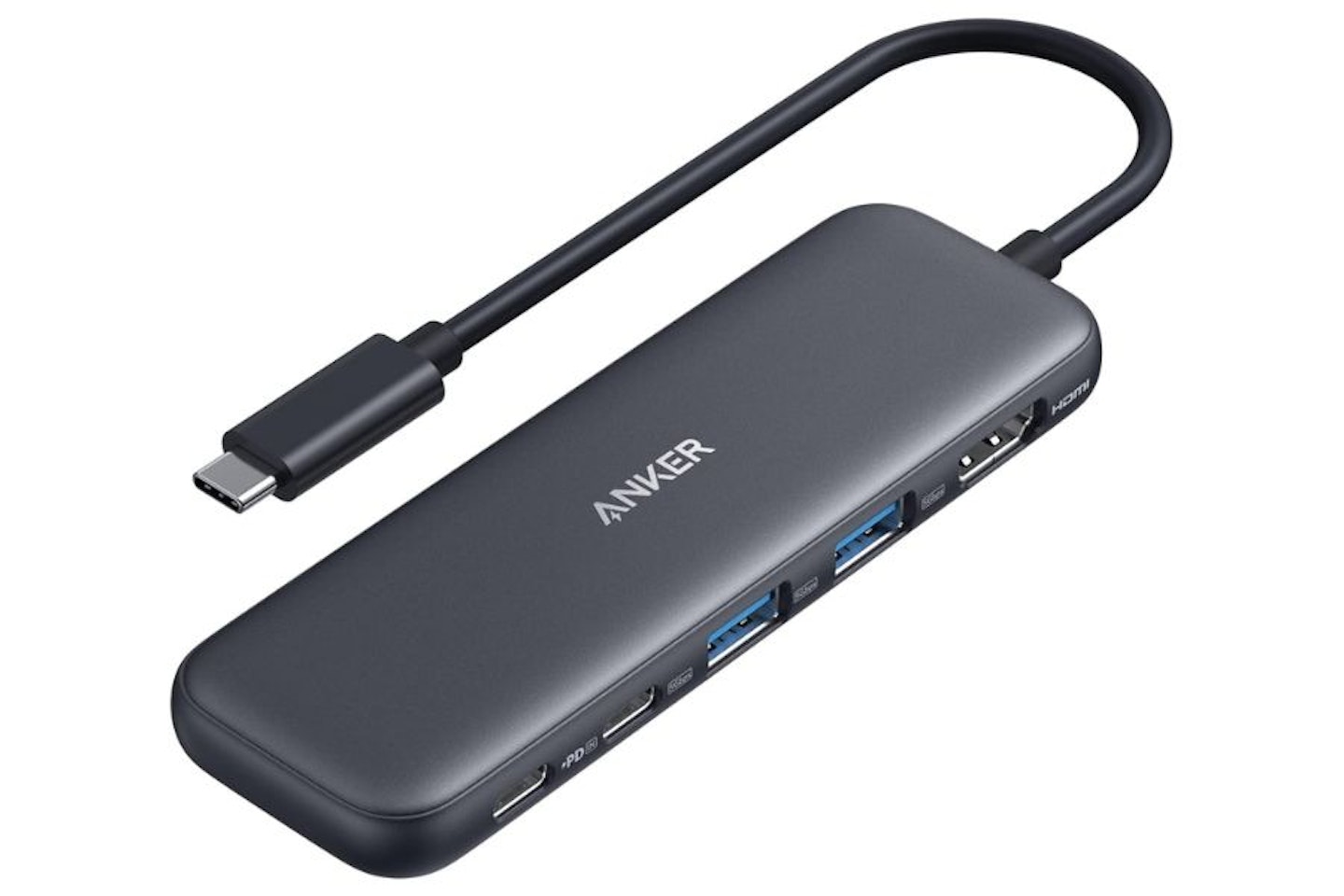 Amazon/Anker
Amazon/AnkerFor the best balance of features and specs, we suggest this Anker Hub. It's affordable yet still high-quality, with each connection being reliably effective. While five ports might not seem like a lot, it has the standard set you would expect while remaining compact. This Anker USB Hub sports a brilliant transfer rate despite its smaller size.
If we were to have anyone complain about this docking station, it would be that it's not the best for long-session use. After a while, it tends to heat up, especially if each connection is being used at once. However, stick to small tasks, and this one is a fantastic pick.
Pros
- Excellent value
- Compact and lightweight build
- Brilliant transfer speed for the size
Cons
- Tends to build up heat after a while
Best USB-C docking station for transferring files
 Amazon/Anker
Amazon/AnkerOne of the best uses for a USB-C docking station is transferring files, and if that's your priority, consider the Anker 555 Docking Hub. It can reach a data transfer rate of 10 gigabytes per second, which is staggeringly fast. Even the biggest files and programs can be moved between devices in a few seconds.
It has eight ports, including a handy HDMI connection and compatibility with SD and microSD cards. While the Ethernet port is a bit niche for a docking station, it never hurts to have one (as we've discussed in our guide to wired vs Wi-Fi internet connections).
Pros
- SD and microSD compatibility is a nice addition
- Very impressive 10 Gbps data transfer rate
- Reliable HDMI connection
Cons
- Ethernet is a fairly niche connection for a docking station
Best connection capacity Type-C USB docking station
 Amazon/Anker
Amazon/AnkerWith 14 ports, this Anker Triple Display USB-C Hub is the king of capacity. If your desk space has multiple monitors and devices, you can keep everything neat, tidy, and, most importantly, connected. Plus, even with everything in use at once, it retains a solid performance level.
Still, it's not without fault. While the main cable is USB-C, the body only has one USB-C connection for transferring files. In a lot of cases, you'll have to rely on the USB-A ports.
Pros
- An impressive number of ports
- Ideal for multi-monitor setups
- Consithroughperformance
Cons
- 14 connections yet only one USB-C for data transfers
Best reliable USB-C docking station
 Argos/Belkin
Argos/Belkinwww.argos.co.uk
The Belkin USB-C 4-in-1 Multiport Adapter is a great jack-of-all-trades you can rely on. It's easy to use right out of the box and small enough to be portable, so it's a good travel option. The connections are all very stable, so even though there are only four, you can count on each to perform to its best.
Similar to the Anker 14-in-1, this docking station falls short for USB-C file transferring, except this time it's worse. This model only has a USB-C connection for power delivery, meaning it cannot completely transfer files through Type-C. Once again, you'll need to use USB-A here.
Pros
- Easy to use right away
- The small build makes it portable
- Each connection is consistent and reliable
Cons
- No USB-C file transfer
Best Type-C USB docking station for Mac
 Amazon/Belkin
Amazon/BelkinMacs often feel limited in their connection options, but luckily, the Belkin 6-in-1 USB Type C Hub is a great companion that can fix that. Stick this around the back of the Mac, and you've got access to the core connections you'd want to see, with the USB-C connection reaching that lovely 10 Gbps transfer rate.
It has no charging ability, which limits its uses outside of pairing with a Mac or similar device. Even so, it's a fantastic tool when used in the right situation.
Pros
- Great data transfer rate
- Simple yet secure to install
- Gigabit Ethernet connection is swift
Cons
- No charging compatibility
Best Type-C USB docking station for USB-C connections
 Amazon/Belkin
Amazon/BelkinDespite the many uses and benefits of Type-C connections, they can often seem rare or at least uncommon to see, so if you're tired of that, the Belkin CONNECT can turn one into four. No longer will you have to juggle which device gets the privilege of the USB-C port; they can all enjoy the 10 Gbps transfer rate.
Of course, what you see is what you get with this docking station. It has no other ports, just USB-C. It's not a versatile design, but it is highly efficient at what it does best.
Pros
- Brilliant way to get more USB-C ports
- Works great with headphones and other audio gear
- Solid transfer rate
Cons
- No other ports
Best Type-C USB docking station for laptops
 Argos/Belkin
Argos/Belkinwww.argos.co.uk
The Belkin USB-C 11-in-1 isn't just a great docking station; this design doubles as a laptop stand. You can keep all your cables in one area instead of sprawled across a desk. Raising a laptop like this usually assists its ventilation system in keeping it cool, so it's a great tool to have on a hot day.
As you can expect from an 11-in-1 docking station, there's a solid variety of ports available. That said, we do feel that the video connections could be a bit more consistent and reliable as the rest of the ports.
Pros
- Able to be used as a laptop stand
- Wide compatibility
- Keeps everything in one place
Cons
- So-so video connections
Best budget Type-C USB docking station
 Amazon
AmazonFor those just after something simple and affordable, go for the Amazon Basics USB Hub. Compact, effective, and budget-friendly, it's the tool you'll be glad to have. A surprisingly great feature is its cable length, which doesn't feel restrictive whatsoever, unlike some other docking stations.
As can be seen from its image, the port variety here isn't stellar. Three USB-A connections and an Ethernet port will suit plenty of situations, but not as many as other docking stations are capable of.
Pros
- Affordable and budget-friendly
- Great cable length
- Simple yet effective
Cons
- Limited port variety
Best Type-C USB docking station for travel
 Amazon/Lexar
Amazon/LexarWe've mentioned a few times in favour now of docking stations that are compact and portable, but we think the Lexar H31 is best when it comes to travel. It's got a great set of ports for its size, and the HDMI is especially reliable. We're quite impressed by the transfer rates for the SD and micro SD connections, so if you use those in your travels, consider this model.
Outside of its niche, the Lexar H31 struggles to stand out. There are better options for transfer rate, better options for port variety, and better options for value. It's a great travel tool but maybe prioritise other docking stations first.
Pros
- A good number of ports for a portable docking station of this size
- Transfer rates for the SD/microSD are great
- Consistently solid HDMI output
Cons
- Better options exist for a workstation
Best Type-C USB docking station for charging devices
 Amazon/Anker
Amazon/AnkerOne last Anker docking station, and this time it's the 552. Let's note the negative first this time; while a 9-in-1 design isn't the largest on this list, it does take up a fair bit of desk space, so you'll need to take that into account. Still, the pros outweigh the cons here.
The 552 is a powerhouse for charging devices, and you're able to use most of the ports at once without seeing a dip in the output. Most impressively, it's able to do so without heating up too much, so you won't need to fret over it. A great pick for a hub you can use for long sessions.
Pros
- Brilliant charge speeds
- Able to use the majority of ports at once without noticeable drops in performance
- Able to stay cooler for longer compared to other models
Cons
- Design does take up a bit of desk space
FAQs
Do docking stations affect performance?
Yes and no. Using a docking station isn't going to affect the performance of your computer or laptop detrimentally, but the output may see a small falloff. Since the connections have to go through the docking station as a middleman, there is more interference than if they were directly connecting.
As such, data transfer and charging speeds will usually be slightly slower. In brief, if 100 watts go into the docking station, you could expect roughly 80 or 85 watts to be output. It's a minor difference and shouldn't be a dealbreaker, but it's still worth noting.
What are the different types of USB connections?
There are a handful of different USB connections, but here are a few of the main ones:
USB-C: The main star of this article. You can find USB-C connections on most modern devices, especially anything that isn't Apple but is still smart tech. They're fast, both in terms of charging and data transfer. There's no right-side-up, so you won't have to fumble around to stick them in.
USB-A: Computers, flash drives, and most small-to-medium devices that charge will have USB-A connections. While USB-C tends to do a better job in most scenarios, USB-A has been around since 1996, so its reliable nature is nothing to discredit.
USB-B: Since there's A and C, it's no surprise that there is a USB-B connection. They're quite uncommon and mostly used to connect external devices to a computer.
Micro USB: These were once the standard connection for phones and similar devices such as MP3 players. USB-C and Lightning connections have mostly phased them out, but they still exist. In most cases, they're just like a smaller version of a USB-A connection, with a right-side-up.
Kyle Purves is a Commercial Content Writer for What’s The Best, with an avid interest in all things gaming and tech.
They’re well-versed in reviewing a variety of tech products, with a soft spot for speakers and earphones. They’re also no stranger to hunting down the best savings, always wanting to get the best deal possible. Outside of work, they can often be found playing through an RPG, listening to Japanese noise rock, or trying to catch up with their ever-expanding list of shows and anime to watch. If possible, they try to play Dungeons and Dragons a couple of times a week, but getting six adults to be free at the same time is easier said than done.
Subscribe to the What’s The Best Newsletter to keep up to date with more of the latest reviews and recommendations from the rest of the What’s The Best team.
