If you've been looking for one of the best laptops, you've likely encountered a few two-in-one or touchscreen designs. A touchscreen is a great feature for a smartphone or tablet, but how useful is it for laptops?
While a touchpad or mouse is always reliable, touchscreen controls are a nice addition, providing extra precision and convenience. If you need to edit details on a photo or tidy up a bit of graphic design, it often feels better to use a touchscreen and stylus rather than a mouse.
The best touchscreen laptops at a glance:
• Best touchscreen laptop overall: SAMSUNG Galaxy Book3 360 - View on Currys
• Best ASUS touchscreen laptop: ASUS ZenBook Duo UX482EAR Full HD Touchscreen Laptop - View on Amazon
• Best touchscreen laptop for students: Microsoft Surface Laptop 5 Super-Thin Touchscreen Laptop - View on Amazon
Touchscreen-carrying laptops are among the best laptops for students, too, as they run various apps and programs very well and can be used intuitively in lectures and seminars to take notes. Plus, when it comes time to relax, you can treat it like a tablet and watch videos.
If you're having trouble choosing a touchscreen laptop, fret not; we've gathered some of our favourites. We've looked at their strengths, weaknesses, and tech specs, and recommended them based on what we think they do best.
The best touchscreen laptops of 2024:
All prices are correct at the time of writing. Prices, stock and deals are subject to change without notice.
The best touchscreen laptop overall
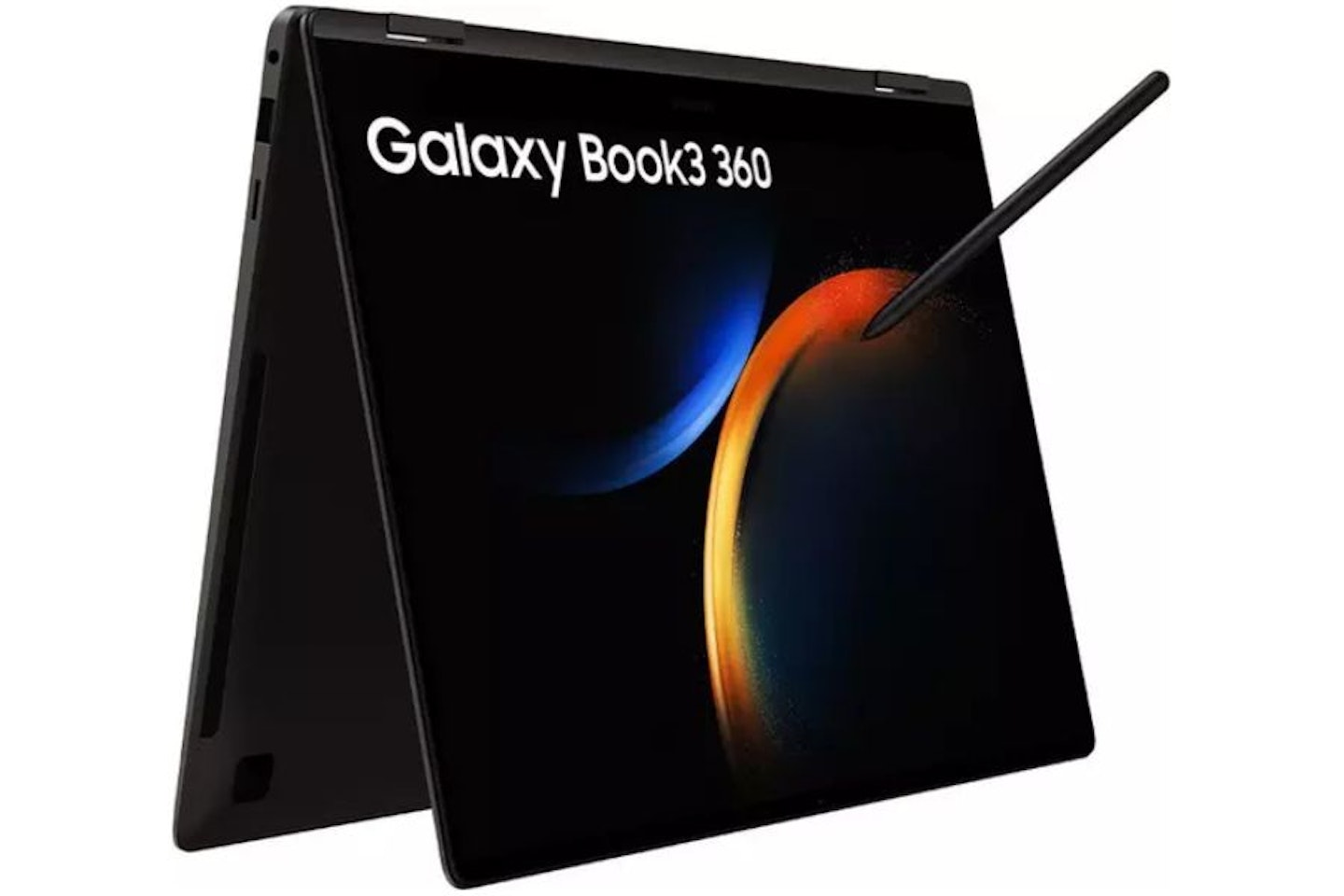
www.currys.co.uk
The Galaxy Book3 360 is a fantastic laptop in just about every regard. The CPU is reliable and efficient, ensuring everything runs smoothly. Including a stylus means you can get straight to using the touchscreen right away. Speaking of said screen, it's an OLED, meaning the display is deep and vibrant.
We only have one minor complaint to mention: the storage capacity. For a laptop of this size and price, 512 GB is fairly standard, but it feels a bit behind the rest of this device's specs.
Pros
- Incredible OLED screen
- Stylus included
- Reliable processor
Cons
- A bit more storage would be nice
The best ASUS touchscreen laptop
ASUS is a reliable name you can count on for laptops, and the ZenBook Duo is a great example of why. To go along with the touchscreen, this laptop is designed with a wide tilt angle in mind, so you can always set it how you like. It even accounts for times when you won't want to use the touchscreen; the keyboard is backlit so you can see what you type easily in the dark.
The GPU might be underwhelming, but this was never meant to be a gaming powerhouse. Instead, it focuses on being reliable in various ways. Are you worried about it overheating on a warm day? The airflow system is designed to keep it as cool as possible.
Pros
- Backlit keyboard
- Great tilt angle range
- Great cooling airflow
Cons
- Not the best GPU
The best touchscreen laptop for students
We mentioned earlier that touchscreen laptops are great for students, and the Microsoft Surface 5 is the best in that category. As you can imagine from a Microsoft laptop, it works very well with Office, so any Word or PowerPoint projects pair well with this device. It also works well with the Adobe Creative Suite, so don't be shy to get creative and experiment with Photoshop on here.
It doesn't just have to be a place for your course projects. For entertainment use, the Dolby Atmos sound enhances audio and produces a better listening experience. Whether it's watching videos or just sticking some music on in the background, you won't need to pair it with speakers or headphones.
Pros
- Works very well with Microsoft Office and Adobe Creative Suite
- Great Dolby Atmos sound
- Fast data transfer speeds
Cons
- Some find the charger a bit unconventional
The best touchscreen laptop for travel
One of the main advantages of using a laptop like this Dell XPS over a PC is that they're significantly more portable. The XPS 13 is very compact and lightweight, but don't mistake that for fragility; it's as durable as you can hope any laptop to be. The bright display means you won't be held back by the lighting around you.
The only factor holding this laptop back is that can get noisy after a while of continuous use. If you can forgive the occasional loud fans, you've got a great travel laptop.
Pros
- Lightweight and compact
- Durable build for its size
- Bright display
Cons
- Fans can be noisy at times
The best touchscreen Chromebook

www.currys.co.uk
A Chromebook is a laptop that runs on ChromeOS instead of Windows, which is the case with this LENOVO IdeaPad. It's a 2-in-1 design, meaning it flips between a laptop and tablet mode. We're fond of this one thanks to its detachable keyboard making it easy to pack away.
The tech side of this IdeaPad is great. It's got an OLED screen and four speakers, so it's set for visuals and audio. The storage capacity is a bit low for a laptop, but it can be managed.
Pros
- Detachable keyboard
- OLED screen
- Great set of four speakers
Cons
- Storage capacity can feel limiting
The best budget touchscreen laptop

www.currys.co.uk
For those wanting to experiment with a touchscreen laptop without breaking the bank, we suggest this ASUS Flip. The main drawback of its lower price is the basic 128GB of base storage, so you'll likely feel a bit limited. That said, you can expand the storage with microSD cards, so you can improve it over time as you need.
ChromeOS is simple to navigate and use. If you have previously used a Windows laptop or Apple Macbook, you should be able to adjust with ease.
Pros
- Amazing budget-friendly value
- Storage can be expanded with microSD cards
- Easy-to-use OS
Cons
- Base storage won't go far if you need to download a lot
The best touchscreen laptop for working from home

www.currys.co.uk
The HP ENVY x360 sports both a responsive keyboard and a touchscreen, so you can control it however you wish. What makes this laptop so good for working from home is the impressive webcam quality that is ideal for calls with co-workers.
The Intel Core i5 processor is also a nice addition, keeping each part of the laptop running smoothly. Working from home often requires multitasking and juggling tabs, so it's great that you can depend on this device to run without issue.
Pros
- Reliably quick processor
- Superb webcam
- Both the touchscreen and keyboard are very responsive
Cons
- A bit large compared to some other laptops
The best touchscreen laptop for kids and teens
The small screen of the Lenovo IdeaPad Flex 3 may seem offputting to some, but we think it highlights its strength as a pick for kids and teens. Combining ChromeOS with a touchscreen makes a device that immediately feels like a breeze to navigate.
One of the main draws of the Flex 3 is its speed. The CPU allows it to boot up fast and run just as well. Even the charging speed is impressive, so it's a perfect laptop for those with less patience than others.
Pros
- Runs consistently fast
- Charges quickly
- ChromeOS is easy to use
Cons
- Small screen size may feel restrictive to some
The best touchscreen laptop for performance
Touchscreen laptops usually lack truly impressive CPU and GPUs, but that's not the case for the HP Pavilion Laptop PC 15-eh1024sa. It has a powerful combination of AMD tech, so you can count on it to last you a good few years.
The screen is FHD, meaning it's great for watching videos. When you combine that with tech specs and then look at the price, it's safe to call this laptop excellent value for money. The battery life is a disappointment, but it's only an issue if you travel a lot with a laptop.
Pros
- Fantastic CPU and GPU
- Brilliant value
- Full HD screen is ideal for videos
Cons
- Battery life is underwhelming compared to the rest of its specs
The best touchscreen laptop for entertainment

www.currys.co.uk
Another HP Pavilion, but this one is the x360 14-ek1550sa 2-in-1. The 360-degree design means it can fold as you like, letting you go between tablet and laptop mode whenever. It also features notably thin bezels, so there's not a lot of the outer frame distracting you from the visuals.
Whether you like to watch videos on a tablet in bed or via a laptop on your desk, this has you covered. We think it excels for long train rides, especially since its speedy recharge rate makes it easy to top up.
While we do consider 4GB of RAM to be quite low, it's hardly a dealbreaker.
Pros
- Thin bezels are nice
- Impressive charging speed
- 360-degree design is a great addition
Cons
- Lacklustre RAM
FAQs
Can you disable the touchscreen on a laptop?
It depends on and varies by model, but for the most part, you should be able to disable the touchscreen. If your device is leaning towards the tablet side of design, it may not be possible, but it will be an option for any standard laptop with a touchscreen.
To turn off the touchscreen, you'll need to disable it via the device manager. This is usually located in the control panel, which you can find in your settings. There should also be other options here, so you could turn down the sensitivity if that's the main issue.
Certain laptops will also have key shortcuts to enable and disable the touchscreen, which is much easier and more convenient than hunting down the exact settings page.
Are touchscreen laptops good for drawing?
While they don't rival dedicated drawing tablets, touchscreen laptops are fantastic for drawing. Many come with a stylus or are at least compatible with one, so drawing should feel more or less automatically natural. The touchscreen provides a better sense of tactile feedback that a regular laptop cannot replicate.
The best touchscreen laptops for drawing perform well with creative apps. Any laptop well-suited to using the Adobe Creative Suite gets bonus points here.
Kyle Purves is a Commercial Content Writer for What’s The Best, with an avid interest in all things gaming and tech.
They’re well-versed in reviewing a variety of tech products, with a soft spot for speakers and earphones. They’re also no stranger to hunting down the best savings, always wanting to get the best deal possible. Outside of work, they can often be found playing through an RPG, listening to Japanese noise rock, or trying to catch up with their ever-expanding list of shows and anime to watch. If possible, they try to play Dungeons and Dragons a couple of times a week, but getting six adults to be free at the same time is easier said than done.
Subscribe to the What’s The Best Newsletter to keep up to date with more of the latest reviews and recommendations from the rest of the What’s The Best team.





