Working from home can be a challenge if you don't have the right equipment - most of us have a quality laptop, but stocking up on the correct gear, such as a laptop docking station, can make it a real pleasure and, dare we say it, a bit of a doddle.
The issue that many people face is that there's just so much stuff needed to WFH that it can be a tad overwhelming. For most of us, we'll also be running a couple of monitors, a keyboard and mouse, and maybe an external drive, printer and webcam. What do all of these things require? Ports. Running low on ports is a real issue faced by anyone working on laptops. Luckily, laptop docking stations exist.
Laptop docking stations - sometimes called laptop hubs - provide all the advantages of a full-blown PC setup, without tying you down. They have extra peripherals such as USB-C docks, can send some signal to external monitors, and charge your laptop all at the same time. Simply put, a docking station will expand the capabilities of your laptop overnight. We rank it highly as a piece of essential working-from-home tech.
The best laptop docking stations at a glance:
• Best docking station for connectivity: CalDigit TS3 Plus Thunderbolt 3 Dock - View at Amazon
• Best docking station for monitor support: Dell D3100 Docking Station 3.0 - View at Amazon
• Best docking station for minimal clutter: Corsair TBT100 Thunderbolt 3 Dock - View at Amazon
A shortage of ports is a particular issue with otherwise excellent Chromebooks and MacBooks. Due to the advent of cloud-based tech and working on the go, these laptops have seen fit to reduce the ports available on the system. Fine in some circumstances, but an issue once you start using them for work. So, if you're struggling to use multiple devices due to limited connectivity, a docking station is a great solution. We've listed the best laptop docking stations in terms of connectivity, quality and price. Check out our top picks below.
Best overall laptop docking station

Small but mighty, the Belkin docking station is ideal for those who are tight on desk space. It supports ultra-fast data transfer speeds of up to 140Gbps, can power dual 4K HD displays and provides up to 60W charge for your laptop. The Thunderbolt dock is compatible with both Mac and Windows laptops.
Pros
- Compact
- Connects monitors
- Ultra-fast connection
Cons
- Lacks SD card reader
| Cable: | 1 x Thunderbolt cable |
| USB: | 1 x USB-A 3.2, 1 x USB-A 2.0, 1 x USB-C |
| HDMI: | 1 |
| Display port: | 1 |
| Audio port: | 1 x 3.5mm Audio in/out |
| Ethernet: | 1 x Gigabit Ethernet |
- Customer review: "So far so good with m1 Macbook. A little slow waking up my AOC monitor, and I've had an occasional flicker when plugging back in after using the laptop and flicking between apps, but nothing major that would put me off buying it again if it was abducted by borrowers."
Best docking station for connectivity
With a whopping 15 ports, the CalDigit docking station features the most connections on this list by a long shot. It supports dual 4K displays or a single 5K display, contains seven USB ports and provides up to 87W charge to your laptop.
Pros
- 15 ports in total
- Seven USB ports
- Supports 4K
Cons
- Overkill for standard office workers
| Cable: | 3 x Thunderbolt |
| USB: | 5 x USB-A, 1 x USB-C gen 1, 1 x USB-C 3.1 |
| HDMI: | No |
| Display port: | 1 |
| Audio port: | 1 x Optical Audio, 1 x Audio in/out |
| Ethernet: | 1 x Gigabit Ethernet |
- Customer review: "I have one screen connecting through Thunderbolt, which works for the screen and builtin speakers (and somehow the clarity of the display is genuinely better through this dock) and the other screen connected via a DisplayPort to HDMI -> HDMI adapter. And I'm very happy with the result. It works a treat."
Best docking station for device fast-charge
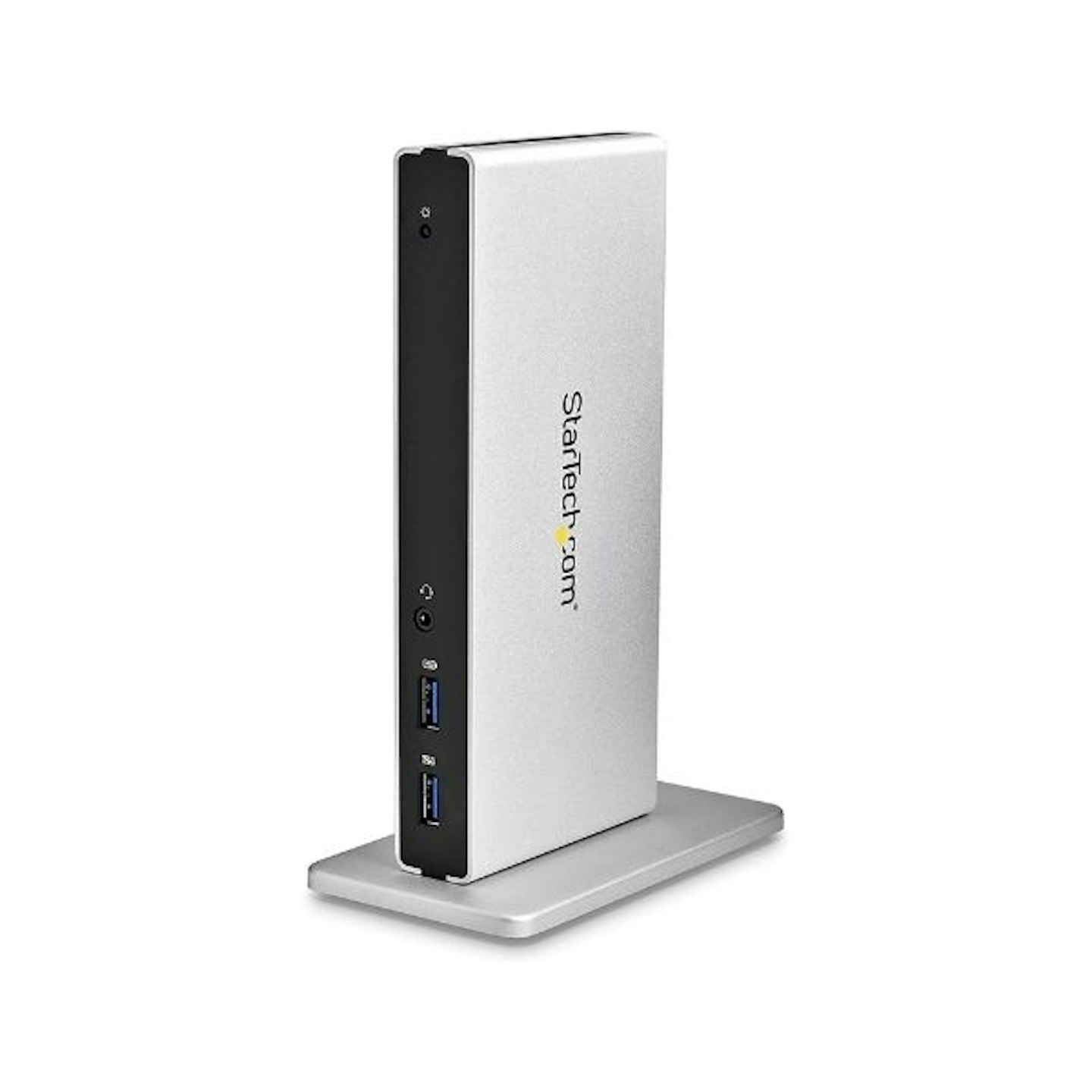
Another great option if you're looking for a space-saving laptop dock, the StarTech docking station provides dual-monitor support for resolutions up to 2048 x 1152. Two display adapters are included, as well as five USB ports, two of which are fast-charge ports to power your devices more efficiently.
Pros
- Dual-monitor support
- Fast-charge capability
Cons
- Does not support double 4K monitors
| Cable: | 1 metre |
| USB: | 5 x USB 3.0 |
| HDMI: | With adapters |
| Display port: | DVI |
| Audio port: | 1 x headset jack, 1 x 3.5mm audio and mic ports |
| Ethernet: | 1 x Gigabit Ethernet |
- Customer review: "I have brought quite a few universal laptop docks for customers and these Startech models have always proven reliable. They work well and have a few extra USB 3 ports, an ethernet port and a choice of 3 monitor outputs - VGA, HDMI and DVI."
Best docking station for monitor support

This docking station by Dell sure does pack a punch. It connects your laptop to up to three additional 4K monitors and contains five USB ports to connect all your devices. The D3100's connectivity is great, boasting 12 ports overall, with a slim and compact design.
Pros
- Connects three 4K monitors
- 12 ports in total
- Great connectivity
Cons
- Nothing we can think of
| Cable: | Yes |
| USB: | 2 x USB 2.0, 3 x USB 3.0, 1 x SuperSpeed USB |
| HDMI: | 2 |
| Display port: | 2 |
| Audio port: | 1 x headphone, 1 x audio |
| Ethernet: | Yes |
- Customer review: "Another fantastic product by Dell. It was extremely easy to install and it works perfectly well. I have now doubled my productivity by using the right product for the right purpose."
Best docking station for minimal clutter

With the Corsair laptop dock, you can connect your laptop to multiple devices using just one cable. It delivers up to 85W charge to your computer and offers four high-speed USB ports, as well as two HDMI ports for two monitors up to 4K. The Gigabit Ethernet port will connect you to the internet at a high speed, and the SD card slot gives you easy access to all your files.
Pros
- Slick, compact design
- Dual-monitor support
- Charges laptop up to 85W
Cons
- Requires Mac or PC to have a Thunderbolt port
| Cable: | Thunderbolt |
| USB: | 2 x USB-C, 2 x USB-A |
| HDMI: | 2 |
| Display port: | No |
| Audio port: | 1 x 3.5mm in/out jack |
| Ethernet: | 1 x Gigabit Ethernet |
- Customer review: "Works extremely well as the link for all of my digital wear for working at home."
Best docking station for value

Expand your workspace with the Kensington docking station, which supports two Full HD screens and six USB ports with a transfer speed of up to 5Gbps. There's a headphone and mic jack, as well as a Gigabit Ethernet Port so you can reliably connect to a network.
Pros
- Affordable
- Six USB ports
- Space-saving
Cons
- Does not support 4K
| Cable: | Yes |
| USB: | 2 x USB 3.0, 4 x USB 2.0 |
| HDMI: | 1 |
| Display port: | DVI |
| Audio port: | 1 |
| Ethernet: | 1 x Gigabit Ethernet |
- Customer review: "I wanted to use this hub to extend my laptop display to two external monitors plus the laptop screen and it works brilliantly! I have only one HDMI port in my laptop but this hub allows me to use a HDMI and a DVI to HDMI adapter (included in the kit) to connect the two external monitors."
FAQs
What to look for in a docking station
Good connectivity: Connectivity is equal to the number of ports available on the dock, but also be sure to look out for a good range of ports. Make sure that the docking station you select will support all your monitors and devices comfortably, and then some.
Laptop charge: Most docking stations will have the capacity to charge a lightweight laptop. However, if you have a Macbook Pro or another bigger device, be sure to opt for a docking station with up to 85W charging capacity.
Dual-monitor support: Nowadays, most of us are operating with two monitors. If this is the case for you, keep an eye out for the number of monitors the docking station can support, as well as the supported display resolution.
Is a docking station good for charging other devices?
We mentioned that a docking station can charge a relatively lightweight laptop, but it's not limited to just that. You can connect other devices to it as well, such as some phone chargers. The catch, however, is that it's far from speedy. It will help to keep a low-on-charge phone running, and might be able to boost it further, but the more you plug in the more voltage is being used elsewhere.
Marina Avraam is a contributor to What's The Best, and also writes for Yours.co.uk, heatworld and Closer across beauty, tech, and lifestyle.
Subscribe to the What’s The BestNewsletter to keep up to date with more of the latest reviews and recommendations from the rest of the What’s The Best team.

