With our ever-growing reliance on the best phones, the need for smartphone privacy has arguably never been greater. Where else do you carry your banking information, personal photos, and social media profiles?
Given the potential treasure trove of personal data stored on your phone, it’s easy to understand why it might be attractive to cybercriminals, who use various tricks to acquire your data. But it isn’t just cybercriminals; our personal data is incredibly valuable to big tech companies, who can use that information to deliver more personalised adverts in the hope of making some money from you.
As a result, smartphone manufacturers work hard to deliver robust security features so that their phones safeguard all that data as effectively as possible. But which phones protect your data the best?
The best smartphones for privacy at a glance
Best overall: Apple iPhone 15 Pro Max - View on Amazon
Best Android smartphone: Google Pixel 8 Pro - View on Amazon
Best environmentally friendly: Fairphone 5 - View on Amazon
The state of smartphone privacy
Whether you're looking at top-of-the-line iPhones or affordable phones under £300, smartphone manufacturers work hard to make their devices secure. But they are by no means perfect. There are plenty of common threats to smartphone security that we’re all potentially vulnerable to. Issues include spyware, ransomware, and data leaks, among others.
Someone might be affected by one of these if, for example, they are using a phone that no longer receives regular updates from the device manufacturer. Updates often fix problems or vulnerabilities that criminals could exploit. Similarly, downloading malicious apps or unsafe software could allow someone access to all your information by letting them install spyware on the device.
It’s a never-ending arms race between developers who seek to provide secure software for mobile phones, and those who seek to find ways around that security. But what does a privacy-focused smartphone offer?
Key features of privacy-focused smartphones
While any self-respecting smartphone manufacturer will try to design a smartphone that offers enough privacy, there are a few essential features that separate the best devices from the rest.
Encryption: encryption in smartphones stores your data in a coded format that can only be deciphered when your device is unlocked. This means it is better protected against unauthorized access.
Software updates: Any device that claims to be good for keeping your data private should regularly provide software updates. Software updates will provide security patches for any vulnerabilities that have been found. If a device doesn’t promise regular updates, it may be more exposed as a result.
Kill switches: Physical kill switches won’t be found on many devices, but if they are on your handset, you’ll have a big boost in privacy. Hardware-based kill switches allow you to disable specific functions on the phone, such as the camera or the microphone. This is different from the software-based kill switch found on Android and iOS devices, which allows a user to make the device inoperable if it gets stolen.
Secure boot: a secure boot mechanism means that when your device is starting up, it looks to ensure that all executed code comes from a trusted source.
Minimal data collection: in an ideal world, mobile phones wouldn’t hold onto any more personal data than is essential. Some devices are better than others in this regard. The best of the lot claim that they don’t log any of your personal activity.
Top smartphones for privacy in 2024
Best smartphone for privacy overall
While the iPhone 14 Pro Max was once the best Apple device, the release of the iPhone 15 Pro Max means there’s a new sheriff in town, making it the most secure iPhone yet, and arguably, the best phone for privacy overall.
Apple has been at pains to emphasize its security and privacy features, particularly in response to the infamous Pegasus spyware scandal. As a result, iOS 16 comes with Lockdown Mode, which is designed to protect users from “sophisticated digital threats”. It’s generally for extreme cases, but it blocks file attachments and unsecured Wi-Fi networks, among other things.
iPhones also benefit from the security of iOS more generally. It offers a secure boot system, and closed-source code that makes it harder for security flaws to be found. The iPhone 15 Pro Max also offers Mail Privacy Protection, iCloud+ lets users hide their personal email address, and use a private relay to stop websites building up a profile about that user. Safari also helps stop trackers from following you across different websites.
While some other devices offer even greater levels of privacy, Apple’s user-friendly interface means that the iPhone 15 Pro Max offers the best blend of privacy features and mainstream appeal.
Pros
- Crystal-clear Retina display
- Intuitive to use
- Superb camera
- Lots of privacy-focused features on a mainstream device
Cons
- It's a very big handset
| Cameras | 48MP main, 12MP UW and 12MP 5x zoom, 12MP front-facing camera |
| Display | 6.7in Super Retina XDR (OLED) (460ppi) |
| Processor | Apple A17 Pro |
| RAM | 8GB |
| Storage | 256, 512GB or 1TB |
| Battery Life | Up to 29 hours |
| Dimensions | 159.9 x 76.7 x 8.25mm |
| Weight | 221g |
Best Android smartphone for privacy
redirect.viglink.com
If you aren’t keen on using Apple devices, the obvious alternative is Android. And while Android uses open-source code – which in theory makes it more susceptible to exploitation – Google’s Pixel 8 Pro still offers plenty of privacy and security features.
We had only good things to say when we reviewed the Google Pixel 8, and the Pro only adds to its strengths. By virtue of being made by Google, who also created Android, the Pixel 8 Pro is one of the first handsets to benefit from any new security updates, which roll out each month. The processor inside the phone uses TrustZone technology, which places sensitive data in a more secure part of the handset.
There’s even a Titan M2 security chip built in, used for storing encrypted data including fingerprints and face scans. There’s also Google One VPN included as a standard, which protects user data when it is joined to a public Wi-Fi network.
Interestingly, Google is working on upgraded security in time for Android 15, designed specifically to counteract cellular tracking by restricting connections to encrypted only. This will significantly enhance the privacy of any compatible Android handset, including the Pixel 8 Pro.
Pros
- Up to seven years of security updates
- Superb camera
- Google One VPN included as standard
Cons
- Battery life could be better
| Cameras | 50MP + 48MP ultrawide + 48MP 5x telephoto, 10.5MP selfie |
| Display | 6.7-inch LTPO OLED 489 PPI |
| Processor | Google Tensor G3, Titan M2 security coprocessor |
| RAM | 12 GB |
| Storage | 128 GB / 256 GB / 512 GB |
| Battery Life | 24+ hours |
| Dimensions | 162.6 height x 76.5 width x 8.8 depth (mm) |
| Weight | 213 g |
Best Linux-based smartphone for privacy
 Purism
Purismshop.puri.sm
Even though this phone came out in 2020, there’s still good reason to recommend it. Unlike most smartphones, which run on Android or iOS, the Purism Librem 5 uses a Linux-based operating system called PureOS. The limited number of devices that run on Linux means that criminals are – in theory – far less likely to devote time and energy to trying to hack it.
There’s far more than just software to help with privacy. Three hardware-based kill switches allow users to turn off cameras, microphones, Wi-Fi, Bluetooth, GPS, and cellular connections.
Purism also promises lifetime updates, which include security updates, bug fixes, and new features. For anyone who wants as much control as possible over their data and privacy, Purism's promise that this phone "will not wholesale gather your data for profit. It will not lock into an ecosystem that controls you. It will not require you to enter banking details to simply get an app from an app store” will undoubtedly appeal.
Pros
- Three physical kill switches for added privacy
- Lifetime updates
- Linux operating system offers transparency
Cons
- Very short battery life
| Cameras | 13MP rear, 8MP front |
| Display | 5.7″ IPS TFT 720×1440 |
| Processor | MX 8M Quad core Cortex-A53 |
| RAM | 3GB |
| Storage | 32 GB eMMC internal storage, microSD (2TB max) external |
| Battery Life | 10 hours |
| Dimensions | 150mm x 75mm x 15.5 mm |
| Weight | 230g |
Best ultra-secure smartphone for privacy
 Bittium
Bittiumwww.kickmobiles.com
The Bittium Tough Mobile 2 won’t be for everyone; in fact, we’d consider it an extremely specialist device primarily for those who need or want something ultra-secure. This device uses two operating systems to keep personal applications and work data separate.
It allows users to turn off cameras, microphones, and Bluetooth and is tamper-proof by design. Users can also use an always-on VPN and Bittium Secure Suite, a device management and encryption software product. This offers features such as remote wiping of the device and a toughened password policy.
All data in the device is automatically encrypted, and it has a backup battery to allow for constant monitoring of the device and tamper detection, even after the main battery has died.
Clearly, this is an extremely secure device that will most likely be overkill for most people. And given that one of these will cost as much (or more) than a flagship iPhone, it really is for people who need the utmost in privacy and security.
Pros
- Incredibly secure
- Backup battery
- Dual operating systems
Cons
- Very expensive for a model which is now several years old
| Cameras | 12MP rear, 5MP front |
| Display | 5.2-inch, 1080x1920 |
| Processor | Qualcomm Snapdragon 670 |
| RAM | 4GB |
| Storage | 64GB internal, up to 256GB microSD external |
| Battery Life | Up to 460 hours standby, up to 20 hours talk time |
| Dimensions | 161.4 x 77.3 x 12.7mm |
| Weight | 224 grams |
Best environmentally friendly smartphone for privacy
Wouldn’t it be nice if you could have an ethical, sustainable smartphone that doesn’t compromise on privacy either? Well, the Fairphone 5 offers just that. We’ve previously explained why it’s the best environmentally friendly phone currently available, but it also has some respectable privacy and security features.
As well as a built-in fingerprint scanner and facial recognition technology, the Fairphone 5 is compatible with CalyxOS, which promises to offer even more privacy than the Android 13 system that comes with the phone. According to its developers, CalyxOS provides a free VPN, private DNS to restrict third-party tracking and a built-in firewall. This became available as a beta release to Fairphone 5 users in March 2024. Fairphone also promises up to ten years of software support for the handset.
Google Play Services are replaced by MicroG, which removes advertising and location tracking. It also offers monthly security updates, the ability to turn off Wi-Fi and Bluetooth when not in use, and verified boot helps ensure the operating system hasn’t been modified. It also supports Chromium and Tor browsers, both of which allow users to browse the internet without being tracked.
The Fairphone 5 offers a mainstream alternative to Android and iOS, without compromising on security or privacy.
Pros
- Up to ten years of software support
- Compatible with privacy-focused operating system
- Completely modular, replaceable parts
Cons
- Can't compete with the very best handsets on performance
| Cameras | dual 50MP rear, 50MP selfie camera |
| Display | 6.46in QHD+ OLED |
| Processor | Qualcomm QCM6490 |
| RAM | 8GB |
| Storage | 256GB + microSD card slot |
| Battery Life | 36 hours |
| Dimensions | 161.6 x 75.83 x 9.6mm |
| Weight | 212g |
The best smartphones for privacy: buyer’s guide
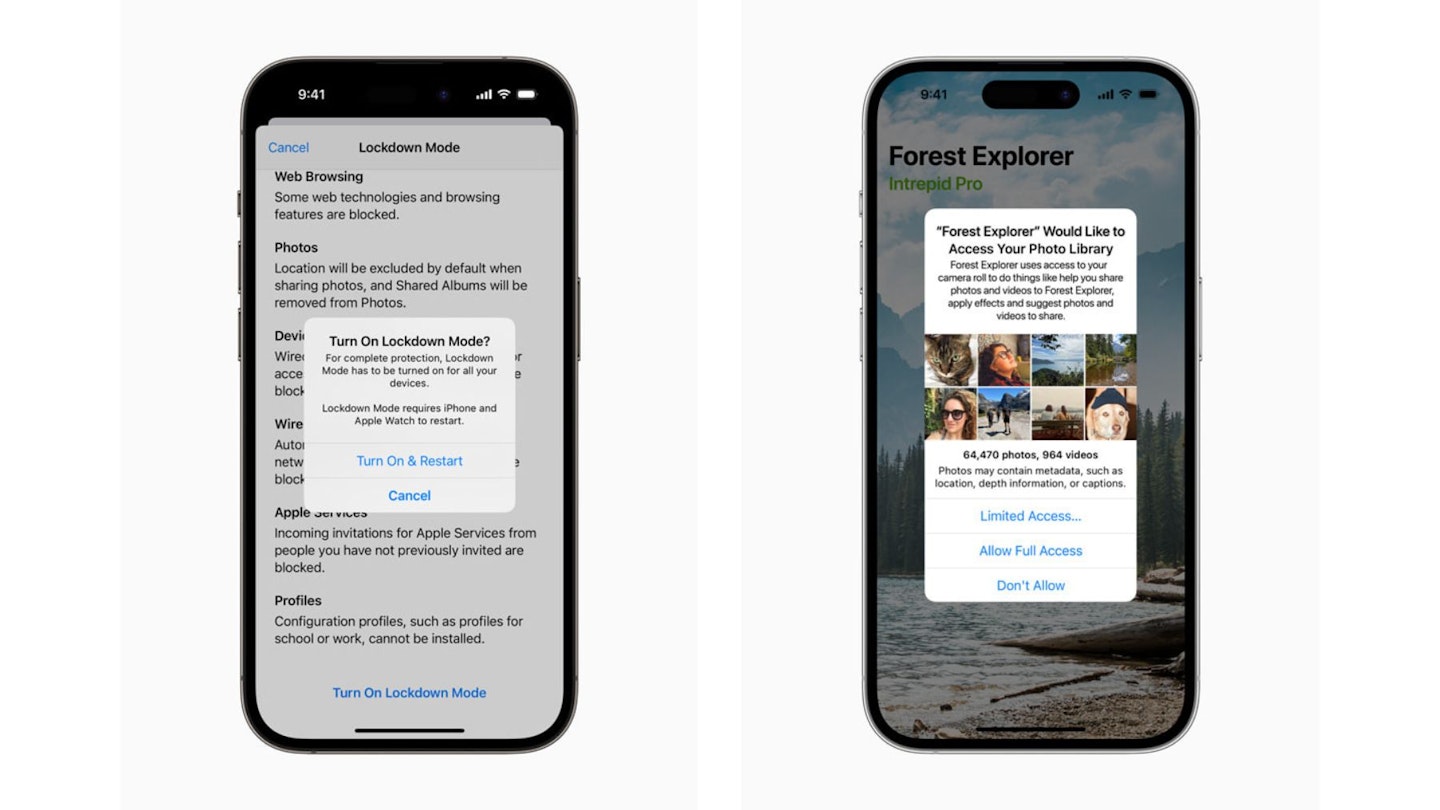
Operating Systems and Privacy
Different operating systems take different approaches to guarding your privacy. Apple’s iOS, for example, keeps the source code confidential. This makes it much harder for hackers to find any flaws in it that can be exploited. Android and Linux are both open source. This means that the code is there for anyone to look at.
Theoretically, open-source code makes it easier for someone to spot a vulnerability and exploit it. On the other hand, it also means it’s easier for people to spot a vulnerability and allow the developers to create a fix. Open-source code can also be scrutinised to ensure that what the developers are claiming is true.
This emphasises the importance of keeping your device up to date. Out-of-date software may be more vulnerable to malware, as it won’t benefit from any more recent fixes deployed.
Role of Biometric Security
Biometric authentication can be a quick and easy way to keep your device secure – a fingerprint or a facial scan to unlock your device can be more convenient than a password or pin. But they do still carry some risks. Biometric data is a form of personal data. And while this information is normally stored entirely on your device, that may not be the case with third-party apps. It’s worth checking how those apps protect this information.
There are also risks of someone trying to trick biometrics. For example, a presentation attack could involve someone using a photo of the phone owner, to fool the facial recognition system. According to the national cyber security centre, some smartphones can be unlocked even when the user is asleep. And even if your biometrics are effective, most smartphones require a backup pin or password. If someone finds these out, then the biometrics become redundant.
User Control and Customisation
There is a tendency for smartphone developers to imitate one another’s most popular or useful innovations. As such, there are plenty of similar features from one device to another. In general, users can access the privacy settings on their phone to make changes to the default settings.
For Android users:
In the Settings menu, go to Privacy > Activity Controls.
Here, users can turn off a wide range of settings, including tracking of web and app activity, location history, YouTube history, and ad personalisation.
For iPhone users:
In the Settings menu, go to Privacy and Security
Users can then control access to location tracking, app and website tracking, as well as deciding which apps can access other features of the phone, such as the microphone and camera.
Apple also offers a host of other settings that can help to minimise the information you share. Apple’s guide explains this in more detail, but features such as Safety Check, App Privacy Reports, Mail Privacy Protection, and iCloud Private Relay, all help to keep your information private.
Future Trends in Smartphone Privacy
There are a few things we might hope or expect to see in the future, to help safeguard user privacy on smartphones:
Improved encryption techniques.
Better biometric security systems.
A growing number of privacy-focused operating systems, such as Graphene and CalyxOS.
Increased government scrutiny of mobile phone companies and how they handle our data.
FAQs: your questions answered
What should I look for when choosing a smartphone for privacy?
Manufacturer reputation: start by examining which manufacturers have the strongest track record and best reputation for user privacy. See whether they have been involved in any legal disputes with customers over how their data is being used.
Operating System (OS): We’ve talked earlier about the differences between operating systems. But it’s worth taking some time to understand the differences between Android and Linux, which are both open-source, and iOS, which is not. You can then make an informed decision about which operating system you feel will best meet your privacy needs.
Features: A few basics would include biometric security, a secure boot mechanism, data encryption, and regular security updates.
How secure does my phone need to be?
This will depend on what you use your phone for. For most consumers, a standard Android or iPhone handset will probably offer enough privacy features. But for someone who routinely handles extremely sensitive information on their phone, those devices may not offer enough.
How effective is using Private/Incognito mode?
While these modes mean that your activity isn’t saved on your device, that doesn’t mean your browsing is completely private. It won’t hide your IP address (which is used to identify your device and general location) like a VPN. Nor will it stop your internet service provider, or the websites you’re visiting, from tracking what you are doing.
Additionally, if you log into any accounts while you’re in private mode - for example Meta or Amazon – then those companies will be able to track you.
In summary, don’t rely on these modes to protect your privacy.
Why does smartphone data protection matter?
Think about all the different things you have on your smartphone, such as banking apps, contactless payments, personal and work emails, family photos, and social media accounts, just to give a few examples.
Now, think about how much information about you a person or company would have if they were given access to all that data. There are numerous ways that information could be exploited – identity theft and fraud are two notable examples.
There’s also the way companies use your data to target you with adverts. Some companies can potentially build up a picture of your behaviour, and sell that data on to third-parties, whether that’s for advertising purposes, or perhaps even for use by government agencies.
This isn’t intended to cause alarm; in reality, for most people the risk is relatively small. But it’s still important to be aware of the importance of smartphone privacy, the ways your data can be exploited, and what you can do to best protect yourself.
Steven Shaw is a Senior Digital Writer covering tech and fitness. Steven writes how-to guides, explainers, reviews and best-of listicles covering a wide range of topics. He has several years of experience writing about fitness tech, mobile phones, and gaming.
When Steven isn’t writing, he’s probably testing a new smartwatch or fitness tracker, putting it through its paces with a variety of strength training, HIIT, or yoga. He also loves putting on a podcast and going for a long walk.
Subscribe to the What’s The Best Newsletter to keep up to date with more of the latest reviews and recommendations from the What’s The Best team.


