After testing the Trust Lyra Compact keyboard for three weeks, I’ve confirmed that it is a well-made, budget-friendly compact TKL keyboard with a satisfying typing experience - despite its plastic construction and light weight of 301g. Its feature set is similar to higher-priced units, with a USB-C rechargeable battery and three wireless connections: one USB dongle and two Bluetooth. Its multi-OS compatibility makes it one of the best keyboards for multi-device users on a budget looking to work across operating systems like macOS, Windows, Android, and Apple mobile devices.
I used the keyboard day in and day out at work and in the evening when browsing online and editing photographs. The TKL keyboard design – a normal keyboard with the number pad removed – made it ideal for travelling into the office twice a week, as it fits nicely into my bag.
While most of my time with the Trust Lyra was positive, its strict actuation point led to a few mistypes, and the traditional layout confused me a little as an Apple user due to the reversed FN and Control keys. Also, the Bluetooth connection is quick but requires manual acceptance on a MacBook Air.
Verdict: Despite some minor issues, I commend the Trust Lyra for its functionality and affordability, with no significant drawbacks.
 What's The Best / William Austin-Lobley
What's The Best / William Austin-LobleyPros
- Versatile wireless connectivity that can work across devices and operating systems
- Long battery life that can be recharged via USB-C
- It has a decent build quality that feels solid for typing despite only weighing 301g
Cons
- Need for strict button presses can be frustrating for very fast typers
- Layout may cause Apple users confusion due to reversed FN/Control keys
| Size | Compact, TKL |
| Connectivity | Bluetooth, USB dongle |
| Backlighting | None |
| Switches | Scissor |
| Battery | Rechargeable, 12 months on full charge |

What’s good?
For its price, the Trust Lyra is well-made and surprisingly pleasant when typing. The plastic isn’t of the highest quality, but it holds together well, and as a compact keyboard, it doesn’t suffer from the bounce and flex you tend to encounter on full-sized budget keyboards. It’s not a silent keyboard, but the clicks are pretty satisfying and aren’t resonant, preventing them from distracting you (or anyone else in your office).
The Lyra supports three wireless connections. One via the USB dongle (provided) and two via Bluetooth. The three can be toggled through via the three buttons on the top left of the keyboard. This is ideal for anyone who wants to use the keyboard on multiple devices.
The setup is very simple. To set up a connection, hold down the button you want to assign a device to for a few seconds to set the keyboard in “find” mode – it should then appear on your device’s Bluetooth connection list. Once selected, that’s it, and you’re good to go. The only additional step you may encounter is to confirm the layout of your keyboard using a simple keystroke pattern that appears on-screen.
Adding to this flexibility is that the keyboard is multi-OS, meaning it can work on macOS, Windows, Android and Apple iPhones and iPads. This is very handy for the user, especially if you are OS agnostic and have devices from different manufacturers. For instance, you could use it to work on your Windows laptop in the home office but switch to using it as a keyboard for iPad on your commute. You can also work on a MacBook and Samsung Galaxy Tab.
The battery is long-lasting and quick to recharge via USB-C – another bonus, as many budget wireless keyboards still operate with disposable AA or AAA batteries.
Stands on the bottom allow you to position the keyword in one of three positions - flat, minor, and severe angle.
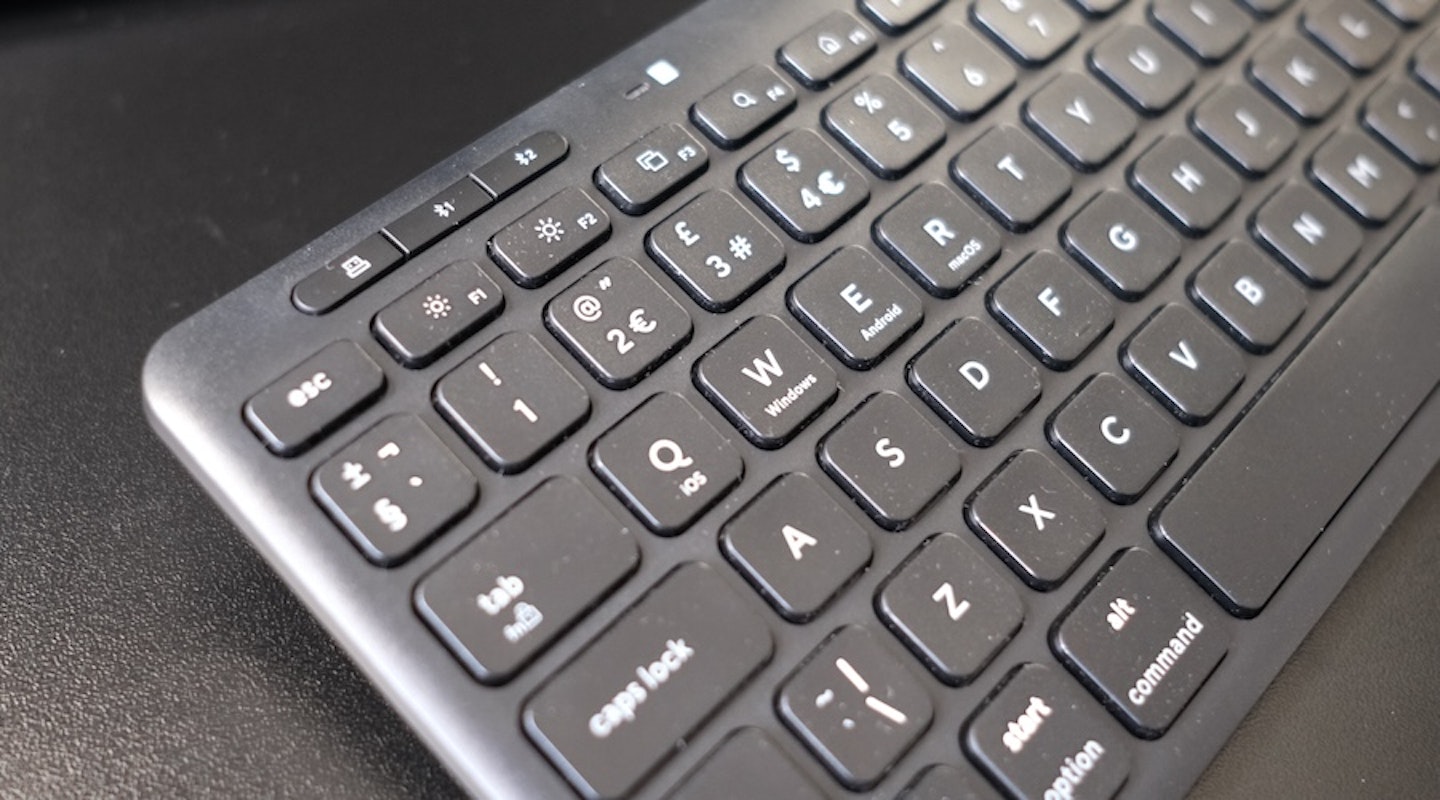
What’s okay?
Though the typing feels nice, my experience tells me that the actuation point of the keyboard – i.e. the trigger point for activating the keystroke – is very strict. This made mistypes a far more common feature than on my usual keyboard, the Logitech MX Master for Mac. In particular, this happened with letters midway through a word, suggesting that my glancing blows during quick typing weren’t hitting the point Trust required. Thanks to the existence of spell checkers and auto-correction, it is only a minor frustration for anyone who is a quick typist.
The Bluetooth connection to my MacBook Air was speedy to establish on start-up. However, I always needed to accept the connection. For some reason, I couldn’t resolve how to make the system automatically trust the connection. It’s not something I have encountered before, and I would count it as a minor inconvenience.

What’s bad?
My main frustration is that the keyboard layout is classic QWERTY for Windows. This is fine unless you are an Apple user, where you will see that the bottom left FN and Control keys are reversed from the Apple layout.
This isn’t a deal breaker, but if you switch between the Trust and the MacBook keyboard like me, it can get a bit confusing for muscle memory. This isn't an issue unique to the Lyra, as it is present on almost all multi-OS keyboards, but its a bugbear nonetheless.
For Windows and Android users, there’s nothing to truly dislike about the Trust. It’s a decent little compact keyboard with handy features, and it’s good for its price.
More items to consider:
 Logitech
LogitechRead our full review here. Ideal for those short of space, the Pebble 2 Keyboard is for those who need a space-efficient solution to their peripheral needs.
 Trust
Trustwww.argos.co.uk
Read our full review here. A budget-friendly full-sized keyboard with silent keystrokes.
How the product was tested
The Trust Lyra was used for daily computer tasks for three weeks. Tasks included daily administration, writing articles and editing. In the evenings, it was used for general browsing and shortcuts when editing photographs. It was also connected to an iPhone 15 to write posts for social media.
William Austin-Lobley is the Editor for What's The Best. Here, he oversees, curates and researches listicles and reviews as many products as his home office can handle.
He has spent nearly five years writing about tech, audio, outdoors and fitness and has reviewed everything from smartphones to ice baths. In addition, he's well-versed in sniffing out the best deals and savings the internet offers.
When not at his desk writing, reviewing or deal-hunting, he'll be relaxing with Japanese crime novels, bingeing some classic anime, strolling the countryside with his camera or at the gym listening to the heaviest metal Spotify has to offer.
Subscribe to the What’s The Best Newsletter to keep up to date with more of the latest reviews and recommendations from the What’s The Best team.

