When searching for the best monitor, laptop or TV, it's crucial to consider refresh rates – an aspect many, whether casual users or beginner-to-pro gamers, tend to overlook. In this guide, we will demystify refresh rates: what they are, why they are important and how to choose the best one according to your needs.
What is refresh rate?
Refresh rate, measured in Hertz (Hz), indicates how often a display updates its image per second. A 60Hz monitor, for instance, refreshes its screen 60 times per second – ideal for casual use. A 144Hz monitor, on the other hand, refreshes its screen 144 times per second, making it more suitable for gaming. Higher refresh rates lead to smoother, more fluid visuals.
Why is refresh rate so important?
A higher refresh rate will enhance the overall visual experience of using your device by making motion appear smoother and less choppy. A lower, less competent refresh rate will likely result in motion blur, most notable while gaming, watching visual media, and, more generally, scrolling through a web page.
Having a higher refresh rate is crucial for the likes of gaming, where every millisecond can impact your performance. More than this, in competitive gaming, higher refresh rates allow for faster reaction times and clearer, more accurate visuals, potentially giving you the edge you need over your opponents; this can make all the difference in the outcome of a match.
Aside from enhancing gaming performance, higher refresh rates can also improve your visual experience when watching videos. However, the benefits are more noticeable in fast-paced scenarios than in a simple back-and-forth character exchange.
Likewise, and although you might not think it, the human eye is quite sensitive to changes in motion. For instance, you will notice the difference between 60Hz and 120Hz monitors. But it's a question of what you'll be using your display for that will determine whether to make the jump, for with higher refresh rates come an increasingly higher price point.
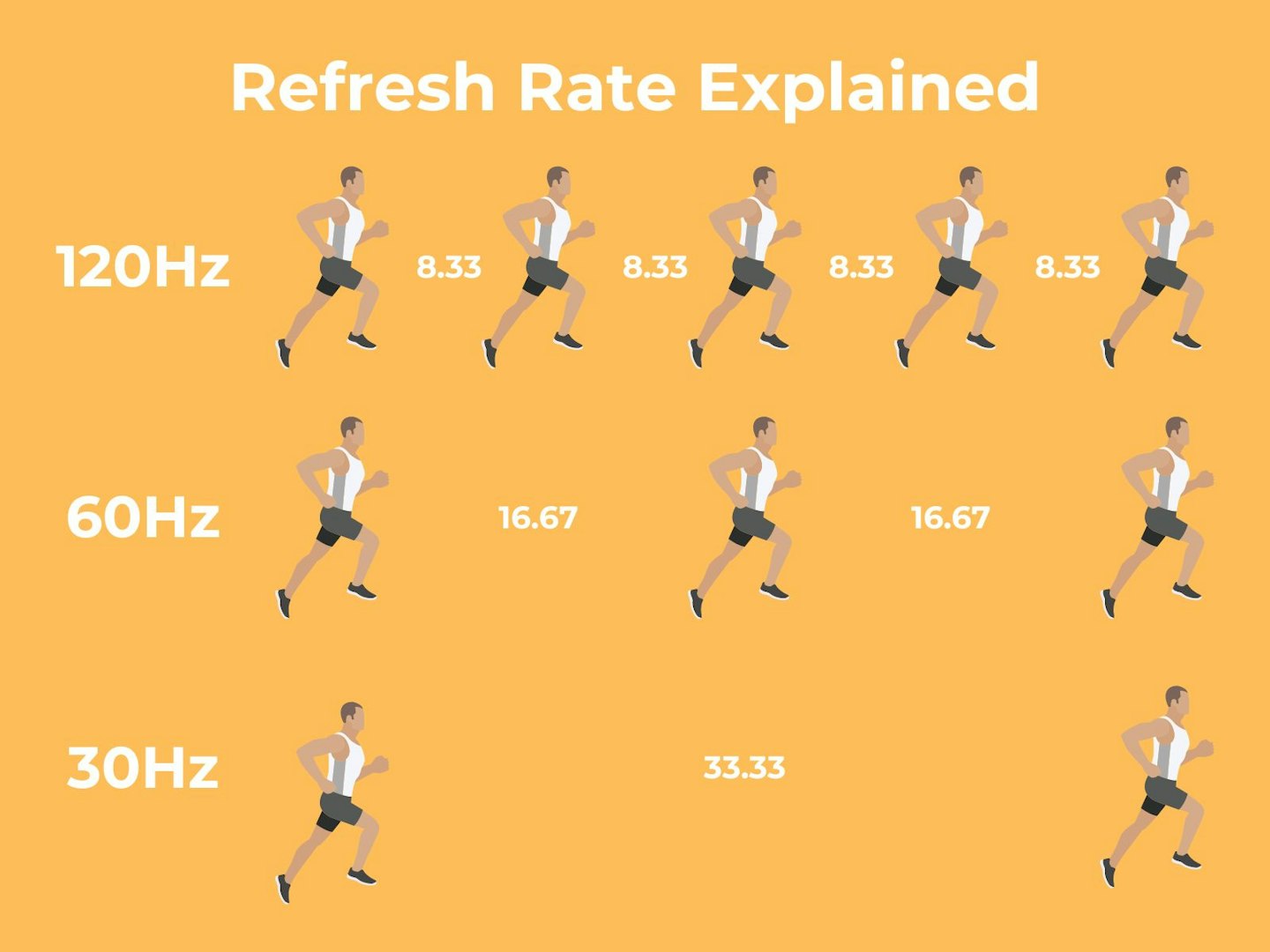
How it works
A brief history
Originally, refresh rates were linked to older CRT monitors, where an "electron gun" would scan across the screen to create each image. The refresh rate was determined by the number of scans per second, with lower refresh rates leading to noticeable flickering. With modern LCD and OLED displays, the technology has evolved. These screens maintain constant brightness and refresh by reconfiguring their pixels, making the process smoother and eliminating flicker.
Syncing with your hardware
Buying a monitor with an astronomical refresh rate, while appealing, can be misleading should you overlook a critical factor. To fully benefit from a high frame rate, your hardware must also be capable of matching your display's performance and delivering the desired output. Let's say you've treated yourself to a 144Hz monitor; if you pair it with a graphics card that only produces 60 FPS, you won't come close to unlocking the full potential of your high-refresh-rate display. In this case, your monitor would cap the frame rate based on its refresh rate. So, ensuring that your hardware matches your monitor's capabilities is something you must not overlook. Otherwise, you'll be returning your monitor or shelling out on new hardware!
Common refresh rates
• 60Hz: Ideal for everyday use, such as browsing, office work, and general streaming. It is adequate for most non-gaming tasks and is budget-friendly.
• 120Hz: Suited for casual gaming, offering a sizable improvement in smoothness and responsiveness compared to 60Hz monitors.
The evolution of refresh rates
In the last decade, refresh rates have improved by leaps and bounds to meet the demands of modern games and applications. While early displays typically offered a 60Hz refresh rate, which is still standard today, the growing popularity of gaming and multimedia has driven the development of much higher refresh rates – levels that users a decade prior could have only dreamed of.
Modern advancements
• 144Hz Monitors: An almost planetary jump in smoothness over 60Hz – now widely available at various price points.
• 240Hz Monitors: Used primarily by competitive gamers seeking high-speed refresh rates for ultimate clarity and responsiveness.
• 360Hz Monitors: The epitome of seamless performance. However, due to their steep price tags, they are primarily used in professional eSports environments.

FPS vs. refresh rate
Frame rate, or FPS (frames per second), measures how many times an image is captured or rendered each second by your device's graphics card (GPU). If your game runs at 120 FPS, for example, the GPU generates 120 frames per second. To the average user, this might sound similar to the refresh rate, and you're right to think they're closely related, as they are in many ways. However, the crucial difference is that while FPS indicates how often your GPU (in your PC or laptop) generates frames, refresh rate measures how often your monitor refreshes the displayed image in Hertz (Hz).
This is where matching your device's FPS with your monitor's refresh rate comes into play. For smooth visuals, your FPS should ideally match your monitor's refresh rate. A lower FPS will limit your monitor's potential, while a lower refresh rate will harm the smoothness of your graphics card. So, ensuring synchronisation between FPS and refresh rate is essential for getting the most out of your setup.
How to choose the best refresh rate for you
When choosing a monitor or display, consider how you plan to use it. For everyday tasks and casual media consumption, a 60Hz monitor is more than enough. Meanwhile, gamers, especially those who play faster-paced games, will benefit from a 120Hz or 144HZ display, at least. Competitive gamers should seek out 240Hz or even 360Hz options for the best possible performance.
Other things to consider
• Resolution: Higher refresh rates often pair with high resolutions. While 144Hz monitors are readily available at 1080p, higher resolutions like 1440p and 4K are becoming more prevalent in high-refresh-rate monitors.
• Panel Type: TN panels are standard in high-refresh-rate monitors due to their faster response times. However, IPS panels are catching up, offering better colour accuracy and viewing angles. When choosing between panel types, consider your priorities. Likewise, if you are unfamiliar with panel types, check out a quick overview here.
Final thoughts
So, there you have it – a whistle-stop tour on refresh rate. Hopefully, this has answered any questions you might have had and provided you with enough information to make a more informed purchase.
Understanding refresh rates is essential for choosing the best display for you. Whether gaming, working, or web browsing, your monitor's refresh rate can significantly impact your overall experience, especially for gamers. Aligning your display choice with your usage and hardware capabilities (FPS) will ensure a smoother, more enjoyable visual experience and, for gamers, give that slight edge over your competitors.
Why should you trust us?
At What's The Best, our mission is to provide accurate and reliable reviews, ensuring our readers receive honest and transparent information about the best technology products available. Anything less would undermine our commitment to being a trusted source of unbiased product information.
Our dedicated in-house writing team comprises experts with extensive experience and a genuine passion for technology. Collectively, we have spent decades testing and writing about tech, leveraging our expertise in all our articles, advice pieces and reviews.
We maintain complete editorial independence and do not accept payment for product reviews. Our writers have full control over their content, ensuring that products are selected based solely on the needs of our readers. While we may earn commissions or other compensation from links on our website, this never affects our product choices. These links enable us to continue offering valuable consumer advice, without compromising the integrity of our reviews.
Harvey Isitt is a Tech Writer and Reviewer for What's the Best. Harvey writes reviews, buyers and how-to guides, and listicles on a broad range of topics.
Besides writing, Harvey is an avid camera, turntable, and speaker enthusiast with a somewhat unhealthy obsession with movies. He is also a keen runner, cyclist, hiker, and swimmer.
