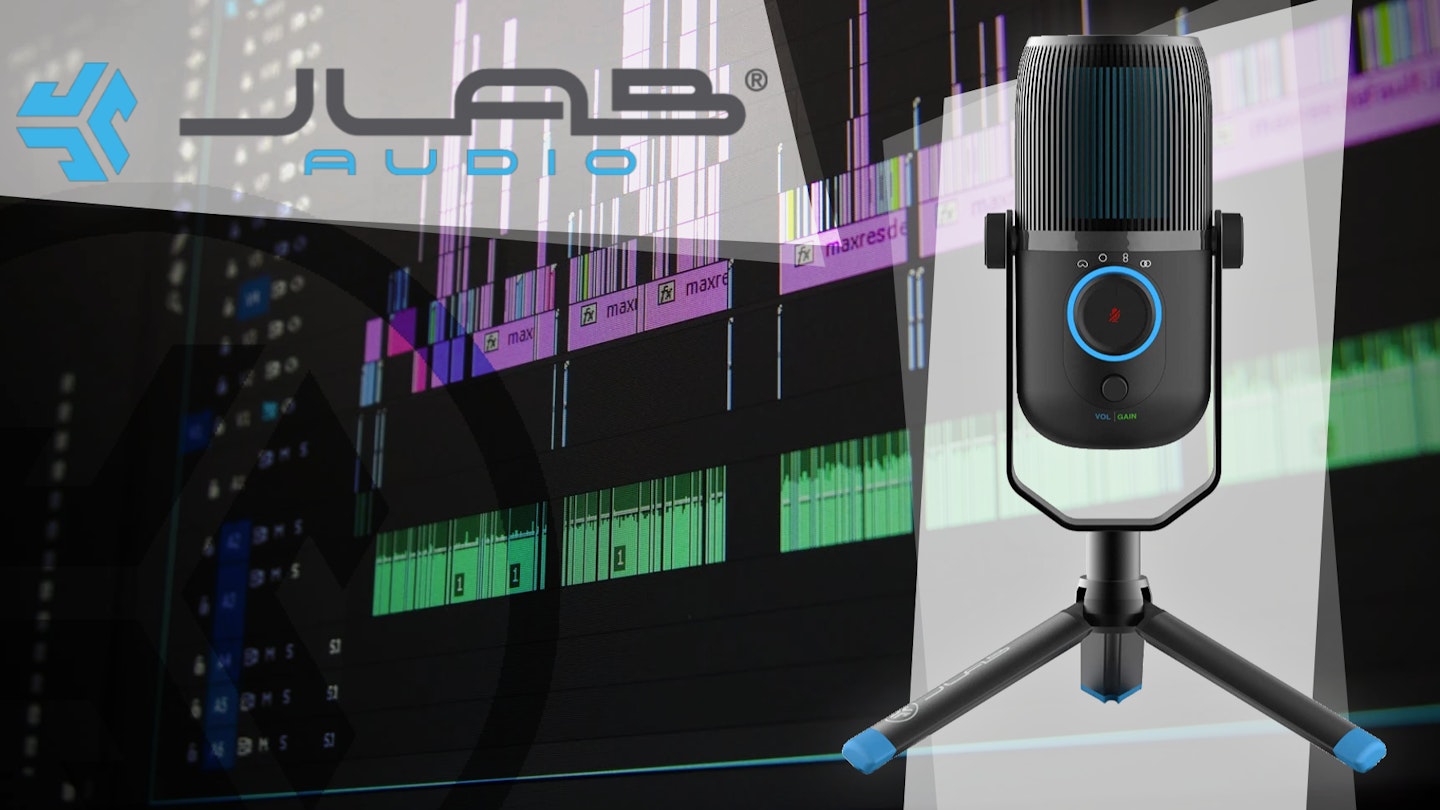The JLAB Talk is a USB microphone with upcoming streamers, podcasters and YouTubers in its crosshairs. It boasts a simple-yet-accomplished array of features and a price that sets is as a compelling alternative to the likes of Blue and Elgato. Meeting at the crossroads of audio, tech and gaming, What’s The Best’s William Lobley was keen to try it out. Here’s what he found.
The JLAB Talk USB Microphone is available now with an RRP of £99.99. Available from Amazon UK, Currys PC World & Argos.

The Review
According to the spec sheet, the JLAB Talk has all that a microphone of this ilk needs. It’s a plug-and-play mic free from the hassle of driver downloads, allowing it to pass from packaging to OBS Studio in a matter of seconds. It carries three condenser mics with a 20Hz-20kHZ frequency response, 96kHz sample rate and 24-bit bit depth, which will give anyone wanting to explore recording techniques, plug-ins and EQs plenty of flexibility.
It connects to a device via a right-angled braided USB-C cable, which at 1.8m gives plenty of room for manoeuvre. This plugs into the underside of the mic, where there’s also an aux-in for monitoring. On the front side of the mic, there’s a dial for selecting pickup patterns: Cardioid, Omni, Bidirectional and Stereo. Press this dial, and the LED ring turns red, and the mic mutes. Just underneath, there’s a smaller dial which, when pressed, switches between controlling gain (indicated with a green LED) and in-ear monitor volume (a blue LED).

Related: The best budget gaming PCs | The best streaming mics
Physically, the design of the JLAB Talk is on point. It feels robust and well manufactured, with a metal grille sitting around the well-insulated microphone array. The bottom half of the mic is a matte black plastic which, though clearly a cost-saving move, doesn’t feel cheap. It comes with a rubber-footed tripod which provides a wide, sturdy base for desktop recording. This unscrews to reveal a 5/8 threaded socket, allowing for boom mounting.
The only minor point I take issue with is with the tightening screws that hold the mic in place. They can feel a little vague and really need to squeeze in tight to provide any grip. The inclusion of notches or a textured washer would have avoided this inconvenience - minor, though it is.
To get a solid introduction into the microphone’s quality, I headed over to GarageBand on my Mac - a modest recording application but one that provides ample single-mic functionality. The JLAB Talk was recognised immediately as an input audio device and I was up and recording in seconds. I focused on using the Talk to record with three focuses: speech, ambience and acoustic guitar. All of which took place in my living room, which is far from a studio, but it’s relatively open, with plenty of noise-deadening soft furnishings and carpeting.

Related: The best gaming keyboards | The best gaming mice
Luckily for a mic named Talk, the speech performance with the Cardioid pattern was without fault. Both volume and tone of the unprocessed recording were balanced and clear, with a pleasant timbre that isn’t too warm or too cold. With only a little compression to kill off background noise and EQ tweaking, the recording was to standard that would easily pass on YouTube or a podcast.
Recording with the Omni pattern revealed no dead or weak spots in the microphone’s pickup field, and depth, direction and distance came across well. The Talk was able to pick up my breathing, the flex of floorboards, clattering from the adjacent kitchen and the flipping of a light switch down the hall. I’m sure that this sensitivity will appeal to anyone working creatively with ambient audio. This also bodes well for capturing group discussions, with all being able to talk comfortably in the knowledge they'll be heard. The bidirectional pattern is just the same, albeit over only two directions: reliable and clear. However, some may find the pervasive background sounds a hindrance outside of soundproofed environments.
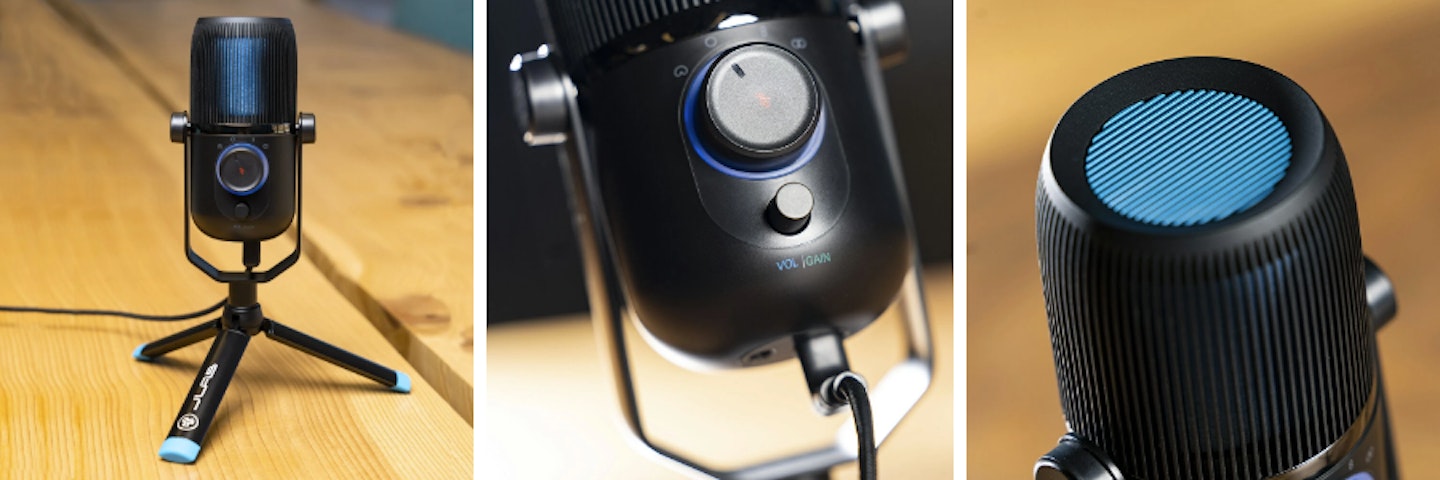
Related: The best gaming chair | The best PC gaming speakers
I didn’t go in for any fancy setup when it came to recording guitar. I sat down at a range of about 1.5m with my acoustic guitar, set the Talk to its stereo pattern and hit the record button. I played across a range of styles, from gentle fingerpicking through to aggressive, plectrum-strummed bar chords. This demonstrated the ability of the JLAB Talk has to capture dynamism. On my first take, I had some minor clipping at the most (purposefully) aggressive moments. With only minor tweaks to the inbuilt gain and application compression, I eliminated these peaks for a more balanced performance. The stereo pattern has a clear left-right split, with audio transitioning between the two well, avoiding any hard or sudden panning.
I brought the JLAB Talk over to day-to-day use on both PC and Mac. I pretty much stuck to the Cardioid pattern, and the mic was just at home on my video chats as in the studio applications, with the ability to quickly mute via the front dial proving useful. I also brought it into my arsenal in a few rounds of Warzone. Again, it worked well here - though I needed to dial the gain back to deaden background noise and the clacking of my keyboard.
My daily experience and the playback quality obtained from the audio recordings all point toward the JLAB Talk being an excellent microphone for content creation, streaming and general usage. From its plug-and-play USB interface and intuitive onboard gain control, through to the remarkably clear and balanced performance, the JLAB Talk is a highly accessible microphone in both price and usability.

Pros: Remarkable audio quality and voice pick up, affordable, robust build quality, plug-and-play, easy to use across all OS and studio platforms
Cons: Vague position screws, sensitive to background noise