Colour grading is a fine art; your projects deserve the right equipment. In this article, we rank the best monitors you can buy (for a decent price) in 2024.
The importance of having the correct equipment for colour grading cannot be overstated, even though “grey mush” seems to be the tone of choice among big-budget films. Even the best monitors for photo editing might not have the right tools for your work. Having a monitor designed to accurately represent your work, whether it be in DaVinci Resolve, Final Cut Pro or Premiere Pro, can help elevate your work as an editor to the next level.
The best monitors for colour grading at a glance
• Best overall: BenQ SW272U 4K Photographer Monitor - View on Amazon
• Best budget: ASUS ProArt Display PA279CV Monitor - View on Amazon
• Best gamut: Flanders Scientific DM231 Professional Monitor - View on FSI
• Best professional: EIZO ColorEdge CS2740 4K UHD Monitor - View on Wex
The importance of having an accurate monitor when grading cannot be overstated. Many colourists describe the moment they moved up to a calibrated monitor as life-changing, and the difference is felt in the final product. The colourist's task is to allow the whole camera team’s work to shine. After all, what use is a brilliantly shot battle scene when you can’t see what’s happening (looking at you Game of Thrones).
Even professionals argue it’s a rabbit hole when it comes to colour grading. Monitors recommended by colourists can vary from £500 to up to £30,000. Each price point brings additional features, better panels, higher nits, wider colour space, and a clearer picture. For many people looking for a reliable monitor for their home setup, the options we’ve found will work perfectly and won’t dent your bank account
You can find our recommendations below, vetted by our team of experts using testimonies from industry professionals.
Best overall colour-grading monitor
 Amazon
AmazonAs a colour grading monitor, there is no better all-rounder than the BenQ SW272U. A reliable, highly recommended, and robust monitor that will serve you as you progress in your career as a colourist, this monitor will be your colouring companion. While you may be paying a bit more than other monitors, the BenQ SW272U features the clarity of 4k, astoundingly wide colour space and fantastically accurate hardware calibration. You’ll find no better features at this reasonable price point for both the consumer and budding professional.
Pros
- Easier hardware colour calibration
- Supports a wide range of colour spaces
- Comes with a shading hood
Cons
- Expensive for a non-professional monitor
| <strong>Resolution</strong> | 4K |
| <strong>Screen size</strong> | 27-inch |
| <strong>Screen type</strong> | IPS |
| <strong>Refresh rate</strong> | 60Hz |
| <strong>Response time</strong> | 5ms |
| <strong>HDR</strong> | HDR10, HLG |
| <strong>Ports</strong> | HDMI (v2.0)xx2<br>DisplayPort (v1.4) x 1<br>USB C x1<br>USB Type B x1<br>USB 3.1 x2 |
| <strong>Colour support</strong> | 100% sRGB, 99% Adobe RGB, 99% P3 |
| <strong>Brightness</strong> | 400 nits |
| <strong>Viewing angle</strong> | 178° |
Best budget colour-grading monitor
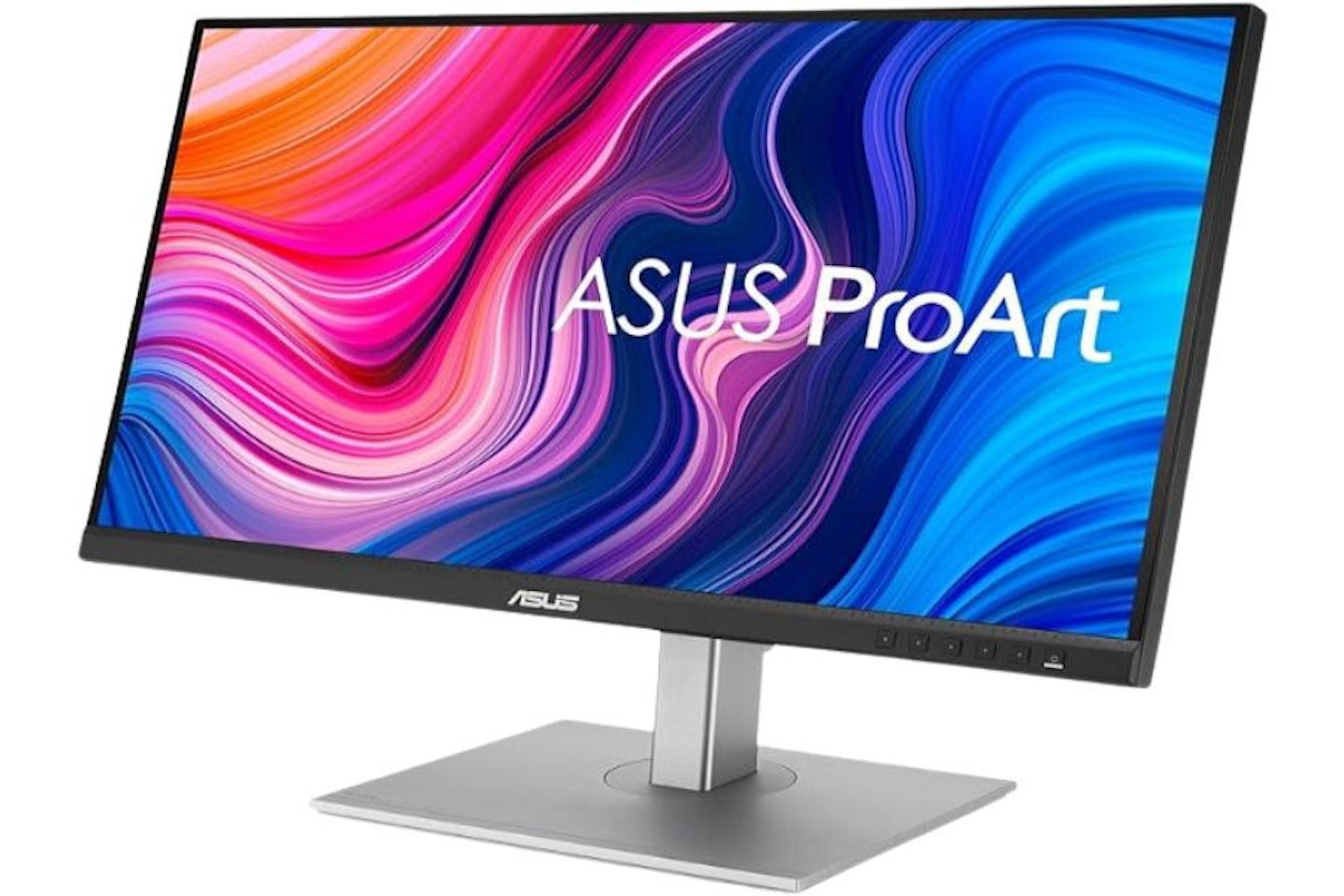 Amazon
AmazonThis budget-mindful monitor covers the basics when it comes to image and video editing. The ASUS ProArt Display gives great image quality with that 4k resolution always going a long way, and though it’s a 27-inch screen with minimal bezels, it helps the display seem larger. Though there is no HDR support, it comes equipped and ready to deal with most of the common colour spaces – as an introduction monitor to colour grading, you can’t get much better than this.
Pros
- Accessible price
- Sturdy adjustable monitor arm
- Great energy efficiency rating for this type of monitor
Cons
- Limited HDR support
| <strong>Resolution</strong> | 4K UHD |
| <strong>Screen size</strong> | 27-inch |
| <strong>Screen type</strong> | IPS |
| <strong>Refresh rate</strong> | 60Hz |
| <strong>Response time</strong> | 5ms |
| <strong>HDR</strong> | HDR10 |
| <strong>Ports</strong> | DisplayPort 1.2 x 1<br>HDMI(v2.0) x 2<br>USB-C x 1 |
| <strong>Colour support</strong> | 100% sRGB, 100% Rec. 709 |
| <strong>Brightness</strong> | 350 nits |
| <strong>Viewing angle</strong> | 178° |
Best gamut colour-grading monitor
 Wex
Wexwww.wexphotovideo.com
We are (colour)edging into the professional range of monitors now. Eizo is one of the largest names in the professional colour grading industry and has been in the business since 1968, with a tried and tested reputation for accurate colour representation.
This particular model includes a true black display, normally only found on OLED screens. If that wasn't enough, it includes a temperature sensor to monitor colour accuracy as you work, and with in-built calibration, saving you money and space for an external calibration tool always comes in handy.
The brand’s reputation means you can be assured you are getting one of the most accurate pictures possible. Though they may not be the most attractive monitors on the market, their screen more than speaks for itself if you’re looking for a more expensive monitor as you progress in your career.
Pros
- Integrated calibration sensor, removing the need for external tools
- Very wide gamut
- Comes with a magnetic shading hood
Cons
- Limited ports
| <strong>Resolution</strong> | 2K WQHD |
| <strong>Screen size</strong> | 24-inch |
| <strong>Screen type</strong> | IPS |
| <strong>Refresh rate</strong> | 60Hz |
| <strong>Response time</strong> | 10ms |
| <strong>HDR</strong> | HLG, PQ curve |
| <strong>Ports</strong> | Display port x1<br>HDMI x1<br>USB-C x1 |
| <strong>Colour support</strong> | 99% Adobe RGB, 98% DCI-P3 |
| <strong>Brightness</strong> | 400 nits |
| <strong>Viewing angle</strong> | 178˚ |
- "It’s a great display with lots of possibilities, like choosing a dedicated color profile for different kind of purposes and the built-in calibration unit."
Best Apple colour-grading monitor
 John Lewis
John Lewiswww.wexphotovideo.com
Apple’s computer displays have always been a step ahead of the game, the Pro Display XDR is no different. With over 1,600 nits of brightness, and boasting over 1 billion colours, their Extreme Dynamic Range (XDR) promises to go beyond the capabilities of HDR, it seems that for the professional market, there is no better, right? Something to keep in mind is that there aren’t many projects requiring a 6K display to edit, in addition to the lack of professional features such as SDI inputs.
In addition to that, there is no included stand, instead, you can go for the Pro stand for an extra £949, or opt for a VESA mount option for an extra £189. Apple were the pioneer of "less is more" when it came to what comes included in their iPhones, seems that sentiment continues for their prosumer monitors. Some argue that for the price of the monitor there are better options, however, if you're all in on the best Apple tech out there, the Pro XDR is your go-to.
Pros
- Integrates well with other Apple products
- Best brightness on the list
- Uses Apple's True Tone technology
Cons
- Limited options for inputs
- Stand options are very limited even at this pricepoint
| <strong>Resolution</strong> | 6K Retina |
| <strong>Screen size</strong> | 32-inch |
| <strong>Screen type</strong> | IPS |
| <strong>Refresh rate</strong> | 60Hz |
| <strong>Response time</strong> | Not specified |
| <strong>HDR</strong> | Apple's XDR |
| <strong>Ports</strong> | Thunderbolt 3 x1, USB-C x3 |
| <strong>Colour support</strong> | P3, BT.709-BT.1886, BT.601, sRGB |
| <strong>Brightness</strong> | 1,600 nits |
| <strong>Viewing angle</strong> | 89º |
- “It’s a welcome addition to a growing niche of panels that serve prosumer and professional content creators alike.”
5.
LG OLED TV
Best colour-grading TV
 Amazon
AmazonThis may be a little unconventional as a monitor, but many editors swear by it. If you have a larger editing space and can afford to sacrifice the wall space, LG offers fantastic quality from their OLED televisions. Not only is it great for colour grading thanks to HDR support and great colour accuracy, but since it’s a smart TV nothing is stopping you from setting up the 4k TV in your living room and using it to watch movies after work. With the added feature of a 120Hz refresh rate, this future-proof Smart TV is good for work and play.
Pros
- Versatile for work/free time
- Built-in Dolby Atmos speakers
- Additional features of a smart TV
Cons
- Requires much more space
| <strong>Resolution</strong> | 4K UHD |
| <strong>Screen size & other sizes</strong> | 42-inch (up to 83-inch) |
| <strong>Screen type</strong> | OLED |
| <strong>Refresh rate</strong> | 120Hz |
| <strong>Response time</strong> | 0.1ms |
| <strong>HDR</strong> | HDR10 |
| <strong>Ports</strong> | HDMI (2.1) x4 |
| <strong>Colour support</strong> | Not specified |
| <strong>Brightness</strong> | Advertises "Brightness Booster" |
| <strong>Viewing angle</strong> | Not specified |
Best prosumer colour-grading monitor
 Flanders Scientific
Flanders Scientificshopfsi.co.uk
Another of the big names in the professional colourist sphere is Flanders Scientific (also known as FSI). Producing some of the highest quality (and highest priced) monitors on the market, they have long supported their creators by offering free factory calibration for the lifetime of the monitor and fantastic software integration. However, there are some concessions, with only a 1080p resolution and a W-LED display, which lacks some of the features offered by monitors at a quarter of the price. These trade-offs are common as you get further into the professional-grade monitors, so keep this in mind when you’re pricing up your options.
Pros
- Professional-grade equipment
- Free factory calibration (not incl. shipping)
- Easy LUT and colour space selection
Cons
- No 4K display at this price-point
| <strong>Resolution</strong> | HD |
| <strong>Screen size</strong> | 23.8-inch |
| <strong>Screen type</strong> | Wide Gamut W-LED |
| <strong>Refresh rate</strong> | Not specified |
| <strong>Response time</strong> | Not specified |
| <strong>HDR</strong> | Not specified |
| <strong>Ports</strong> | DVI-D x1, BNC x2, Display Port x1 |
| <strong>Colour support</strong> | Rec709, EBU, SMPTE-C, DCI P3 and Rec2020 (not fully supported) |
| <strong>Brightness</strong> | 300 nits |
| <strong>Viewing angle</strong> | 179° |
- “You can always trust the image on the FSI, which is the crux of the matter.”
Buyers guide to colour grading monitors
Essential features of a colour grading monitor
Some essential features for an accurate colour grade aren’t always clearly advertised. Even top-spec monitors must be calibrated regularly to maintain an accurate colour representation. The monitor can be calibrated, but often you’ll need to invest in an external calibration device like the Calibrite ColorChecker to work with your monitor to help you accurately and quickly calibrate to the correct colour output.
Some monitors come factory-calibrated, but it’s a good professional practice to calibrate them yourself. Every editor is different however, so take the time to find out what works best for you.
What is colour space?
Colour space can be tricky to get your head around, even for editors. It is the mathematical spectrum of colour that can be displayed and assigned values to. There are several spaces, the most well-known of which are sRGB, ProPhoto RGB, and Adobe RGB. Many monitors advertise these as the colour spaces they support since they typically cover the widest spectrum of colour. You must match colour spaces across your equipment, from camera to monitor to software, to ensure they correctly assign all colours.
4K and higher resolution monitors
The resolution of the monitor depends on the type of footage you typically work with. If you’re only ever editing 1080p footage, a 4K monitor is not going to make the footage any sharper. If you wanted to opt for a cheaper monitor now to match the type of footage you’re working with, that could be a good way to save money. However, if you work with higher resolutions or even just want to future-proof your setup, then it might be worth going for a 4K model.
HDR and wide colour gamut monitors
An HDR (high dynamic range) monitor is able to show a large range of colours, from very dark to very light, with better accuracy than most other monitors. Similarly, if a monitor advertises a high gamut range you can expect a wide colour spectrum. If you have extra money to splash on a monitor, this is where it should go, however, it can be a bit pricey to access. Some HDR monitors are in the “professional” budget range, with the added caveat of needing a playback card to output to your monitor.
Monitor calibration for accurate colour representation
Even monitors that come factory-calibrated can need correction over time. After a few hundred hours of editing, many manufacturers recommend that you do your own calibration. To do that, you’ll need a calibration device and software to go alongside it, both of which can mean an additional cost. Professional-level brand Eizo recommends that the calibration should have a white colour temperature of 5000k so you’re getting the most accurate representation of the colours on the screen.
Cost vs. performance
When it comes to colour grading, it should never be the last thing on the to-do list when editing. If you’re a beginner colourist, aiming for something cheaper should be the best bet; however, there aren’t many monitors worth their salt south of £500. As any editor will tell you, colour accuracy is a rabbit hole, so our guide is aimed at those just entering the industry. That being said, it’s sometimes better to wait till you can afford the slightly more expensive option, as in the long run, it’ll serve you far better as you progress in your career.
User setup and environment
If you want to be a colourist, you can’t be afraid of the dark. To reduce the possibility of light pollution affecting your perception of colour, the darker the room the better. Avoiding overly warm/cool lights is key, meaning daylight bulbs (6500k) would be best. Speaking of lights, it’s best to have a “bias light” to help reduce eye strain in the long run by illuminating the back of your monitor. The importance of comfort whilst working hours at a time on a project cannot be overstated, especially the desk and chair you’ll be using, so don't forget to check out the best office desk and best support chair for long editing sessions recommended by us.
Olivia Sheed is a Tech Writer and Reviewer with What’s The Best. Here she writes reviews, how-to guides and articles across a range of topics, but primarily technology.
Her interests align with “anything nerdy.” An avid fan of TTRPGs, board games, miniature painting, and video games. Outside of that, she loves to discuss horror films, campy classics such as those from Hammer Film Productions in the 70s are her favourite for a comfy watch. An avid hiker, she visits the Lake District often, for both walking and wild swimming.
Subscribe to the What’s The Best Newsletter to keep up to date with more of the latest reviews and recommendations from the rest of the What’s The Best team.
