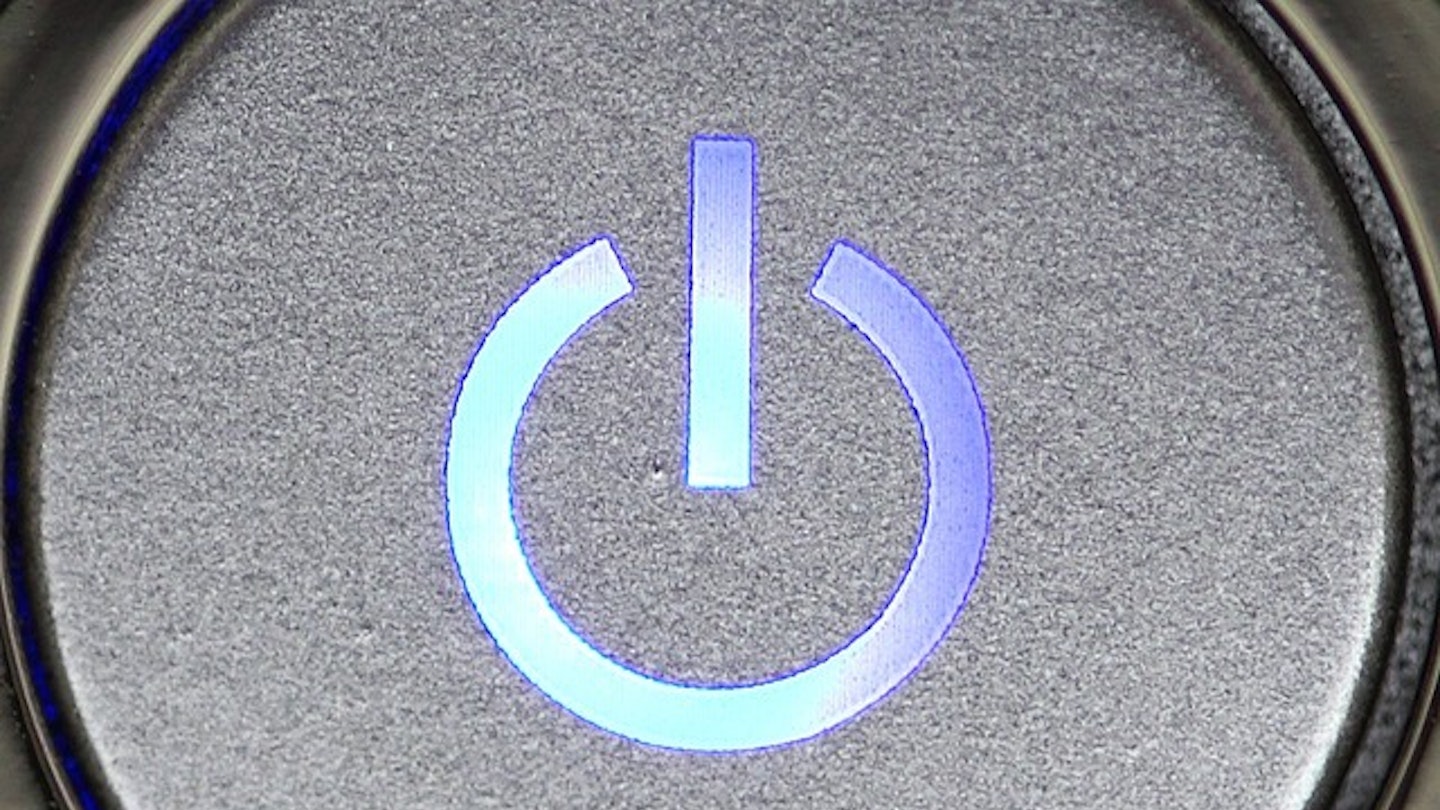A VPN, or Virtual Private Network is the number one cybersecurity tool. It comes fully equipped with everything to make our online experience as private as possible. Like any tool, it has to be implemented and used correctly. Otherwise, it can end up a wasted resource. A VPN requires configuration, activation, and deactivation. The best VPNs have an auto connect function which you can toggle on and off.
It’s important to be aware exactly how your VPN functions, and how to establish complete control over it. This goes double for when you’re considering disabling or deactivating it, you need to know how to do this and when is the best time to do so. Some VPNs may run into some connectivity issues, and like all things techie, switching it off and on usually does the trick.
The How
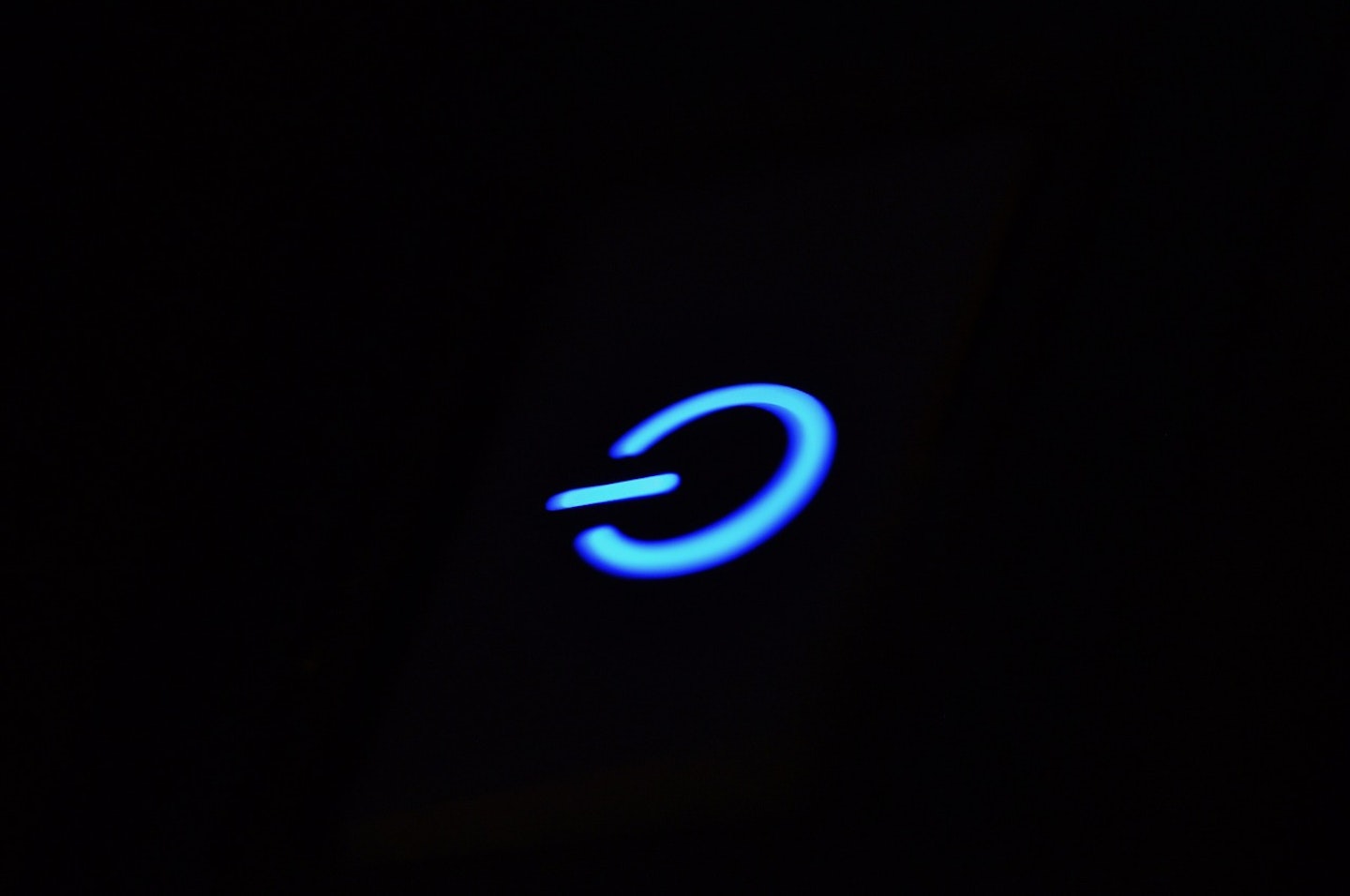
Disabling a VPN or deactivating it is as easy as bringing it online. In most instances, these primary controls will be within easy reach on the VPN app, whether you are using with a TV, laptop, or using a VPN for gaming. When you pull up the app on your device, there should be a big icon of some kind that controls the activation of the VPN. If it’s offline, a tap or click will make it live. In the same breath, the deactivation process is identical. Be aware, when you hit the button to deactivate the VPN, it’ll switch off as easy as it was switched on. Despite this severing your safe, private connection and putting yourself at risk, it’s surprising that most providers don’t ask you if you’re 100% sure.
If you accidentally hit this icon and disable your VPN, this means you instantly hop back on the ordinary, insecure network until you switch it back on. There’s no shame in wanting to disable your VPN connection though, in fact, there can be a few reasons why you might want to do this. Perhaps you’re having connectivity issues, there’s been a drop in speeds and you need to troubleshoot, or you’re attempting to access a corporate network that blocks VPN usage altogether.
Kill switches
If you’re worried about your internet connection dropping and your VPN going offline, leaving your device unprotected then fear not. The most secure VPNs are fitted with a kill switch, as the name suggests, it kills the switch on your internet connection until the VPN can re-establish a secure connection. This negates the need to manually disable the VPN yourself, buying you valuable seconds where your data may otherwise have been vulnerable.
Just make sure to check out your VPN’s settings, most providers will have their kill switch automatically enabled, but others might require you to turn it on yourself.
Jack Barrell is the Commercial Content Writer for VPNs. He's hands-on when it comes to producing best-of articles, how-to guides, and product reviews for Virtual Private Networks. On his off-days, Jack can be found in the gym, at the movies, or flicking through a car mag.