It can never hurt to switch things up, that goes for VPNs too. There’s so much choice out there it would be a shame to only stick with one provider for the rest of your digital days. In this case you’ve decided your time with NordVPN has run its course; you’re going to need to know how to cancel your subscription. The best providers make this process nice and painless, but others will make it as fiddly as possible in the attempt to keep you.
If you are cancelling your subscription to a Virtual Private Network, we strongly advise against going without a VPN altogether. If you can, research as many different providers as possible to come in as a replacement.
How you go about cancelling your NordVPN subscription will vary depending on the primary device you use it on. The main differences you’ll find are between desktop, iOS, and android, or if you pay through Bitcoin.
Cancelling through the website
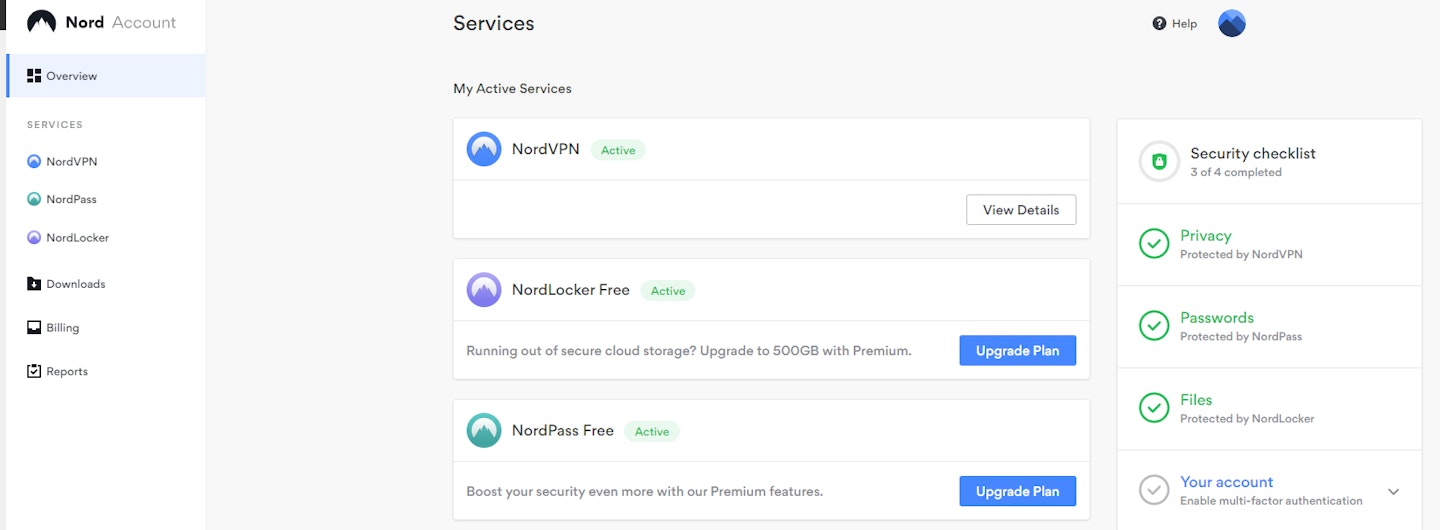
If you began your NordVPN journey through the website, this is where you’ll cut it short too. If you’ve been using Nord on your desktop, then this is how you’ll cancel your subscription.
• Head to nordvpn.com
• Sign in to your account
• Select Billing, then select Subscriptions
• Click Manage
• Turn off automatic renewal
Follow these steps and your NordVPN subscription will expire just before it would normally auto-renew.
You can fast track this process entirely though. On that same page, if you head to your account settings, there’ll be an option to totally delete your account. This will remove your account from existence, thus cancelling your subscription with immediate effect.
Cancelling through app store

Perhaps you’ve used NordVPN on a mobile device, this cancellation method requires a different approach but it’s no more difficult.
• Open the App Store (iOS) or the Google Play Store (Android)
• Open your list of subscriptions
• For Android - tap Payment and Subscriptions
• For iOS - tap Subscriptions
• Select NordVPN and follow the instructions to cancel
Similar to the website method, your subscription will expire at the original auto-renew date. Although, just like cancelling through the website, you make the change immediately. You can delete your NordVPN account entirely from the app.
Cancelling a subscription paid with Bitcoin
NordVPN subscriptions made through Bitcoin don’t automatically renew, this means you don’t need to cancel your subscription. Again, if you want to cut your subscription immediately you can always delete your account on the Nord app through your device.
Jack Barrell is the Commercial Content Writer for VPNs. He's hands-on when it comes to producing best-of articles, how-to guides, and product reviews for Virtual Private Networks. On his off-days, Jack can be found in the gym, at the movies, or flicking through a car mag.
