The fitness tech industry is quite saturated with products that track your movement, sleep quality, and heart rate, but a piece of tech that is most accessible is a fitness-tracking smartwatch. It’s a ubiquitous item within the fitness industry, and a brand like Garmin has seemingly got all bases covered. The latest addition to the Garmin smartwatch collection, is the Garmin Vivomove Trend, an upgrade on last year’s Vivomove Sport, it’s a hybrid smartwatch that has an analogue watch face. A few taps on the screen, however, and it lights up just like any other fitness tracker with a deluge of glowing icons concerning heart rate, stress, steps and energy levels.
The slim lightweight watch has a different style to Garmin’s Lily Sport Smartwatch, reflected in the £80 price difference, however, there is still no onboard GPS tracking, and the screen sensitivity remains inconsistent.
But there are plenty of other features that have continued to be of use in the upgraded hybrid smartwatch, which is stylish enough to be worn with both gym kit and evening glam without standing out like a sore thumb.
What’s The Best commercial editor, Natalie Corner, who previously tested the Garmin Lily Sport, is back to see what the Garmin Vivomove Trend brings to the table. As an avid Fitbit watch fan, can she be swayed by Garmin’s plethora of features or is it back to her trust fitness tracker? Read on to find out.
A stylish smartwatch for all your needs

www.garmin.com
Pros
- Stylish design
- Lightweight
- Analogue display
- Long battery life
- Detailed supporting Connect App
Cons
- Touchscreen sensitivity inconsistent
- Menu icons and choices are sometimes unresponsive
- Vibration is weak
How the Garmin Vivomove Trend was tested
I wore the Garmin Vivomove Trend daily and replaced my regular fitness tracker with it. I am a regular gym-goer and wore it during vigorous exercise, tracked my health and stress levels, and followed recommendations using the Garmin Connect app over the course of four weeks.
Build
Garmin has perfected the style of smartwatch, when I tested out the Garmin Lily Sport with its circular watch case, it felt odd that it wasn’t analogue, but now that’s a feature on the Vivomove line.
However, as much as I did wish for the hands to arrive, there is no way to tell the time in the dark because the watch face doesn’t glow or light up. When I first chose the watch face, I selected the simple design via the Garmin Connect app with just the day and steps I had done, but ironically, I couldn’t tell the time without tapping on the screen to show the digital clock, so I switched to the Techie design which showed the digital clock, steps, and battery.

One quirky feature that I couldn’t make up my mind on and couldn’t find a way to opt out of was the motorised watch hands automatically moving out of the way when you’re scrolling through the menu. A couple of taps to read my notifications, or check the alarm settings and the watch hands swivel to a six o’clock or nine o’clock position so you can read a message without interruption. It’s a clever feature, but personally, I wanted to know the time while I was checking the menus and had to flick back to the main screen for the hands to return.
The Vivomove Trend comes in four colours, cream gold case with a French grey strap, stainless steel black, stainless steel silver case with a mist grey strap, and the one I tested that appealed to my taste; peach gold stainless steel with an ivory strap. Of course, any strap that is not black quickly shows up dirt and smudges, so I’d recommend a darker design. If the watch case was any bigger than its 40.4mm, I’d find it too chunky, but thanks to the slim gold edge and plastic case it sat on my wrist neatly, and the silicone wrist strap had a useful nodule that kept the strap from flapping outwards.
Usability
When you first switch your watch on, you must connect it to your phone using the Garmin Connect app so that you can finish the setup. There are some features I would find a lot easier to use if it sat within the watch but then the fiddly nature probably makes sense for it to be in the app.
I did really enjoy wearing the Vivomove Trend watch, but I just can’t ignore certain gripes that make it cumbersome to use. It’s got so much capability, and the features are top class, like the stress and energy level checker that alerted me if my heart rate was elevated or when I should next exercise because my battery was depleted.

Using the basic elements of the watch, however, was not much of an improvement from the Garmin Lily Sport. The screen has inconsistent sensitivity, I had to tap twice to show the main menu but that didn’t always work, so I had to tap harder but it felt like it was lagging because then another menu item would be selected that I didn’t choose.
One of the main uses of a smartwatch for me is the alarm, it’s pleasant to wake up to vibrations on your wrist rather than a blaring horn. The menu selection again is not quite logical if you’re setting it directly on your watch, once you choose your time and day it doesn’t log it until you press the tiny checkmark that drops down at the top of the watch face. The number of times I struggled to get the watch to recognise my taps on the checkmark to approve the time was endlessly frustrating.
When it comes to tracking my fitness, the exercise options didn’t quite match up to what I needed. After tapping the screen twice to select my exercise, it tended to be the Cardio option for all my workouts because I didn’t want the circuit timer when doing weight training. I found the heart rate tracking during exercise much more accurate than my Fitbit, you can also record your stride length to make your step count more accurate, which is great when you compare it to a Fitbit that tends to log a step when you swing your arm.

Performance
I was impressed with how the Vivomove Trend performed with intense workouts, while wearing boxing gloves it continued to monitor my exercise unlike the Lily Sport which would stop with a knock or got a bit unpredictable with too much sweat, even though both have a water rating of 5ATM, so they can withstand swimming, showers, rain and diving.
MoveIQ is an equally impressive feature, as long as you set it up via the Connect app, your watch will automatically register a workout according to the minutes you selected. For example, instead of manually starting a walk to the gym, after ten minutes of movement, it registered that I was walking. Of course, this means that you cannot use the GPS unless you manually open the app and connect them together. For some reason no matter how many times I selected the notification to connect the GPS it didn’t work.
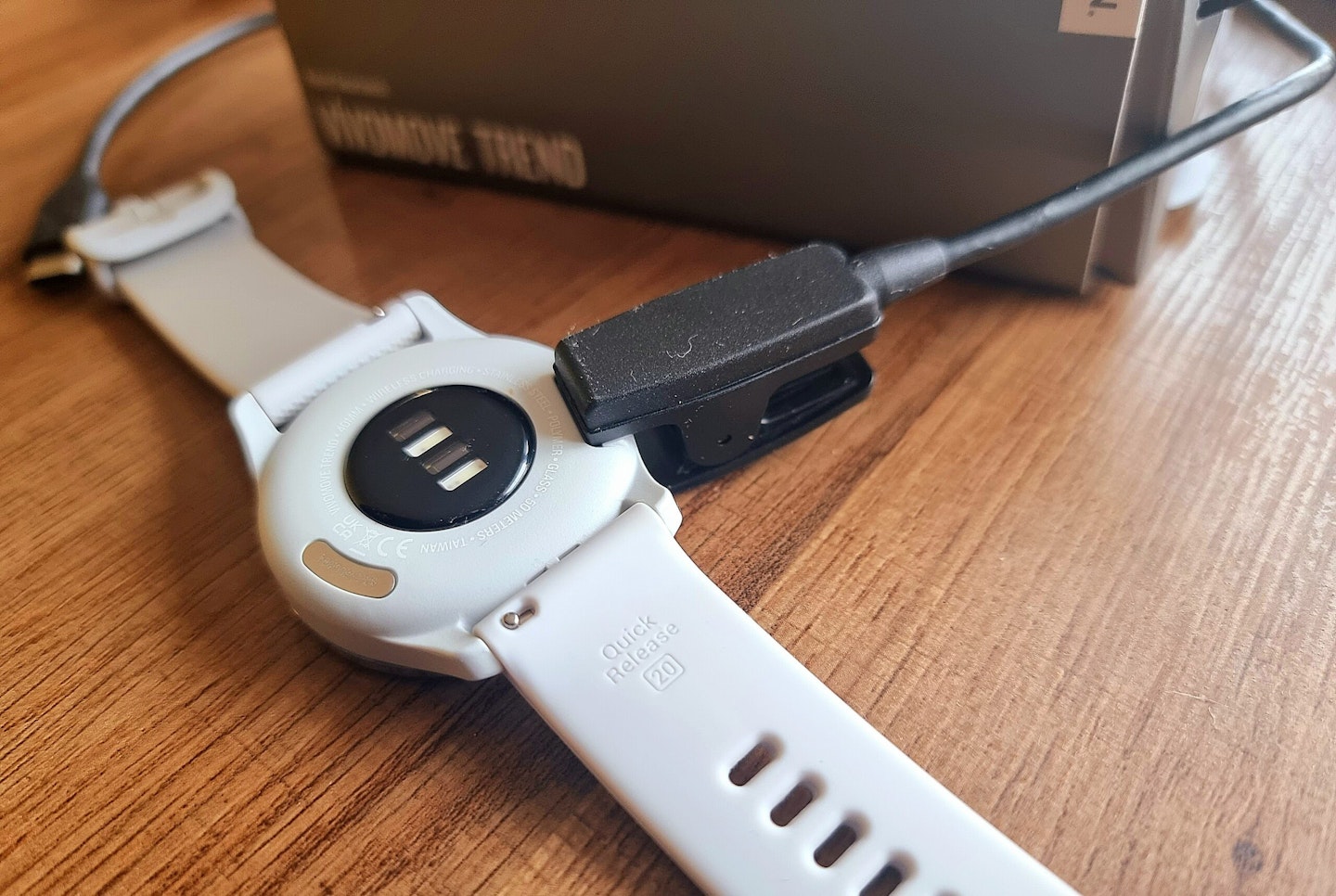

The vibration levels were not strong enough to wake me from a deep sleep, I tested wearing the watch more tightly and increasing the vibration level but the haptics was too light compared to my Fitbit which vibrates more sharply.
It’s worth pointing out that the Garmin Connect app has clever menstrual cycle tracking capabilities, that can feed into your watch. It shows up how many days are left until your next period and what stage of your cycle you are in, along with recommendations of the type of exercise that would be beneficial. Useful, when you wake up tired and exhausted and check your watch to see that you’re in a different phase, and yoga should be on the cards instead of a HIIT class, I can’t ignore an easier workout if it’s on the cards!
Verdict
Another impressive piece of smart tech by Garmin, but there are so many watches that are all extremely similar it can be hard to tell them apart as they all have the same features just in a different case.
With the Vivomove Trend, the hybrid element is a strong feature, but at £279.99 you could opt for the Vivomove Sport for £149.99 or the Lily Sport for £199.99 and still get a great experience and stylish timepiece.
The main upgrade for the Vivomove Trend appears to be the wireless charging feature, it comes with a USB-A Clip and charging cable, but if you have a Qi wireless charging pad you can place it on top and it slowly charges the watch up. In a world where every piece of tech seems to have a different charger, this is a plus, but I want my watch to charge up quickly.
Similar to the Lily Sport, I’m surprised at this price point the watch doesn’t have an in-built GPS and that to look at further details of my workout I have to dig into the phone app rather than it appears on my screen as a brief round-up afterwards.
If you’re looking for a stylish design, an analogue face and a piece of tech packed full of fancy features I cannot fault the Vivomove Trend, but I was desperate to get back to my Fitbit Charge 5 after a month of testing.
Who tested it?
Natalie Corner is the Commercial Content Editor across the Specialist Portfolio for Bauer Media. She specialises in fitness gear and wearables for What's The Best.
Natalie Corner is a Commercial Content Editor for Bauer Media, working across brands such as What’s The Best, Yours, Mother&Baby, Heat and Closer, specialising in lifestyle and fitness content.
Subscribe to the What’s The Best Newsletter to keep up to date with more of the latest reviews and recommendations from Natalie and the rest of the What’s The Best team.
