Cycling computers have come on leaps and bounds in recent years, gaining colour screens and the ability to navigate you on your route if you take a wrong turn. Adding to this, all the while they can record your power, speed and other useful bits of data.
They’ve become ever more popular as their price has tumbled, and there are multiple cycling computers available to suit each budget. As with all bits of tech, the higher you go in price range, the more bits of tech you can add, and the lower the price, the more basic the functionality of your bike computer becomes.
There are brands making cycling computers that you may recognise, such as Wahoo and Garmin. There are also other names that you may recognise if you are more embedded in cycling, like Hammerhead, Cateye and Stages. At What’s The Best, we have reviewed the Garmin Edge 830 and Wahoo ELEMNT Bolt, but let’s take a more inclusive look at the world of cycling computers.
Why do I need a cycling computer?
Cycling computers are handy little gadgets, whether it’s a basic one that tells you the speed you’re travelling, or one that carries a GPS that helps you navigate.
With many models of bike computers, you can upload routes, giving you turn-by-turn directions and access to real-time information on the route ahead.
What to look for in a bike computer?
Ask yourself what sort of riding you will be doing and how important each of the bits of information is being given to you.
If your days in the saddle are long, then you might want something with plenty of battery life. If your efforts are specific and focused, you might want something that can display information like your heart rate, power output and the hills and gradients.
What’s the best cycling computer?
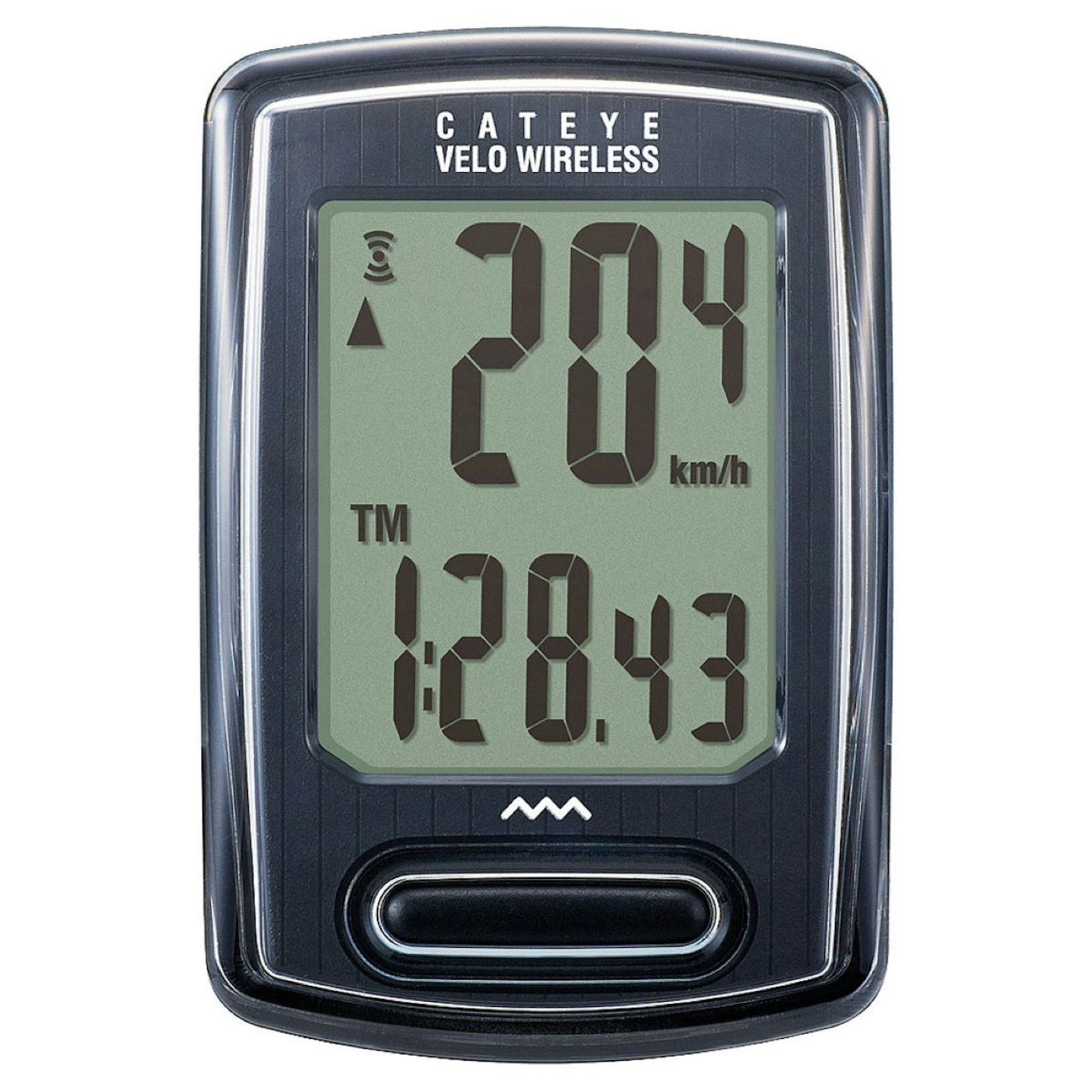
www.chainreactioncycles.com
Description
A straightforward bike computer to give you simple readouts to keep you on track will monitor your current, average and maximum speed, distance, trip time and time of day. The speed is registered via a sensor attached to your bike’s front fork via a zip tie, fitting almost any fork between 11-55mm.
Pros
- Low price
- Easy-to-read display
- Low weight
Cons
- A low-price pick isn’t always durable

www.wiggle.co.uk
Description
Depending on how you want to see things, you can have this GPS in landscape or portrait; a few different display options will also give you real-time data on your ride. the Lezyne Super Pro GPS Cycling Computer will show you your rise time, gearing, RPM, speed, power output and average speed. You can also import .tcx and .gpx files to navigate through routes.
Pros
- Compact
- Enough relevant information
- ANT+ and Bluetooth smart connectivity
Cons
- It has to be set up through an app

www.wiggle.co.uk
Description
When considering a Garmin device, think of them this way, the smaller the model number, the lower the Garmin range they are. That doesn’t mean to say the Edge 130 is a lousy cycling computer. An easy-to-look map shows you where you have been and where you’re going so you can always navigate back home if you get lost - a variety of different screens for you to see what you need to see clearly.
Pros
- Respected brand name
- Trickle-down tech from the cycling computers further up the range
- Easy-to-read screen
Cons
- Maps are in black and white
- No LED indicators at the top

www.sigmasports.com
Description
A step up to colour screens and more real-time information being put onto the display for you to soak up as you ride. The screen size is an impressive 2.7-inch, and with plenty of colour on display, it will show you your heart rate, power the gradient and more. 16GB of storage will hold plenty of maps and routes while logging previous rides in this computer’s history. Automatic profiles also build the screens and data fields depending on the linked sensors, be that a heart rate monitor, power meter or cadence sensor.
Pros
- Cycling-specific maps
- 16GB storage
- Automatic profiles
Cons
- Not the most recognised brand
- Lack of support for Di2/AXS sensors

www.sigmasports.com
Description
Wahoo burst onto the scene in 2009 with the ELEMNT, which instantly took on Garmin with a cycling computer which was easy to see, intuitive and straightforward. Since then, they have released the BOLT and the ROAM, which have gone on to be very successful in their own right.
The 2.2-inch screen display is now vibrant 64-colour, constructed from crystal clear Gorilla Glass©, making it even easier to see maps and data while you ride. The function buttons now have a more convex shape to ease switching between pages, stopping, starting and pausing your ride and using the lap features. Navigation has had an overhaul, too, and the BOLT now includes Smart features so that you can re-route, route to start and retrace a route, among other things. Increased internal memory and world maps come pre-installed, so you can take this GPS unit on any adventure.
Pros
- Lightweight
- Easy to read and see
- Clever SatNav
Cons
- Battery life is beaten by its rivals

www.sigmasports.com
Description
With a slightly bigger screen than the Bolt (2.7-inch as opposed to 2.2), it’s in the physical form where the significant differences are between the Bolt and the Roam, as the two share the same interface. It doesn’t mean that one is better than the other, even with the price difference. It just purely depends on what you need from your cycling computer.
The roam is said to be better for more ‘adventure’ riding. You get LEDs up the side of the Roam and along the top, showing you where and when to turn while also displaying your heart rate or average speed with the other LEDs. A larger screen, battery and extra LEDs add a few more grams to the weight and a few more pounds in money.
Pros
- Big easy-to-see screen
- Improved GPS
- Plenty of information to pour over
Cons
- High price

www.wiggle.co.uk
Description
You may not have heard of the Hammerhead brand, but they’re in their second generation of Karoo, a GPS cycling computer bursting with features. Ideal for road, gravel and mountain bike use, it has a 3.2-inch screen, live turn-by-turn GPS navigation and a 12-hour battery life.
While Wahoo uses Gorilla Glass, Karoo uses Dragontrail Glass, there’s little to choose between them, but it should be noted that Google uses Dragontrail glass on its Pixel 3a and Pixel 3a XL. The Hammerhead also supports Campagnolo EPS, SRAM eTap and Garmin Varia (read our review) electronic systems.
Pros
- Big screen
- Easy to read
- Plenty of information
- The colours show up well
Cons
- High price

www.wiggle.co.uk
Description
Let’s ignore the price tag and jump straight to something else, which is a great talking point. Let’s say you’re on a bike packing adventure with minimal access to a power point; landing on your bike computer, which you rely on for GPS, could be a significant issue. Unlike the top-of-the-range Garmin Edge 1040 Solar, this uses Power Glass to extend battery life and gives you up to 45 hours of demanding use or 100 hours in battery saver mode.
64GB of internal memory will store maps and riding data while the GPs use Garmin’s own Worldwide Cycle Map. You’ll get all the features you’d expect as it’s ANT+/Bluetooth/WiFi-compatible.
Pros
- Huge battery life
- Tonnes of features
- Multi-band GNSS for enhanced GPS
- 3.5-inch screen
Cons
- High price
Frequently Asked Questions
How long should a bike computer battery last?
How long do your bike rides last? Then add a few hours to be safe. That’s our rough guide to how long your bike computer battery should last before needing recharging.
Do I need a colour screen?
Colour screens are helpful when you’re following maps or GPS on your bike computer. It’s more like you’d see from your GPS in your car.
Can someone steal my bike computer off my bike?
Bike computers are designed to be mounted to stems which the manufacturer provides. They’re usually twisted on and off; if a wanton thief knows how to do this, they could be easy to pinch. However, they’re very secure and make it incredibly difficult to wobble off, even over bumpy terrain. You can also get tethers which you can fasten to your handlebars to make them even harder to pinch.
